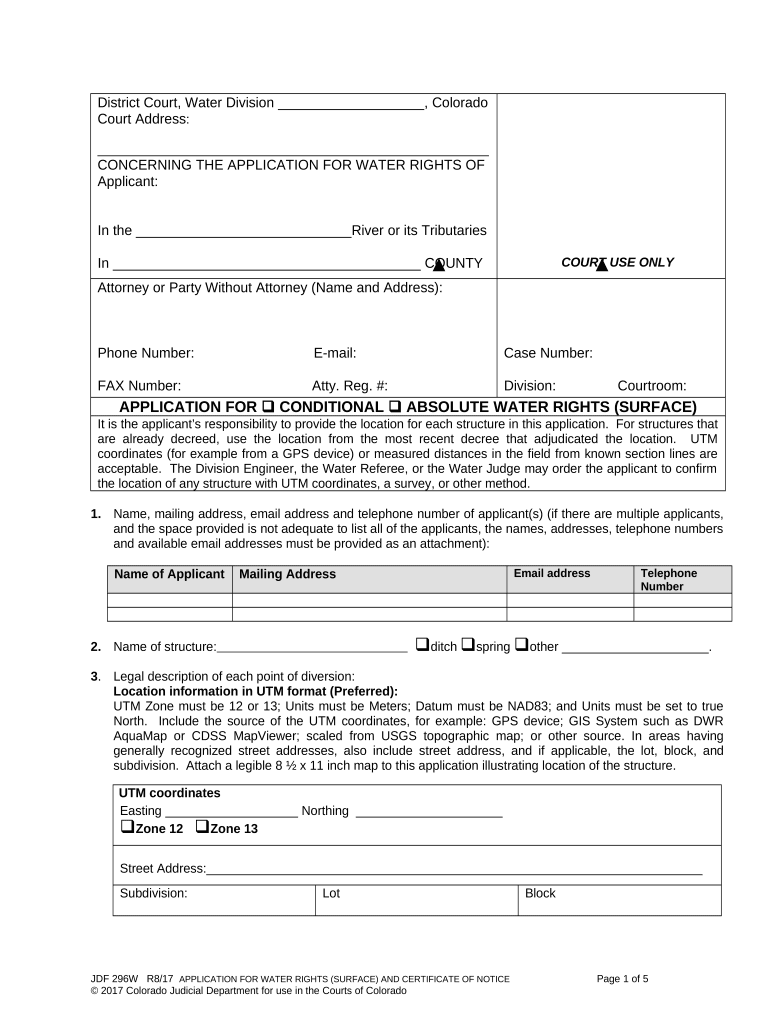
Surface Right Form


What is the Surface Right
The surface right refers to the legal entitlement to use and develop the surface of a piece of land, while the subsurface rights, such as mineral rights, may be owned separately. This concept is essential in property law, particularly in the context of land use and real estate transactions. Understanding the surface right is crucial for property owners, developers, and investors, as it dictates how land can be utilized and what activities are permissible on the surface.
How to use the Surface Right
Using the surface right effectively involves understanding the specific permissions granted by the deed or lease associated with the land. Property owners can develop the land for various purposes, such as residential, commercial, or agricultural use, depending on zoning laws and regulations. It is important to consult local land use regulations and any existing agreements that may limit the use of the surface right. Engaging with legal professionals can also provide clarity on the rights and obligations associated with surface rights.
Steps to complete the Surface Right
Completing the surface right process typically involves several key steps:
- Review property documents to confirm surface rights ownership.
- Consult local zoning laws to understand permissible uses of the land.
- Prepare any necessary applications or permits for development activities.
- Engage with local authorities or planning boards for approvals.
- Begin development while adhering to all legal and regulatory requirements.
Legal use of the Surface Right
The legal use of surface rights is governed by state and local laws, which dictate what activities can be performed on the land. Property owners must ensure compliance with zoning regulations, environmental laws, and any covenants that may apply to the property. Additionally, any agreements with neighboring landowners or entities that hold subsurface rights should be reviewed to avoid conflicts. Legal counsel can assist in navigating these complexities to ensure that surface rights are used lawfully and effectively.
Key elements of the Surface Right
Several key elements define the surface right, including:
- Ownership: The individual or entity that holds the surface right has the authority to use the land.
- Use restrictions: Specific limitations may apply based on zoning laws or agreements.
- Duration: Surface rights may be permanent or subject to time limits, depending on the contractual terms.
- Subsurface rights: Understanding the relationship between surface rights and any subsurface rights is crucial, as these may be owned by different parties.
State-specific rules for the Surface Right
Each state in the U.S. has its own laws governing surface rights, which can affect how land can be used and developed. For instance, some states may have specific regulations regarding agricultural use, while others may have stringent environmental protections. It is essential for property owners to familiarize themselves with their state's laws to ensure compliance and avoid potential legal issues. Consulting with a local attorney who specializes in real estate can provide valuable insights into state-specific rules.
Quick guide on how to complete surface right
Complete Surface Right effortlessly on any device
Digital document management has become increasingly favored by organizations and individuals. It serves as an excellent environmentally friendly substitute for traditional printed and signed paperwork, allowing you to access the appropriate form and securely store it online. airSlate SignNow provides all the tools you require to create, modify, and electronically sign your documents quickly and without delays. Manage Surface Right on any platform using airSlate SignNow's Android or iOS applications and simplify any document-related tasks today.
How to modify and eSign Surface Right with ease
- Locate Surface Right and click on Get Form to begin.
- Utilize the tools we provide to complete your document.
- Highlight important sections of your documents or redact sensitive details with tools specifically designed for that purpose by airSlate SignNow.
- Create your electronic signature using the Sign feature, which takes just seconds and carries the same legal validity as a traditional handwritten signature.
- Review all the details and click on the Done button to save your changes.
- Select your preferred delivery method for the form—via email, SMS, or invite link, or download it to your computer.
Say goodbye to lost or misplaced documents, time-consuming form searches, or mistakes that require reprinting new copies. airSlate SignNow addresses all your document management needs in a few clicks from any device you choose. Edit and eSign Surface Right to ensure outstanding communication at every stage of your form preparation with airSlate SignNow.
Create this form in 5 minutes or less
Create this form in 5 minutes!
People also ask
-
What does it mean to have the right surface for e-signing documents?
Having the right surface for e-signing documents means utilizing a platform that is user-friendly and ensures security throughout the signing process. airSlate SignNow provides an intuitive interface that ensures your documents have the surface right for quick and efficient reviews and approvals.
-
How does airSlate SignNow ensure the surface right for document security?
airSlate SignNow prioritizes document security with robust encryption protocols and secure storage. Our platform has the surface right features to protect sensitive information, making it a trusted choice for businesses concerned about data safety.
-
What pricing plans does airSlate SignNow offer to ensure maximum value?
airSlate SignNow offers flexible pricing plans designed to meet diverse business needs. With affordable options and comprehensive features, our plans ensure you can find the surface right solution for your organization's electronic signature requirements.
-
Can I integrate airSlate SignNow with other software tools?
Yes, airSlate SignNow provides seamless integrations with various software applications, including CRM and document management systems. This ensures that your workflows have the surface right connectivity to enhance efficiency and productivity within your organization.
-
What features does airSlate SignNow offer to optimize the signing process?
airSlate SignNow includes features such as templating, mobile access, and real-time tracking. These tools are designed to ensure that you have the surface right functionalities to streamline your document workflows and enhance collaboration.
-
How can airSlate SignNow help my business save time?
By using airSlate SignNow, businesses can dramatically reduce the time spent on document management and approvals. With our intuitive signing process, you can ensure the surface right approach for faster transactions and improved turnaround times.
-
Is customer support available for users of airSlate SignNow?
Absolutely! airSlate SignNow provides dedicated customer support to assist users with any queries or issues. Our team is committed to ensuring that you have the surface right resources to maximize your e-signing experience.
Get more for Surface Right
- Legal last will form for a widow or widower with no children washington
- Legal last will and testament form for a widow or widower with adult and minor children washington
- Legal last will and testament form for divorced and remarried person with mine yours and ours children washington
- Legal last will and testament form with all property to trust called a pour over will washington
- Written revocation of will washington form
- Last will and testament for other persons washington form
- Notice to beneficiaries of being named in will washington form
- Estate planning questionnaire and worksheets washington form
Find out other Surface Right
- How Can I Sign South Carolina Courts Document
- How Do I eSign New Jersey Business Operations Word
- How Do I eSign Hawaii Charity Document
- Can I eSign Hawaii Charity Document
- How Can I eSign Hawaii Charity Document
- Can I eSign Hawaii Charity Document
- Help Me With eSign Hawaii Charity Document
- How Can I eSign Hawaii Charity Presentation
- Help Me With eSign Hawaii Charity Presentation
- How Can I eSign Hawaii Charity Presentation
- How Do I eSign Hawaii Charity Presentation
- How Can I eSign Illinois Charity Word
- How To eSign Virginia Business Operations Presentation
- How To eSign Hawaii Construction Word
- How Can I eSign Hawaii Construction Word
- How Can I eSign Hawaii Construction Word
- How Do I eSign Hawaii Construction Form
- How Can I eSign Hawaii Construction Form
- How To eSign Hawaii Construction Document
- Can I eSign Hawaii Construction Document