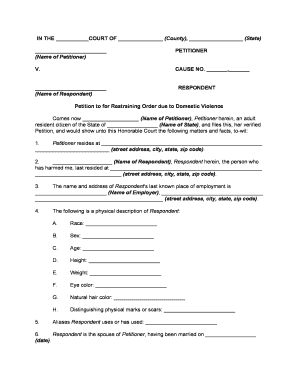
Domestic Violence Court Form


What is the Domestic Violence Court
The Domestic Violence Court is a specialized court designed to handle cases related to domestic violence, including restraining orders and related legal matters. This court focuses on providing a supportive environment for victims while ensuring that legal processes are followed. It aims to address the complexities of domestic violence cases, offering resources and support to those affected.
How to use the Domestic Violence Court
Using the Domestic Violence Court involves several steps. First, individuals seeking protection must file a petition for a restraining order. This petition outlines the nature of the violence and the specific protections requested. Once filed, the court will schedule a hearing where both parties can present their case. It is essential to gather evidence and documentation to support the claims made in the petition.
Steps to complete the Domestic Violence Court
Completing the process in the Domestic Violence Court typically involves the following steps:
- Gather necessary documents, including identification and any evidence of domestic violence.
- Complete the domestic violence form accurately, detailing incidents and requested protections.
- File the petition with the court, either online or in person, depending on local procedures.
- Attend the scheduled court hearing, where both parties will have the opportunity to present their cases.
- Receive the court's decision regarding the restraining order and any additional measures.
Required Documents
When filing for a restraining order in the Domestic Violence Court, specific documents are typically required. These may include:
- A completed petition for a restraining order.
- Proof of identity, such as a driver's license or state ID.
- Any evidence of domestic violence, including photographs, police reports, or witness statements.
Eligibility Criteria
Eligibility for filing a restraining order in the Domestic Violence Court generally includes being a victim of domestic violence, which can encompass physical, emotional, or psychological abuse. The individual must demonstrate a credible fear of harm from the alleged abuser. Each state may have specific criteria that need to be met, so it is advisable to consult local laws for detailed information.
Form Submission Methods
Submitting the domestic violence form can typically be done through several methods, including:
- Online submission via the court's electronic filing system.
- Mailing the completed form to the appropriate court address.
- In-person submission at the courthouse, allowing for immediate assistance from court staff.
Quick guide on how to complete domestic violence court
Effortlessly prepare Domestic Violence Court on any device
Digital document management has gained popularity among companies and individuals alike. It serves as an ideal eco-friendly substitute for traditional printed and signed documents, allowing you to obtain the necessary form and securely store it online. airSlate SignNow provides you with all the tools required to create, modify, and eSign your documents swiftly and without delays. Manage Domestic Violence Court on any platform using the airSlate SignNow applications for Android or iOS and enhance any document-related workflow today.
How to edit and eSign Domestic Violence Court with ease
- Locate Domestic Violence Court and click on Get Form to begin.
- Use the tools we provide to fill out your document.
- Highlight pertinent sections of your documents or obscure sensitive information with tools that airSlate SignNow offers specifically for that function.
- Create your signature using the Sign feature, which takes seconds and carries the same legal validity as a conventional wet ink signature.
- Review the details and click on the Done button to save your changes.
- Select your preferred method to send your form, whether via email, SMS, invite link, or download it to your computer.
Eliminate the stress of lost or misplaced documents, tedious form searches, or mistakes that require reprinting new copies. airSlate SignNow meets all your document management needs in just a few clicks from any device you prefer. Edit and eSign Domestic Violence Court and ensure effective communication at every stage of your form preparation process with airSlate SignNow.
Create this form in 5 minutes or less
Create this form in 5 minutes!
People also ask
-
What is a restraining order for violence and how can airSlate SignNow assist?
A restraining order for violence is a legal order that protects individuals from harassment or harm by restricting the alleged offender's actions. airSlate SignNow can help facilitate the legally required documentation process by allowing users to create, send, and eSign restraining orders quickly and securely, ensuring that the necessary paperwork is completed efficiently.
-
How does airSlate SignNow ensure the security of documents related to restraining order violence?
When dealing with sensitive cases like restraining order violence, security is paramount. airSlate SignNow employs advanced encryption and compliance standards to protect your documents, ensuring they can only be accessed by authorized individuals. This level of security helps maintain confidentiality and protects those involved in the legal process.
-
What is the pricing model for airSlate SignNow when addressing restraining order violence?
airSlate SignNow offers flexible pricing plans that cater to businesses and individuals looking to manage restraining order violence documentation. Users can choose from monthly or annual subscriptions, allowing you to find a plan that fits your budget while providing access to all essential eSignature features for handling legal documents.
-
Can airSlate SignNow integrate with other applications for managing restraining order violence?
Yes, airSlate SignNow integrates with numerous applications such as Google Drive, Dropbox, and various CRM systems. This allows users managing restraining order violence documentation to seamlessly transfer and store their documents, enhancing workflow efficiency and making document management more convenient.
-
What features does airSlate SignNow offer to streamline the process of dealing with restraining order violence?
airSlate SignNow offers a range of features specifically designed to streamline the signing and document management process, including customizable templates, in-person signing options, and automated reminders for document completion. These features make it easier to handle the time-sensitive nature of restraining order violence cases efficiently.
-
Is airSlate SignNow user-friendly for individuals unfamiliar with legal documentation like restraining orders?
Absolutely! airSlate SignNow is designed with an intuitive interface, making it accessible even for those unfamiliar with legal documentation related to restraining order violence. Users can easily navigate through the platform, ensuring they can efficiently create and manage documents without extensive legal knowledge.
-
How does airSlate SignNow help track the status of documents related to restraining order violence?
With airSlate SignNow, users can easily track the status of documents pertaining to restraining order violence through real-time notifications and tracking features. This ensures that you are always informed about where your documents stand in the signing process and can follow up as necessary.
Get more for Domestic Violence Court
Find out other Domestic Violence Court
- How To Sign New Jersey Lawers PPT
- How Do I Sign Arkansas Legal Document
- How Can I Sign Connecticut Legal Document
- How Can I Sign Indiana Legal Form
- Can I Sign Iowa Legal Document
- How Can I Sign Nebraska Legal Document
- How To Sign Nevada Legal Document
- Can I Sign Nevada Legal Form
- How Do I Sign New Jersey Legal Word
- Help Me With Sign New York Legal Document
- How Do I Sign Texas Insurance Document
- How Do I Sign Oregon Legal PDF
- How To Sign Pennsylvania Legal Word
- How Do I Sign Wisconsin Legal Form
- Help Me With Sign Massachusetts Life Sciences Presentation
- How To Sign Georgia Non-Profit Presentation
- Can I Sign Nevada Life Sciences PPT
- Help Me With Sign New Hampshire Non-Profit Presentation
- How To Sign Alaska Orthodontists Presentation
- Can I Sign South Dakota Non-Profit Word