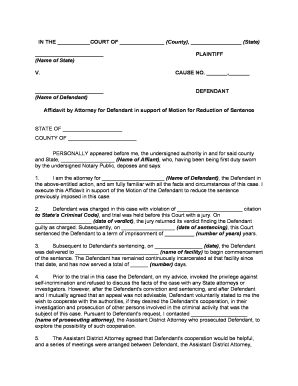
Affidavit Support Form


What is the Affidavit Support Form
The affidavit support form is a legal document used to provide evidence or support for a claim in court. It is often utilized in various legal proceedings, including immigration cases, family law matters, and criminal defense situations. This form allows the affiant, or person making the affidavit, to present facts and statements under oath, which can be critical in influencing the outcome of a case. The affidavit must be completed accurately and truthfully, as it carries legal weight and can be used in court as a sworn statement.
Key elements of the Affidavit Support Form
When completing an affidavit support form, several key elements must be included to ensure its validity. These elements typically include:
- Affiant's Information: The full name, address, and contact details of the person making the affidavit.
- Statement of Facts: A clear and concise account of the facts that the affiant is attesting to, presented in a logical order.
- Oath or Affirmation: A declaration that the statements made in the affidavit are true to the best of the affiant's knowledge, often followed by a signature.
- Notary Public Signature: A notarization by a licensed notary public, which adds an extra layer of authenticity to the document.
Steps to complete the Affidavit Support Form
Completing the affidavit support form involves several straightforward steps:
- Gather Necessary Information: Collect all relevant facts and documentation that support your statements.
- Fill Out the Form: Enter your personal information and the details of the case accurately.
- Draft the Statement of Facts: Clearly outline the facts you are attesting to, ensuring clarity and precision.
- Review for Accuracy: Double-check the completed form for any errors or omissions.
- Sign the Affidavit: Sign the document in the presence of a notary public to validate it.
Legal use of the Affidavit Support Form
The affidavit support form is legally binding, meaning that providing false information can lead to serious legal consequences, including perjury charges. It is essential that the affiant understands the implications of their statements. Courts often rely on affidavits to establish facts in a case, making it crucial that the information presented is accurate and truthful. Legal professionals frequently use this form to support motions, petitions, or other legal documents submitted to the court.
Examples of using the Affidavit Support Form
There are numerous scenarios in which an affidavit support form may be utilized, including:
- Immigration Cases: Providing evidence of relationships or sponsorships.
- Family Law: Supporting claims in custody disputes or divorce proceedings.
- Criminal Defense: Attesting to an alibi or character references for a defendant.
Form Submission Methods
The affidavit support form can typically be submitted through various methods, depending on the requirements of the court or agency involved. Common submission methods include:
- Online Submission: Many courts allow electronic filing of affidavits through their official websites.
- Mail: The form can be printed and mailed to the appropriate court or agency.
- In-Person: Affiants may also deliver the completed form directly to the court clerk's office.
Quick guide on how to complete affidavit support form 481377751
Complete Affidavit Support Form effortlessly on any device
Online document administration has risen in popularity among businesses and individuals alike. It serves as an excellent eco-friendly substitute for traditional printed and signed documents, as you can easily locate the appropriate form and securely store it online. airSlate SignNow equips you with all the necessary tools to create, modify, and eSign your documents swiftly without delays. Manage Affidavit Support Form on any platform using the airSlate SignNow Android or iOS applications and elevate any document-driven process today.
The easiest way to modify and eSign Affidavit Support Form without effort
- Locate Affidavit Support Form and click on Get Form to begin.
- Utilize the tools we provide to complete your form.
- Highlight pertinent sections of your documents or obscure sensitive information with tools that airSlate SignNow offers specifically for that purpose.
- Create your eSignature using the Sign tool, which takes just seconds and carries the same legal validity as a conventional wet ink signature.
- Review all the details and click on the Done button to save your modifications.
- Choose how you wish to send your form, via email, SMS, or invitation link, or download it to your computer.
Forget about lost or misplaced files, time-consuming form searches, or mistakes that require printing new document copies. airSlate SignNow addresses all your document management needs in just a few clicks from any device you choose. Alter and eSign Affidavit Support Form and ensure outstanding communication at every stage of the form preparation process with airSlate SignNow.
Create this form in 5 minutes or less
Create this form in 5 minutes!
People also ask
-
What is an affidavit defendant?
An affidavit defendant is a sworn statement made by a person involved in a legal proceeding. It provides essential facts regarding the case, which can be crucial for any legal defense. Using airSlate SignNow, you can easily create and eSign your affidavit defendant, ensuring it meets all legal requirements.
-
How can airSlate SignNow help with creating an affidavit defendant?
airSlate SignNow simplifies the process of creating an affidavit defendant by offering customizable templates. You can quickly fill in required information and streamline the eSigning process, making it efficient and convenient for legal matters. Plus, our platform ensures that all documents are legally binding.
-
Is there a cost to use airSlate SignNow for affidavit defendant documents?
Yes, airSlate SignNow offers flexible pricing plans that cater to different needs. You can choose a plan that suits your budget and usage requirements for creating and managing your affidavit defendant documents. We provide a free trial for new users to test our services before committing.
-
Are there features specific to affidavit defendant documents in airSlate SignNow?
Absolutely! airSlate SignNow features templates designed specifically for legal documents, including affidavit defendants. The platform also includes version control, automatic notifications, and secure storage to keep your documents organized and compliant with legal standards.
-
What are the benefits of using airSlate SignNow for an affidavit defendant?
Using airSlate SignNow for your affidavit defendant allows for quicker document turnaround times and a more streamlined workflow. You'll save time with easy document sharing and eSigning capabilities while ensuring compliance with legal standards, all from one user-friendly platform.
-
Can I integrate airSlate SignNow with other applications for affidavit defendant management?
Yes, airSlate SignNow offers various integrations with popular applications to enhance your affidavit defendant management. You can easily connect with platforms like Google Drive and Dropbox, making it easier to store and access your legal documents whenever needed.
-
How secure is my affidavit defendant document on airSlate SignNow?
Security is a top priority at airSlate SignNow. All affidavit defendant documents are encrypted, and access controls ensure that only authorized individuals can view or edit them. We adhere to industry standards to protect your sensitive information at every stage of the document lifecycle.
Get more for Affidavit Support Form
- Release of claims and assumption of risks for future form
- Civil complaint form
- Sale land agreement template form
- Lease agreement mississippi state university form
- Consulting agreement template university of rochester form
- Escrow form
- Wyoming general form
- Waiver and release from liability for dojo form
Find out other Affidavit Support Form
- Help Me With eSignature Tennessee Banking PDF
- How Can I eSignature Virginia Banking PPT
- How Can I eSignature Virginia Banking PPT
- Can I eSignature Washington Banking Word
- Can I eSignature Mississippi Business Operations Document
- How To eSignature Missouri Car Dealer Document
- How Can I eSignature Missouri Business Operations PPT
- How Can I eSignature Montana Car Dealer Document
- Help Me With eSignature Kentucky Charity Form
- How Do I eSignature Michigan Charity Presentation
- How Do I eSignature Pennsylvania Car Dealer Document
- How To eSignature Pennsylvania Charity Presentation
- Can I eSignature Utah Charity Document
- How Do I eSignature Utah Car Dealer Presentation
- Help Me With eSignature Wyoming Charity Presentation
- How To eSignature Wyoming Car Dealer PPT
- How To eSignature Colorado Construction PPT
- How To eSignature New Jersey Construction PDF
- How To eSignature New York Construction Presentation
- How To eSignature Wisconsin Construction Document