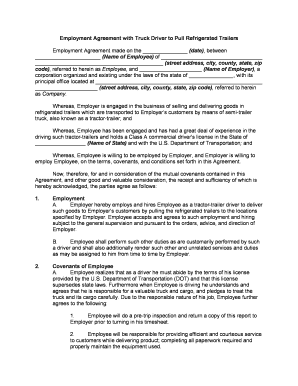
Employment Driver Form


What is the Employment Driver Form
The Employment Driver Form is a critical document used in the trucking industry to formalize the relationship between a driver and an employer. This form outlines the terms of employment, including duties, compensation, and other essential conditions. It serves as a legal agreement that protects both parties by ensuring clarity regarding expectations and responsibilities. By utilizing this form, employers can establish a clear framework for employment, while drivers can understand their rights and obligations within their roles.
How to Use the Employment Driver Form
Using the Employment Driver Form involves several straightforward steps. First, ensure that you have the most recent version of the form, as regulations may change. Next, fill in the required information accurately, including personal details, job title, and specific duties. It is essential to review the terms and conditions outlined in the form carefully. Once completed, both the employer and the driver should sign the document to validate the agreement. This process can be facilitated through electronic signature solutions, which streamline the signing process and ensure compliance with legal standards.
Steps to Complete the Employment Driver Form
Completing the Employment Driver Form requires attention to detail. Here are the steps to follow:
- Obtain the latest version of the Employment Driver Form.
- Fill in personal information, including the driver’s name, address, and contact details.
- Specify the job title and outline the responsibilities associated with the position.
- Clearly state the compensation structure, including salary, bonuses, and benefits.
- Review any additional terms or conditions that may apply to the employment.
- Both parties should sign the form to finalize the agreement.
Legal Use of the Employment Driver Form
The Employment Driver Form is legally binding when completed correctly. To ensure its legality, it must comply with federal and state employment laws. This includes adhering to regulations regarding wages, working hours, and safety standards. Additionally, both parties must provide their signatures, which can be done electronically, to affirm their agreement to the terms outlined in the document. By following these guidelines, the form can serve as a reliable legal instrument in the event of disputes or misunderstandings.
Key Elements of the Employment Driver Form
Several key elements must be included in the Employment Driver Form to ensure its effectiveness and legality. These elements include:
- Driver Information: Name, address, and contact details of the driver.
- Employer Information: Name and contact details of the trucking company.
- Job Title and Description: A clear outline of the driver’s responsibilities.
- Compensation Details: Information on salary, bonuses, and benefits.
- Terms and Conditions: Any specific rules or expectations related to the employment.
- Signatures: Both the driver and employer must sign the form to validate it.
Who Issues the Form
The Employment Driver Form is typically issued by the trucking company or employer. It is essential for the employer to ensure that the form complies with all relevant legal requirements and reflects the specific terms of employment. In some cases, industry associations or regulatory bodies may provide templates or guidelines for creating this form, but the final document must be tailored to the specific employment situation.
Quick guide on how to complete employment driver form
Effortlessly Prepare Employment Driver Form on Any Device
Online document management has become increasingly popular among businesses and individuals alike. It serves as an ideal environmentally-friendly alternative to traditional printed and signed paperwork, allowing you to access the necessary form and securely store it online. airSlate SignNow equips you with all the tools required to create, modify, and electronically sign your documents swiftly without any delays. Manage Employment Driver Form on any device using airSlate SignNow Android or iOS applications and streamline any document-related process today.
The Easiest Way to Modify and eSign Employment Driver Form with Minimal Effort
- Locate Employment Driver Form and click on Get Form to begin.
- Utilize the tools available to fill out your form.
- Emphasize important sections of your documents or redact sensitive information with the tools that airSlate SignNow provides specifically for that purpose.
- Create your eSignature using the Sign tool, which takes just seconds and holds the same legal validity as a conventional ink signature.
- Review the information and click on the Done button to save your modifications.
- Select your preferred method of sending your form, whether by email, SMS, or invitation link, or download it to your computer.
Say goodbye to lost or misplaced documents, tedious searches for forms, or errors that necessitate printing new copies. airSlate SignNow addresses your document management needs in just a few clicks from any device you choose. Modify and eSign Employment Driver Form to ensure optimal communication at any stage of the form preparation process with airSlate SignNow.
Create this form in 5 minutes or less
Create this form in 5 minutes!
People also ask
-
What is an agreement truck driver?
An agreement truck driver is a legal document formalizing the terms and conditions between a trucking company and its drivers. This agreement outlines responsibilities, payment structures, and other essential details to ensure smooth operations. By utilizing airSlate SignNow, you can easily create and manage these agreements for your trucking business.
-
How can airSlate SignNow help with agreement truck driver management?
airSlate SignNow provides a streamlined platform to create, send, and eSign agreement truck driver documents. The efficient eSigning process reduces turnaround time, saving you both time and resources. Moreover, it ensures that all agreements are securely stored and accessible whenever needed.
-
What features does airSlate SignNow offer for agreement truck driver workflows?
With airSlate SignNow, you gain access to features like templates for agreement truck driver documents, automated reminders, and real-time tracking. These tools enhance your document workflow and ensure timely signatures, allowing you to focus on your core business operations while minimizing administrative tasks.
-
Is airSlate SignNow cost-effective for managing agreement truck driver documents?
Yes, airSlate SignNow is designed to be a cost-effective solution for managing agreement truck driver documents. The pricing plans cater to businesses of all sizes, ensuring that you receive value for money while optimizing your document signing process. You can choose a plan that best fits your needs and budget.
-
Can I customize my agreement truck driver templates in airSlate SignNow?
Absolutely! airSlate SignNow allows you to customize your agreement truck driver templates to suit your specific requirements. This flexibility ensures that the agreements are tailored to your business standards, facilitating compliance and enhancing clarity for all parties involved.
-
What integrations does airSlate SignNow provide that can enhance agreement truck driver processes?
airSlate SignNow seamlessly integrates with various applications such as CRM systems, document management tools, and cloud storage services. These integrations can enhance your agreement truck driver processes by allowing easier access to documents and automating workflows across different platforms.
-
How secure are my agreement truck driver documents in airSlate SignNow?
Security is a top priority for airSlate SignNow. Your agreement truck driver documents are protected with industry-standard encryption and secure cloud storage. Additionally, you can track and log access to your documents, ensuring that your sensitive information remains confidential.
Get more for Employment Driver Form
Find out other Employment Driver Form
- Electronic signature Virginia Courts Business Plan Template Fast
- How To Electronic signature Utah Courts Operating Agreement
- Electronic signature West Virginia Courts Quitclaim Deed Computer
- Electronic signature West Virginia Courts Quitclaim Deed Free
- Electronic signature Virginia Courts Limited Power Of Attorney Computer
- Can I Sign Alabama Banking PPT
- Electronic signature Washington Sports POA Simple
- How To Electronic signature West Virginia Sports Arbitration Agreement
- Electronic signature Wisconsin Sports Residential Lease Agreement Myself
- Help Me With Sign Arizona Banking Document
- How Do I Sign Arizona Banking Form
- How Can I Sign Arizona Banking Form
- How Can I Sign Arizona Banking Form
- Can I Sign Colorado Banking PPT
- How Do I Sign Idaho Banking Presentation
- Can I Sign Indiana Banking Document
- How Can I Sign Indiana Banking PPT
- How To Sign Maine Banking PPT
- Help Me With Sign Massachusetts Banking Presentation
- Can I Sign Michigan Banking PDF