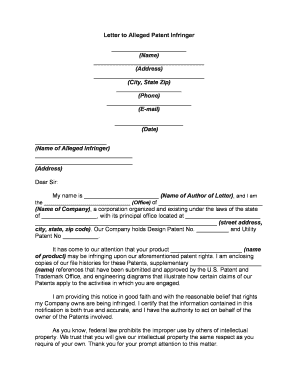
Letter Patent Form


What is the Letter Patent
The letter patent is a formal legal document that grants certain rights or privileges to an individual or organization. It is often used in the context of intellectual property, particularly in the issuance of patents. This document serves as proof of ownership and provides the holder with exclusive rights to the invention or concept described within it. In the United States, the letter patent is issued by the United States Patent and Trademark Office (USPTO) and is essential for protecting innovations and inventions from unauthorized use by others, including any alleged infringer.
How to Obtain the Letter Patent
To obtain a letter patent, an applicant must first file a patent application with the USPTO. This process involves several steps:
- Conduct a thorough patent search to ensure the invention is novel.
- Prepare a detailed patent application that includes claims, drawings, and descriptions of the invention.
- Submit the application along with the required fees to the USPTO.
- Respond to any office actions or requests for additional information from the USPTO.
- Once approved, the letter patent will be issued, granting exclusive rights to the inventor.
Steps to Complete the Letter Patent
Completing the letter patent involves several critical steps to ensure that the application is accurate and comprehensive:
- Gather all necessary documentation, including a detailed description of the invention and any supporting materials.
- Fill out the patent application form, ensuring all sections are completed accurately.
- Include any required drawings or diagrams that illustrate the invention.
- Review the application for completeness and accuracy before submission.
- Submit the application electronically through the USPTO's online portal or by mail.
Legal Use of the Letter Patent
The legal use of a letter patent is crucial for protecting the rights of the patent holder. Once issued, the letter patent grants the holder the exclusive right to make, use, sell, and distribute the patented invention. This legal protection is vital in preventing others from exploiting the invention without permission. In cases where an alleged infringer uses the patented invention without authorization, the patent holder has the right to take legal action to enforce their rights and seek remedies.
Key Elements of the Letter Patent
A letter patent typically includes several key elements that define its scope and enforceability:
- The title of the invention, which clearly identifies what is being patented.
- A detailed description of the invention, explaining how it works and its unique features.
- The claims section, which outlines the specific rights granted to the patent holder.
- The date of issuance, which marks the beginning of the patent term.
- The name of the patent holder, establishing legal ownership.
Penalties for Non-Compliance
Failure to comply with the requirements associated with a letter patent can lead to significant penalties. If a patent holder does not enforce their rights against an alleged infringer, they may risk losing their patent protection. Additionally, if an individual or organization is found to be infringing on a patent, they may face legal action, which can result in financial penalties, injunctions, or the requirement to pay damages to the patent holder. It is essential for patent holders to actively monitor the use of their inventions to maintain their legal rights.
Quick guide on how to complete letter patent
Complete Letter Patent effortlessly on any device
Online document management has become increasingly favored by businesses and individuals. It offers an ideal eco-friendly alternative to conventional printed and signed documents, allowing you to obtain the correct form and securely archive it online. airSlate SignNow equips you with all the tools you need to create, edit, and eSign your documents quickly without delays. Manage Letter Patent on any platform using airSlate SignNow's Android or iOS applications and enhance any document-centered task today.
How to edit and eSign Letter Patent with ease
- Find Letter Patent and click Get Form to begin.
- Utilize the tools we provide to complete your form.
- Mark important sections of your documents or redact sensitive information with tools specifically designed for that purpose by airSlate SignNow.
- Generate your signature using the Sign tool, which takes mere seconds and holds the same legal significance as a traditional handwritten signature.
- Review the details and click on the Done button to store your modifications.
- Choose how you want to send your form, whether by email, text message (SMS), or invitation link, or download it to your computer.
Say goodbye to lost or misplaced documents, tedious form searching, or mistakes that necessitate printing new document copies. airSlate SignNow meets your document management needs in just a few clicks from any device of your preference. Edit and eSign Letter Patent to ensure excellent communication at every stage of the form preparation process with airSlate SignNow.
Create this form in 5 minutes or less
Create this form in 5 minutes!
People also ask
-
What is considered an alleged infringer in the context of document signing?
An alleged infringer is someone who is accused of violating intellectual property rights through unauthorized use of documents or signatures. In the context of airSlate SignNow, this term may apply in legal disputes regarding the legitimacy of a signature or document. Understanding this can help you protect your business from potential liabilities.
-
How can airSlate SignNow help me avoid issues with alleged infringers?
airSlate SignNow offers robust eSignature features that ensure the authenticity and integrity of your documents. By utilizing advanced encryption and audit trails, businesses can establish clear evidence of permission, reducing the risk of challenges from alleged infringers. This can save you time and legal expenses down the line.
-
What features does airSlate SignNow provide to protect against alleged infringers?
Our platform includes features like customizable workflows, secure document storage, and comprehensive audit logs. These tools help document the signature process meticulously, which can be invaluable when proving the authenticity of a document against claims from alleged infringers. Additionally, you can track changes and access history easily.
-
Is airSlate SignNow cost-effective for small businesses facing potential alleged infringer issues?
Yes, airSlate SignNow is designed to be a cost-effective solution for businesses of all sizes, including small enterprises. Our pricing plans offer flexible options that allow small businesses to implement essential features to safeguard against potential alleged infringers without breaking the bank. This ensures that you can eSign documents securely, protecting your interests.
-
Can airSlate SignNow integrate with other tools to help manage disputes with alleged infringers?
Absolutely! airSlate SignNow integrates seamlessly with various third-party solutions, including CRM and document management systems. These integrations can streamline your processes, allowing you to handle disputes with alleged infringers more efficiently. You can connect your documents directly to other tools that assist in dispute resolution.
-
What benefits does airSlate SignNow offer when dealing with alleged infringer claims?
Using airSlate SignNow provides the benefit of secure, verifiable signatures, which can serve as strong evidence in the event of alleged infringer claims. The platform's ability to maintain a detailed audit trail enhances your legal standing, making it easier to resolve disputes. Furthermore, it allows for quick access and retrieval of documents during investigations.
-
How user-friendly is airSlate SignNow for addressing issues related to alleged infringers?
airSlate SignNow is designed with user-friendliness in mind, allowing anyone to send and eSign documents effortlessly. This simplicity is vital when you must act quickly to address allegations from alleged infringers. Our intuitive interface ensures that users can navigate the system without extensive training, making it easy to manage risk.
Get more for Letter Patent
- Nevada nevada dissolution package to dissolve corporation form
- Nevada living trust for individual who is single divorced or wwidow or widower with no children form
- New york pllc form
- Name change adult 481370910 form
- Ohio ohio dissolution package to dissolve corporation form
- Oklahoma pllc form
- Oklahoma oklahoma dissolution package to dissolve corporation form
- Trust adult children form
Find out other Letter Patent
- eSign Wisconsin High Tech Cease And Desist Letter Fast
- eSign New York Government Emergency Contact Form Online
- eSign North Carolina Government Notice To Quit Now
- eSign Oregon Government Business Plan Template Easy
- How Do I eSign Oklahoma Government Separation Agreement
- How Do I eSign Tennessee Healthcare / Medical Living Will
- eSign West Virginia Healthcare / Medical Forbearance Agreement Online
- eSign Alabama Insurance LLC Operating Agreement Easy
- How Can I eSign Alabama Insurance LLC Operating Agreement
- eSign Virginia Government POA Simple
- eSign Hawaii Lawers Rental Application Fast
- eSign Hawaii Lawers Cease And Desist Letter Later
- How To eSign Hawaii Lawers Cease And Desist Letter
- How Can I eSign Hawaii Lawers Cease And Desist Letter
- eSign Hawaii Lawers Cease And Desist Letter Free
- eSign Maine Lawers Resignation Letter Easy
- eSign Louisiana Lawers Last Will And Testament Mobile
- eSign Louisiana Lawers Limited Power Of Attorney Online
- eSign Delaware Insurance Work Order Later
- eSign Delaware Insurance Credit Memo Mobile