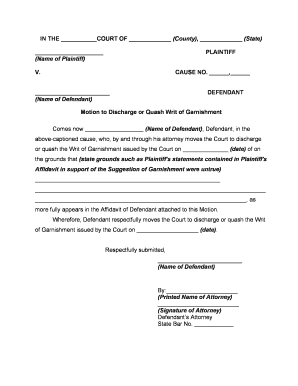
Garnishment Form


What is the garnishment?
A garnishment is a legal process through which a portion of an individual's earnings or assets is withheld to satisfy a debt. This typically occurs when a creditor obtains a court order allowing them to collect money directly from a debtor's paycheck or bank account. Garnishments can arise from various situations, including unpaid loans, child support, or tax debts. Understanding this process is crucial for both debtors and creditors to navigate their rights and responsibilities effectively.
How to obtain the garnishment
To initiate a garnishment, a creditor must first secure a judgment against the debtor in court. This involves filing a lawsuit and proving that the debtor owes the debt. Once the judgment is obtained, the creditor can file a garnishment application with the court. This application typically requires details about the debtor, the amount owed, and the source of income or assets to be garnished. It is essential to follow local laws and procedures, as these can vary significantly by state.
Steps to complete the garnishment
Completing a garnishment involves several key steps:
- Obtain a court judgment against the debtor.
- File a garnishment application with the appropriate court.
- Serve the garnishment order to the debtor's employer or bank.
- Ensure compliance with state-specific garnishment laws.
- Monitor the payments received from the garnishment.
Each step must be executed carefully to ensure the garnishment is legally valid and enforceable.
Legal use of the garnishment
The legal use of a garnishment is governed by federal and state laws that outline how and when garnishments can be executed. These laws protect debtors from excessive garnishments, typically limiting the amount that can be withheld from wages to a certain percentage. Additionally, specific types of income, such as Social Security benefits or disability payments, may be exempt from garnishment. Understanding these legal parameters is vital for both creditors and debtors to ensure compliance and protect rights.
Required documents
When filing for a garnishment, several documents are typically required:
- A copy of the court judgment against the debtor.
- The garnishment application form.
- Proof of the debtor's income or assets.
- Any relevant correspondence with the debtor.
Having these documents prepared and organized can streamline the garnishment process and help prevent delays.
Penalties for non-compliance
Failure to comply with garnishment laws can lead to significant penalties for both creditors and employers. Creditors may face fines or sanctions for improperly executing a garnishment, while employers who do not comply with a valid garnishment order can be held liable for the withheld amounts. Debtors may also have legal recourse if they believe their rights have been violated during the garnishment process. Understanding these penalties emphasizes the importance of adhering to legal guidelines.
Quick guide on how to complete garnishment 481377786
Effortlessly Create Garnishment on Any Device
Digital document management has gained traction among businesses and individuals alike. It serves as an excellent environmentally friendly alternative to traditional printed and signed documents, allowing you to obtain the necessary form and securely save it online. airSlate SignNow equips you with all the necessary tools to swiftly create, modify, and electronically sign your documents without any delays. Manage Garnishment on any platform using airSlate SignNow's Android or iOS applications and simplify your document-related tasks today.
How to Modify and Electronically Sign Garnishment with Ease
- Locate Garnishment and click Get Form to begin.
- Use the tools we provide to fill out your document.
- Emphasize key sections of the documents or redact sensitive details with the tools available on airSlate SignNow.
- Create your signature using the Sign tool, which takes only a few seconds and carries the same legal validity as a conventional handwritten signature.
- Review all the details and click the Done button to save your changes.
- Select your preferred method for sharing your form, whether by email, SMS, or invite link, or download it to your computer.
Say goodbye to lost or misplaced documents, tedious form navigation, and errors that require printing new copies. airSlate SignNow meets your document management needs with just a few clicks from your chosen device. Amend and electronically sign Garnishment to ensure excellent communication at every stage of the form preparation process using airSlate SignNow.
Create this form in 5 minutes or less
Create this form in 5 minutes!
People also ask
-
What is the process to garnishment get started with airSlate SignNow?
To garnishment get started with airSlate SignNow, simply sign up for an account on our website. Once registered, you can easily upload your documents and start sending them for electronic signatures. The user-friendly interface makes the setup process quick and hassle-free.
-
How does the pricing model work for garnishment get service?
Our pricing model for garnishment get services is based on a subscription system, offering various plans to fit different business needs. You can choose from monthly or yearly options, and there's a free trial available to test the features. This ensures businesses can find a plan that works best for their budget.
-
What features does airSlate SignNow offer for garnishment get users?
airSlate SignNow offers a variety of features for garnishment get users, including customizable templates, an intuitive drag-and-drop interface, and secure cloud storage. Additionally, users can track document status in real time and send automated reminders to ensure timely responses from signers.
-
What are the benefits of using airSlate SignNow for garnishment get?
Using airSlate SignNow for garnishment get provides numerous benefits, such as saving time and reducing paperwork through electronic signatures. It enhances workflow efficiency and ensures legal compliance, making it easier for businesses to manage their document signing processes.
-
Can airSlate SignNow integrate with other tools for garnishment get?
Yes, airSlate SignNow supports integrations with various third-party applications to enhance your garnishment get experience. You can connect it with popular services like Google Drive, Salesforce, and Dropbox, allowing for seamless document management and collaboration across platforms.
-
Is airSlate SignNow secure for garnishment get?
Absolutely! airSlate SignNow prioritizes security to ensure that your documents are safe when you garnishment get them signed. We use advanced encryption technology and comply with industry standards to protect sensitive information throughout the signing process.
-
Is there customer support available for garnishment get issues?
Yes, airSlate SignNow offers dedicated customer support for any garnishment get issues you may encounter. Our knowledgeable support team is available through various channels, including live chat and email, ready to assist you with any questions or challenges.
Get more for Garnishment
- Ohio buy sell agreement package form
- Oklahoma llc 481370966 form
- Oklahoma premarital form
- Oregon living trust for individual who is single divorced or widow or wwidower with children form
- Pennsylvania contractors forms package
- Rhode island residential landlord tenant rental lease forms and agreements package
- Rhode island contractors forms package
- Tennessee contractors forms package
Find out other Garnishment
- Electronic signature West Virginia Business Ethics and Conduct Disclosure Statement Free
- Electronic signature Alabama Disclosure Notice Simple
- Electronic signature Massachusetts Disclosure Notice Free
- Electronic signature Delaware Drug Testing Consent Agreement Easy
- Electronic signature North Dakota Disclosure Notice Simple
- Electronic signature California Car Lease Agreement Template Free
- How Can I Electronic signature Florida Car Lease Agreement Template
- Electronic signature Kentucky Car Lease Agreement Template Myself
- Electronic signature Texas Car Lease Agreement Template Easy
- Electronic signature New Mexico Articles of Incorporation Template Free
- Electronic signature New Mexico Articles of Incorporation Template Easy
- Electronic signature Oregon Articles of Incorporation Template Simple
- eSignature Montana Direct Deposit Enrollment Form Easy
- How To Electronic signature Nevada Acknowledgement Letter
- Electronic signature New Jersey Acknowledgement Letter Free
- Can I eSignature Oregon Direct Deposit Enrollment Form
- Electronic signature Colorado Attorney Approval Later
- How To Electronic signature Alabama Unlimited Power of Attorney
- Electronic signature Arizona Unlimited Power of Attorney Easy
- Can I Electronic signature California Retainer Agreement Template