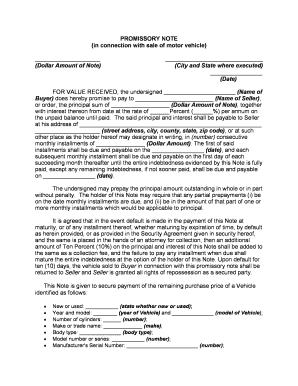
Note Sale Form


What is the note sale?
The note sale refers to the transfer of a promissory note, which is a financial instrument that contains a written promise from one party to pay a specified amount to another party. This transaction can involve various types of notes, including those related to vehicle sales. The note sale allows the seller to receive immediate cash while the buyer assumes the obligation to repay the debt. This process is commonly used in the sale of vehicles, where the seller may offer financing options to the buyer through a promissory note vehicle.
How to use the note sale
Using a note sale involves several steps that ensure a smooth transaction. First, both parties should agree on the terms of the sale, including the amount financed, interest rate, and repayment schedule. Next, the seller prepares the promissory note form, which outlines these terms and includes necessary details such as the buyer's information and vehicle description. Once the form is completed, both parties must sign it to make it legally binding. Utilizing a digital platform like signNow can simplify this process, allowing for easy eSigning and secure document management.
Steps to complete the note sale
Completing a note sale involves a series of straightforward steps:
- Negotiate the sale terms, including price and payment schedule.
- Draft the promissory note form with all relevant details.
- Ensure both parties review the document for accuracy.
- Sign the promissory note electronically using a secure platform.
- Provide copies of the signed document to both parties for their records.
Following these steps ensures that the note sale is executed properly and that both parties are protected throughout the transaction.
Legal use of the note sale
The legal use of a note sale is governed by various laws and regulations that ensure the validity of the transaction. In the United States, electronic signatures are recognized under the ESIGN Act and UETA, provided that certain conditions are met. This means that a promissory note vehicle created and signed electronically can be legally binding. It is important for both parties to understand their rights and obligations under the agreement, as well as any state-specific regulations that may apply.
Key elements of the note sale
Several key elements must be included in a note sale to ensure its effectiveness:
- Principal Amount: The total amount being financed.
- Interest Rate: The rate at which interest will accrue on the unpaid balance.
- Payment Schedule: Details on how and when payments will be made.
- Default Terms: Conditions that define what constitutes a default and the remedies available.
- Signatures: Both parties must sign the document to validate the agreement.
Incorporating these elements into the promissory note form helps prevent misunderstandings and provides clear guidelines for the transaction.
Examples of using the note sale
Note sales can be utilized in various scenarios, particularly in vehicle transactions. For instance, a seller may offer financing to a buyer who cannot pay the full price upfront. In this case, the seller creates a promissory note vehicle detailing the loan terms. Another example includes a situation where a dealership sells a car and finances the purchase through a note sale, allowing the buyer to pay in installments while the dealership retains a security interest in the vehicle until the loan is fully paid.
Quick guide on how to complete note sale
Complete Note Sale seamlessly on any device
Managing documents online has become increasingly favored by organizations and individuals alike. It offers an ideal eco-friendly substitute for traditional printed and signed paperwork, allowing you to locate the necessary form and securely store it online. airSlate SignNow equips you with all the tools necessary to create, modify, and electronically sign your documents rapidly without delays. Handle Note Sale on any device using airSlate SignNow's Android or iOS applications and enhance any document-related process today.
How to amend and eSign Note Sale effortlessly
- Locate Note Sale and click on Get Form to begin.
- Utilize the tools we provide to complete your form.
- Highlight important sections of the documents or redact sensitive information with tools specifically provided by airSlate SignNow for that purpose.
- Create your signature using the Sign tool, which takes seconds and holds the same legal validity as a conventional handwritten signature.
- Review all the information and click on the Done button to save your modifications.
- Decide how you wish to submit your form: via email, text message (SMS), an invite link, or download it to your computer.
Say goodbye to lost or misplaced papers, cumbersome form searching, or mistakes that require printing new copies. airSlate SignNow meets all your document management requirements with just a few clicks from any device you choose. Edit and eSign Note Sale and ensure effective communication throughout your form preparation process with airSlate SignNow.
Create this form in 5 minutes or less
Create this form in 5 minutes!
People also ask
-
What is note sale paper and how is it used?
Note sale paper is a financial instrument that represents the sale of a promissory note. It allows investors to buy the right to collect payments on an outstanding note, providing a new revenue stream. This type of paperwork is crucial for businesses looking to capitalize on receivables while properly documenting the sale.
-
How does airSlate SignNow simplify the process of creating note sale paper?
airSlate SignNow streamlines the creation of note sale paper by offering customizable templates that save time. Users can easily fill in details, sign electronically, and send documents securely. This eliminates the hassle of manual paperwork and helps ensure compliance in the transaction process.
-
Are there any costs associated with using airSlate SignNow for note sale paper?
Yes, while airSlate SignNow is a cost-effective solution, pricing varies based on the specific features you choose. Each plan includes features that enhance the efficiency of creating and managing note sale paper. It's important to review the pricing options to find the best fit for your business needs.
-
What features does airSlate SignNow offer for managing note sale paper?
airSlate SignNow offers a range of features tailored to managing note sale paper, including real-time collaboration, tracking, and secure eSigning. Additionally, users can automate workflows and integrate with other applications to streamline operations. These features help businesses enhance efficiency and accuracy in their documentation processes.
-
Can I integrate airSlate SignNow with other tools for note sale paper management?
Absolutely! airSlate SignNow supports integrations with a variety of tools that enhance the management of note sale paper. Whether you're using CRM systems or document management platforms, these integrations help create a cohesive workflow that improves productivity and accuracy.
-
What are the benefits of using airSlate SignNow for electronic note sale paper?
Using airSlate SignNow for electronic note sale paper offers numerous benefits, including increased efficiency and reduced paper usage. The electronic signature feature speeds up the signing process, ensuring transactions are completed faster. Additionally, the platform enhances security through encryption and compliance measures.
-
Is it easy to track the status of my note sale paper documents?
Yes, airSlate SignNow provides robust tracking features that allow users to monitor the status of note sale paper documents in real-time. You can receive notifications when documents are viewed or signed, ensuring you're always updated on the progress. This transparency helps users manage their transactions more effectively.
Get more for Note Sale
Find out other Note Sale
- How To Integrate Sign in Banking
- How To Use Sign in Banking
- Help Me With Use Sign in Banking
- Can I Use Sign in Banking
- How Do I Install Sign in Banking
- How To Add Sign in Banking
- How Do I Add Sign in Banking
- How Can I Add Sign in Banking
- Can I Add Sign in Banking
- Help Me With Set Up Sign in Government
- How To Integrate eSign in Banking
- How To Use eSign in Banking
- How To Install eSign in Banking
- How To Add eSign in Banking
- How To Set Up eSign in Banking
- How To Save eSign in Banking
- How To Implement eSign in Banking
- How To Set Up eSign in Construction
- How To Integrate eSign in Doctors
- How To Use eSign in Doctors