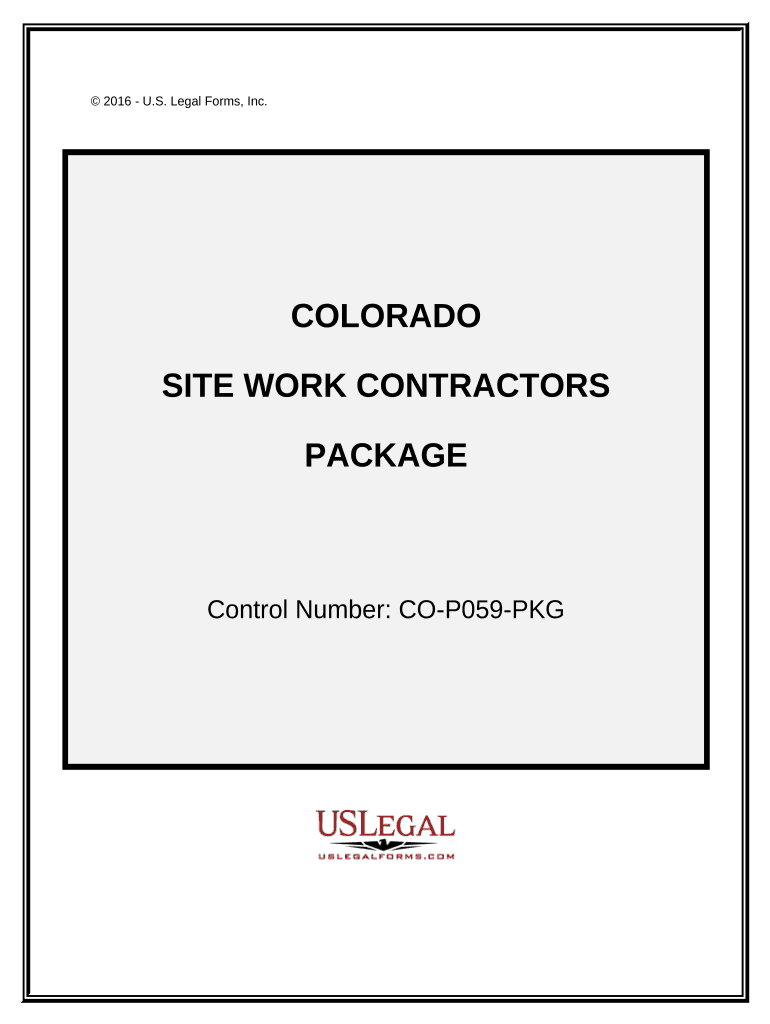
Site Work Contractor Package Colorado Form


What is the Site Work Contractor Package Colorado
The Site Work Contractor Package Colorado is a comprehensive set of documents designed for contractors engaged in site preparation and development projects within Colorado. This package typically includes essential forms, agreements, and legal disclosures that outline the responsibilities and obligations of contractors, ensuring compliance with state regulations. It serves as a foundational tool for managing site work projects, facilitating clear communication between contractors, clients, and regulatory bodies.
How to use the Site Work Contractor Package Colorado
Using the Site Work Contractor Package Colorado involves several key steps. First, contractors should carefully review the documents included in the package to understand their requirements. Next, fill out the necessary forms accurately, ensuring all information is complete and up to date. After completing the forms, the contractor and relevant parties should sign the documents electronically, which can be done using a secure eSignature platform. Finally, retain copies of all signed documents for record-keeping and compliance purposes.
Steps to complete the Site Work Contractor Package Colorado
Completing the Site Work Contractor Package Colorado involves a systematic approach:
- Review the package contents to identify all required forms.
- Gather necessary information and documentation, such as project details and contractor credentials.
- Fill out each form, ensuring accuracy and completeness.
- Utilize an electronic signature tool to sign the documents securely.
- Submit the completed package to the appropriate stakeholders or regulatory agencies.
- Keep copies of all submitted documents for future reference.
Legal use of the Site Work Contractor Package Colorado
The legal use of the Site Work Contractor Package Colorado is governed by state laws and regulations. For the package to be considered legally binding, it must be completed in accordance with the requirements set forth by Colorado law. This includes obtaining the necessary signatures and ensuring compliance with eSignature regulations. Utilizing a reliable eSignature solution enhances the legal validity of the documents, providing a secure and compliant way to execute contracts and agreements.
Key elements of the Site Work Contractor Package Colorado
Key elements of the Site Work Contractor Package Colorado typically include:
- Contractor agreements outlining the scope of work and responsibilities.
- Permits and licenses required for site work operations.
- Insurance documentation to protect against liabilities.
- Compliance forms to ensure adherence to state regulations.
- Client consent forms for project initiation and changes.
State-specific rules for the Site Work Contractor Package Colorado
State-specific rules for the Site Work Contractor Package Colorado dictate how contractors must operate within the state. These rules may include licensing requirements, safety regulations, and environmental compliance standards. Contractors must familiarize themselves with these regulations to ensure that their work meets all legal obligations. Non-compliance can lead to penalties, including fines or revocation of licenses.
Quick guide on how to complete site work contractor package colorado
Complete Site Work Contractor Package Colorado effortlessly on any device
Managing documents online has gained traction among businesses and individuals. It serves as an ideal environmentally friendly alternative to traditional printed and signed documents, allowing you to locate the correct form and securely store it online. airSlate SignNow equips you with all the resources required to create, modify, and eSign your documents quickly without delays. Manage Site Work Contractor Package Colorado on any device with airSlate SignNow Android or iOS applications and simplify any paper-based task today.
The easiest way to edit and eSign Site Work Contractor Package Colorado without hassle
- Locate Site Work Contractor Package Colorado and click Get Form to begin.
- Utilize the tools we offer to complete your form.
- Emphasize important sections of the documents or obscure sensitive information with tools that airSlate SignNow provides specifically for this purpose.
- Generate your eSignature using the Sign tool, which only takes seconds and holds the same legal validity as a conventional wet ink signature.
- Review the details and click on the Done button to save your changes.
- Choose how you would like to send your form, via email, SMS, invitation link, or download it to your computer.
Eliminate the issues of lost or misplaced documents, tedious form searching, or errors that require new document copies. airSlate SignNow addresses your document management needs in just a few clicks from any chosen device. Modify and eSign Site Work Contractor Package Colorado and ensure excellent communication at every step of your document preparation journey with airSlate SignNow.
Create this form in 5 minutes or less
Create this form in 5 minutes!
People also ask
-
What is included in the Site Work Contractor Package Colorado?
The Site Work Contractor Package Colorado includes essential tools for document management, eSigning, and collaboration specific to the construction industry. This package is designed to streamline workflows, ensuring that site contractors can quickly and efficiently handle contracts, permits, and agreements. With our user-friendly interface, contractors can manage their documentation from anywhere.
-
How much does the Site Work Contractor Package Colorado cost?
Pricing for the Site Work Contractor Package Colorado is competitive and tailored to meet the needs of various businesses. We offer flexible subscription options based on the size of your company and the features you require. For a detailed breakdown and to find the best option for your needs, please visit our pricing page.
-
What features does the Site Work Contractor Package Colorado offer?
The Site Work Contractor Package Colorado offers features such as customizable templates, real-time document tracking, and secure cloud storage. These features enable contractors to improve their efficiency and ensure compliance with industry standards while minimizing delays. Additionally, the package supports multi-party signing, making collaboration seamless.
-
How can the Site Work Contractor Package Colorado benefit my construction business?
The Site Work Contractor Package Colorado can greatly enhance your construction business by reducing paperwork and accelerating project timelines. By using our eSigning solutions, you can obtain approvals faster and improve communication among your teams. This allows you to focus more on site work rather than administrative tasks.
-
Is the Site Work Contractor Package Colorado easy to integrate with existing tools?
Yes, the Site Work Contractor Package Colorado is designed for easy integration with a variety of project management and accounting tools commonly used in the construction industry. Whether you use software for job scheduling, budgeting, or resource management, our solutions can seamlessly connect to enhance your operations. This saves time and reduces the likelihood of errors.
-
Can multiple users access the Site Work Contractor Package Colorado?
Absolutely! The Site Work Contractor Package Colorado allows multiple users to access and collaborate on documents simultaneously. This feature is particularly beneficial for teams that need to work together on-site and remotely to finalize contracts and approvals. User management tools ensure that you can set permissions based on roles within your organization.
-
What security measures are in place for the Site Work Contractor Package Colorado?
The Site Work Contractor Package Colorado incorporates robust security measures to protect your sensitive documents. We use advanced encryption technologies and secure cloud storage to ensure that your information is safe from unauthorized access. Additionally, our platform complies with industry standards for data protection, giving you peace of mind.
Get more for Site Work Contractor Package Colorado
Find out other Site Work Contractor Package Colorado
- How Can I eSignature Michigan Life Sciences Word
- Can I eSignature New Jersey Life Sciences Presentation
- How Can I eSignature Louisiana Non-Profit PDF
- Can I eSignature Alaska Orthodontists PDF
- How Do I eSignature New York Non-Profit Form
- How To eSignature Iowa Orthodontists Presentation
- Can I eSignature South Dakota Lawers Document
- Can I eSignature Oklahoma Orthodontists Document
- Can I eSignature Oklahoma Orthodontists Word
- How Can I eSignature Wisconsin Orthodontists Word
- How Do I eSignature Arizona Real Estate PDF
- How To eSignature Arkansas Real Estate Document
- How Do I eSignature Oregon Plumbing PPT
- How Do I eSignature Connecticut Real Estate Presentation
- Can I eSignature Arizona Sports PPT
- How Can I eSignature Wisconsin Plumbing Document
- Can I eSignature Massachusetts Real Estate PDF
- How Can I eSignature New Jersey Police Document
- How Can I eSignature New Jersey Real Estate Word
- Can I eSignature Tennessee Police Form