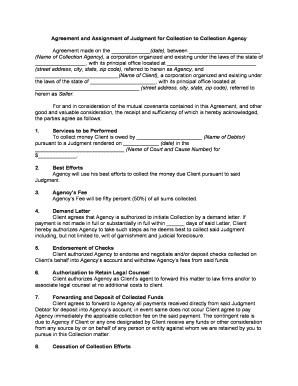
Judgment Collection Form


What is the agreement judgment?
An agreement judgment is a legal document that formalizes the terms of an agreement reached between parties in a dispute. This document is typically created after negotiations and outlines the specific obligations of each party. It serves as a binding resolution that can be enforced in a court of law. The agreement judgment is crucial in the context of judgment collection, as it provides a clear framework for how debts or obligations should be settled.
Key elements of the agreement judgment
Understanding the key elements of an agreement judgment is essential for ensuring its validity and enforceability. These elements typically include:
- Parties involved: The names and details of all parties to the agreement must be clearly stated.
- Terms of the agreement: Specific obligations, deadlines, and payment amounts should be detailed to avoid ambiguity.
- Signatures: All parties must sign the document to indicate their acceptance of the terms.
- Governing law: The jurisdiction under which the agreement is governed should be specified.
Steps to complete the agreement judgment
Completing an agreement judgment involves several important steps to ensure that it is legally binding. Follow these steps for a successful process:
- Draft the agreement: Clearly outline the terms and conditions agreed upon by all parties.
- Review the document: Ensure all parties understand and agree with the terms before signing.
- Sign the agreement: All parties must provide their signatures, ideally in the presence of a witness or notary.
- File the agreement: Depending on state laws, you may need to file the agreement judgment with a court or relevant authority.
Legal use of the agreement judgment
The legal use of an agreement judgment is critical in the context of resolving disputes and collecting judgments. Once finalized, it can be presented in court if one party fails to comply with the terms. Courts generally uphold these agreements as long as they meet legal standards and are signed voluntarily by all parties. This legal backing provides a strong incentive for compliance and can facilitate smoother judgment collection processes.
Examples of using the agreement judgment
Agreement judgments can be applied in various scenarios, including:
- Debt settlement: When a debtor agrees to pay a specific amount over time to settle a debt.
- Contract disputes: When parties resolve disagreements regarding the terms of a contract.
- Family law cases: In divorce proceedings, parties may agree on the division of assets and child support.
Who issues the agreement judgment?
The agreement judgment is typically issued by the parties involved in the dispute, often with the assistance of legal counsel. In some cases, a court may also issue the judgment if it is part of a formal legal proceeding. It is important that the judgment is documented properly to ensure it can be enforced if necessary.
Quick guide on how to complete judgment collection
Effortlessly complete Judgment Collection on any device
Digital document management has become increasingly favored by businesses and individuals alike. It offers an ideal eco-conscious substitute for traditional printed and signed documents, allowing you to locate the correct form and securely preserve it online. airSlate SignNow equips you with all the tools necessary to create, edit, and electronically sign your documents swiftly without delays. Manage Judgment Collection on any device with the airSlate SignNow Android or iOS applications and streamline any document-related process today.
The easiest way to edit and electronically sign Judgment Collection without hassle
- Locate Judgment Collection and click Get Form to begin.
- Utilize the tools we provide to complete your document.
- Mark important sections of your documents or obscure sensitive information with tools that airSlate SignNow offers specifically for this purpose.
- Create your signature using the Sign tool, which takes only seconds and holds the same legal validity as a conventional wet ink signature.
- Review the details and click on the Done button to save your changes.
- Choose how you wish to send your form, via email, SMS, or invite link, or download it to your computer.
Forget about lost or mislaid files, tedious form searching, or errors that necessitate printing new document copies. airSlate SignNow meets all your document management needs with just a few clicks from any device you prefer. Edit and electronically sign Judgment Collection and ensure effective communication at any step of your form preparation process with airSlate SignNow.
Create this form in 5 minutes or less
Create this form in 5 minutes!
People also ask
-
What is an agreement judgment?
An agreement judgment is a formal declaration by a court regarding the rights and obligations of parties following an agreement. It exemplifies the resolution of disputes that arise from contractual relationships. Understanding how airSlate SignNow facilitates the creation and signing of such documents can simplify this process.
-
How does airSlate SignNow help with agreement judgment documents?
airSlate SignNow streamlines the process of drafting, sending, and signing agreement judgment documents. With our user-friendly platform, you can easily manage all aspects of the agreement, ensuring that every party is legally bound upon signing. This reduces the risk of disputes and boosts overall efficiency.
-
What features does airSlate SignNow offer for managing agreement judgments?
airSlate SignNow offers numerous features tailored for managing agreement judgments, including customizable templates, secure cloud storage, and automated reminders. Our platform ensures that all documents are legally compliant and easily accessible by all involved parties, providing peace of mind throughout the process.
-
Is airSlate SignNow a cost-effective solution for eSigning agreement judgment documents?
Yes, airSlate SignNow provides a cost-effective solution for businesses seeking to eSign agreement judgment documents. With flexible pricing plans to suit various needs, you can choose the right plan that fits your budget and usage without compromising on features and security.
-
What integrations does airSlate SignNow offer for agreement judgment workflows?
airSlate SignNow integrates seamlessly with popular business applications like Google Drive, Salesforce, and Microsoft Office. These integrations allow you to streamline your agreement judgment workflows by enabling easy access and management of your documents across different platforms, enhancing your productivity.
-
Can I track the status of my agreement judgment documents with airSlate SignNow?
Absolutely! airSlate SignNow offers real-time tracking features for your agreement judgment documents. You can monitor who has received, viewed, and signed the document, ensuring complete transparency and enhancing your ability to manage the process efficiently.
-
How does airSlate SignNow ensure the security of my agreement judgment documents?
Security is a top priority at airSlate SignNow. We implement industry-leading encryption methods and comply with stringent data protection regulations, ensuring that your agreement judgment documents are secure and confidential during the signing process and beyond.
Get more for Judgment Collection
- Form of affidavit of title in nj
- New mexico postnuptial property agreement new mexico form
- Nevada agreement form
- Ny agreement form
- New york corporate records maintenance package for existing corporations form
- New york limited power of attorney where you specify powers with sample powers included form
- Ohio special or limited power of attorney for real estate sales transaction by seller form
- Oklahoma oklahoma prenuptial premarital agreement with financial statements form
Find out other Judgment Collection
- eSign Louisiana Non-Profit Quitclaim Deed Safe
- How Can I eSign Maryland Non-Profit Credit Memo
- eSign Maryland Non-Profit Separation Agreement Computer
- eSign Legal PDF New Jersey Free
- eSign Non-Profit Document Michigan Safe
- eSign New Mexico Legal Living Will Now
- eSign Minnesota Non-Profit Confidentiality Agreement Fast
- How Do I eSign Montana Non-Profit POA
- eSign Legal Form New York Online
- Can I eSign Nevada Non-Profit LLC Operating Agreement
- eSign Legal Presentation New York Online
- eSign Ohio Legal Moving Checklist Simple
- How To eSign Ohio Non-Profit LLC Operating Agreement
- eSign Oklahoma Non-Profit Cease And Desist Letter Mobile
- eSign Arizona Orthodontists Business Plan Template Simple
- eSign Oklahoma Non-Profit Affidavit Of Heirship Computer
- How Do I eSign Pennsylvania Non-Profit Quitclaim Deed
- eSign Rhode Island Non-Profit Permission Slip Online
- eSign South Carolina Non-Profit Business Plan Template Simple
- How Can I eSign South Dakota Non-Profit LLC Operating Agreement