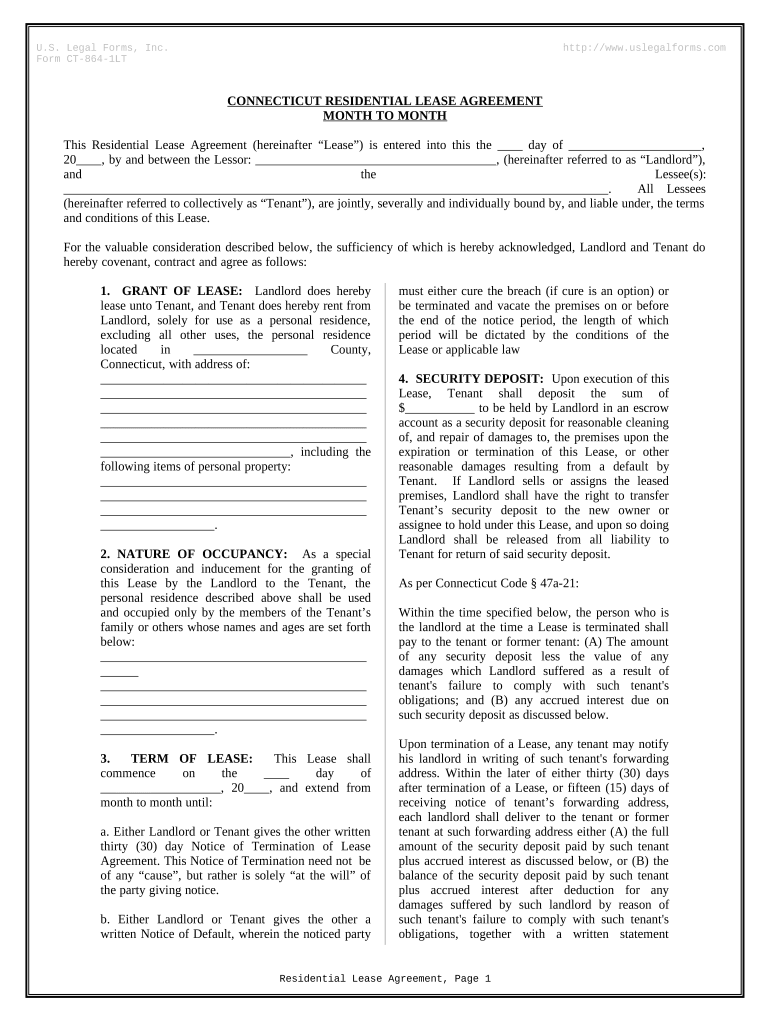
Connecticut Month Form


What is the Connecticut Month
The Connecticut Month is a specific form used in the state of Connecticut, primarily related to residential rental agreements. This form serves to document the terms and conditions of rental arrangements, ensuring that both landlords and tenants have a clear understanding of their rights and responsibilities. Its purpose is to provide a structured framework for rental agreements, which can help prevent disputes and misunderstandings.
How to use the Connecticut Month
Using the Connecticut Month involves several steps to ensure that all necessary information is accurately captured. First, both parties should review the terms and conditions outlined in the form. Next, it is essential to fill out all required sections, including details about the rental property, the names of the landlord and tenant, and the agreed-upon rental amount. Once completed, both parties should sign the document to validate the agreement. Utilizing digital tools can streamline this process, making it easier to complete and store the document securely.
Steps to complete the Connecticut Month
Completing the Connecticut Month involves a systematic approach:
- Gather necessary information, including personal details and rental terms.
- Fill out the form accurately, ensuring all fields are completed.
- Review the document for any errors or omissions.
- Both the landlord and tenant should sign the form to finalize the agreement.
- Store the completed form in a secure location, preferably digitally for easy access.
Legal use of the Connecticut Month
The legal use of the Connecticut Month is crucial for ensuring that rental agreements are enforceable. This form must comply with state laws governing rental agreements, including provisions for security deposits, lease terms, and tenant rights. By adhering to these legal requirements, both landlords and tenants can protect their interests and ensure that the agreement is recognized in a court of law if disputes arise.
State-specific rules for the Connecticut Month
Connecticut has specific rules that govern the use of the Connecticut Month. These include regulations on the maximum allowable security deposit, the required notice period for lease termination, and the rights of tenants regarding repairs and maintenance. Understanding these state-specific rules is essential for both landlords and tenants to ensure compliance and avoid potential legal issues.
Examples of using the Connecticut Month
Examples of using the Connecticut Month include scenarios where landlords need to formalize rental agreements for residential properties. For instance, a landlord renting an apartment may use this form to outline the rental terms, including the monthly rent, duration of the lease, and any rules regarding pets. Similarly, tenants can use the form to ensure that their rights are protected, such as the right to a habitable living environment and the process for returning the security deposit upon lease termination.
Quick guide on how to complete connecticut month 497301162
Complete Connecticut Month effortlessly on any device
Digital document management has gained popularity among businesses and individuals alike. It offers an ideal eco-friendly substitute for conventional printed and signed documents, allowing you to obtain the correct form and securely keep it online. airSlate SignNow equips you with all the resources necessary to create, edit, and electronically sign your documents promptly without any delays. Handle Connecticut Month on any device using airSlate SignNow's Android or iOS applications and streamline any document-related tasks today.
How to edit and eSign Connecticut Month with ease
- Find Connecticut Month and then click Get Form to begin.
- Utilize the tools we offer to fill out your form.
- Emphasize relevant sections of the documents or redact sensitive information with tools that airSlate SignNow specifically provides for this purpose.
- Create your electronic signature with the Sign feature, which takes moments and carries the same legal validity as a conventional wet ink signature.
- Review all the details and click the Done button to save your changes.
- Select your preferred method to deliver your form, whether by email, text message (SMS), invitation link, or download it to your computer.
Put an end to lost or misplaced files, tedious form searching, or errors that necessitate printing new document copies. airSlate SignNow meets your document management needs in just a few clicks from any device you choose. Modify and eSign Connecticut Month and ensure excellent communication at every stage of your form preparation process with airSlate SignNow.
Create this form in 5 minutes or less
Create this form in 5 minutes!
People also ask
-
What is the importance of using airSlate SignNow during the Connecticut month?
Using airSlate SignNow during the Connecticut month is crucial for businesses looking to streamline their document signing processes. It allows you to quickly send and eSign important documents, ensuring that your operations run smoothly and efficiently. This efficiency becomes essential for businesses aiming to finalize contracts or agreements within a specific timeline.
-
How does airSlate SignNow pricing work for Connecticut month-specific promotions?
During the Connecticut month, airSlate SignNow may offer special pricing promotions tailored to local businesses. These promotions are designed to make the electronic signing process more affordable and accessible. It’s advisable to check our website for the latest deals or contact our sales team for any Connecticut month-specific offers.
-
What features does airSlate SignNow offer that benefit Connecticut month business operations?
airSlate SignNow provides features such as secure eSigning, document templates, and real-time collaboration, which can greatly benefit businesses during the Connecticut month. These functionalities enable teams to work efficiently, manage their documents effectively, and ensure compliance with state regulations. This level of organization is especially helpful during busy periods.
-
Can I integrate airSlate SignNow with other tools for Connecticut month workflows?
Yes, airSlate SignNow integrates seamlessly with various tools and platforms to enhance your Connecticut month workflows. These integrations allow you to connect with CRMs, file storage services, and project management tools. By streamlining your operations, you can focus more on your core business activities during this critical month.
-
What benefits does airSlate SignNow offer for small businesses in Connecticut month?
For small businesses, airSlate SignNow offers numerous benefits during the Connecticut month, including cost savings and improved efficiency. By digitizing document signing, small businesses can reduce paper costs and speed up contract turnaround times. This solution empowers them to compete effectively in a fast-paced business environment.
-
How secure is airSlate SignNow for documents sent in Connecticut month?
Security is a top priority for airSlate SignNow, especially for documents sent during the Connecticut month. We utilize advanced encryption and authentication protocols to protect your sensitive information. Businesses can have peace of mind knowing that their data is secure as they navigate important transactions.
-
What support options are available for users during Connecticut month?
airSlate SignNow offers robust customer support throughout the Connecticut month to assist users with any questions or issues. Our support resources include a knowledge base, live chat, and email support. Whether you're a new user or a seasoned professional, our team is here to ensure your experience is smooth.
Get more for Connecticut Month
- Handbook for reproduction of department of revenue forms
- 2022 form 8995 qualified business income deduction simplified computation
- 2022 form 2220 underpayment of estimated tax by corporations
- Schedule d form 1065 capital gains and course hero
- Instructions for form 5695 2022internal revenue service
- Forms and instructions vermont department of taxes
- 2020 partners instructions for schedule k 1 form 1065 irs
- Credit for taxes paid to another state virginia tax form
Find out other Connecticut Month
- Sign Kentucky Outsourcing Services Contract Simple
- Sign Oklahoma Outsourcing Services Contract Fast
- How Can I Sign Rhode Island Outsourcing Services Contract
- Sign Vermont Outsourcing Services Contract Simple
- Sign Iowa Interview Non-Disclosure (NDA) Secure
- Sign Arkansas Resignation Letter Simple
- Sign California Resignation Letter Simple
- Sign Florida Leave of Absence Agreement Online
- Sign Florida Resignation Letter Easy
- Sign Maine Leave of Absence Agreement Safe
- Sign Massachusetts Leave of Absence Agreement Simple
- Sign Connecticut Acknowledgement of Resignation Fast
- How To Sign Massachusetts Resignation Letter
- Sign New Mexico Resignation Letter Now
- How Do I Sign Oklahoma Junior Employment Offer Letter
- Sign Oklahoma Resignation Letter Simple
- How Do I Sign Oklahoma Acknowledgement of Resignation
- Can I Sign Pennsylvania Resignation Letter
- How To Sign Rhode Island Resignation Letter
- Sign Texas Resignation Letter Easy