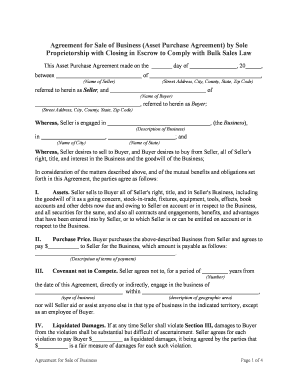
Business Sole Proprietorship Form


What is the business sole proprietorship?
A business sole proprietorship is a type of business entity owned and operated by a single individual. This structure allows the owner to have complete control over the business while also being personally liable for its debts and obligations. Unlike corporations or limited liability companies (LLCs), a sole proprietorship does not require formal registration with the state, making it a straightforward option for many entrepreneurs. This form of business is particularly popular among freelancers, consultants, and small business owners due to its simplicity and ease of setup.
How to use the business sole proprietorship
Utilizing a business sole proprietorship involves several key steps. First, the owner should choose a business name that reflects their services or products. Next, they may need to obtain any necessary licenses or permits based on their industry and location. It's also essential to keep accurate financial records for tax purposes. Additionally, while not legally required, opening a separate business bank account can help maintain clear financial boundaries between personal and business finances. Finally, the owner should consider obtaining appropriate insurance to protect against potential liabilities.
Steps to complete the business sole proprietorship
Completing the setup of a business sole proprietorship involves a series of straightforward steps:
- Select a unique business name that complies with state regulations.
- Check for name availability through state business registries.
- Obtain any required business licenses or permits.
- Open a dedicated business bank account to manage finances.
- Maintain detailed records of income and expenses for tax reporting.
Legal use of the business sole proprietorship
To ensure the legal use of a business sole proprietorship, the owner must comply with local, state, and federal regulations. This includes adhering to tax obligations, obtaining necessary licenses, and following any industry-specific regulations. Additionally, the owner should be aware of the implications of personal liability, as they are responsible for all debts incurred by the business. Proper documentation and record-keeping are crucial to demonstrate compliance and protect personal assets.
Key elements of the business sole proprietorship
Several key elements define a business sole proprietorship:
- Ownership: Owned by a single individual who has full control.
- Liability: The owner is personally liable for all business debts.
- Taxation: Income is reported on the owner's personal tax return.
- Simplicity: Minimal regulatory requirements compared to other business structures.
- Flexibility: The owner can make decisions quickly without needing consensus.
Required documents
While starting a business sole proprietorship typically requires fewer documents than other business entities, certain documents are essential:
- A business name registration (if applicable).
- Business licenses or permits based on local regulations.
- Tax identification number (EIN) if hiring employees or for specific tax purposes.
- Records of business transactions for tax compliance.
Quick guide on how to complete business sole proprietorship
Finish Business Sole Proprietorship with ease on any gadget
Online document handling has become increasingly popular among companies and individuals. It serves as an excellent environmentally friendly substitute for conventional printed and signed papers, allowing you to obtain the right format and securely store it online. airSlate SignNow provides you with all the tools necessary to create, modify, and electronically sign your documents swiftly without delays. Manage Business Sole Proprietorship on any gadget using airSlate SignNow's Android or iOS applications and simplify any document-related process today.
The easiest way to modify and electronically sign Business Sole Proprietorship effortlessly
- Find Business Sole Proprietorship and click Get Form to begin.
- Utilize the tools at your disposal to complete your document.
- Highlight important sections of the documents or obscure sensitive information with tools that airSlate SignNow offers specifically for that purpose.
- Create your electronic signature using the Sign tool, which takes only seconds and carries the same legal validity as a traditional ink signature.
- Review the details and click on the Done button to save your changes.
- Choose your preferred method to deliver your form, whether by email, text message (SMS), invitation link, or download it to your computer.
Eliminate worries about lost or misplaced documents, tedious form searching, or errors that require printing new copies. airSlate SignNow fulfills all your requirements in document handling in just a few clicks from any device you choose. Modify and electronically sign Business Sole Proprietorship and ensure excellent communication throughout your document preparation process with airSlate SignNow.
Create this form in 5 minutes or less
Create this form in 5 minutes!
People also ask
-
What is a sale business proprietorship?
A sale business proprietorship is a type of business ownership where an individual operates a business independently. This model offers complete control over business decisions and profits while also implicating personal liability. Understanding the principles of a sale business proprietorship is essential for entrepreneurs exploring their options in business ownership.
-
How does airSlate SignNow benefit a sale business proprietorship?
airSlate SignNow provides a streamlined way for sale business proprietorships to manage documents securely. With eSignature capabilities, proprietors can quickly sign, send, and organize documents without needing physical paperwork. This not only saves time but also ensures compliance with legal standards.
-
What pricing plans does airSlate SignNow offer for sale business proprietorships?
airSlate SignNow offers flexible pricing plans tailored to fit the budgets of sale business proprietorships. Whether you are a solo operator or managing a small team, our plans provide cost-effective solutions that grow with your business needs. Check our website for specific details on features included in each plan.
-
Are there any features specifically designed for sale business proprietorships in airSlate SignNow?
Yes, airSlate SignNow includes features that specifically cater to the needs of sale business proprietorships, such as custom templates and automated workflows. These tools help simplify the document management process, allowing proprietors to focus on their core business activities without getting bogged down by paperwork.
-
Can airSlate SignNow integrate with other tools used by sale business proprietorships?
Absolutely! airSlate SignNow seamlessly integrates with various tools commonly used by sale business proprietorships, including CRM, accounting software, and cloud storage solutions. This integration enhances productivity by allowing users to manage their documents within the tools they already use daily.
-
What are the security measures in place for sale business proprietorships using airSlate SignNow?
Security is a top priority for airSlate SignNow, especially for sale business proprietorships that handle sensitive documents. Our platform employs encryption, secure access controls, and compliance with legal regulations to ensure that your documents are protected during transmission and storage.
-
How can a sale business proprietorship ensure compliance when using airSlate SignNow?
airSlate SignNow offers features that help sale business proprietorships maintain compliance with various industry regulations. Our eSignatures meet legal requirements in many jurisdictions, and the platform provides an audit trail for every document signed, which serves as proof of compliance.
Get more for Business Sole Proprietorship
Find out other Business Sole Proprietorship
- Help Me With eSign New Hampshire Government Job Offer
- eSign Utah High Tech Warranty Deed Simple
- eSign Wisconsin High Tech Cease And Desist Letter Fast
- eSign New York Government Emergency Contact Form Online
- eSign North Carolina Government Notice To Quit Now
- eSign Oregon Government Business Plan Template Easy
- How Do I eSign Oklahoma Government Separation Agreement
- How Do I eSign Tennessee Healthcare / Medical Living Will
- eSign West Virginia Healthcare / Medical Forbearance Agreement Online
- eSign Alabama Insurance LLC Operating Agreement Easy
- How Can I eSign Alabama Insurance LLC Operating Agreement
- eSign Virginia Government POA Simple
- eSign Hawaii Lawers Rental Application Fast
- eSign Hawaii Lawers Cease And Desist Letter Later
- How To eSign Hawaii Lawers Cease And Desist Letter
- How Can I eSign Hawaii Lawers Cease And Desist Letter
- eSign Hawaii Lawers Cease And Desist Letter Free
- eSign Maine Lawers Resignation Letter Easy
- eSign Louisiana Lawers Last Will And Testament Mobile
- eSign Louisiana Lawers Limited Power Of Attorney Online