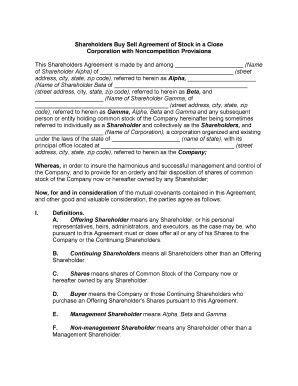
Close Corporation California Form


What is the Close Corporation California
A close corporation in California is a specific type of business entity designed for a limited number of shareholders, typically not exceeding 35. This structure allows for more straightforward management and fewer formalities compared to traditional corporations. Close corporations are often favored by small businesses and family-owned companies, as they provide flexibility in operations while still offering limited liability protection to their shareholders. In this form, shareholders can manage the corporation directly, which can simplify decision-making processes.
Key elements of the Close Corporation California
Understanding the key elements of a close corporation in California is essential for compliance and effective management. These elements include:
- Limited Number of Shareholders: A close corporation can have a maximum of 35 shareholders.
- Management Structure: Shareholders often participate directly in management, allowing for streamlined decision-making.
- Transfer Restrictions: Shares are typically not publicly traded, and there are restrictions on transferring shares to maintain the close corporation status.
- Bylaws and Agreements: Close corporations often have specific bylaws that govern operations and shareholder rights, which can be customized to suit the needs of the business.
Steps to complete the Close Corporation California
Completing the close corporation form in California involves several steps to ensure compliance with state regulations. Here is a general outline of the process:
- Choose a Name: Select a unique name for your close corporation that complies with California naming requirements.
- Draft Bylaws: Create bylaws that outline the governance structure and operational procedures for the corporation.
- File Articles of Incorporation: Submit the Articles of Incorporation with the California Secretary of State, including necessary information about the corporation and its shareholders.
- Obtain Necessary Permits: Depending on your business type, you may need to secure additional licenses or permits.
- Issue Stock Certificates: After incorporation, issue stock certificates to shareholders to formalize their ownership.
Legal use of the Close Corporation California
The legal use of a close corporation in California must adhere to specific regulations to maintain its status and protect shareholders. Key legal considerations include:
- Compliance with State Laws: Ensure that the corporation complies with California corporate laws, including filing annual statements and maintaining proper records.
- Shareholder Agreements: Establish clear agreements among shareholders regarding management, profit distribution, and transfer of shares to avoid conflicts.
- Tax Obligations: Understand the tax implications of operating as a close corporation, including federal and state tax responsibilities.
Required Documents
To establish a close corporation in California, several documents are necessary. These include:
- Articles of Incorporation: This foundational document outlines the corporation's structure and purpose.
- Bylaws: Internal rules governing the corporation's operations and management.
- Shareholder Agreements: Documents that define the rights and responsibilities of shareholders.
- Business Licenses: Depending on the nature of the business, additional licenses may be required to operate legally.
Form Submission Methods (Online / Mail / In-Person)
When submitting the close corporation form in California, there are several methods available:
- Online: Many forms can be submitted electronically through the California Secretary of State's website, streamlining the process.
- Mail: Forms can be printed and mailed to the appropriate state office, ensuring all required documentation is included.
- In-Person: For those who prefer direct interaction, forms can be submitted in person at designated state offices.
Quick guide on how to complete close corporation california
Complete Close Corporation California effortlessly on any gadget
Online document management has become widespread among businesses and individuals. It offers a superb eco-friendly substitute for traditional printed and signed paperwork, as you can access the correct form and securely save it online. airSlate SignNow provides you with all the tools you need to create, amend, and eSign your documents quickly without delays. Handle Close Corporation California on any gadget with airSlate SignNow Android or iOS applications and enhance any document-centered operation today.
The easiest way to alter and eSign Close Corporation California seamlessly
- Obtain Close Corporation California and then click Get Form to begin.
- Utilize the tools we provide to finish your form.
- Highlight pertinent sections of the documents or obscure sensitive details with tools that airSlate SignNow provides specifically for that purpose.
- Create your eSignature using the Sign tool, which takes moments and holds exactly the same legal validity as a traditional wet ink signature.
- Verify the information and then click on the Done button to save your changes.
- Choose how you wish to share your form, via email, text message (SMS), or invite link, or download it to your computer.
Forget about lost or misplaced files, tedious form searching, or mistakes that necessitate printing new document copies. airSlate SignNow takes care of all your needs in document management in a few clicks from any device of your preference. Alter and eSign Close Corporation California and ensure effective communication at any stage of your form preparation process with airSlate SignNow.
Create this form in 5 minutes or less
Create this form in 5 minutes!
People also ask
-
What is a stock corporation form?
A stock corporation form is a legal document used to establish a business entity, specifying its structure, ownership, and operating guidelines. This form is crucial for incorporating a company, allowing it to issue stock and attract investors. With airSlate SignNow, you can easily create and manage your stock corporation form digitally.
-
How can airSlate SignNow help with the stock corporation form process?
airSlate SignNow streamlines the creation and management of your stock corporation form by allowing businesses to electronically sign and send important documents efficiently. Our user-friendly interface makes it easy to fill out and customize your form to meet legal requirements. Plus, you can track its progress in real-time.
-
What are the costs associated with using airSlate SignNow for stock corporation forms?
airSlate SignNow offers various pricing plans to accommodate different business needs when handling stock corporation forms. Our plans are competitively priced, allowing businesses to access a range of features at a fraction of traditional costs. Additionally, you can save on printing and postage with our digital solutions.
-
Are there any integrations available for managing stock corporation forms?
Yes, airSlate SignNow seamlessly integrates with various platforms like Google Drive, Dropbox, and Microsoft Office. This allows you to easily import, export, and manage your stock corporation form alongside other important documents. Streamlining your workflows enables you to stay organized and efficient.
-
What features can I expect when using airSlate SignNow for stock corporation forms?
When using airSlate SignNow, you can expect features such as customizable templates for stock corporation forms, electronic signatures, document status tracking, and secure cloud storage. These features simplify the paperwork process, make it easier to collaborate, and ensure your business remains compliant with regulations.
-
What are the benefits of using an electronic stock corporation form?
Using an electronic stock corporation form offers numerous benefits, including increased efficiency, improved accuracy, and signNow time savings. With airSlate SignNow, you can eliminate the hassles of paper forms, allowing for quicker processing and easier collaboration. This modern approach helps businesses adapt to the digital age.
-
Can I modify the stock corporation form after it has been sent?
YES, with airSlate SignNow, you can modify the stock corporation form even after it has been sent for signatures. Our platform allows you to make necessary edits, resend the document, and track changes in real time. This flexibility helps ensure the form meets your evolving business needs.
Get more for Close Corporation California
- Dc contract real estate form
- Notice of intent to enforce forfeiture provisions of contact for deed district of columbia form
- Final notice of forfeiture and request to vacate property under contract for deed district of columbia form
- Buyers request for accounting from seller under contract for deed district of columbia form
- District columbia property form
- General notice of default for contract for deed district of columbia form
- Sellers disclosure of forfeiture rights for contract for deed district of columbia form
- District of columbia form
Find out other Close Corporation California
- Sign Pennsylvania Courts Quitclaim Deed Mobile
- eSign Washington Car Dealer Bill Of Lading Mobile
- eSign Wisconsin Car Dealer Resignation Letter Myself
- eSign Wisconsin Car Dealer Warranty Deed Safe
- eSign Business Operations PPT New Hampshire Safe
- Sign Rhode Island Courts Warranty Deed Online
- Sign Tennessee Courts Residential Lease Agreement Online
- How Do I eSign Arkansas Charity LLC Operating Agreement
- eSign Colorado Charity LLC Operating Agreement Fast
- eSign Connecticut Charity Living Will Later
- How Can I Sign West Virginia Courts Quitclaim Deed
- Sign Courts Form Wisconsin Easy
- Sign Wyoming Courts LLC Operating Agreement Online
- How To Sign Wyoming Courts Quitclaim Deed
- eSign Vermont Business Operations Executive Summary Template Mobile
- eSign Vermont Business Operations Executive Summary Template Now
- eSign Virginia Business Operations Affidavit Of Heirship Mobile
- eSign Nebraska Charity LLC Operating Agreement Secure
- How Do I eSign Nevada Charity Lease Termination Letter
- eSign New Jersey Charity Resignation Letter Now