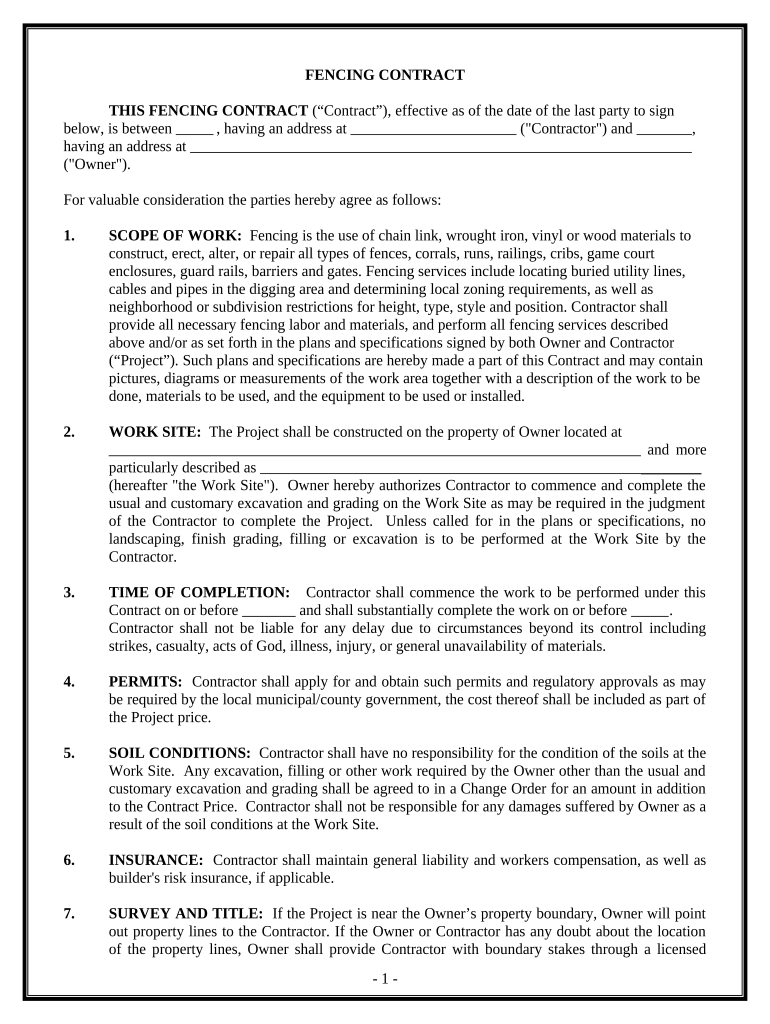
Fencing Contract for Contractor Connecticut Form


What is the Fencing Contract For Contractor Connecticut
The fencing contract for contractor Connecticut is a legally binding document that outlines the terms and conditions between a contractor and a client for fencing installation or repair services. This contract specifies the scope of work, materials to be used, project timelines, and payment terms. It serves to protect both parties by clearly defining their responsibilities and expectations throughout the project.
Key Elements of the Fencing Contract For Contractor Connecticut
Several essential components should be included in the fencing contract for contractor Connecticut to ensure clarity and legal compliance:
- Parties Involved: Clearly identify the contractor and the client, including contact information.
- Scope of Work: Detail the specific services to be provided, including type of fencing, installation methods, and any additional services.
- Materials: Specify the materials to be used, including brand and quality, to avoid disputes later.
- Timeline: Include start and completion dates, along with any milestones for project phases.
- Payment Terms: Outline the total cost, payment schedule, and acceptable payment methods.
- Warranties and Guarantees: State any warranties on materials and workmanship, including duration and coverage.
- Termination Clause: Define conditions under which either party may terminate the contract.
Steps to Complete the Fencing Contract For Contractor Connecticut
Completing the fencing contract for contractor Connecticut involves several straightforward steps:
- Gather Information: Collect all necessary details about the project, including measurements, materials, and client preferences.
- Draft the Contract: Use a template or create a new document, ensuring all key elements are included.
- Review the Contract: Both parties should read through the contract to ensure understanding and agreement on all terms.
- Make Adjustments: Address any concerns or changes that arise during the review process.
- Sign the Contract: Both parties should sign the document, either physically or electronically, to make it legally binding.
- Distribute Copies: Provide copies of the signed contract to all parties involved for their records.
Legal Use of the Fencing Contract For Contractor Connecticut
The fencing contract for contractor Connecticut is legally enforceable when it meets specific criteria. To be valid, the contract must be signed by both parties, include all necessary components, and comply with Connecticut state laws regarding contracts. Electronic signatures are also recognized under the ESIGN and UETA Acts, making it easier for parties to sign documents digitally while maintaining legal integrity.
How to Obtain the Fencing Contract For Contractor Connecticut
Obtaining the fencing contract for contractor Connecticut can be done through various methods:
- Online Templates: Many legal websites offer downloadable templates that can be customized to meet specific needs.
- Legal Professionals: Consulting with a lawyer can ensure that the contract is tailored to comply with state laws and address unique project requirements.
- Industry Associations: Organizations related to construction and contracting may provide resources and sample contracts for members.
State-Specific Rules for the Fencing Contract For Contractor Connecticut
Connecticut has specific regulations that govern contracts, including those for fencing projects. It is essential to be aware of local laws regarding licensing, permits, and liability insurance. Contractors must ensure they are properly licensed to perform work in Connecticut and that their contracts comply with state requirements to avoid legal issues.
Quick guide on how to complete fencing contract for contractor connecticut
Complete Fencing Contract For Contractor Connecticut effortlessly on any gadget
Digital document management has gained traction among businesses and individuals. It offers an ideal eco-friendly substitute for conventional printed and signed documents, as you can locate the appropriate form and securely keep it online. airSlate SignNow equips you with all the necessary tools to create, modify, and electronically sign your documents swiftly without hindrances. Manage Fencing Contract For Contractor Connecticut on any gadget with airSlate SignNow Android or iOS applications and enhance any document-related process today.
How to modify and electronically sign Fencing Contract For Contractor Connecticut seamlessly
- Obtain Fencing Contract For Contractor Connecticut and then click Obtain Form to begin.
- Utilize the tools we provide to fill out your form.
- Emphasize pertinent sections of the documents or conceal sensitive information with tools that airSlate SignNow offers specifically for that purpose.
- Craft your signature with the Sign tool, which takes seconds and holds the same legal significance as a conventional wet ink signature.
- Verify the details and then click the Completed button to store your modifications.
- Select how you wish to share your form, via email, SMS, or invite link, or download it to your computer.
Forget about lost or mislaid files, tiresome form searching, or errors that necessitate printing new document copies. airSlate SignNow meets your document management needs in just a few clicks from a device of your choice. Adjust and eSign Fencing Contract For Contractor Connecticut and ensure excellent communication at every step of the document preparation process with airSlate SignNow.
Create this form in 5 minutes or less
Create this form in 5 minutes!
People also ask
-
What is a Fencing Contract For Contractor Connecticut?
A Fencing Contract For Contractor Connecticut is a legal agreement between a contractor and a client outlining the terms of fencing installation or repair services. It details the scope of work, pricing, timelines, and warranty information, ensuring both parties have clear expectations throughout the project.
-
How can I create a Fencing Contract For Contractor Connecticut using airSlate SignNow?
With airSlate SignNow, creating a Fencing Contract For Contractor Connecticut is straightforward. You can use our customizable templates to input your specific project details, ensuring that all necessary clauses are included, which streamlines the contracting process.
-
What are the benefits of using airSlate SignNow for a Fencing Contract For Contractor Connecticut?
Using airSlate SignNow for your Fencing Contract For Contractor Connecticut allows for quick and efficient eSigning, reducing the time spent on paperwork. Additionally, our platform provides security and compliance features to keep your contract safe and legally binding.
-
Is there a cost associated with using airSlate SignNow for a Fencing Contract For Contractor Connecticut?
Yes, there are pricing plans available for airSlate SignNow that cater to various business needs, including those requiring a Fencing Contract For Contractor Connecticut. We offer flexible options that ensure you only pay for the features you need, making our service both cost-effective and efficient.
-
Can I integrate airSlate SignNow with other tools for managing my Fencing Contract For Contractor Connecticut?
Absolutely! airSlate SignNow offers integrations with a variety of tools and software, such as CRM systems and project management applications, to help you manage your Fencing Contract For Contractor Connecticut smoothly. This integration enhances workflow efficiency and keeps all your documents organized.
-
What features should I look for in a Fencing Contract For Contractor Connecticut?
When drafting a Fencing Contract For Contractor Connecticut, important features include detailed project descriptions, pricing breakdowns, payment schedules, and timelines. It's also essential to include terms regarding revisions and dispute resolution to avoid future conflicts.
-
How long does it take to complete a Fencing Contract For Contractor Connecticut with airSlate SignNow?
The time to complete a Fencing Contract For Contractor Connecticut using airSlate SignNow depends on your readiness with the necessary information. Generally, you can generate and send a contract for eSignature within minutes, allowing for quick project initiation.
Get more for Fencing Contract For Contractor Connecticut
Find out other Fencing Contract For Contractor Connecticut
- Sign Maryland Government Quitclaim Deed Safe
- Sign Louisiana Government Warranty Deed Easy
- Sign Government Presentation Massachusetts Secure
- How Can I Sign Louisiana Government Quitclaim Deed
- Help Me With Sign Michigan Government LLC Operating Agreement
- How Do I Sign Minnesota Government Quitclaim Deed
- Sign Minnesota Government Affidavit Of Heirship Simple
- Sign Missouri Government Promissory Note Template Fast
- Can I Sign Missouri Government Promissory Note Template
- Sign Nevada Government Promissory Note Template Simple
- How To Sign New Mexico Government Warranty Deed
- Help Me With Sign North Dakota Government Quitclaim Deed
- Sign Oregon Government Last Will And Testament Mobile
- Sign South Carolina Government Purchase Order Template Simple
- Help Me With Sign Pennsylvania Government Notice To Quit
- Sign Tennessee Government Residential Lease Agreement Fast
- Sign Texas Government Job Offer Free
- Sign Alabama Healthcare / Medical LLC Operating Agreement Online
- Sign Alabama Healthcare / Medical Quitclaim Deed Mobile
- Can I Sign Alabama Healthcare / Medical Quitclaim Deed