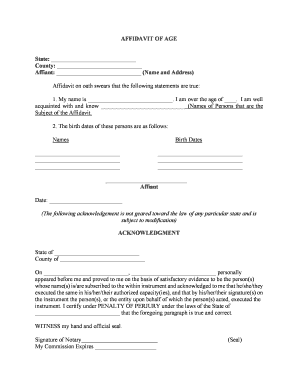
Application for Old Age Pension Form


What is the Application for Old Age Pension
The old age pension application form is a crucial document designed for individuals seeking financial support during their retirement years. This form enables eligible seniors to apply for benefits that help cover living expenses, healthcare, and other essential needs. The application process ensures that individuals meet specific criteria set by government agencies, allowing them to receive the financial assistance they require in their later years.
Steps to Complete the Application for Old Age Pension
Completing the old age pension application form involves several key steps to ensure accuracy and compliance. Begin by gathering necessary personal information, including your Social Security number, date of birth, and financial details. Next, carefully fill out the form, making sure to provide all requested information. Review your application to confirm that there are no errors or omissions, as these can delay processing. Lastly, submit the completed form through the designated method, whether online, via mail, or in person, depending on the options available in your state.
Required Documents
When applying for the old age pension, certain documents are necessary to support your application. Commonly required items include proof of age, such as a birth certificate or government-issued ID, and evidence of income, which may involve tax returns or pay stubs. Additionally, you might need to provide information about your assets, including bank statements or property deeds. Ensuring that you have all required documents ready will facilitate a smoother application process and help avoid delays.
Eligibility Criteria
To qualify for the old age pension, applicants must meet specific eligibility criteria established by regulatory bodies. Typically, these criteria include age requirements, often set at sixty-five years or older, and income limits that determine financial need. Some states may have additional stipulations, such as residency requirements or prior work history. Understanding these criteria is essential for successful application and approval.
Form Submission Methods
The old age pension application form can be submitted through various methods, providing flexibility for applicants. Many states offer an online submission option, allowing users to complete and send their forms electronically. Alternatively, applicants can mail their completed forms to designated offices or submit them in person at local government agencies. Each method has its advantages, and choosing the right one can depend on personal preference and accessibility.
Legal Use of the Application for Old Age Pension
The old age pension application form is legally binding, meaning that the information provided must be truthful and accurate. Misrepresentation or failure to disclose relevant information can lead to penalties, including denial of benefits or legal repercussions. Understanding the legal implications of the application process is vital for ensuring compliance and protecting one’s rights as an applicant.
Digital vs. Paper Version
When applying for the old age pension, applicants can choose between a digital or paper version of the application form. The digital version offers convenience, allowing for easy completion and submission from home. It often includes features such as auto-saving and error-checking. Conversely, the paper version may be preferable for those who are more comfortable with traditional methods or lack access to technology. Both versions serve the same purpose, but the choice may depend on individual preferences and circumstances.
Quick guide on how to complete application for old age pension
Complete Application For Old Age Pension effortlessly on any device
Online document management has become increasingly popular among businesses and individuals. It offers an excellent eco-friendly substitute for traditional printed and signed documents, as you can find the necessary form and securely store it online. airSlate SignNow equips you with all the tools needed to create, modify, and eSign your documents quickly without delays. Manage Application For Old Age Pension on any device with airSlate SignNow's Android or iOS applications and enhance any document-based process today.
How to adjust and eSign Application For Old Age Pension with ease
- Find Application For Old Age Pension and click on Get Form to begin.
- Utilize the tools we provide to complete your document.
- Emphasize relevant sections of the documents or redact sensitive information with tools that airSlate SignNow offers specifically for that purpose.
- Generate your signature using the Sign feature, which takes seconds and carries the same legal validity as a traditional wet ink signature.
- Review the information and click on the Done button to save your changes.
- Select how you would like to deliver your form, via email, text message (SMS), or invitation link, or download it to your computer.
Eliminate concerns about missing or misplaced documents, tedious form searches, or mistakes that necessitate printing new document copies. airSlate SignNow addresses all your requirements in document management in just a few clicks from any device you choose. Modify and eSign Application For Old Age Pension and ensure excellent communication at every stage of the form preparation process with airSlate SignNow.
Create this form in 5 minutes or less
Create this form in 5 minutes!
People also ask
-
What is the old age security application form used for?
The old age security application form is used to apply for the Old Age Security (OAS) pension available to seniors in Canada. It is a crucial document that helps address financial needs for those who have signNowed retirement age. Completing this form correctly is essential for receiving the benefits you deserve.
-
How can airSlate SignNow help with the old age security application form?
airSlate SignNow allows you to easily fill out, sign, and send the old age security application form digitally. Our platform ensures that the process is fast and secure, making it simple for you to submit your application with confidence. Additionally, you can track the progress of your application for your peace of mind.
-
Is there a cost associated with using the old age security application form through airSlate SignNow?
Using airSlate SignNow to manage your old age security application form is cost-effective, with various pricing plans to fit your budget. We offer a range of subscription options, ensuring that you only pay for the features you need. Sign up today to simplify your application process without breaking the bank.
-
What features does airSlate SignNow offer for the old age security application form?
airSlate SignNow provides features like customizable templates, electronic signatures, and document tracking for the old age security application form. Our platform is designed to streamline the application process, making it user-friendly and efficient. With these features, you can ensure your application is completed accurately and submitted on time.
-
Can I save my old age security application form and return to it later?
Yes, airSlate SignNow allows you to save your progress on the old age security application form and return to it at any time. This feature is particularly useful if you need to gather additional information or review details before finalizing your application. Simply log back in when you're ready to continue.
-
What integrations does airSlate SignNow offer for managing the old age security application form?
airSlate SignNow integrates seamlessly with various applications and tools to help you manage the old age security application form more effectively. Whether you use CRM systems or cloud storage, our integrations enhance your workflow and simplify document management. Explore our integration options to find the tools that best suit your needs.
-
How does airSlate SignNow ensure the security of my old age security application form?
We prioritize your data security at airSlate SignNow, using advanced encryption and secure servers to protect your old age security application form. Our compliance with industry standards means you can trust that your personal and financial information remains confidential and safe throughout the application process. Your peace of mind is our top priority.
Get more for Application For Old Age Pension
- Ky corporation form
- Minnesota minnesota construction or mechanics lien package individual form
- Mississippi mechanics form
- North carolina north carolina construction or mechanics lien package individual form
- Will married couple 481371590 form
- New jersey mechanics lien form
- Nevada mechanics lien form
- Oklahoma mechanics lien form
Find out other Application For Old Age Pension
- How To Electronic signature Arkansas Construction Word
- How Do I Electronic signature Arkansas Construction Document
- Can I Electronic signature Delaware Construction PDF
- How Can I Electronic signature Ohio Business Operations Document
- How Do I Electronic signature Iowa Construction Document
- How Can I Electronic signature South Carolina Charity PDF
- How Can I Electronic signature Oklahoma Doctors Document
- How Can I Electronic signature Alabama Finance & Tax Accounting Document
- How To Electronic signature Delaware Government Document
- Help Me With Electronic signature Indiana Education PDF
- How To Electronic signature Connecticut Government Document
- How To Electronic signature Georgia Government PDF
- Can I Electronic signature Iowa Education Form
- How To Electronic signature Idaho Government Presentation
- Help Me With Electronic signature Hawaii Finance & Tax Accounting Document
- How Can I Electronic signature Indiana Government PDF
- How Can I Electronic signature Illinois Finance & Tax Accounting PPT
- How To Electronic signature Maine Government Document
- How To Electronic signature Louisiana Education Presentation
- How Can I Electronic signature Massachusetts Government PDF