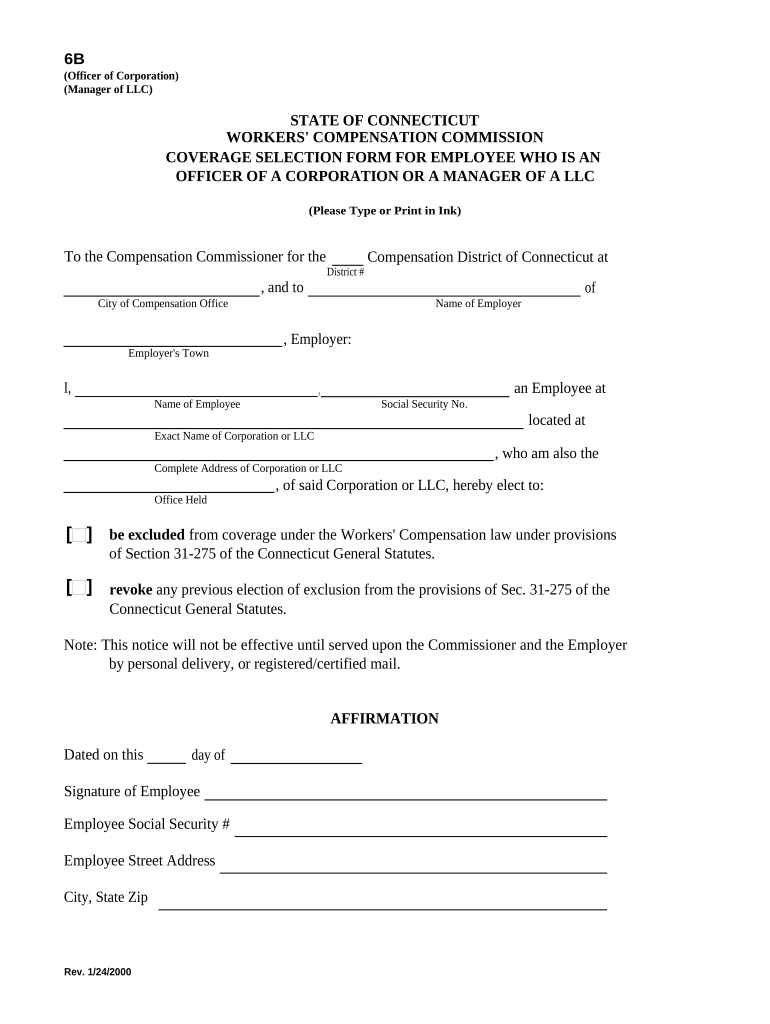
Coverage Selection Form Connecticut


What is the Coverage Selection Form Connecticut
The Coverage Selection Form Connecticut is a crucial document used by individuals and businesses to select their desired insurance coverage options. This form allows users to specify the types of coverage they wish to obtain, ensuring that they have the necessary protection in place. It is often utilized in various contexts, including health insurance, auto insurance, and property insurance, making it a versatile tool for managing risk and ensuring compliance with state regulations.
Steps to complete the Coverage Selection Form Connecticut
Completing the Coverage Selection Form Connecticut involves several key steps to ensure accuracy and compliance. First, gather all necessary personal and business information, including contact details and any relevant identification numbers. Next, review the available coverage options carefully, as each may have different terms and conditions. After selecting the appropriate coverage, fill out the form by providing the required information in each section. Finally, review the completed form for any errors or omissions before submitting it electronically or through traditional mail.
Legal use of the Coverage Selection Form Connecticut
The Coverage Selection Form Connecticut holds legal significance when filled out correctly and submitted according to state regulations. It serves as a binding agreement between the insurer and the insured, outlining the specific coverage selected. To ensure its legal standing, the form must be signed by the appropriate parties, and any electronic signatures must comply with the ESIGN Act and UETA. This legal framework validates the use of electronic documents, making them just as enforceable as traditional paper forms.
How to obtain the Coverage Selection Form Connecticut
The Coverage Selection Form Connecticut can be obtained through various channels. Most commonly, it is available directly from insurance providers or their websites. Additionally, state insurance department websites may offer downloadable versions of the form. Users can also request a physical copy from their insurance agent or broker. It is essential to ensure that the version of the form being used is up to date and compliant with current state regulations.
Key elements of the Coverage Selection Form Connecticut
Several key elements are essential to the Coverage Selection Form Connecticut. These typically include personal identification information, a detailed list of coverage options, and any applicable terms and conditions. Users must provide accurate information regarding their insurance needs, including limits, deductibles, and any additional riders or endorsements. The form should also include a section for signatures, confirming that the information provided is accurate and that the user agrees to the selected coverage.
State-specific rules for the Coverage Selection Form Connecticut
Connecticut has specific rules governing the use and submission of the Coverage Selection Form. These rules ensure that the form complies with state insurance laws and regulations. For instance, the form must be filled out in its entirety, and any electronic submissions must adhere to the legal standards for eSignatures. Additionally, insurance providers in Connecticut may have their own requirements regarding how the form is processed and what information must be included, so users should verify these details with their insurer.
Quick guide on how to complete coverage selection form connecticut
Effortlessly prepare Coverage Selection Form Connecticut on any device
Digital document management has gained traction among businesses and individuals alike. It presents an ideal eco-friendly option compared to traditional printed and signed papers, as you can easily locate the appropriate form and securely save it online. airSlate SignNow equips you with all the necessary tools to create, modify, and electronically sign your documents quickly without delays. Manage Coverage Selection Form Connecticut across any platform with airSlate SignNow's Android or iOS applications and simplify any document-related process today.
The easiest way to modify and electronically sign Coverage Selection Form Connecticut with ease
- Locate Coverage Selection Form Connecticut and click Get Form to begin.
- Utilize the tools we provide to complete your form.
- Emphasize pertinent sections of your documents or obscure sensitive information using tools that airSlate SignNow offers specifically for this purpose.
- Create your electronic signature using the Sign tool, which takes mere seconds and has the same legal validity as a traditional ink signature.
- Review the information and click on the Done button to save your modifications.
- Choose your preferred method of submitting your form, whether by email, text message (SMS), invitation link, or download it to your computer.
No more concerns about lost or misplaced documents, tedious form searching, or mistakes that require printing new copies. airSlate SignNow meets all your document management needs in just a few clicks from any device of your choice. Modify and electronically sign Coverage Selection Form Connecticut and ensure exceptional communication at every stage of the form preparation process with airSlate SignNow.
Create this form in 5 minutes or less
Create this form in 5 minutes!
People also ask
-
What is the Coverage Selection Form Connecticut?
The Coverage Selection Form Connecticut is a document designed for individuals and businesses to select their insurance coverage options in Connecticut. This form simplifies the decision-making process by outlining various coverage choices, ensuring that users can make informed selections tailored to their needs.
-
How do I fill out the Coverage Selection Form Connecticut?
To fill out the Coverage Selection Form Connecticut, start by reviewing the available coverage options outlined in the document. Follow the instructions provided to select your preferred options, and be sure to provide accurate personal information to ensure proper processing of your choices.
-
Is the Coverage Selection Form Connecticut available online?
Yes, the Coverage Selection Form Connecticut is available online for easy access and convenience. Utilizing digital solutions like airSlate SignNow allows users to complete and submit the form electronically, enhancing efficiency in the selection process.
-
What are the benefits of using the Coverage Selection Form Connecticut?
Using the Coverage Selection Form Connecticut helps streamline your insurance selection process, allows for better organization of coverage options, and minimizes paperwork hassles. This efficient approach ensures that you can focus on choosing the best coverage for your unique needs.
-
Are there any costs associated with the Coverage Selection Form Connecticut?
Typically, there are no direct costs associated with obtaining the Coverage Selection Form Connecticut, as it is often provided by insurance companies or agents. However, reviewing and selecting coverage options may involve associated insurance premiums based on the selected plans.
-
Can I integrate the Coverage Selection Form Connecticut with other tools?
Yes, with airSlate SignNow, you can easily integrate the Coverage Selection Form Connecticut with various applications such as CRM and document management systems. This integration enhances workflow efficiency, allowing for seamless management of your insurance documents.
-
What features does the Coverage Selection Form Connecticut offer?
The Coverage Selection Form Connecticut typically features a clear structure that outlines different coverage categories and options. Additionally, it may include checkboxes for easy selection and guide users through the decision-making process effectively.
Get more for Coverage Selection Form Connecticut
- Dor use tax wisconsin department of revenue form
- Detroit city income tax forms state of michigan
- Plaintiff herein by complaining of the defendant alleges nycourts form
- Form it 203 tm group return for nonresident athletic team members tax year 2022
- Form it 252 investment tax credit for the financial services
- 2022 michigan homestead property tax credit claim for veterans form
- Section 606 credits against tax legislationny state senate form
- 5092 sales use and withholding taxes amended monthly michigan form
Find out other Coverage Selection Form Connecticut
- Electronic signature Pennsylvania Insurance Letter Of Intent Later
- Electronic signature Pennsylvania Insurance Quitclaim Deed Now
- Electronic signature Maine High Tech Living Will Later
- Electronic signature Maine High Tech Quitclaim Deed Online
- Can I Electronic signature Maryland High Tech RFP
- Electronic signature Vermont Insurance Arbitration Agreement Safe
- Electronic signature Massachusetts High Tech Quitclaim Deed Fast
- Electronic signature Vermont Insurance Limited Power Of Attorney Easy
- Electronic signature Washington Insurance Last Will And Testament Later
- Electronic signature Washington Insurance Last Will And Testament Secure
- Electronic signature Wyoming Insurance LLC Operating Agreement Computer
- How To Electronic signature Missouri High Tech Lease Termination Letter
- Electronic signature Montana High Tech Warranty Deed Mobile
- Electronic signature Florida Lawers Cease And Desist Letter Fast
- Electronic signature Lawers Form Idaho Fast
- Electronic signature Georgia Lawers Rental Lease Agreement Online
- How Do I Electronic signature Indiana Lawers Quitclaim Deed
- How To Electronic signature Maryland Lawers Month To Month Lease
- Electronic signature North Carolina High Tech IOU Fast
- How Do I Electronic signature Michigan Lawers Warranty Deed