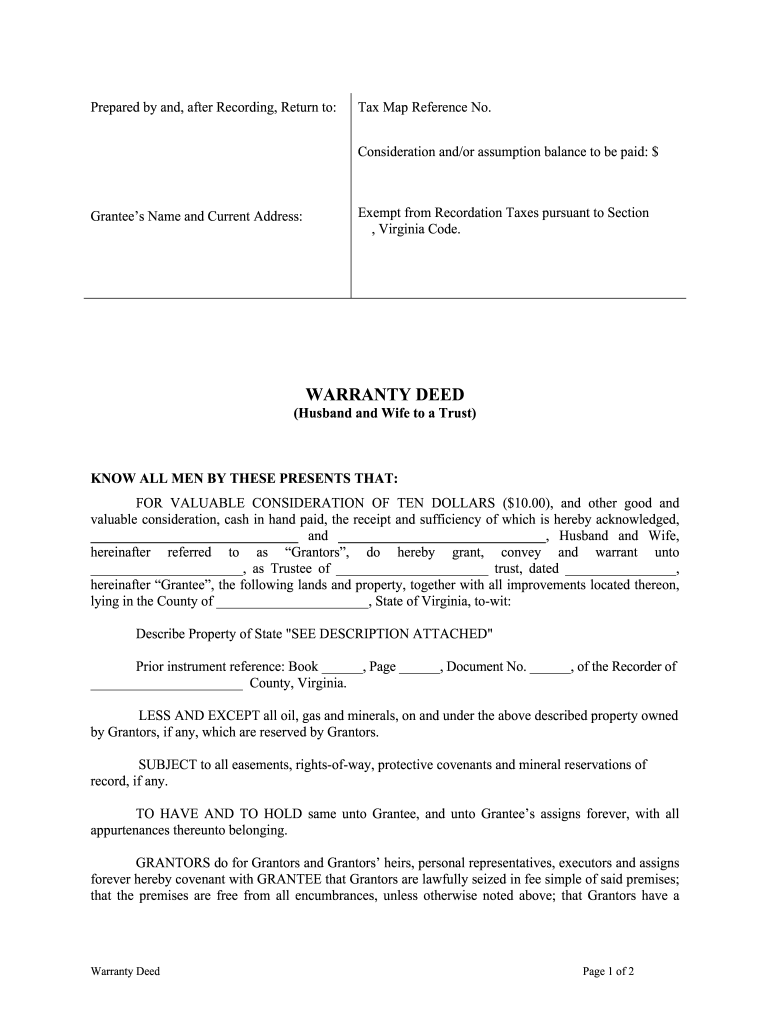
Virginia Warranty Deed from Husband and Wife to a Trust Form


What is the Virginia Warranty Deed From Husband And Wife To A Trust
The Virginia Warranty Deed from Husband and Wife to a Trust is a legal document used to transfer ownership of real estate from a married couple to a trust. This deed provides a guarantee that the property is free from any liens or encumbrances, except those explicitly stated in the deed. It serves to protect the interests of the trust and its beneficiaries by ensuring that the couple has the legal authority to transfer the property and that they are conveying clear title.
How to Use the Virginia Warranty Deed From Husband And Wife To A Trust
Using the Virginia Warranty Deed involves several key steps. First, both spouses must agree to transfer the property into the trust. Next, the deed must be accurately filled out, including details such as the names of the grantors (the husband and wife), the name of the trust, and a legal description of the property. Once completed, the deed must be signed in the presence of a notary public. Finally, the signed deed should be recorded with the local county clerk's office to ensure it is legally recognized.
Steps to Complete the Virginia Warranty Deed From Husband And Wife To A Trust
Completing the Virginia Warranty Deed involves the following steps:
- Gather necessary information, including the legal description of the property.
- Fill out the deed form with accurate details about the grantors and the trust.
- Both spouses must sign the deed in front of a notary public.
- Submit the signed deed to the local county clerk's office for recording.
Key Elements of the Virginia Warranty Deed From Husband And Wife To A Trust
Important elements of this deed include:
- Grantors: The names of both spouses transferring the property.
- Grantee: The name of the trust receiving the property.
- Property Description: A detailed legal description of the property being transferred.
- Signatures: Required signatures of both spouses, notarized to validate the transfer.
Legal Use of the Virginia Warranty Deed From Husband And Wife To A Trust
This deed is legally binding and must comply with Virginia state laws regarding property transfers. It is essential to ensure that the deed is executed correctly to avoid any future disputes regarding ownership. The warranty clause in the deed provides assurance to the trust that the property is free of claims, thus protecting the trust's interests.
State-Specific Rules for the Virginia Warranty Deed From Husband And Wife To A Trust
Virginia law has specific requirements for warranty deeds, including the necessity for notarization and recording. The deed must be recorded in the jurisdiction where the property is located to be enforceable against third parties. Additionally, Virginia law may require certain disclosures regarding the property being transferred, ensuring that all relevant information is provided to the trust.
Quick guide on how to complete virginia warranty deed from husband and wife to a trust
Complete Virginia Warranty Deed From Husband And Wife To A Trust effortlessly on any device
Online document management has gained traction among businesses and individuals. It offers an ideal environmentally friendly option to traditional printed and signed documents, as you can access the correct form and securely store it online. airSlate SignNow provides all the tools you require to create, modify, and electronically sign your documents swiftly without delays. Handle Virginia Warranty Deed From Husband And Wife To A Trust on any device with airSlate SignNow Android or iOS applications and simplify any document-related task today.
How to modify and electronically sign Virginia Warranty Deed From Husband And Wife To A Trust with ease
- Obtain Virginia Warranty Deed From Husband And Wife To A Trust and click on Get Form to begin.
- Make use of the tools available to complete your form.
- Emphasize relevant sections of your documents or obscure sensitive information with tools that airSlate SignNow provides specifically for that purpose.
- Create your electronic signature using the Sign feature, which takes mere seconds and carries the same legal validity as a traditional handwritten signature.
- Review all the information and click on the Done button to save your modifications.
- Choose how you would like to send your form, via email, SMS, or invite link, or download it to your computer.
Eliminate the worry of lost or misplaced files, tedious form searches, or errors that require printing new document copies. airSlate SignNow satisfies all your document management needs in a few clicks from any device you choose. Modify and electronically sign Virginia Warranty Deed From Husband And Wife To A Trust and ensure outstanding communication at any stage of the form preparation process with airSlate SignNow.
Create this form in 5 minutes or less
Create this form in 5 minutes!
People also ask
-
What features does airSlate SignNow offer for a virginia wife in managing documents?
airSlate SignNow provides a user-friendly interface that allows any virginia wife to quickly send, receive, and sign documents electronically. Key features include document templates, mobile access, and real-time tracking of document status, ensuring seamless communication.
-
How does airSlate SignNow support the needs of a virginia wife?
airSlate SignNow supports the needs of a virginia wife by offering customizable eSignature solutions that enhance convenience and efficiency. This platform allows for quick document signing and sharing, empowering users to manage their documentation from anywhere, at any time.
-
What are the pricing plans available for a virginia wife using airSlate SignNow?
airSlate SignNow offers various pricing plans tailored for different needs, ensuring accessibility for a virginia wife. These plans range from individual solutions to business packages, allowing users to choose the one that best fits their document signing requirements without overspending.
-
Are there any integrations available with airSlate SignNow for a virginia wife?
Yes, airSlate SignNow integrates with numerous third-party applications, making it easier for any virginia wife to streamline workflows. This includes popular services like Google Drive, Dropbox, and CRM systems, allowing users to connect their preferred tools seamlessly.
-
What security features does airSlate SignNow provide for a virginia wife?
airSlate SignNow prioritizes security, offering robust features to protect sensitive information for a virginia wife. These include bank-level encryption, secure cloud storage, and authentication processes, ensuring that all signed documents remain safe and confidential.
-
How can a virginia wife request a trial of airSlate SignNow?
A virginia wife can easily request a trial of airSlate SignNow by visiting our website and signing up for a free trial. The process is simple and allows users to explore the platform's functionalities before committing to a paid plan.
-
What benefits does airSlate SignNow provide to a virginia wife compared to traditional signing methods?
airSlate SignNow offers signNow benefits to a virginia wife by eliminating the need for printing, scanning, and mailing documents. This results in faster turnaround times, reduced costs, and a more environmentally friendly approach to document management.
Get more for Virginia Warranty Deed From Husband And Wife To A Trust
- Outpatient review form beacon health strategies
- Beaconprovider directory questionnairedoc form
- Form tsm mr vorm tsm mr maksu ja tolliamet estonian vanaweb emta
- Refrigerant recovery 2 online service form
- Copy of immunization records michigan 2016 2019 form
- Affidavit of homeless status for fee exempt form
- The texas mexican railway form
- Motion for continuance fairborn municipal court fairbornmunicipalcourt form
Find out other Virginia Warranty Deed From Husband And Wife To A Trust
- How Do I Sign Washington Healthcare / Medical Word
- How Can I Sign Indiana High Tech PDF
- How To Sign Oregon High Tech Document
- How Do I Sign California Insurance PDF
- Help Me With Sign Wyoming High Tech Presentation
- How Do I Sign Florida Insurance PPT
- How To Sign Indiana Insurance Document
- Can I Sign Illinois Lawers Form
- How To Sign Indiana Lawers Document
- How To Sign Michigan Lawers Document
- How To Sign New Jersey Lawers PPT
- How Do I Sign Arkansas Legal Document
- How Can I Sign Connecticut Legal Document
- How Can I Sign Indiana Legal Form
- Can I Sign Iowa Legal Document
- How Can I Sign Nebraska Legal Document
- How To Sign Nevada Legal Document
- Can I Sign Nevada Legal Form
- How Do I Sign New Jersey Legal Word
- Help Me With Sign New York Legal Document