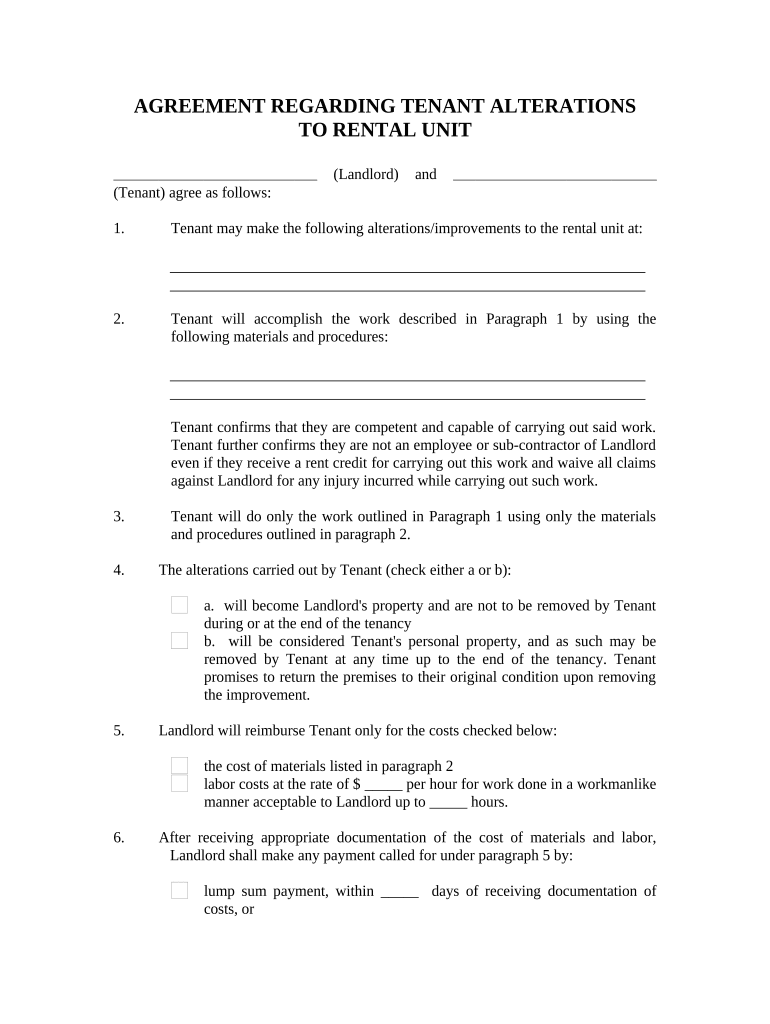
Ct Landlord Tenant Form


What is the Ct Landlord Tenant
The Ct landlord tenant form is a legal document used in Connecticut to outline the rights and responsibilities of landlords and tenants in rental agreements. This form is essential for establishing the terms of the lease, including rent amount, duration, and conditions for termination. It serves to protect both parties by providing a clear framework for their relationship and ensuring compliance with state laws.
How to use the Ct Landlord Tenant
Using the Ct landlord tenant form involves several steps to ensure that both parties understand their obligations. Start by carefully reading the terms outlined in the document. Both the landlord and tenant should discuss any specific clauses that may need clarification. Once both parties agree on the terms, they can proceed to fill out the form, ensuring that all required fields are completed accurately. After that, both parties must sign the document to make it legally binding.
Steps to complete the Ct Landlord Tenant
Completing the Ct landlord tenant form requires attention to detail. Follow these steps:
- Review the form thoroughly to understand all terms and conditions.
- Fill in the necessary information, including names, addresses, and rental details.
- Discuss any specific clauses with the other party to ensure mutual understanding.
- Sign the form in the designated areas, ensuring that both parties have a copy for their records.
Legal use of the Ct Landlord Tenant
The legal use of the Ct landlord tenant form is governed by Connecticut state laws. For the form to be considered valid, it must meet specific legal requirements, such as being signed by both parties and containing all necessary information. Additionally, the form should comply with state regulations regarding rental agreements, including terms related to security deposits, notice periods, and eviction procedures.
Key elements of the Ct Landlord Tenant
Key elements of the Ct landlord tenant form include:
- Parties involved: Names and addresses of both landlord and tenant.
- Property details: Description of the rental property, including address and type.
- Lease terms: Duration of the lease, rent amount, and payment schedule.
- Security deposit: Amount and conditions for its return.
- Termination conditions: Guidelines for ending the lease agreement.
State-specific rules for the Ct Landlord Tenant
Connecticut has specific rules that govern landlord-tenant relationships. These include regulations on security deposits, which cannot exceed two months' rent, and requirements for written notices regarding lease termination. Understanding these state-specific rules is crucial for both landlords and tenants to ensure compliance and avoid legal disputes.
Quick guide on how to complete ct landlord tenant
Easily Prepare Ct Landlord Tenant on Any Device
Digital document management has become a favored choice for enterprises and individuals alike. It offers an ideal sustainable alternative to conventional printed and signed documents, allowing you to access the correct form and securely store it online. airSlate SignNow equips you with all the tools necessary to create, modify, and electronically sign your documents swiftly and without interruptions. Manage Ct Landlord Tenant on any device using airSlate SignNow's Android or iOS applications and enhance any document-centric workflow today.
The simplest way to modify and electronically sign Ct Landlord Tenant effortlessly
- Find Ct Landlord Tenant and click Get Form to initiate the process.
- Utilize the tools we provide to complete your form.
- Mark essential parts of the documents or obscure sensitive information with tools that airSlate SignNow specifically offers for that purpose.
- Create your eSignature using the Sign feature, which takes mere seconds and has the same legal validity as a traditional handwritten signature.
- Verify all the details and then click the Done button to save your modifications.
- Choose how you wish to send your form—via email, SMS, or invite link, or download it to your computer.
Say goodbye to lost or misplaced documents, tedious form searches, or errors that necessitate printing new copies. airSlate SignNow manages all your document administration needs in just a few clicks from any device of your preference. Edit and electronically sign Ct Landlord Tenant to ensure excellent communication at any stage of your form preparation journey with airSlate SignNow.
Create this form in 5 minutes or less
Create this form in 5 minutes!
People also ask
-
What is airSlate SignNow's pricing for CT landlord tenant services?
airSlate SignNow offers competitive pricing plans tailored for CT landlord tenant needs. Our plans are designed to be cost-effective, ensuring landlords and tenants can manage their documents without breaking the bank. You can choose from monthly or annual subscriptions that scale with your business demands.
-
How does airSlate SignNow help with CT landlord tenant agreements?
airSlate SignNow streamlines the process of creating, sending, and signing CT landlord tenant agreements. With user-friendly templates and the ability to customize documents, you can ensure that all legal requirements are met efficiently. This not only speeds up transactions but also reduces the likelihood of errors.
-
Is airSlate SignNow compliant with CT landlord tenant laws?
Yes, airSlate SignNow is designed to comply with CT landlord tenant laws, providing peace of mind for both landlords and tenants. Our system ensures that all electronic signatures and documents meet legal standards, making it easier for you to enforce agreements. Stay compliant while saving time and effort managing your paperwork.
-
What features does airSlate SignNow offer for CT landlord tenant agreements?
airSlate SignNow boasts a range of features tailored for CT landlord tenant agreements, including document templates, real-time tracking, and audit trails. These features help you keep track of the status of your agreements and ensure transparency throughout the signing process. Additionally, our platform supports various file formats for seamless integration.
-
Can I integrate airSlate SignNow with other tools for managing CT landlord tenant relations?
Absolutely! airSlate SignNow integrates smoothly with various tools such as CRM systems, email platforms, and cloud storage services specifically beneficial for CT landlord tenant relations. This allows you to manage your documents efficiently, combining the power of eSignature with your existing workflows for optimal productivity.
-
What are the benefits of using airSlate SignNow for CT landlord tenant transactions?
Using airSlate SignNow for CT landlord tenant transactions provides numerous benefits, including increased efficiency and reduced paperwork. Landlords can easily send rental agreements for eSigning, while tenants enjoy the flexibility of signing documents anytime. This convenience reduces the time spent on administrative tasks, allowing both parties to focus on what matters most.
-
How secure is the document signing process with airSlate SignNow for CT landlord tenant?
The security of the document signing process is a top priority at airSlate SignNow. Our platform utilizes advanced encryption and security protocols to protect your CT landlord tenant agreements. You can have confidence that your sensitive data is safeguarded throughout the signing process and beyond.
Get more for Ct Landlord Tenant
- Government of india press information bureau
- How to amend a new mexico tax return e file form
- 2022 i 016a schedule h ampamp h ez instructions wisconsin homestead credit schedule h ampamp h ez instructions form
- Taxpayer bill of rights alabama department of revenue form
- Wwwuslegalformscomform library394978 51225122 instructions for form 5122 city income tax state of
- Request an installment payment agreement ipa taxnygov form
- Electronic return originator ero technical fact sheet irs form
- Automatic extension of time for filing louisiana income tax form
Find out other Ct Landlord Tenant
- How To Integrate Sign in Banking
- How To Use Sign in Banking
- Help Me With Use Sign in Banking
- Can I Use Sign in Banking
- How Do I Install Sign in Banking
- How To Add Sign in Banking
- How Do I Add Sign in Banking
- How Can I Add Sign in Banking
- Can I Add Sign in Banking
- Help Me With Set Up Sign in Government
- How To Integrate eSign in Banking
- How To Use eSign in Banking
- How To Install eSign in Banking
- How To Add eSign in Banking
- How To Set Up eSign in Banking
- How To Save eSign in Banking
- How To Implement eSign in Banking
- How To Set Up eSign in Construction
- How To Integrate eSign in Doctors
- How To Use eSign in Doctors