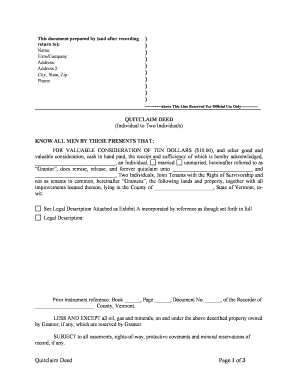
Quitclaim Deed Form


What is the Quitclaim Deed Form
The Vermont deed form, commonly known as the quitclaim deed, is a legal document used to transfer ownership of real estate from one party to another without any warranty of title. This means the grantor (the person transferring the property) does not guarantee that the title is free from claims or encumbrances. The quitclaim deed is often used in situations where the parties know each other, such as transferring property between family members or resolving disputes. It is essential to understand that this form provides no protection to the grantee (the person receiving the property) against any future claims on the property.
How to Use the Quitclaim Deed Form
Using the Vermont quitclaim deed form involves several steps to ensure a smooth transfer of property. First, both the grantor and grantee should review the form to understand the information required. The form typically includes details such as the names of the parties, a legal description of the property, and the date of the transfer. Once completed, the grantor must sign the document in the presence of a notary public to validate the transfer. After notarization, the quitclaim deed should be filed with the appropriate county clerk's office to make the transfer official and public.
Key Elements of the Quitclaim Deed Form
The Vermont quitclaim deed form contains several critical elements that must be included for it to be legally binding. These include:
- Names of the Parties: Full names of both the grantor and grantee.
- Property Description: A detailed legal description of the property being transferred.
- Consideration: The amount paid for the property, if applicable, or a statement indicating the transfer is a gift.
- Signature of the Grantor: The grantor must sign the deed in front of a notary public.
- Notary Acknowledgment: The notary public's signature and seal confirming the identity of the grantor and the authenticity of the signature.
Steps to Complete the Quitclaim Deed Form
Completing the Vermont quitclaim deed form requires careful attention to detail. Follow these steps:
- Obtain the quitclaim deed form from a reliable source.
- Fill in the names of the grantor and grantee accurately.
- Provide a complete legal description of the property, which can usually be found on the property deed or tax records.
- Indicate the consideration amount or state if the transfer is a gift.
- Sign the form in the presence of a notary public.
- File the completed deed with the county clerk's office where the property is located.
Legal Use of the Quitclaim Deed Form
The quitclaim deed is legally recognized in Vermont and can be used for various purposes, including transferring property between family members, clearing up title issues, or transferring property as part of a divorce settlement. However, it is crucial to understand that while this form is legally binding, it does not provide any guarantees regarding the property title. Therefore, it is advisable for grantees to conduct a title search or obtain title insurance to protect against potential claims.
Form Submission Methods
Once the Vermont quitclaim deed form is completed and notarized, it can be submitted to the county clerk's office through various methods:
- In-Person: Deliver the completed form directly to the county clerk's office.
- By Mail: Send the completed form via postal service to the appropriate county office.
- Online: Some counties may offer online submission options for deed filings; check with your local clerk's office for availability.
Quick guide on how to complete quitclaim deed form 481377932
Complete Quitclaim Deed Form effortlessly on any device
Web-based document management has gained traction among organizations and individuals. It offers an ideal environmentally friendly substitute for conventional printed and signed documents, as you can obtain the necessary form and securely keep it online. airSlate SignNow provides all the tools required to create, alter, and eSign your documents swiftly without interruptions. Manage Quitclaim Deed Form on any device using airSlate SignNow's Android or iOS applications and enhance any document-related task today.
The easiest way to modify and eSign Quitclaim Deed Form with ease
- Locate Quitclaim Deed Form and click on Get Form to begin.
- Utilize the tools we provide to fill out your form.
- Emphasize pertinent sections of the documents or obscure sensitive details with tools specifically designed for that purpose by airSlate SignNow.
- Create your signature using the Sign tool, which takes moments and has the same legal significance as a traditional ink signature.
- Review all the information and click on the Done button to save your changes.
- Select how you wish to send your form, via email, text message (SMS), or invitation link, or download it to your computer.
Say goodbye to lost or misplaced documents, tedious form searching, or mistakes that necessitate printing new document copies. airSlate SignNow meets your document management needs in just a few clicks from any device you prefer. Modify and eSign Quitclaim Deed Form and ensure effective communication at every stage of your form preparation with airSlate SignNow.
Create this form in 5 minutes or less
Create this form in 5 minutes!
People also ask
-
What is a Vermont deed form?
A Vermont deed form is a legal document used to transfer ownership of real estate in Vermont. It outlines the details of the transaction, including the grantor, grantee, and property description. Using the correct Vermont deed form is essential to ensure a smooth transfer and compliance with state laws.
-
How can airSlate SignNow assist with Vermont deed forms?
airSlate SignNow provides a streamlined platform for creating, sending, and eSigning Vermont deed forms securely. With our easy-to-use tools, you can customize your deed form, collect necessary signatures, and store documents in a safe location. This simplifies the process of managing real estate transactions in Vermont.
-
Are there fees associated with using airSlate SignNow for Vermont deed forms?
Yes, there are subscription fees for using airSlate SignNow to manage Vermont deed forms, but our plans are cost-effective. We offer various pricing options based on your needs, ensuring you can find a plan that fits your budget. The convenience of digital signing and document management saves time and reduces costs compared to traditional methods.
-
What features does airSlate SignNow offer for Vermont deed forms?
airSlate SignNow offers a range of features for managing Vermont deed forms, including customizable templates, eSignature capabilities, and real-time tracking of document status. Our platform also integrates with various third-party applications to enhance your workflow. This makes it easier for users to handle real estate transactions efficiently.
-
What are the benefits of using airSlate SignNow for Vermont deed forms?
Using airSlate SignNow for Vermont deed forms comes with numerous benefits, including enhanced security, faster turnaround times, and reduced paperwork. Our platform ensures that all transactions are legally compliant and securely stored. Additionally, our user-friendly interface simplifies the entire process for both creators and signers.
-
Can I use airSlate SignNow on my mobile device for Vermont deed forms?
Yes, airSlate SignNow is fully compatible with mobile devices, allowing you to manage Vermont deed forms on the go. Our mobile app provides the same features as the desktop version, ensuring you can create, send, and sign documents from anywhere. This flexibility is particularly useful for busy professionals managing real estate transactions.
-
Does airSlate SignNow provide support for Vermont deed form customization?
Absolutely! airSlate SignNow allows users to customize Vermont deed forms to meet specific needs and requirements. Our template library offers various options, and you can easily modify them to include essential details, making the process tailored to your unique situation. Our support team is also available to assist with any customization queries.
Get more for Quitclaim Deed Form
Find out other Quitclaim Deed Form
- How To Electronic signature Oklahoma Real Estate Business Plan Template
- How Can I Electronic signature Georgia Sports Medical History
- Electronic signature Oregon Real Estate Quitclaim Deed Free
- Electronic signature Kansas Police Arbitration Agreement Now
- Electronic signature Hawaii Sports LLC Operating Agreement Free
- Electronic signature Pennsylvania Real Estate Quitclaim Deed Fast
- Electronic signature Michigan Police Business Associate Agreement Simple
- Electronic signature Mississippi Police Living Will Safe
- Can I Electronic signature South Carolina Real Estate Work Order
- How To Electronic signature Indiana Sports RFP
- How Can I Electronic signature Indiana Sports RFP
- Electronic signature South Dakota Real Estate Quitclaim Deed Now
- Electronic signature South Dakota Real Estate Quitclaim Deed Safe
- Electronic signature Indiana Sports Forbearance Agreement Myself
- Help Me With Electronic signature Nevada Police Living Will
- Electronic signature Real Estate Document Utah Safe
- Electronic signature Oregon Police Living Will Now
- Electronic signature Pennsylvania Police Executive Summary Template Free
- Electronic signature Pennsylvania Police Forbearance Agreement Fast
- How Do I Electronic signature Pennsylvania Police Forbearance Agreement