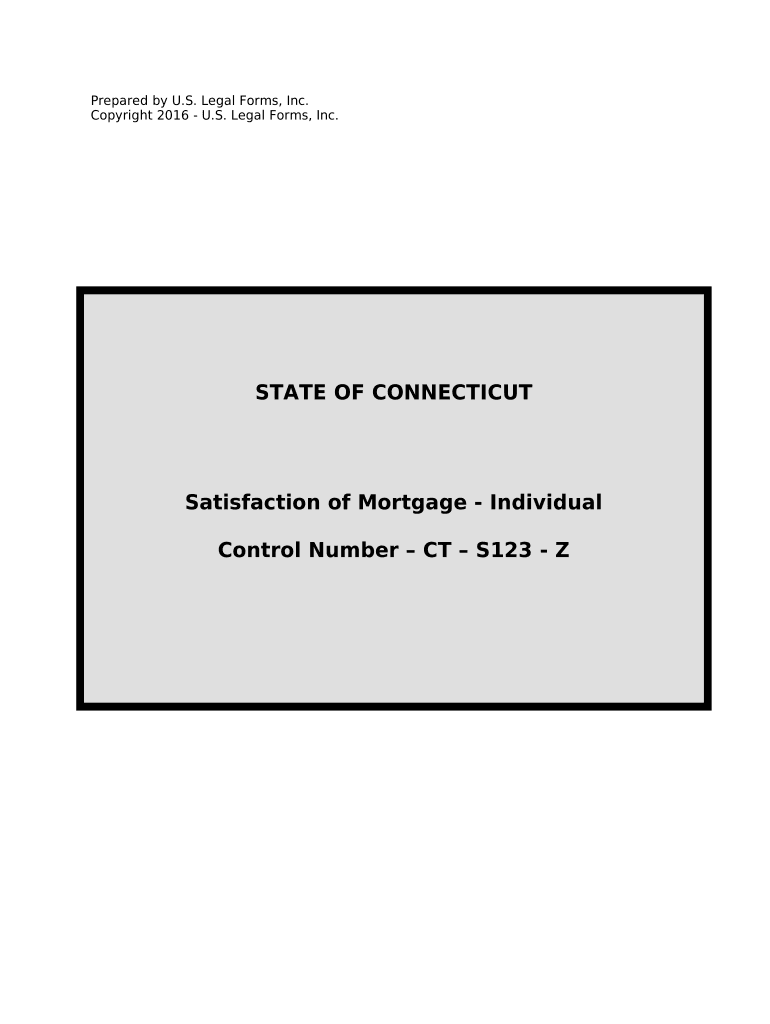
Satisfaction, Release or Cancellation of Mortgage by Individual Connecticut Form


What is the Satisfaction, Release Or Cancellation Of Mortgage By Individual Connecticut
The Satisfaction, Release or Cancellation of Mortgage by Individual in Connecticut is a legal document that signifies the completion of a mortgage agreement. When a borrower pays off their mortgage, this form is used to officially release the lender's claim on the property. It serves as proof that the mortgage obligation has been fulfilled, allowing the property owner to clear their title and gain full ownership without any encumbrances. This document is essential for both the borrower and the lender, as it protects the rights of the property owner and ensures that the lender has no further claims against the property.
Steps to Complete the Satisfaction, Release Or Cancellation Of Mortgage By Individual Connecticut
Completing the Satisfaction, Release or Cancellation of Mortgage by Individual in Connecticut involves several key steps:
- Gather necessary information, including the mortgage details, property address, and borrower information.
- Obtain the appropriate form from a reliable source or legal professional.
- Fill out the form accurately, ensuring all required fields are completed.
- Sign the document in the presence of a notary public, if required.
- Submit the completed form to the appropriate local government office, typically the town clerk's office, for recording.
Legal Use of the Satisfaction, Release Or Cancellation Of Mortgage By Individual Connecticut
The legal use of the Satisfaction, Release or Cancellation of Mortgage by Individual in Connecticut is crucial for maintaining clear property titles. This form must be executed properly to ensure its validity. It is recognized by courts and other legal entities as evidence that the mortgage has been satisfied. The form must comply with state laws, including proper notarization and submission to the relevant authorities. Failure to complete this process can lead to unresolved claims on the property, affecting future transactions.
Key Elements of the Satisfaction, Release Or Cancellation Of Mortgage By Individual Connecticut
Several key elements must be included in the Satisfaction, Release or Cancellation of Mortgage by Individual in Connecticut to ensure its effectiveness:
- The name and address of the borrower.
- The name of the lender and the original mortgage details.
- A clear statement indicating that the mortgage has been satisfied.
- The date of the mortgage satisfaction.
- Signatures of the borrower and any required witnesses or notaries.
State-Specific Rules for the Satisfaction, Release Or Cancellation Of Mortgage By Individual Connecticut
In Connecticut, specific rules govern the execution and submission of the Satisfaction, Release or Cancellation of Mortgage by Individual. These rules include:
- The requirement for notarization to validate the signatures.
- Submission to the local town clerk's office for recording, which is necessary to update public records.
- Adherence to state timelines for submission after the mortgage is paid off to avoid potential legal disputes.
How to Obtain the Satisfaction, Release Or Cancellation Of Mortgage By Individual Connecticut
Obtaining the Satisfaction, Release or Cancellation of Mortgage by Individual in Connecticut can be done through several methods:
- Contacting your lender directly to request a copy of the satisfaction document.
- Visiting the local town clerk's office for a template or guidance on the form.
- Consulting with a legal professional who specializes in real estate to ensure compliance with state laws.
Quick guide on how to complete satisfaction release or cancellation of mortgage by individual connecticut
Effortlessly Prepare Satisfaction, Release Or Cancellation Of Mortgage By Individual Connecticut on Any Device
Digital document management has gained traction among businesses and individuals. It offers an ideal eco-friendly alternative to conventional printed and signed paperwork, allowing you to locate the correct form and securely store it online. airSlate SignNow provides you with all the tools necessary to create, edit, and electronically sign your documents swiftly without delays. Manage Satisfaction, Release Or Cancellation Of Mortgage By Individual Connecticut on any device using airSlate SignNow's Android or iOS applications and enhance any document-related process today.
The Easiest Way to Edit and Electronically Sign Satisfaction, Release Or Cancellation Of Mortgage By Individual Connecticut Seamlessly
- Obtain Satisfaction, Release Or Cancellation Of Mortgage By Individual Connecticut and select Get Form to begin.
- Utilize the tools available to complete your document.
- Emphasize important sections of the documents or redact sensitive information with tools that airSlate SignNow specifically offers for that purpose.
- Generate your signature using the Sign tool, which takes mere seconds and carries the exact same legal validity as a conventional wet signature.
- Verify all the details and click on the Done button to save your modifications.
- Decide how you prefer to send your form, whether by email, SMS, invitation link, or download it to your computer.
Eliminate concerns about lost or misplaced documents, tedious form searches, or mistakes that require printing out new document copies. airSlate SignNow meets all your document management needs in just a few clicks from a device of your choice. Modify and electronically sign Satisfaction, Release Or Cancellation Of Mortgage By Individual Connecticut and ensure excellent communication throughout the document preparation process with airSlate SignNow.
Create this form in 5 minutes or less
Create this form in 5 minutes!
People also ask
-
What is the process for Satisfaction, Release Or Cancellation Of Mortgage By Individual Connecticut?
The process for Satisfaction, Release Or Cancellation Of Mortgage By Individual Connecticut typically involves filing a request with the relevant county clerk's office. After ensuring all outstanding payments and obligations are settled, you will submit the necessary documents. Using airSlate SignNow can streamline this process, making it easier to prepare and send the required paperwork.
-
Are there any fees associated with Satisfaction, Release Or Cancellation Of Mortgage By Individual Connecticut?
Yes, there may be fees associated with the Satisfaction, Release Or Cancellation Of Mortgage By Individual Connecticut. These fees can include filing fees at the county clerk's office and potential costs for obtaining notarization. airSlate SignNow offers cost-effective solutions to manage document preparation and eSignatures, helping to reduce overall costs.
-
How can airSlate SignNow assist in the Satisfaction, Release Or Cancellation Of Mortgage By Individual Connecticut?
airSlate SignNow is designed to simplify document management processes such as the Satisfaction, Release Or Cancellation Of Mortgage By Individual Connecticut. With its user-friendly platform, you can easily create, send, and track your eSigned documents, ensuring all necessary steps are completed efficiently and securely.
-
What documents do I need for Satisfaction, Release Or Cancellation Of Mortgage By Individual Connecticut?
To effectively complete the Satisfaction, Release Or Cancellation Of Mortgage By Individual Connecticut, you will typically need the original mortgage documents, a release form, and proof of payment. airSlate SignNow can aid you in gathering and organizing these documents so that everything is readily accessible for submission.
-
Can I eSign documents related to Satisfaction, Release Or Cancellation Of Mortgage By Individual Connecticut?
Yes, you can eSign documents related to the Satisfaction, Release Or Cancellation Of Mortgage By Individual Connecticut using airSlate SignNow. The platform provides legally binding eSignatures, which are recognized in Connecticut, ensuring your documentation is valid and recognized in the official process.
-
What features does airSlate SignNow offer for Satisfaction, Release Or Cancellation Of Mortgage By Individual Connecticut?
airSlate SignNow offers various features to aid with Satisfaction, Release Or Cancellation Of Mortgage By Individual Connecticut, including customizable templates, real-time tracking, and secure cloud storage. These features enhance the efficiency of your document workflows and ensure compliance with legal requirements.
-
Is airSlate SignNow integrated with other systems for managing Satisfaction, Release Or Cancellation Of Mortgage By Individual Connecticut?
Yes, airSlate SignNow integrates seamlessly with various business systems to streamline processes related to Satisfaction, Release Or Cancellation Of Mortgage By Individual Connecticut. This integration allows you to connect with CRM tools, document storage solutions, and more, enabling a smooth workflow for managing mortgage-related documents.
Get more for Satisfaction, Release Or Cancellation Of Mortgage By Individual Connecticut
Find out other Satisfaction, Release Or Cancellation Of Mortgage By Individual Connecticut
- How Do I eSign Oklahoma Government Separation Agreement
- How Do I eSign Tennessee Healthcare / Medical Living Will
- eSign West Virginia Healthcare / Medical Forbearance Agreement Online
- eSign Alabama Insurance LLC Operating Agreement Easy
- How Can I eSign Alabama Insurance LLC Operating Agreement
- eSign Virginia Government POA Simple
- eSign Hawaii Lawers Rental Application Fast
- eSign Hawaii Lawers Cease And Desist Letter Later
- How To eSign Hawaii Lawers Cease And Desist Letter
- How Can I eSign Hawaii Lawers Cease And Desist Letter
- eSign Hawaii Lawers Cease And Desist Letter Free
- eSign Maine Lawers Resignation Letter Easy
- eSign Louisiana Lawers Last Will And Testament Mobile
- eSign Louisiana Lawers Limited Power Of Attorney Online
- eSign Delaware Insurance Work Order Later
- eSign Delaware Insurance Credit Memo Mobile
- eSign Insurance PPT Georgia Computer
- How Do I eSign Hawaii Insurance Operating Agreement
- eSign Hawaii Insurance Stock Certificate Free
- eSign New Hampshire Lawers Promissory Note Template Computer