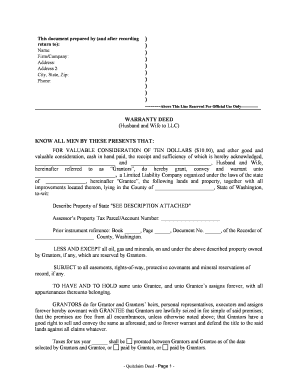
Wa Warranty Deed Form


What is the WA Warranty Deed
The WA Warranty Deed is a legal document used in Washington State to transfer property ownership from one party to another. This deed guarantees that the seller (grantor) holds clear title to the property and has the right to sell it. It also ensures that the property is free from any encumbrances, such as liens or mortgages, unless otherwise stated in the deed. This type of deed provides the highest level of protection to the buyer (grantee), as it includes warranties against any future claims on the property.
Key Elements of the WA Warranty Deed
A WA Warranty Deed typically includes several essential components:
- Parties Involved: Names and addresses of the grantor and grantee.
- Property Description: A detailed description of the property being transferred, including its legal description.
- Consideration: The amount paid for the property, which can be a nominal fee.
- Warranties: Specific assurances made by the grantor regarding the title and ownership of the property.
- Signatures: The grantor must sign the deed, and in some cases, the grantee's signature may also be required.
- Notarization: The deed must be notarized to be legally binding.
Steps to Complete the WA Warranty Deed
Completing a WA Warranty Deed involves several steps to ensure its validity:
- Gather necessary information about the property and the parties involved.
- Obtain a blank WA Warranty Deed form, which can be found online or through legal stationery stores.
- Fill out the form with accurate details, including the property description and the names of the grantor and grantee.
- Have the grantor sign the document in the presence of a notary public.
- File the completed deed with the appropriate county office to make the transfer official.
Legal Use of the WA Warranty Deed
The WA Warranty Deed is legally binding once it has been signed and notarized. It is important to ensure that all information is accurate and complete to avoid any future disputes. This deed can be used in various real estate transactions, including residential sales, transfers between family members, and property gifts. It is advisable to consult with a legal professional to ensure compliance with state laws and regulations.
How to Obtain the WA Warranty Deed
To obtain a WA Warranty Deed, you can follow these methods:
- Online: Many websites offer downloadable templates for WA Warranty Deeds that comply with state regulations.
- Legal Stationery Stores: Local stores may carry pre-printed forms that can be filled out.
- County Recorder's Office: You can request a blank form directly from the county office where the property is located.
State-Specific Rules for the WA Warranty Deed
In Washington State, specific rules govern the use of warranty deeds. For instance, the deed must be signed by the grantor and notarized to be valid. Additionally, it must be recorded with the county auditor to provide public notice of the property transfer. It is also essential to comply with any local regulations that may apply, such as additional disclosures or requirements for certain types of properties.
Quick guide on how to complete wa warranty deed
Effortlessly Prepare Wa Warranty Deed on Any Device
Managing documents online has gained popularity among businesses and individuals alike. It serves as an ideal eco-friendly alternative to traditional printed and signed documents, allowing you to find the correct form and securely store it online. airSlate SignNow provides all the necessary tools to create, modify, and electronically sign your documents quickly and efficiently. Manage Wa Warranty Deed on any device using airSlate SignNow's Android or iOS applications and simplify your document-related processes today.
How to Modify and Electronically Sign Wa Warranty Deed with Ease
- Find Wa Warranty Deed and then click Get Form to begin.
- Utilize the tools available to fill in your document.
- Emphasize important parts of the documents or redact sensitive details using tools specifically designed by airSlate SignNow for that purpose.
- Generate your signature with the Sign tool, which takes only seconds and holds the same legal validity as a conventional wet ink signature.
- Review the details and then click on the Done button to save your modifications.
- Choose your preferred way to share your form, whether by email, SMS, or invitation link, or download it to your computer.
Eliminate concerns over lost or misplaced files, tedious form searches, or errors that require printing new document copies. airSlate SignNow meets all your document management needs with just a few clicks from any device of your preference. Modify and electronically sign Wa Warranty Deed and ensure excellent communication at every stage of the form preparation process with airSlate SignNow.
Create this form in 5 minutes or less
Create this form in 5 minutes!
People also ask
-
What is a husband wife company?
A husband wife company is a business entity owned and operated by a married couple. This partnership can leverage the strengths of both individuals, allowing for collaborative decision-making and shared financial responsibilities. Choosing the right tools, like airSlate SignNow, is essential for efficient management.
-
How can airSlate SignNow benefit my husband wife company?
airSlate SignNow provides an efficient way for a husband wife company to manage contracts, agreements, and other vital documents. With features like e-signature and document sharing, you both can streamline your processes, avoid paperwork clutter, and ensure faster agreement turnaround times.
-
Is airSlate SignNow affordable for a husband wife company?
Yes, airSlate SignNow offers cost-effective pricing tailored to small businesses, including husband wife companies. With various pricing plans available, you can choose one that suits your budget while still gaining access to powerful document management features.
-
What features can a husband wife company expect from airSlate SignNow?
airSlate SignNow equips a husband wife company with essential features such as customizable templates, secure e-signatures, and document tracking. These tools enhance collaboration between partners and help streamline workflows, making it easier to manage shared business documents.
-
Can airSlate SignNow integrate with other tools for my husband wife company?
Absolutely! airSlate SignNow offers seamless integration with numerous applications that a husband wife company may already be using, such as Google Workspace, Microsoft Office, and payment platforms. This connectivity allows for a more comprehensive approach to document management.
-
How secure is airSlate SignNow for a husband wife company?
Security is a priority at airSlate SignNow, especially for husband wife companies handling sensitive documents. The platform utilizes advanced encryption and compliance with industry regulations to ensure that your business information remains secure, providing peace of mind for both partners.
-
Can I access airSlate SignNow from anywhere for my husband wife company?
Yes, airSlate SignNow is a cloud-based solution, meaning you can access it from anywhere with an internet connection. This flexibility is ideal for a husband wife company that may work from different locations or need to manage documents on the go.
Get more for Wa Warranty Deed
- Florida non foreign affidavit under irc 1445 form
- Florida trust form
- Florida lis pendens form
- Fl note form
- Sample agreement form
- Georgia assignment of security deed corporate mortgage holder form
- Georgia notice of intent not to renew at end of specified term from landlord to tenant for residential property form
- Breach lease landlord form
Find out other Wa Warranty Deed
- Can I Sign Oklahoma Employee Satisfaction Survey
- How Do I Sign Florida Self-Evaluation
- How Do I Sign Idaho Disclosure Notice
- Sign Illinois Drug Testing Consent Agreement Online
- Sign Louisiana Applicant Appraisal Form Evaluation Free
- Sign Maine Applicant Appraisal Form Questions Secure
- Sign Wisconsin Applicant Appraisal Form Questions Easy
- Sign Alabama Deed of Indemnity Template Later
- Sign Alabama Articles of Incorporation Template Secure
- Can I Sign Nevada Articles of Incorporation Template
- Sign New Mexico Articles of Incorporation Template Safe
- Sign Ohio Articles of Incorporation Template Simple
- Can I Sign New Jersey Retainer Agreement Template
- Sign West Virginia Retainer Agreement Template Myself
- Sign Montana Car Lease Agreement Template Fast
- Can I Sign Illinois Attorney Approval
- Sign Mississippi Limited Power of Attorney Later
- How Can I Sign Kansas Attorney Approval
- How Do I Sign New Mexico Limited Power of Attorney
- Sign Pennsylvania Car Lease Agreement Template Simple