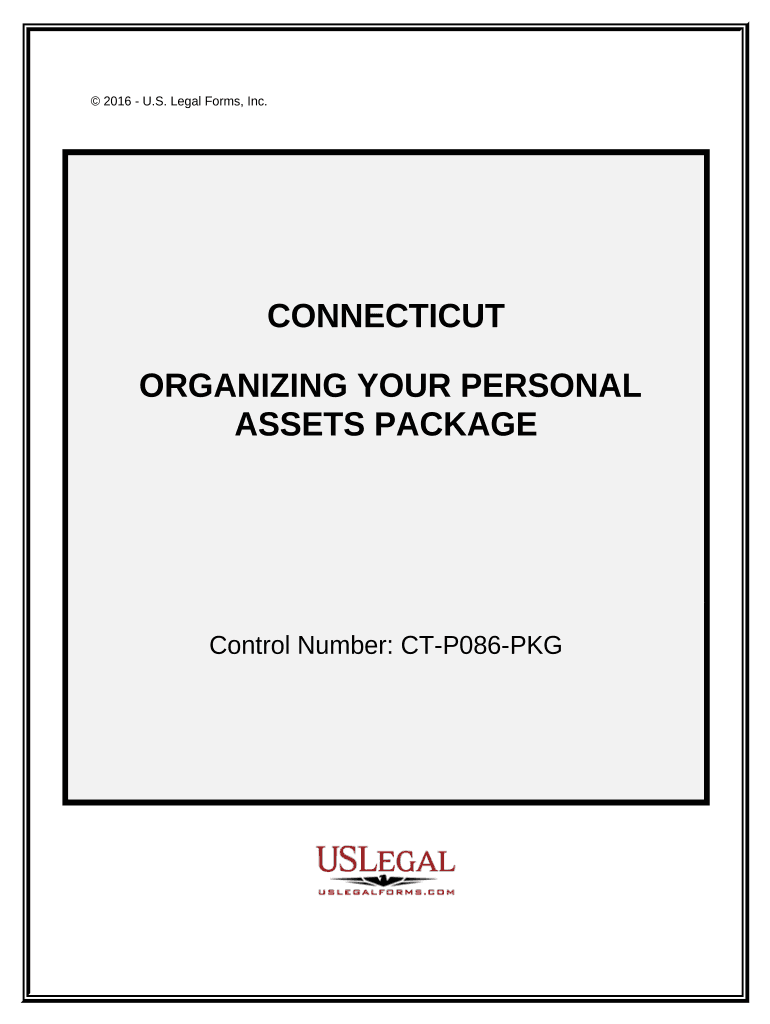
Connecticut Assets Form


What is the Connecticut Assets
The Connecticut assets form is a legal document used to report and manage various types of assets owned by individuals or entities within the state of Connecticut. This form plays a crucial role in financial planning, estate management, and tax reporting. It encompasses a range of asset types, including real estate, personal property, and financial accounts. Understanding the specific requirements and implications of this form is essential for compliance and effective asset management.
How to use the Connecticut Assets
Using the Connecticut assets form involves several key steps. First, gather all necessary information regarding your assets, including their current valuations and any pertinent documentation. Next, fill out the form accurately, ensuring that all details are complete and correct. Once the form is completed, it can be submitted electronically or via mail, depending on your preference and the guidelines provided by the state. Proper usage of this form helps in maintaining transparency and compliance with state regulations.
Steps to complete the Connecticut Assets
Completing the Connecticut assets form requires careful attention to detail. Follow these steps for a smooth process:
- Collect all relevant asset information, including property deeds, bank statements, and investment records.
- Access the Connecticut assets form through the appropriate state website or agency.
- Fill in the required fields, ensuring accuracy in asset descriptions and valuations.
- Review the form for any errors or omissions before submission.
- Submit the completed form electronically or by mail, according to the instructions provided.
Legal use of the Connecticut Assets
The legal use of the Connecticut assets form is governed by state laws and regulations. This form must be filled out truthfully and submitted in compliance with deadlines to avoid penalties. It serves as an official record of your assets, which can be referenced in legal proceedings, estate planning, and tax assessments. Ensuring that the form is used correctly is vital to uphold its legal standing and protect your interests.
Key elements of the Connecticut Assets
Several key elements define the Connecticut assets form. These include:
- Asset Description: A detailed account of each asset, including type, location, and value.
- Ownership Information: Identification of the owner(s) of the assets, which may include individuals or business entities.
- Valuation: Current market value of each asset, which is essential for accurate reporting.
- Signature: A declaration of the accuracy of the information provided, typically requiring a signature from the owner or authorized representative.
State-specific rules for the Connecticut Assets
Connecticut has specific rules governing the completion and submission of the assets form. These rules include deadlines for submission, required supporting documents, and penalties for non-compliance. It is important to stay updated on any changes in state regulations that may affect how the form is completed or submitted. Adhering to these rules ensures that your asset reporting is both accurate and legally compliant.
Quick guide on how to complete connecticut assets
Effortlessly prepare Connecticut Assets on any device
The management of online documents has gained signNow traction among businesses and individuals. It offers an ideal environmentally-friendly substitute for traditional printed and signed documents, allowing you to obtain the right format and securely store it online. airSlate SignNow equips you with all the tools necessary to create, edit, and electronically sign your documents swiftly and without hold-ups. Handle Connecticut Assets on any platform using airSlate SignNow's Android or iOS applications and streamline any document-related task today.
How to edit and electronically sign Connecticut Assets with ease
- Find Connecticut Assets and click Get Form to begin.
- Utilize the tools we provide to complete your document.
- Highlight important sections of your documents or redact sensitive information with tools specifically offered by airSlate SignNow for that purpose.
- Create your signature using the Sign tool, which only takes seconds and has the same legal validity as a conventional wet ink signature.
- Review all the details and click the Done button to save your changes.
- Select your preferred method to share your form, whether via email, SMS, an invite link, or download it to your computer.
No more concerns about lost or misfiled documents, tedious form searches, or mistakes that necessitate printing new document copies. airSlate SignNow meets your document management needs with just a few clicks from any device you choose. Edit and electronically sign Connecticut Assets and ensure effective communication at every step of the form preparation process with airSlate SignNow.
Create this form in 5 minutes or less
Create this form in 5 minutes!
People also ask
-
What are Connecticut assets in the context of eSigning?
Connecticut assets refer to the digital documents and agreements related to your business operations within Connecticut. Using airSlate SignNow allows you to manage these assets efficiently by signing and sending documents electronically, ensuring compliance with local regulations.
-
How does airSlate SignNow ensure the security of Connecticut assets?
airSlate SignNow employs advanced encryption methods and complies with industry standards to protect your Connecticut assets. With robust security protocols, you can eSign documents with the confidence that your sensitive information remains safe and secure.
-
What features does airSlate SignNow offer for managing Connecticut assets?
airSlate SignNow provides features such as customizable templates, real-time tracking, and team collaboration, specifically designed to enhance the management of Connecticut assets. These tools streamline your document workflow, making the process faster and more efficient.
-
Can I integrate airSlate SignNow with other tools for handling Connecticut assets?
Yes, airSlate SignNow seamlessly integrates with various third-party applications to help you manage your Connecticut assets effectively. Whether it's CRM systems or cloud storage, integrations ensure that your eSigning process fits perfectly into your existing workflow.
-
What is the pricing structure for airSlate SignNow?
AirSlate SignNow offers flexible pricing plans tailored to meet the needs of businesses managing Connecticut assets. With options ranging from basic eSigning to advanced business solutions, you can choose a plan that fits your budget while still gaining comprehensive features.
-
How does eSigning help in the management of Connecticut assets?
eSigning signNowly speeds up the handling of Connecticut assets by eliminating the need for physical paperwork. This digital solution allows for quicker approvals, reduces costs associated with printing and mailing, and keeps all transactions documented and easily accessible.
-
Is airSlate SignNow compliant with Connecticut regulations?
Absolutely. airSlate SignNow meets all necessary compliance requirements for eSigning documents in Connecticut, ensuring that your Connecticut assets are legally recognized. This compliance helps protect your business from potential legal issues while streamlining your document processes.
Get more for Connecticut Assets
Find out other Connecticut Assets
- Sign Arkansas Real Estate Stock Certificate Myself
- Sign California Real Estate IOU Safe
- Sign Connecticut Real Estate Business Plan Template Simple
- How To Sign Wisconsin Plumbing Cease And Desist Letter
- Sign Colorado Real Estate LLC Operating Agreement Simple
- How Do I Sign Connecticut Real Estate Operating Agreement
- Sign Delaware Real Estate Quitclaim Deed Secure
- Sign Georgia Real Estate Business Plan Template Computer
- Sign Georgia Real Estate Last Will And Testament Computer
- How To Sign Georgia Real Estate LLC Operating Agreement
- Sign Georgia Real Estate Residential Lease Agreement Simple
- Sign Colorado Sports Lease Agreement Form Simple
- How To Sign Iowa Real Estate LLC Operating Agreement
- Sign Iowa Real Estate Quitclaim Deed Free
- How To Sign Iowa Real Estate Quitclaim Deed
- Sign Mississippi Orthodontists LLC Operating Agreement Safe
- Sign Delaware Sports Letter Of Intent Online
- How Can I Sign Kansas Real Estate Job Offer
- Sign Florida Sports Arbitration Agreement Secure
- How Can I Sign Kansas Real Estate Residential Lease Agreement