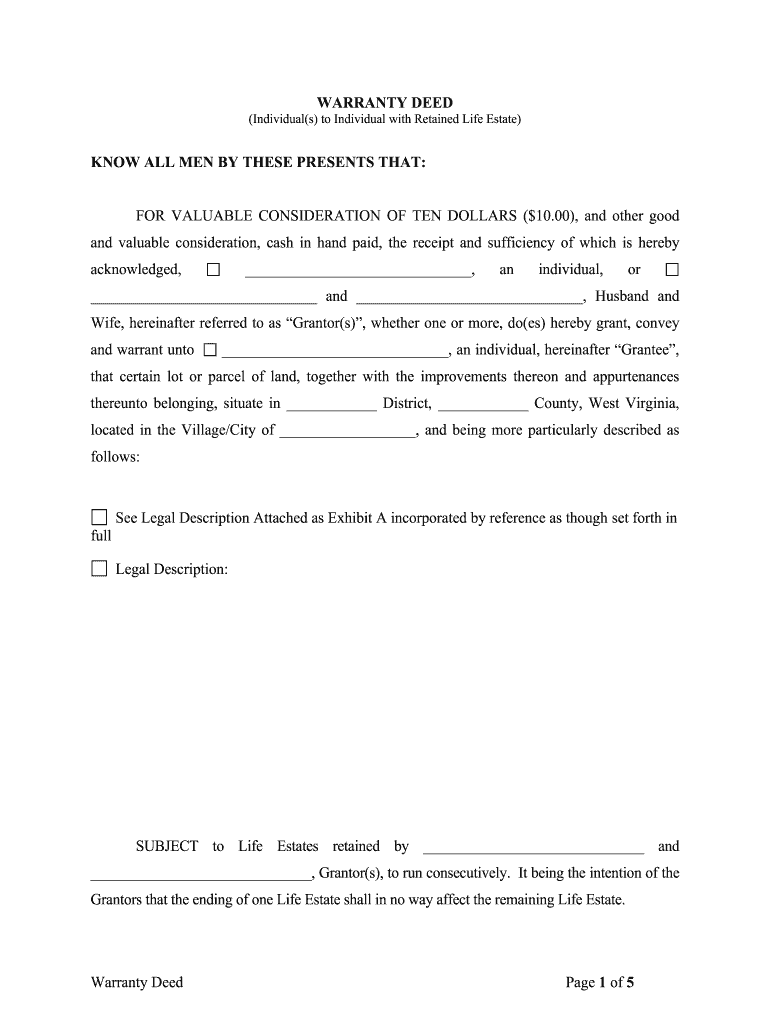
West Virginia Warranty Deed from Parents to Child with Reservation of Life Estate Form


What is the West Virginia Warranty Deed From Parents to Child With Reservation of Life Estate
The West Virginia Warranty Deed from Parents to Child with Reservation of Life Estate is a legal document that facilitates the transfer of property ownership from parents to their child while allowing the parents to retain the right to live on the property for the duration of their lives. This type of deed ensures that the child receives the property outright upon the parents' passing, protecting the child’s ownership rights against claims from creditors or other parties. It is essential for families looking to manage estate planning and property transfer efficiently.
Steps to Complete the West Virginia Warranty Deed From Parents to Child With Reservation of Life Estate
Completing the West Virginia Warranty Deed involves several key steps to ensure its legality and effectiveness:
- Gather Required Information: Collect necessary details about the property, including the legal description, current owners' names, and the child's information.
- Draft the Deed: Prepare the deed using a template or legal assistance, ensuring that it includes the reservation of life estate clause.
- Sign the Deed: Both parents must sign the deed in the presence of a notary public to validate the document.
- Record the Deed: Submit the signed and notarized deed to the local county clerk's office for recording, which makes the transfer public record.
Legal Use of the West Virginia Warranty Deed From Parents to Child With Reservation of Life Estate
This deed type is legally recognized in West Virginia and serves specific purposes in estate planning. It allows parents to transfer property while retaining the right to occupy it, which can be beneficial for tax purposes and to avoid probate. However, it is crucial to comply with state laws regarding property transfers and ensure that all parties understand their rights and obligations under this arrangement.
Key Elements of the West Virginia Warranty Deed From Parents to Child With Reservation of Life Estate
Several key elements must be included in the deed to ensure its validity:
- Grantor and Grantee Information: Full names and addresses of the parents (grantors) and the child (grantee).
- Property Description: A detailed legal description of the property being transferred.
- Reservation Clause: A clear statement that the parents retain a life estate in the property.
- Signatures: Signatures of the grantors, notarization, and the date of signing.
State-Specific Rules for the West Virginia Warranty Deed From Parents to Child With Reservation of Life Estate
In West Virginia, specific rules govern the execution and recording of warranty deeds. The deed must be signed in front of a notary public and recorded in the county where the property is located. Additionally, the deed should comply with state statutes regarding property transfers, including any necessary disclosures or legal descriptions. Familiarity with these regulations is crucial to avoid future disputes or legal challenges.
How to Obtain the West Virginia Warranty Deed From Parents to Child With Reservation of Life Estate
Obtaining the West Virginia Warranty Deed can be done through several methods:
- Online Resources: Many legal websites provide templates and guidance for drafting the deed.
- Legal Assistance: Consulting with a real estate attorney can ensure that the deed is properly prepared and compliant with state laws.
- County Clerk's Office: The local county clerk may offer forms and information regarding the deed's requirements and recording process.
Quick guide on how to complete west virginia warranty deed from parents to child with reservation of life estate
Complete West Virginia Warranty Deed From Parents To Child With Reservation Of Life Estate effortlessly on any device
Digital document management has become increasingly popular among businesses and individuals. It offers an ideal eco-friendly substitute to conventional printed and signed papers, allowing you to access the correct form and safely store it online. airSlate SignNow provides you with all the tools necessary to create, modify, and eSign your documents swiftly without any delays. Manage West Virginia Warranty Deed From Parents To Child With Reservation Of Life Estate on any device using airSlate SignNow's Android or iOS apps and simplify any document-related task today.
The easiest method to modify and eSign West Virginia Warranty Deed From Parents To Child With Reservation Of Life Estate with ease
- Locate West Virginia Warranty Deed From Parents To Child With Reservation Of Life Estate and click on Get Form to begin.
- Utilize the tools provided to finalize your document.
- Emphasize pertinent sections of the documents or obscure sensitive information with tools specifically designed for this purpose by airSlate SignNow.
- Create your signature using the Sign tool, which only takes a few seconds and holds the same legal force as a traditional wet ink signature.
- Review all the details and click on the Done button to store your modifications.
- Choose how you wish to send your form, whether it be via email, SMS, or invitation link, or download it to your computer.
Say goodbye to lost or misplaced documents, tedious form searches, or errors that necessitate printing new copies. airSlate SignNow meets your document management needs in just a few clicks from your chosen device. Edit and eSign West Virginia Warranty Deed From Parents To Child With Reservation Of Life Estate and ensure outstanding communication at any point in your form preparation process with airSlate SignNow.
Create this form in 5 minutes or less
Create this form in 5 minutes!
People also ask
-
What is a WV deed and why is it important?
A WV deed is a legal document used to transfer property ownership in West Virginia. It's important as it legally establishes the new owner’s rights to the property, protecting both the seller and the buyer during the transaction.
-
How can airSlate SignNow help with WV deeds?
airSlate SignNow provides a streamlined solution to create, send, and eSign WV deeds securely. With its easy-to-use interface, signing and managing your deeds is efficient, saving both time and resources.
-
Is there a cost associated with using airSlate SignNow for WV deeds?
Yes, airSlate SignNow offers various pricing plans that cater to different business needs. You can choose a plan that fits your budget while ensuring you have all the features necessary for managing WV deeds effectively.
-
What features does airSlate SignNow offer for managing WV deeds?
Key features include document templates, automated reminders, and secure storage for your WV deeds. Additionally, eSignature capabilities ensure compliance and streamline the signing process.
-
Can I integrate airSlate SignNow with other tools for managing WV deeds?
Absolutely! airSlate SignNow offers integrations with popular software like Google Drive and Salesforce, making it easy to incorporate your WV deeds management into your existing workflow.
-
What are the benefits of using airSlate SignNow for WV deeds?
Using airSlate SignNow for WV deeds provides enhanced security, faster processing times, and the convenience of remote access. These benefits help you complete property transactions efficiently and securely.
-
Is airSlate SignNow user-friendly for beginners handling WV deeds?
Yes, airSlate SignNow is known for its user-friendly interface, making it accessible even for those new to handling WV deeds. Step-by-step guides and customer support ensure a smooth experience.
Get more for West Virginia Warranty Deed From Parents To Child With Reservation Of Life Estate
- Msa 0732 private duty nursing prior approval request michigan form
- Letter of medical necessity form
- Lifetime fitness parent consent form
- The in home presentation by jeff judy mcelroy introduction form
- Bc 100 form
- 517 ffo claim proof of death 401ksave form
- Motor vehicle buyers order tada form
- Duproprio offer purchase form
Find out other West Virginia Warranty Deed From Parents To Child With Reservation Of Life Estate
- Can I Sign North Carolina Orthodontists Presentation
- How Do I Sign Rhode Island Real Estate Form
- Can I Sign Vermont Real Estate Document
- How To Sign Wyoming Orthodontists Document
- Help Me With Sign Alabama Courts Form
- Help Me With Sign Virginia Police PPT
- How To Sign Colorado Courts Document
- Can I eSign Alabama Banking PPT
- How Can I eSign California Banking PDF
- How To eSign Hawaii Banking PDF
- How Can I eSign Hawaii Banking Document
- How Do I eSign Hawaii Banking Document
- How Do I eSign Hawaii Banking Document
- Help Me With eSign Hawaii Banking Document
- How To eSign Hawaii Banking Document
- Can I eSign Hawaii Banking Presentation
- Can I Sign Iowa Courts Form
- Help Me With eSign Montana Banking Form
- Can I Sign Kentucky Courts Document
- How To eSign New York Banking Word