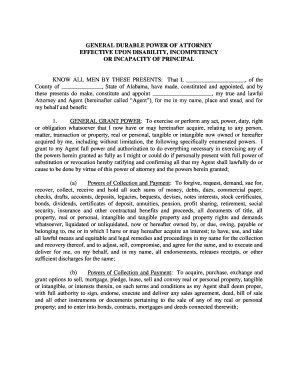
Alabama Disability Form


What is the Alabama Disability?
The Alabama Disability form is a crucial document used to apply for disability benefits in the state of Alabama. This form is designed for individuals who are unable to work due to physical or mental impairments. It serves as a formal request for assistance and ensures that applicants can access the necessary support services. Understanding the purpose and requirements of this form is essential for anyone seeking disability benefits in Alabama.
Eligibility Criteria
To qualify for benefits through the Alabama Disability form, applicants must meet specific eligibility requirements. These criteria typically include:
- Documented proof of a disabling condition that significantly impairs daily functioning.
- Evidence of work history and contributions to social security, if applicable.
- Age and residency requirements, which may vary based on the type of disability benefits sought.
It is important for applicants to gather all necessary documentation to demonstrate their eligibility effectively.
Steps to Complete the Alabama Disability
Completing the Alabama Disability form involves several key steps to ensure accuracy and compliance. Here is a straightforward process to follow:
- Gather all required documentation, including medical records and personal identification.
- Carefully fill out the form, providing detailed information about your disability and its impact on your daily life.
- Review the completed form for accuracy, ensuring all sections are filled out correctly.
- Submit the form through the appropriate channels, whether online, by mail, or in person.
Following these steps can help streamline the application process and improve the chances of approval.
Legal Use of the Alabama Disability
The Alabama Disability form is legally binding when completed and submitted according to state regulations. It is essential to adhere to the legal requirements surrounding the form, including:
- Providing truthful and accurate information to avoid penalties or denial of benefits.
- Understanding the implications of submitting false information, which can lead to legal consequences.
- Ensuring compliance with state and federal laws governing disability benefits.
By recognizing the legal significance of the form, applicants can protect their rights and ensure a fair evaluation of their claims.
Required Documents
When applying for benefits using the Alabama Disability form, applicants must submit various supporting documents. Commonly required documents include:
- Medical records that detail the diagnosis and treatment of the disability.
- Proof of income and employment history, if applicable.
- Identification documents, such as a driver's license or social security card.
Gathering these documents in advance can help facilitate a smoother application process.
Form Submission Methods
Applicants have several options for submitting the Alabama Disability form. The available methods include:
- Online submission through the designated state portal, which offers a convenient and fast option.
- Mailing the completed form to the appropriate state office, ensuring it is sent via a traceable method.
- In-person submission at local offices, which may provide immediate assistance and guidance.
Choosing the right submission method can depend on personal preference and the urgency of the application.
Quick guide on how to complete alabama disability
Complete Alabama Disability seamlessly on any device
Online document management has become increasingly favored by businesses and individuals. It offers an ideal eco-friendly substitute for traditional printed and signed documents, allowing you to locate the correct form and safely store it online. airSlate SignNow provides all the necessary tools to create, modify, and eSign your documents swiftly without delays. Manage Alabama Disability on any platform with airSlate SignNow's Android or iOS applications and enhance any document-centric process today.
How to modify and eSign Alabama Disability with ease
- Obtain Alabama Disability and click on Get Form to commence.
- Make use of the tools we offer to complete your document.
- Emphasize pertinent sections of your documents or obscure sensitive information with tools specifically designed for that purpose by airSlate SignNow.
- Create your signature using the Sign feature, which takes mere seconds and holds the same legal validity as a conventional wet ink signature.
- Review the information and click on the Done button to save your modifications.
- Choose how you wish to share your form, either by email, SMS, or invite link, or download it to your computer.
Forget about misplaced or lost files, tedious form searching, or errors that require printing new document copies. airSlate SignNow addresses your document management needs in just a few clicks from any device you prefer. Modify and eSign Alabama Disability while ensuring excellent communication at any stage of the form preparation process with airSlate SignNow.
Create this form in 5 minutes or less
Create this form in 5 minutes!
People also ask
-
What is airSlate SignNow and how does it relate to al disability?
airSlate SignNow is an electronic signature platform that enables businesses to send, sign, and manage documents easily. For those navigating al disability claims or documentation, our solution streamlines the process, making it easier to handle paperwork efficiently.
-
How does airSlate SignNow assist with al disability documentation?
With airSlate SignNow, users can quickly prepare and send al disability-related documents for signatures. The intuitive interface ensures that forms are completed accurately and securely, reducing errors and speeding up the overall process.
-
What are the pricing options for airSlate SignNow for businesses dealing with al disability forms?
airSlate SignNow offers various pricing plans tailored to different business needs. Whether you’re a small business or a large organization managing al disability forms, there's an affordable option to suit your budget while ensuring compliance and efficiency.
-
Can airSlate SignNow integrate with tools I use for al disability processes?
Absolutely! airSlate SignNow integrates seamlessly with various popular applications, enhancing your workflow when managing al disability documentation. This means you can connect it with your existing systems for a more streamlined experience.
-
What features of airSlate SignNow are beneficial for al disability claim processing?
Key features of airSlate SignNow that benefit al disability claim processing include customizable templates, automated workflows, and real-time tracking. These tools help ensure that all documents are processed swiftly and accurately, meeting necessary deadlines.
-
Is airSlate SignNow secure for handling sensitive al disability documents?
Yes, airSlate SignNow prioritizes security and compliance, employing advanced encryption to safeguard your al disability documents. Our platform adheres to industry standards, ensuring your data remains protected throughout the signing process.
-
How can airSlate SignNow improve communication regarding al disability claims?
airSlate SignNow enhances communication by providing instant notifications and reminders to all parties involved in al disability claims. This ensures that everyone stays informed, reducing delays and miscommunications related to document processing.
Get more for Alabama Disability
Find out other Alabama Disability
- How To eSign Hawaii Time Off Policy
- How Do I eSign Hawaii Time Off Policy
- Help Me With eSign Hawaii Time Off Policy
- How To eSign Hawaii Addressing Harassement
- How To eSign Arkansas Company Bonus Letter
- eSign Hawaii Promotion Announcement Secure
- eSign Alaska Worksheet Strengths and Weaknesses Myself
- How To eSign Rhode Island Overtime Authorization Form
- eSign Florida Payroll Deduction Authorization Safe
- eSign Delaware Termination of Employment Worksheet Safe
- Can I eSign New Jersey Job Description Form
- Can I eSign Hawaii Reference Checking Form
- Help Me With eSign Hawaii Acknowledgement Letter
- eSign Rhode Island Deed of Indemnity Template Secure
- eSign Illinois Car Lease Agreement Template Fast
- eSign Delaware Retainer Agreement Template Later
- eSign Arkansas Attorney Approval Simple
- eSign Maine Car Lease Agreement Template Later
- eSign Oregon Limited Power of Attorney Secure
- How Can I eSign Arizona Assignment of Shares