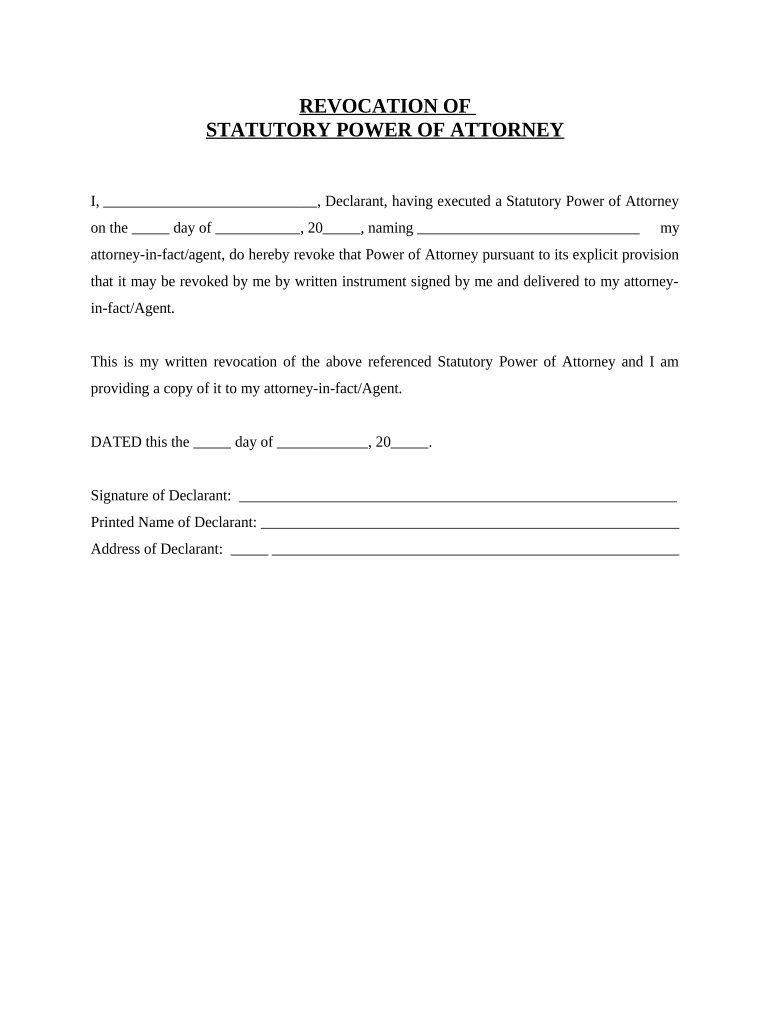
Dc Power Attorney Form


What is the DC Power of Attorney?
The DC Power of Attorney is a legal document that allows an individual (the principal) to designate another person (the agent) to make decisions on their behalf regarding financial and legal matters. This form is particularly important for individuals who may be unable to manage their affairs due to absence, illness, or incapacity. By completing this document, the principal grants the agent the authority to act in their best interest, which can include managing bank accounts, signing contracts, and making healthcare decisions.
How to Obtain the DC Power of Attorney
To obtain the DC Power of Attorney form, individuals can typically download it from official government websites or legal resources. It is essential to ensure that the form is the most current version, as state laws and requirements may change. Once downloaded, the form can be printed for completion. In some cases, legal assistance may be beneficial to ensure that the document meets all necessary legal standards and accurately reflects the principal's wishes.
Steps to Complete the DC Power of Attorney
Completing the DC Power of Attorney form involves several key steps:
- Identify the principal and agent: Clearly state the names and addresses of both parties.
- Specify the powers granted: Outline the specific authorities the agent will have, such as managing finances or making healthcare decisions.
- Include effective dates: Indicate when the powers will begin and if they are durable (remain effective if the principal becomes incapacitated).
- Sign and date the form: The principal must sign the document in the presence of a notary public or witnesses, as required by local laws.
Legal Use of the DC Power of Attorney
The legal use of the DC Power of Attorney is governed by state laws, which dictate the powers granted and the requirements for validity. This document can be used in various situations, such as managing financial affairs during travel, handling real estate transactions, or making medical decisions when the principal is unable to communicate. It is crucial for the agent to act in the best interest of the principal and adhere to any limitations specified in the document.
Key Elements of the DC Power of Attorney
Several key elements must be included in the DC Power of Attorney to ensure its effectiveness:
- Principal's Information: Full name and address of the individual granting authority.
- Agent's Information: Full name and address of the person receiving authority.
- Powers Granted: A detailed list of the specific powers being delegated to the agent.
- Signatures: The principal's signature, along with the date and any required witness or notary signatures.
Examples of Using the DC Power of Attorney
The DC Power of Attorney can be utilized in various scenarios, including:
- Allowing an agent to handle financial transactions, such as paying bills or managing investments.
- Enabling an agent to make healthcare decisions if the principal is incapacitated.
- Facilitating real estate transactions, such as selling property on behalf of the principal.
Quick guide on how to complete dc power attorney 497301767
Complete Dc Power Attorney effortlessly on any gadget
Digital document management has become favored by organizations and individuals alike. It offers an ideal eco-friendly alternative to conventional printed and signed documents, allowing you to access the correct form and securely store it online. airSlate SignNow equips you with all the necessary tools to create, modify, and eSign your documents swiftly without hindrances. Manage Dc Power Attorney on any gadget with airSlate SignNow Android or iOS applications and simplify any document-related process today.
The easiest way to modify and eSign Dc Power Attorney without hassle
- Locate Dc Power Attorney and click Get Form to begin.
- Utilize the tools provided to finalize your document.
- Highlight pertinent sections of the documents or obscure sensitive details with tools that airSlate SignNow offers specifically for that purpose.
- Generate your signature using the Sign tool, which only takes moments and carries the same legal significance as a conventional wet ink signature.
- Review all the details and click the Done button to save your changes.
- Choose how you wish to share your form: via email, SMS, or invitation link, or download it to your computer.
Put aside concerns about lost or misplaced documents, tedious form hunting, or mistakes that necessitate printing new copies. airSlate SignNow addresses your document management needs with just a few clicks from a device of your choice. Edit and eSign Dc Power Attorney and ensure effective communication at any stage of the form preparation process with airSlate SignNow.
Create this form in 5 minutes or less
Create this form in 5 minutes!
People also ask
-
What is a DC power of attorney form pdf?
A DC power of attorney form pdf is a legal document that allows an individual to designate another person to act on their behalf in legal and financial matters within Washington, D.C. This form must adhere to specific state laws to ensure its validity. By using a pdf format, the document can be easily filled out, printed, and signed.
-
How do I obtain a DC power of attorney form pdf?
You can easily obtain a DC power of attorney form pdf by visiting reputable legal websites or through local government offices. Additionally, airSlate SignNow provides templates for the DC power of attorney form pdf that you can customize and fill out electronically. This saves time and ensures accuracy when completing the document.
-
Is there a cost associated with the DC power of attorney form pdf?
While some websites may offer free DC power of attorney form pdf templates, using a service like airSlate SignNow may come with a subscription fee. However, this cost typically includes added features such as eSignature capabilities and secure document storage. Investing in these services can streamline the process and reduce legal hassles.
-
What are the benefits of using the DC power of attorney form pdf?
Using a DC power of attorney form pdf provides numerous benefits, including the ability to appoint someone you trust to make decisions on your behalf. With airSlate SignNow, you can also complete the document quickly and securely, ensuring legal compliance. This can be invaluable during emergencies or when you’re unable to manage your affairs directly.
-
Can I edit a DC power of attorney form pdf after it's created?
Yes, you can edit a DC power of attorney form pdf after its initial creation, especially if you use airSlate SignNow to create the document. Simply access your template, make the necessary changes, and re-save it as a new pdf. Always ensure that any modifications comply with legal requirements to maintain the document's validity.
-
What integrations does airSlate SignNow offer for the DC power of attorney form pdf?
airSlate SignNow integrates with various applications like Google Drive, Dropbox, and Microsoft Office, enhancing the accessibility of your DC power of attorney form pdf. These integrations allow for seamless document management, storage, and retrieval, making your workflow more efficient and organized. You can also share the document easily with your designated signers.
-
How secure is the DC power of attorney form pdf with airSlate SignNow?
Security is a key feature of airSlate SignNow, ensuring your DC power of attorney form pdf is protected at all times. The platform employs advanced encryption standards to safeguard your documents and signatures from unauthorized access. You can trust that your sensitive information is handled with the utmost care and compliance.
Get more for Dc Power Attorney
- Donation request nyc form
- Ati comprehensive predictor 2019 pdf form
- Deepam gas connection online apply telangana form
- Fill in chore chart form
- Share transfer form 100452746
- Bsnl retired employees medical reimbursement option form 2021
- Attorney notice of appearance southern district of georgia gasd uscourts form
- Motion to reduce license suspension nh form
Find out other Dc Power Attorney
- Can I Electronic signature Wisconsin High Tech Memorandum Of Understanding
- How Do I Electronic signature Wisconsin High Tech Operating Agreement
- How Can I Electronic signature Wisconsin High Tech Operating Agreement
- Electronic signature Delaware Legal Stock Certificate Later
- Electronic signature Legal PDF Georgia Online
- Electronic signature Georgia Legal Last Will And Testament Safe
- Can I Electronic signature Florida Legal Warranty Deed
- Electronic signature Georgia Legal Memorandum Of Understanding Simple
- Electronic signature Legal PDF Hawaii Online
- Electronic signature Legal Document Idaho Online
- How Can I Electronic signature Idaho Legal Rental Lease Agreement
- How Do I Electronic signature Alabama Non-Profit Profit And Loss Statement
- Electronic signature Alabama Non-Profit Lease Termination Letter Easy
- How Can I Electronic signature Arizona Life Sciences Resignation Letter
- Electronic signature Legal PDF Illinois Online
- How Can I Electronic signature Colorado Non-Profit Promissory Note Template
- Electronic signature Indiana Legal Contract Fast
- Electronic signature Indiana Legal Rental Application Online
- Electronic signature Delaware Non-Profit Stock Certificate Free
- Electronic signature Iowa Legal LLC Operating Agreement Fast