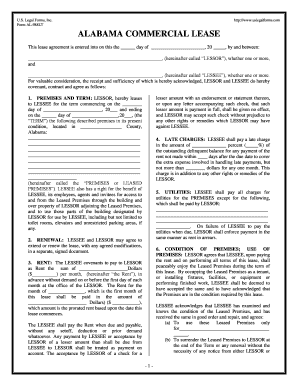
Al Commercial Lease Form


Understanding the Alabama Commercial Lease
An Alabama commercial lease is a legally binding agreement between a landlord and a tenant for the rental of commercial property. This document outlines the terms and conditions governing the use of the property, including rent, duration, and responsibilities of both parties. Understanding the key elements of this agreement is crucial for both landlords and tenants to ensure compliance with state laws and to protect their interests.
Key Elements of the Alabama Commercial Lease
Several essential components must be included in an Alabama commercial lease to ensure its validity and effectiveness:
- Parties involved: Clearly identify the landlord and tenant.
- Property description: Provide a detailed description of the commercial property being leased.
- Lease term: Specify the duration of the lease, including start and end dates.
- Rent amount: Outline the rent payment schedule, including due dates and acceptable payment methods.
- Security deposit: Detail the amount required for the security deposit and conditions for its return.
- Maintenance responsibilities: Define who is responsible for property maintenance and repairs.
- Termination conditions: Include terms under which the lease can be terminated by either party.
Steps to Complete the Alabama Commercial Lease
Completing an Alabama commercial lease involves several important steps to ensure that the agreement is legally binding and clear to both parties:
- Gather necessary information about the property and the parties involved.
- Draft the lease agreement, ensuring all key elements are included.
- Review the lease with legal counsel to ensure compliance with Alabama laws.
- Both parties should sign the lease, preferably in the presence of a witness or notary.
- Provide copies of the signed lease to all parties for their records.
Legal Use of the Alabama Commercial Lease
The legal use of an Alabama commercial lease is governed by state laws and regulations. It is important for both landlords and tenants to understand their rights and obligations under the lease. The lease must comply with the Alabama Uniform Residential Landlord and Tenant Act, which outlines the legal framework for commercial leases. This includes adhering to laws regarding security deposits, eviction processes, and tenant rights.
State-Specific Rules for the Alabama Commercial Lease
Alabama has specific rules that govern commercial leases, which may differ from those in other states. These rules include:
- Regulations on security deposits, including maximum amounts and return timelines.
- Requirements for written notice before lease termination.
- Provisions for handling repairs and maintenance responsibilities.
Understanding these state-specific rules is essential for creating a compliant and enforceable commercial lease agreement.
Digital vs. Paper Version of the Alabama Commercial Lease
Both digital and paper versions of the Alabama commercial lease are legally valid, provided they meet the necessary legal requirements. Digital leases offer advantages such as ease of access, faster execution, and streamlined storage. However, it is crucial to ensure that electronic signatures comply with the ESIGN Act and UETA to be considered valid. Paper leases may still be preferred by those who wish to have a physical copy for their records.
Quick guide on how to complete al commercial lease
Prepare Al Commercial Lease effortlessly on any device
Digital document management has become increasingly popular among businesses and individuals. It offers an excellent eco-friendly alternative to traditional printed and signed papers, allowing you to access the correct form and safely store it online. airSlate SignNow equips you with all the tools necessary to create, modify, and eSign your documents promptly without delays. Manage Al Commercial Lease on any platform with airSlate SignNow's Android or iOS applications and simplify any document-based process today.
How to modify and eSign Al Commercial Lease with ease
- Obtain Al Commercial Lease and click Get Form to begin.
- Utilize the tools we provide to complete your form.
- Mark important sections of your documents or obscure sensitive information with tools that airSlate SignNow offers specifically for that purpose.
- Create your eSignature using the Sign tool, which takes seconds and carries the same legal validity as a traditional wet ink signature.
- Verify the details and click on the Done button to save your changes.
- Choose how you want to send your form, via email, text message (SMS), invitation link, or download it to your computer.
Eliminate concerns about lost or misplaced files, tedious form searching, or mistakes that necessitate printing new document copies. airSlate SignNow meets all your document management needs in just a few clicks from any device of your choice. Modify and eSign Al Commercial Lease and guarantee outstanding communication at every stage of your form preparation process with airSlate SignNow.
Create this form in 5 minutes or less
Create this form in 5 minutes!
People also ask
-
What is an Alabama commercial lease?
An Alabama commercial lease is a legal contract between a landlord and a business tenant that outlines the terms for renting commercial property in Alabama. It includes important details such as lease duration, payment terms, property use, and maintenance responsibilities. Understanding your Alabama commercial lease is crucial for ensuring compliance and protecting your business interests.
-
What features does airSlate SignNow offer for managing Alabama commercial leases?
airSlate SignNow provides various features for managing Alabama commercial leases, including easy document creation, electronic signatures, and secure storage. The platform allows users to customize templates for commercial leases and track document status in real-time, simplifying the lease management process. This ensures that your Alabama commercial lease agreements are both efficient and legally binding.
-
How can airSlate SignNow help reduce costs associated with Alabama commercial leases?
Using airSlate SignNow can signNowly reduce costs related to Alabama commercial leases by eliminating the need for physical paperwork and postage. With an easy-to-use interface, businesses can send and sign leases quickly, avoiding delays and potential penalties. This cost-effective solution ensures better budget management for organizations dealing with commercial leases in Alabama.
-
Is airSlate SignNow compliant with Alabama leasing laws?
Yes, airSlate SignNow is designed to adhere to legal standards, including those specific to Alabama leasing laws. The platform ensures that electronic signatures are legally binding and compliant with state regulations. This compliance is vital for businesses entering into Alabama commercial leases, providing peace of mind during the leasing process.
-
Can I integrate airSlate SignNow with other tools for managing Alabama commercial leases?
Absolutely! airSlate SignNow offers various integrations with popular software tools, which can enhance your experience when managing Alabama commercial leases. Whether you use CRM systems, cloud storage, or project management tools, integrating with SignNow streamlines your workflow and keeps all lease-related activities organized.
-
What are the benefits of using airSlate SignNow for Alabama commercial leases?
The primary benefits of using airSlate SignNow for Alabama commercial leases include increased efficiency, reduced turnaround times, and improved collaboration. The eSigning process speeds up approvals, allowing businesses to finalize leases quickly. Additionally, the platform provides enhanced security features, ensuring that your sensitive lease documents are protected.
-
What types of businesses can benefit from using airSlate SignNow for Alabama commercial leases?
Businesses of all sizes can benefit from using airSlate SignNow for Alabama commercial leases, whether you're a startup or an established corporation. Service providers, retail shops, and office tenants can all utilize the platform to streamline their leasing processes. By using SignNow, any business can ensure that its leasing tasks are handled efficiently and effectively.
Get more for Al Commercial Lease
Find out other Al Commercial Lease
- Sign Hawaii Police LLC Operating Agreement Online
- How Do I Sign Hawaii Police LLC Operating Agreement
- Sign Hawaii Police Purchase Order Template Computer
- Sign West Virginia Real Estate Living Will Online
- How Can I Sign West Virginia Real Estate Confidentiality Agreement
- Sign West Virginia Real Estate Quitclaim Deed Computer
- Can I Sign West Virginia Real Estate Affidavit Of Heirship
- Sign West Virginia Real Estate Lease Agreement Template Online
- How To Sign Louisiana Police Lease Agreement
- Sign West Virginia Orthodontists Business Associate Agreement Simple
- How To Sign Wyoming Real Estate Operating Agreement
- Sign Massachusetts Police Quitclaim Deed Online
- Sign Police Word Missouri Computer
- Sign Missouri Police Resignation Letter Fast
- Sign Ohio Police Promissory Note Template Easy
- Sign Alabama Courts Affidavit Of Heirship Simple
- How To Sign Arizona Courts Residential Lease Agreement
- How Do I Sign Arizona Courts Residential Lease Agreement
- Help Me With Sign Arizona Courts Residential Lease Agreement
- How Can I Sign Arizona Courts Residential Lease Agreement