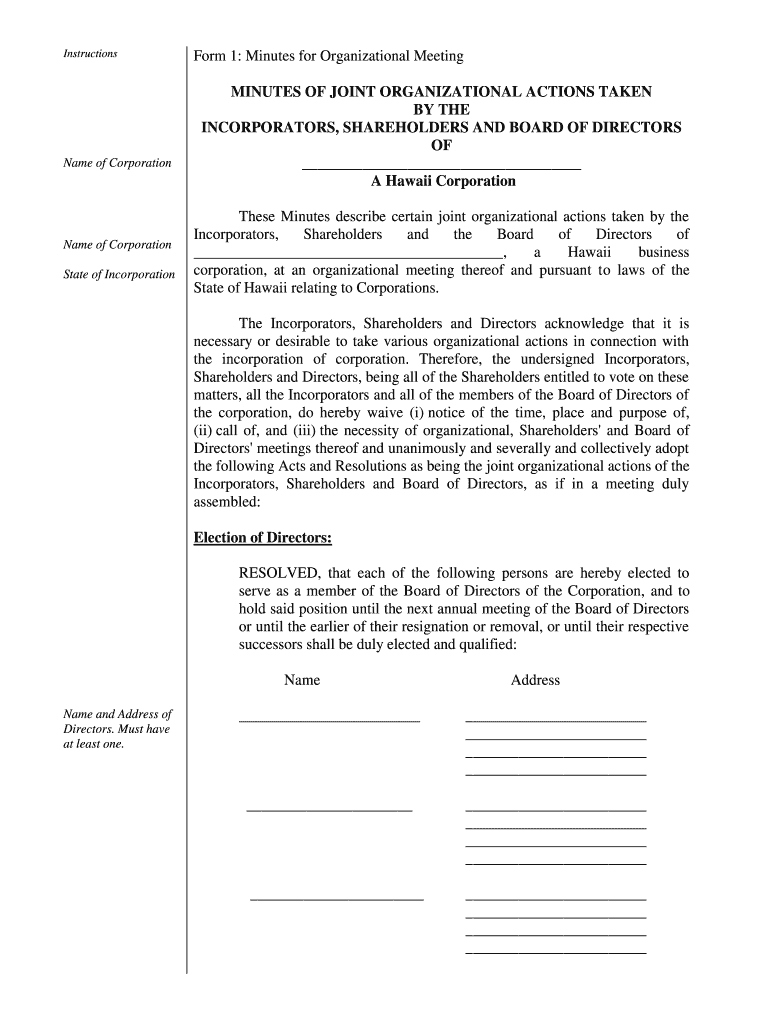
Hawaii Corporations Form


What is the Hawaii Corporations
The Hawaii Corporations form is a legal document required for businesses operating in Hawaii. This form is essential for establishing a corporation within the state, providing a framework for governance and operational guidelines. It outlines the structure of the corporation, including its purpose, registered agent, and the number of shares authorized. Understanding this form is crucial for compliance with state laws and regulations.
How to use the Hawaii Corporations
Using the Hawaii Corporations form involves several steps to ensure proper completion and submission. First, gather all necessary information about your business, including its name, address, and the names of directors and officers. Next, fill out the form accurately, ensuring that all details align with state requirements. After completing the form, it can be submitted electronically through the state’s online portal or mailed to the appropriate office. Be sure to retain copies for your records.
Steps to complete the Hawaii Corporations
Completing the Hawaii Corporations form requires careful attention to detail. Follow these steps:
- Choose a unique business name that complies with Hawaii naming regulations.
- Designate a registered agent who will receive legal documents on behalf of the corporation.
- Provide the principal office address and the names of the initial directors.
- Specify the number of shares the corporation is authorized to issue.
- Review the completed form for accuracy before submission.
Legal use of the Hawaii Corporations
The legal use of the Hawaii Corporations form is governed by state laws, which require that all information provided is truthful and complete. This form serves as a public record, ensuring transparency in business operations. Additionally, compliance with the form's stipulations is necessary to maintain the corporation's legal status and protect against penalties or legal challenges.
Required Documents
To complete the Hawaii Corporations form, several documents may be required, including:
- Identification of the incorporators and directors.
- Proof of the business name registration, if applicable.
- Operating agreements or bylaws, although not always mandatory, can provide clarity on governance.
- Any necessary permits or licenses depending on the business type.
Form Submission Methods
The Hawaii Corporations form can be submitted through various methods. Businesses have the option to file online through the state’s official website, which is often the fastest method. Alternatively, the form can be printed and mailed to the appropriate state office. In-person submissions are also accepted, allowing for direct interaction with state officials if needed. Each method has its own processing times and requirements, so it is essential to choose the one that best fits your needs.
Quick guide on how to complete hawaii corporations
Prepare Hawaii Corporations effortlessly on any device
Online document administration has become popular with businesses and individuals. It offers an ideal eco-friendly replacement for traditional printed and signed documents, allowing you to access the necessary form and securely keep it online. airSlate SignNow equips you with all the tools needed to create, modify, and eSign your documents quickly without delays. Manage Hawaii Corporations on any platform using airSlate SignNow's Android or iOS applications and simplify any document-related process today.
The easiest way to modify and eSign Hawaii Corporations without exertion
- Find Hawaii Corporations and click Get Form to begin.
- Utilize the tools we provide to fill out your document.
- Emphasize pertinent sections of your documents or redact sensitive information with tools that airSlate SignNow offers specifically for that purpose.
- Generate your eSignature using the Sign tool, which takes mere seconds and holds the same legal validity as a conventional wet ink signature.
- Review the details and click on the Done button to save your modifications.
- Select your preferred method to send your form, whether by email, text message (SMS), invite link, or download it to your computer.
Eliminate the worries of lost or misplaced files, tedious form searching, or errors that necessitate printing new document copies. airSlate SignNow addresses your requirements in document management within a few clicks from any device of your choice. Edit and eSign Hawaii Corporations to ensure excellent communication at every step of the form preparation process with airSlate SignNow.
Create this form in 5 minutes or less
Create this form in 5 minutes!
People also ask
-
What is airSlate SignNow and how can it benefit hi corporations?
airSlate SignNow is an easy-to-use eSignature solution designed to streamline document workflows for hi corporations. By enabling businesses to send and eSign documents efficiently, it reduces the time and effort involved in managing paperwork. Ultimately, this leads to improved productivity and enhanced customer satisfaction.
-
How does pricing work for hi corporations using airSlate SignNow?
Pricing for airSlate SignNow is tailored to fit the needs of hi corporations, offering flexible plans based on features and user count. There are monthly and annual subscription options, with signNow discounts available for longer commitments. This flexibility ensures that you only pay for what you need as your business scales.
-
What key features does airSlate SignNow offer for hi corporations?
airSlate SignNow offers a variety of features perfect for hi corporations, including document templates, bulk sending, and advanced reporting tools. These features are designed to enhance collaboration and ensure compliance while providing a seamless signing experience. With signNow, hi corporations can optimize their document management processes effortlessly.
-
Can airSlate SignNow integrate with other tools used by hi corporations?
Yes, airSlate SignNow offers seamless integrations with a variety of tools that hi corporations commonly use, such as CRM systems, cloud storage services, and productivity software. This allows teams to maintain their preferred workflows while incorporating efficient eSignature capabilities. Integrations with tools like Salesforce and Google Drive mean hi corporations can increase efficiency without disrupting existing processes.
-
Is airSlate SignNow secure for hi corporations to use?
Absolutely, airSlate SignNow prioritizes security to meet the standards required by hi corporations. The platform uses encryption to protect sensitive data during transmission and storage. Additionally, compliant with major regulations such as GDPR and HIPAA, airSlate SignNow ensures that your electronic signatures and documents are secure and legally binding.
-
Can hi corporations use airSlate SignNow for international transactions?
Yes, airSlate SignNow is a great solution for hi corporations looking to handle international transactions efficiently. The platform supports multiple languages and complies with international eSignature laws, making cross-border document management smooth. This means hi corporations can expand their global signNow with confidence.
-
What kind of customer support does airSlate SignNow offer for hi corporations?
airSlate SignNow provides comprehensive customer support tailored for hi corporations. This includes access to a dedicated support team via chat, email, and phone during business hours. Additionally, extensive online resources such as tutorials and knowledge bases are available to help hi corporations navigate the platform effectively.
Get more for Hawaii Corporations
Find out other Hawaii Corporations
- How To eSign Arizona Lawers PDF
- How To eSign Utah Government Word
- How Can I eSign Connecticut Lawers Presentation
- Help Me With eSign Hawaii Lawers Word
- How Can I eSign Hawaii Lawers Document
- How To eSign Hawaii Lawers PPT
- Help Me With eSign Hawaii Insurance PPT
- Help Me With eSign Idaho Insurance Presentation
- Can I eSign Indiana Insurance Form
- How To eSign Maryland Insurance PPT
- Can I eSign Arkansas Life Sciences PDF
- How Can I eSign Arkansas Life Sciences PDF
- Can I eSign Connecticut Legal Form
- How Do I eSign Connecticut Legal Form
- How Do I eSign Hawaii Life Sciences Word
- Can I eSign Hawaii Life Sciences Word
- How Do I eSign Hawaii Life Sciences Document
- How Do I eSign North Carolina Insurance Document
- How Can I eSign Hawaii Legal Word
- Help Me With eSign Hawaii Legal Document