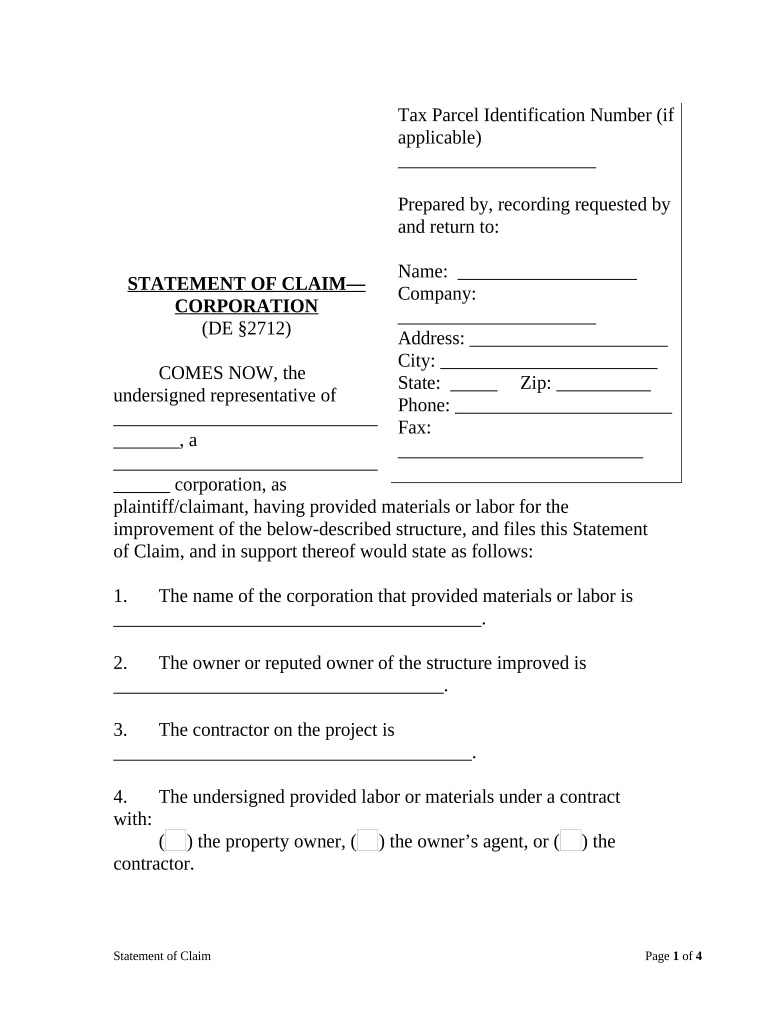
Delaware Corporation Form


What is the Delaware Claim Form
The Delaware claim form is a legal document used by individuals or businesses to assert a claim related to a corporation registered in Delaware. This form serves as a formal request for consideration of a claim, often pertaining to disputes or entitlements involving corporate actions, such as shareholder rights or financial distributions. Understanding the specific purpose of this form is crucial for ensuring that claims are processed correctly and efficiently.
Steps to Complete the Delaware Claim Form
Completing the Delaware claim form involves several important steps to ensure accuracy and compliance with state regulations. Begin by gathering all necessary information related to the claim, including details about the corporation involved, the nature of the claim, and any supporting documentation. Next, carefully fill out the form, ensuring that all sections are completed thoroughly. It is essential to review the form for errors before submission. Finally, submit the completed form according to the specified guidelines, whether online, by mail, or in person.
Legal Use of the Delaware Claim Form
The legal use of the Delaware claim form is governed by specific state laws and regulations. To be considered valid, the form must be filled out accurately and submitted within the designated timeframes. Additionally, the claims made must be based on legitimate grounds, such as breaches of fiduciary duty or violations of corporate governance. Understanding the legal implications of the form is vital for ensuring that the claim is recognized and processed by the appropriate authorities.
Required Documents
When submitting the Delaware claim form, certain documents may be required to support the claim. These documents can include proof of ownership, such as stock certificates or shareholder agreements, as well as any correspondence related to the claim. Additionally, financial statements or other relevant evidence may be necessary to substantiate the claim. Ensuring that all required documents are included can significantly impact the outcome of the claim process.
Filing Deadlines / Important Dates
Filing deadlines for the Delaware claim form can vary based on the nature of the claim and the specific circumstances involved. It is essential to be aware of any statutory deadlines that may apply, as failing to file within these timeframes can result in the forfeiture of the right to pursue the claim. Keeping track of important dates, such as the date of the alleged incident or the date of discovery of the claim, is crucial for timely filing.
Form Submission Methods
The Delaware claim form can be submitted through various methods, including online submissions, mailing the completed form, or delivering it in person to the appropriate office. Each submission method may have its own requirements and processing times, so it is important to choose the method that best suits the circumstances of the claim. Ensuring that the form is submitted correctly and through the right channel can help facilitate a smoother processing experience.
Quick guide on how to complete delaware corporation form
Effortlessly Prepare Delaware Corporation Form on Any Device
Digital document management has become increasingly popular among businesses and individuals. It offers a perfect eco-friendly substitute for conventional printed and signed documents, allowing you to obtain the necessary form and securely archive it online. airSlate SignNow provides all the tools required to create, edit, and electronically sign your documents swiftly without delays. Manage Delaware Corporation Form on any platform using airSlate SignNow's Android or iOS applications and streamline any document-related task today.
How to Edit and Electronically Sign Delaware Corporation Form with Ease
- Find Delaware Corporation Form and click Get Form to begin.
- Utilize the tools we offer to complete your document.
- Highlight important sections of the documents or conceal sensitive information with tools specifically provided by airSlate SignNow for that purpose.
- Create your signature using the Sign feature, which takes mere seconds and holds the same legal validity as a traditional ink signature.
- Review all the details and click the Done button to save your changes.
- Choose how you wish to deliver your form, via email, text message (SMS), invite link, or download it to your computer.
Eliminate worries about lost or misfiled documents, tedious form searching, or errors that necessitate printing new copies. airSlate SignNow meets your document management needs in just a few clicks from any device you prefer. Edit and eSign Delaware Corporation Form to ensure outstanding communication throughout the document preparation process with airSlate SignNow.
Create this form in 5 minutes or less
Create this form in 5 minutes!
People also ask
-
What is a Delaware claim form and how can airSlate SignNow assist with it?
A Delaware claim form is a document used to file a claim in the state of Delaware. airSlate SignNow simplifies the process of completing and eSigning these forms, ensuring that your claims are filed accurately and efficiently. With user-friendly features, you'll be able to manage your documents with ease.
-
How much does it cost to use airSlate SignNow for the Delaware claim form?
airSlate SignNow offers a variety of pricing plans to accommodate different needs. The costs are competitive and offer great value for the features you receive, including the ability to manage Delaware claim forms seamlessly. You can select a plan that suits your budget while enjoying the benefits of eSigning.
-
Can I use airSlate SignNow to fill out a Delaware claim form from my mobile device?
Yes, airSlate SignNow is mobile-friendly and allows you to fill out a Delaware claim form from your smartphone or tablet. This capability ensures you can access and eSign your documents on-the-go, making the entire process more convenient and efficient.
-
What features does airSlate SignNow offer for managing the Delaware claim form?
airSlate SignNow provides a range of features specifically designed for managing documents, including drag-and-drop functionality, templates for the Delaware claim form, and secure eSigning options. Additionally, real-time tracking and notifications keep you informed about the status of your documents.
-
Is airSlate SignNow secure for submitting my Delaware claim form?
Absolutely! airSlate SignNow prioritizes your security by employing advanced encryption methods for all your documents, including the Delaware claim form. Your personal and sensitive information is protected at every stage of the submission process.
-
What integrations does airSlate SignNow support for the Delaware claim form?
airSlate SignNow integrates seamlessly with popular applications such as Google Drive, Dropbox, and Microsoft Office, making it easy to attach and share your Delaware claim form. These integrations enhance your workflow and improve document management efficiency.
-
Can multiple users collaborate on the Delaware claim form using airSlate SignNow?
Yes, airSlate SignNow allows multiple users to collaborate on the Delaware claim form in real time. This feature is particularly beneficial for teams needing to input information or review documents together, streamlining the process and ensuring accuracy.
Get more for Delaware Corporation Form
- Ekurhuleni pensioners rebate form
- Criminal thinking worksheets form
- Motion for early termination of probation template form
- Ncjosi study guide pdf form
- Vaps full form in special education
- How to fill nomination form
- Contoh medical form
- Long term volunteer form the church of jesus christ of latter lds
Find out other Delaware Corporation Form
- Sign Arizona Assignment of Lien Simple
- How To Sign Kentucky Assignment of Lien
- How To Sign Arkansas Lease Renewal
- Sign Georgia Forbearance Agreement Now
- Sign Arkansas Lease Termination Letter Mobile
- Sign Oregon Lease Termination Letter Easy
- How To Sign Missouri Lease Renewal
- Sign Colorado Notice of Intent to Vacate Online
- How Can I Sign Florida Notice of Intent to Vacate
- How Do I Sign Michigan Notice of Intent to Vacate
- Sign Arizona Pet Addendum to Lease Agreement Later
- How To Sign Pennsylvania Notice to Quit
- Sign Connecticut Pet Addendum to Lease Agreement Now
- Sign Florida Pet Addendum to Lease Agreement Simple
- Can I Sign Hawaii Pet Addendum to Lease Agreement
- Sign Louisiana Pet Addendum to Lease Agreement Free
- Sign Pennsylvania Pet Addendum to Lease Agreement Computer
- Sign Rhode Island Vacation Rental Short Term Lease Agreement Safe
- Sign South Carolina Vacation Rental Short Term Lease Agreement Now
- How Do I Sign Georgia Escrow Agreement