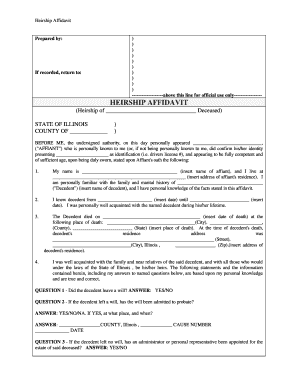
Heirship Form


What is the Heirship
The heirship affidavit is a legal document used to establish the rightful heirs of a deceased person's estate in Illinois. This form is particularly important when a person dies without a will, as it helps clarify the distribution of the decedent's assets. The affidavit serves as a declaration from the heirs, affirming their relationship to the deceased and their entitlement to inherit the estate. Understanding the purpose of this document is crucial for anyone involved in estate administration or inheritance matters.
Steps to Complete the Heirship
Completing the Illinois heirship affidavit form involves several key steps to ensure accuracy and compliance with legal requirements. Begin by gathering necessary information, including the deceased's full name, date of death, and details about the heirs, such as their names, addresses, and relationships to the decedent. Next, complete the affidavit by filling in the required fields, ensuring that all information is correct and legible. Once completed, the form must be signed by the heirs and notarized to validate the document. Finally, file the affidavit with the appropriate court or agency to formalize the heirship claim.
Legal Use of the Heirship
The heirship affidavit holds significant legal weight in Illinois, as it is often required by courts when settling an estate without a will. This document can be used to transfer assets, access bank accounts, and handle other estate-related matters. It is essential for the heirs to understand that the affidavit must be executed in accordance with state laws to be considered valid. Failure to comply with legal standards may result in delays or complications in the estate settlement process.
Required Documents
When preparing to file an Illinois heirship affidavit, several supporting documents are typically required. These may include the death certificate of the deceased, proof of identity for each heir, and any existing estate documents that may clarify the situation. It is advisable to check with the local court or legal counsel to ensure that all necessary documentation is gathered, as requirements can vary by jurisdiction.
State-Specific Rules for the Heirship
Illinois has specific rules governing the use and execution of heirship affidavits. For instance, the affidavit must include detailed information about the heirs and their relationship to the deceased. Additionally, Illinois law requires that the document be notarized and may stipulate that it be filed within a certain timeframe following the decedent's death. Familiarity with these state-specific regulations is crucial for ensuring that the affidavit is legally sound and effective in establishing heirship.
How to Obtain the Heirship
To obtain an heirship affidavit in Illinois, individuals typically need to fill out the appropriate form, which can often be found through state or local court websites. Some courts may provide templates or examples to assist in the completion process. If needed, legal assistance can be sought to ensure that the form is filled out correctly and in compliance with state laws. Once completed, the document must be filed with the court along with any required supporting documents.
Quick guide on how to complete heirship 481378034
Prepare Heirship seamlessly on any device
Web-based document management has become favored by businesses and individuals alike. It offers an ideal eco-friendly substitute for conventional printed and signed documents, as you can acquire the necessary form and safely store it online. airSlate SignNow equips you with all the resources you need to create, modify, and electronically sign your documents swiftly without interruptions. Handle Heirship on any device with airSlate SignNow's Android or iOS applications and streamline any document-related activity today.
How to alter and electronically sign Heirship effortlessly
- Locate Heirship and click Access Form to begin.
- Employ the tools we provide to complete your document.
- Emphasize pertinent sections of the documents or obscure sensitive information using tools that airSlate SignNow specifically offers for that purpose.
- Create your signature with the Sign tool, which takes mere seconds and carries the same legal validity as a conventional wet ink signature.
- Review all the details and press the Finish button to secure your modifications.
- Choose your preferred method for submitting your form, via email, SMS, or invitation link, or download it to your computer.
Eliminate concerns about lost or mislaid files, tedious form retrieval, or mistakes requiring the printing of new document copies. airSlate SignNow meets all your document management needs in just a few clicks from a device of your choice. Modify and electronically sign Heirship to ensure excellent communication at every phase of the form preparation procedure with airSlate SignNow.
Create this form in 5 minutes or less
Create this form in 5 minutes!
People also ask
-
What is an Illinois heirship affidavit form?
The Illinois heirship affidavit form is a legal document that is used to establish the rightful heirs of a deceased person's estate. It simplifies the process of transferring property and assets without the need for probate, making it an essential tool for managing inheritances in Illinois.
-
How can I obtain an Illinois heirship affidavit form?
You can easily obtain the Illinois heirship affidavit form through various online legal resources, including airSlate SignNow. Our platform allows you to access, fill out, and sign the form electronically, ensuring a smooth and efficient process.
-
What features does airSlate SignNow offer for the Illinois heirship affidavit form?
airSlate SignNow offers a user-friendly interface for completing the Illinois heirship affidavit form. Key features include electronic signing, document templates, and secure cloud storage, all designed to streamline your document management experience.
-
Is the Illinois heirship affidavit form legally binding?
Yes, the Illinois heirship affidavit form is legally binding once it is properly filled out and signed by the relevant parties. Using airSlate SignNow ensures that your signatures are secure and compliant with Illinois laws.
-
What are the costs associated with using airSlate SignNow for the Illinois heirship affidavit form?
Using airSlate SignNow typically comes with a subscription fee, which varies based on the chosen plan. This cost-effective solution allows you to eSign and manage multiple documents, including the Illinois heirship affidavit form, without breaking the bank.
-
Can I integrate airSlate SignNow with other applications for the Illinois heirship affidavit form?
Absolutely! airSlate SignNow offers integrations with various applications, allowing you to manage your documents seamlessly. This means you can easily access the Illinois heirship affidavit form alongside other tools your business might be using.
-
What are the benefits of using airSlate SignNow for my Illinois heirship affidavit form?
Using airSlate SignNow for your Illinois heirship affidavit form provides numerous benefits, including speed, convenience, and security. You can complete and sign your documents from anywhere, ensuring that you meet deadlines and manage your estate efficiently.
Get more for Heirship
Find out other Heirship
- eSignature Non-Profit Form Colorado Free
- eSignature Mississippi Lawers Residential Lease Agreement Later
- How To eSignature Mississippi Lawers Residential Lease Agreement
- Can I eSignature Indiana Life Sciences Rental Application
- eSignature Indiana Life Sciences LLC Operating Agreement Fast
- eSignature Kentucky Life Sciences Quitclaim Deed Fast
- Help Me With eSignature Georgia Non-Profit NDA
- How Can I eSignature Idaho Non-Profit Business Plan Template
- eSignature Mississippi Life Sciences Lease Agreement Myself
- How Can I eSignature Mississippi Life Sciences Last Will And Testament
- How To eSignature Illinois Non-Profit Contract
- eSignature Louisiana Non-Profit Business Plan Template Now
- How Do I eSignature North Dakota Life Sciences Operating Agreement
- eSignature Oregon Life Sciences Job Offer Myself
- eSignature Oregon Life Sciences Job Offer Fast
- eSignature Oregon Life Sciences Warranty Deed Myself
- eSignature Maryland Non-Profit Cease And Desist Letter Fast
- eSignature Pennsylvania Life Sciences Rental Lease Agreement Easy
- eSignature Washington Life Sciences Permission Slip Now
- eSignature West Virginia Life Sciences Quitclaim Deed Free