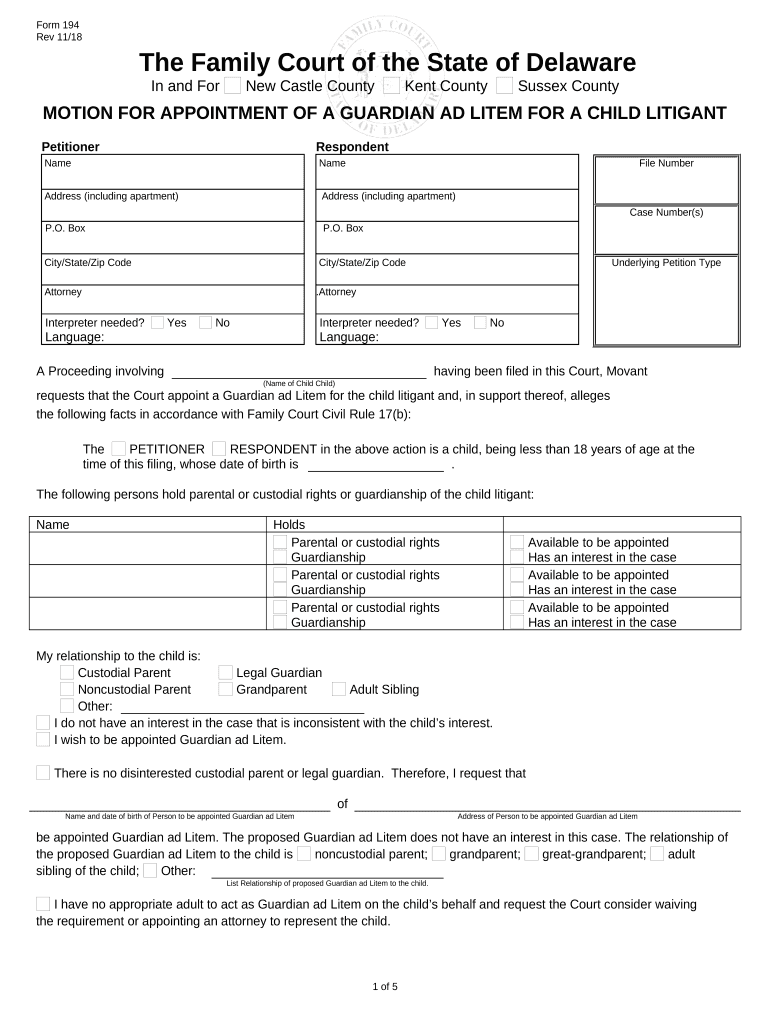
Of Guardian Litem Form


What is the appointment of guardian minor?
The appointment of guardian minor refers to the legal process through which a court designates an individual to act as a guardian for a minor child. This guardian is responsible for making decisions regarding the child's welfare, including education, healthcare, and overall living arrangements. The court typically evaluates the suitability of the proposed guardian, considering factors such as the guardian's relationship with the child and their ability to provide a stable environment. This process is crucial in ensuring that minors have a responsible adult to care for them when their parents are unable to do so.
Steps to complete the appointment of guardian minor
Completing the appointment of guardian minor involves several key steps:
- Determine the need for a guardian: Assess the circumstances that require a guardian for the minor.
- Select a suitable guardian: Choose an individual who is trustworthy and capable of fulfilling the responsibilities of guardianship.
- File the necessary paperwork: Submit the motion appointment of guardian ad litem to the appropriate court, including any required supporting documents.
- Attend the court hearing: Be prepared to present your case before a judge, who will evaluate the application and make a determination.
- Receive the court order: If approved, obtain the official court order appointing the guardian.
Legal use of the appointment of guardian minor
The legal use of the appointment of guardian minor is essential in various situations, such as when parents are deceased, incapacitated, or otherwise unable to care for their child. The appointed guardian has the legal authority to make decisions on behalf of the minor, ensuring that the child's best interests are prioritized. This legal framework provides stability and security for minors, allowing them to thrive in a supportive environment.
Required documents for the appointment of guardian minor
When filing for the appointment of guardian minor, several documents are typically required:
- Motion for appointment of guardian: A formal request submitted to the court.
- Affidavit of the proposed guardian: A sworn statement outlining the guardian's qualifications and intentions.
- Consent forms: If applicable, consent from the minor's parents or other relevant parties.
- Background check documentation: Information verifying the guardian's suitability.
State-specific rules for the appointment of guardian minor
Each state in the U.S. has its own laws and regulations governing the appointment of guardian minor. These rules can vary significantly, affecting the application process, required documentation, and the criteria for selecting a guardian. It is crucial for individuals seeking to appoint a guardian to familiarize themselves with their state's specific requirements to ensure compliance and a smooth process.
Who issues the appointment of guardian minor form?
The appointment of guardian minor form is typically issued by the local court or family court in the jurisdiction where the minor resides. This form is part of the legal process and must be completed and submitted by the individual seeking guardianship. It is essential to use the correct form as specified by the court to avoid delays in the application process.
Quick guide on how to complete of guardian litem
Complete Of Guardian Litem seamlessly on any device
Digital document management has gained traction among organizations and individuals alike. It offers an ideal eco-friendly substitute for traditional printed and signed paperwork, as you can access the necessary form and securely save it online. airSlate SignNow equips you with all the resources needed to create, modify, and eSign your documents swiftly without any holdups. Handle Of Guardian Litem on any device using airSlate SignNow's Android or iOS applications and simplify any document-driven procedures today.
How to modify and eSign Of Guardian Litem effortlessly
- Find Of Guardian Litem and click on Get Form to begin.
- Utilize the features we offer to complete your document.
- Emphasize important sections of your documents or redact sensitive information with tools specifically provided by airSlate SignNow for that purpose.
- Generate your eSignature using the Sign tool, which takes mere seconds and has the same legal validity as a traditional handwritten signature.
- Review the details and click the Done button to retain your modifications.
- Choose your preferred method to share your form, whether via email, SMS, or invite link, or download it to your computer.
Eliminate concerns about lost or misplaced documents, tedious form navigation, or errors that necessitate printing new copies. airSlate SignNow meets all your document management needs with just a few clicks from a device of your selection. Update and eSign Of Guardian Litem and ensure clear communication throughout the form completion process with airSlate SignNow.
Create this form in 5 minutes or less
Create this form in 5 minutes!
People also ask
-
What is the appointment of guardian ad litem for?
The appointment of guardian ad litem for a minor or an incapacitated person ensures that their best interests are represented in legal proceedings. A guardian ad litem is a court-appointed individual who advocates on behalf of the person they represent, making critical decisions related to their welfare.
-
How does airSlate SignNow facilitate the appointment of guardian ad litem for legal documents?
airSlate SignNow streamlines the appointment of guardian ad litem for legal documents by providing an easy-to-use eSigning platform. Users can create, send, and sign necessary documents securely, ensuring that the legal processes associated with appointing a guardian ad litem are efficient and hassle-free.
-
What features does airSlate SignNow offer for the appointment of guardian ad litem for various cases?
With airSlate SignNow, features such as customizable templates, real-time tracking, and document storage are available for the appointment of guardian ad litem for different cases. These features ensure that all necessary documents are correctly completed, signed, and accessible when needed.
-
Is there a trial period available for the appointment of guardian ad litem for services?
Yes, airSlate SignNow offers a free trial that allows you to explore how to efficiently manage the appointment of guardian ad litem for legal proceedings. This trial gives you access to all features, helping you understand how it can simplify your document management needs.
-
What are the costs associated with airSlate SignNow for the appointment of guardian ad litem for legal processes?
airSlate SignNow offers various pricing plans to accommodate different budgets, including special rates for legal professionals. The investment in tools to streamline the appointment of guardian ad litem for your cases is often offset by the time and resources saved in managing documents.
-
Can airSlate SignNow integrate with other legal software for the appointment of guardian ad litem for clients?
Absolutely! airSlate SignNow can easily integrate with various legal software solutions, enhancing the appointment of guardian ad litem for your clients. This integration helps centralize document management and eSigning within your existing workflows, ensuring a seamless experience.
-
What benefits can I expect from using airSlate SignNow for the appointment of guardian ad litem for my firm?
Using airSlate SignNow for the appointment of guardian ad litem for your firm provides benefits like increased efficiency, improved client communication, and secure document handling. These advantages allow you to focus more on advocacy and less on administrative tasks.
Get more for Of Guardian Litem
Find out other Of Guardian Litem
- How To eSignature New Mexico Sports Executive Summary Template
- Can I eSignature Utah Real Estate Operating Agreement
- eSignature Vermont Real Estate Warranty Deed Online
- eSignature Vermont Real Estate Operating Agreement Online
- eSignature Utah Real Estate Emergency Contact Form Safe
- eSignature Washington Real Estate Lease Agreement Form Mobile
- How Can I eSignature New York Sports Executive Summary Template
- eSignature Arkansas Courts LLC Operating Agreement Now
- How Do I eSignature Arizona Courts Moving Checklist
- eSignature Wyoming Real Estate Quitclaim Deed Myself
- eSignature Wyoming Real Estate Lease Agreement Template Online
- How Can I eSignature Delaware Courts Stock Certificate
- How Can I eSignature Georgia Courts Quitclaim Deed
- Help Me With eSignature Florida Courts Affidavit Of Heirship
- Electronic signature Alabama Banking RFP Online
- eSignature Iowa Courts Quitclaim Deed Now
- eSignature Kentucky Courts Moving Checklist Online
- eSignature Louisiana Courts Cease And Desist Letter Online
- How Can I Electronic signature Arkansas Banking Lease Termination Letter
- eSignature Maryland Courts Rental Application Now