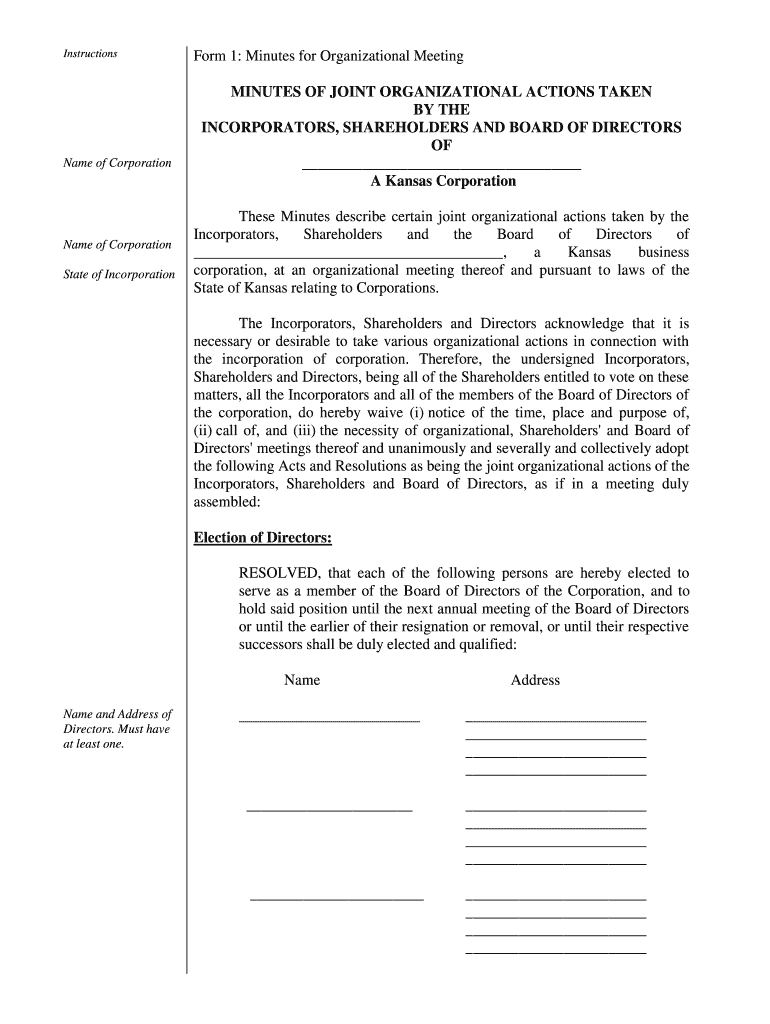
Ks Corporations Form


What is the Ks Corporations
The Ks Corporations form is a legal document used for registering a corporation in the state of Kansas. This form is essential for businesses seeking to establish themselves as a separate legal entity, providing them with limited liability protection. By filing this form, businesses can operate under a corporate structure, which can enhance credibility and facilitate various business activities. The Ks Corporations form includes necessary information such as the corporation's name, registered agent, business address, and the purpose of the corporation.
How to use the Ks Corporations
Using the Ks Corporations form involves several key steps. First, businesses must gather the required information, including the corporation's name and the details of the registered agent. Next, the form should be accurately filled out, ensuring all information is complete and correct. After completing the form, it can be submitted to the Kansas Secretary of State, either online or by mail. It is important to keep a copy of the submitted form for your records, as it serves as proof of registration.
Steps to complete the Ks Corporations
Completing the Ks Corporations form involves a systematic approach. Here are the steps to follow:
- Choose a unique name for your corporation that complies with Kansas naming requirements.
- Designate a registered agent who will receive legal documents on behalf of the corporation.
- Fill out the Ks Corporations form with accurate information, including the corporation's purpose and address.
- Review the form for any errors or omissions to ensure it meets all requirements.
- Submit the completed form to the Kansas Secretary of State, along with any required fees.
Legal use of the Ks Corporations
The legal use of the Ks Corporations form is crucial for establishing a corporation that complies with state laws. Once filed, the corporation gains a legal status that allows it to enter contracts, own property, and conduct business activities. It is important to adhere to ongoing compliance requirements, such as annual reporting and maintaining a registered agent, to ensure the corporation remains in good standing under Kansas law.
Required Documents
When filing the Ks Corporations form, certain documents may be required to support the application. These typically include:
- A completed Ks Corporations form with all necessary details.
- Payment of the filing fee, which varies based on the type of corporation.
- Any additional documentation that may be required for specific business types, such as articles of incorporation or bylaws.
Form Submission Methods
The Ks Corporations form can be submitted through various methods to accommodate different preferences. Businesses can file the form online through the Kansas Secretary of State's website, which is often the fastest option. Alternatively, the form can be mailed to the appropriate office or delivered in person. Each method has its own processing times, so it is advisable to choose one that aligns with your timeline.
Quick guide on how to complete ks corporations
Complete Ks Corporations effortlessly on any gadget
Digital document management has gained traction among businesses and individuals alike. It offers an ideal eco-friendly substitute for conventional printed and signed documents, as you can obtain the right template and securely store it online. airSlate SignNow equips you with all the tools you need to create, modify, and eSign your documents promptly without holdups. Manage Ks Corporations on any device with airSlate SignNow Android or iOS applications and simplify any document-related task today.
The easiest way to modify and eSign Ks Corporations without hassle
- Find Ks Corporations and then click Get Form to begin.
- Utilize the tools we offer to complete your form.
- Emphasize key sections of your documents or redact sensitive data with tools that airSlate SignNow provides specifically for that purpose.
- Generate your eSignature with the Sign tool, which takes mere seconds and holds the same legal validity as a conventional wet ink signature.
- Verify all the details and then click on the Done button to save your modifications.
- Choose your preferred delivery method for your form, whether by email, SMS, or invitation link, or download it to your computer.
Forget about lost or misplaced documents, tedious form hunting, or mistakes that necessitate printing new document copies. airSlate SignNow fulfills all your document management requirements in just a few clicks from any device you choose. Modify and eSign Ks Corporations and ensure excellent communication at every stage of the form preparation process with airSlate SignNow.
Create this form in 5 minutes or less
Create this form in 5 minutes!
People also ask
-
What is airSlate SignNow for Kansas corporate businesses?
airSlate SignNow is a cloud-based eSignature solution designed to streamline document management for Kansas corporate entities. With its user-friendly interface, businesses can easily send, sign, and manage documents electronically, enhancing efficiency and productivity.
-
How does airSlate SignNow benefit Kansas corporate organizations?
Kansas corporate organizations benefit from airSlate SignNow by reducing the time and costs associated with traditional paper processes. The platform allows for seamless collaboration, ensuring that documents are signed quickly and securely, which helps maintain business continuity.
-
What features does airSlate SignNow offer for Kansas corporate users?
airSlate SignNow provides a variety of features tailored for Kansas corporate users, including customizable templates, real-time tracking, document storage, and secure cloud access. These features ensure that businesses can manage their documents efficiently while maintaining compliance.
-
Is airSlate SignNow affordable for Kansas corporate clients?
Yes, airSlate SignNow offers competitive pricing plans designed to meet the budgetary needs of Kansas corporate clients. With flexible options, businesses can choose a plan that aligns with their size and usage requirements, making it a cost-effective solution.
-
Does airSlate SignNow integrate with other applications for Kansas corporations?
airSlate SignNow easily integrates with various applications popular among Kansas corporations, including CRMs, cloud storage, and productivity tools. This seamless integration allows businesses to maximize their existing workflows and enhance document management.
-
How secure is airSlate SignNow for Kansas corporate documents?
airSlate SignNow prioritizes security by employing advanced encryption methods and compliance with industry standards. Kansas corporate organizations can trust that their sensitive documents are protected throughout the signing process.
-
Can airSlate SignNow help Kansas corporate teams collaborate effectively?
Absolutely! airSlate SignNow facilitates effective collaboration among Kansas corporate teams by allowing multiple users to access and contribute to documents in real-time. This feature supports better teamwork, even when members are working remotely.
Get more for Ks Corporations
Find out other Ks Corporations
- Can I eSignature Oregon Orthodontists LLC Operating Agreement
- How To eSignature Rhode Island Orthodontists LLC Operating Agreement
- Can I eSignature West Virginia Lawers Cease And Desist Letter
- eSignature Alabama Plumbing Confidentiality Agreement Later
- How Can I eSignature Wyoming Lawers Quitclaim Deed
- eSignature California Plumbing Profit And Loss Statement Easy
- How To eSignature California Plumbing Business Letter Template
- eSignature Kansas Plumbing Lease Agreement Template Myself
- eSignature Louisiana Plumbing Rental Application Secure
- eSignature Maine Plumbing Business Plan Template Simple
- Can I eSignature Massachusetts Plumbing Business Plan Template
- eSignature Mississippi Plumbing Emergency Contact Form Later
- eSignature Plumbing Form Nebraska Free
- How Do I eSignature Alaska Real Estate Last Will And Testament
- Can I eSignature Alaska Real Estate Rental Lease Agreement
- eSignature New Jersey Plumbing Business Plan Template Fast
- Can I eSignature California Real Estate Contract
- eSignature Oklahoma Plumbing Rental Application Secure
- How Can I eSignature Connecticut Real Estate Quitclaim Deed
- eSignature Pennsylvania Plumbing Business Plan Template Safe