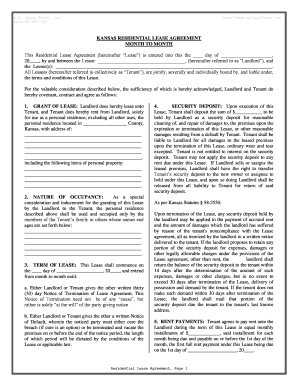
Kansas Lease Form


What is the Kansas Lease
The Kansas lease is a legal document that outlines the terms and conditions under which a landlord allows a tenant to occupy a property. This agreement typically includes details such as the duration of the lease, rent amount, security deposit, maintenance responsibilities, and other essential provisions. It serves to protect the rights of both the landlord and the tenant, ensuring clarity and legal compliance throughout the rental period.
Key elements of the Kansas Lease
A well-structured Kansas lease includes several critical components that define the rental relationship. These elements typically consist of:
- Parties involved: Names and contact information of the landlord and tenant.
- Property description: Address and specifics of the rental unit.
- Lease term: Start and end dates of the rental agreement.
- Rent details: Amount, due date, and acceptable payment methods.
- Security deposit: Amount required and conditions for its return.
- Maintenance responsibilities: Duties of both parties regarding property upkeep.
- Termination conditions: Procedures for ending the lease early or upon expiration.
Steps to complete the Kansas Lease
Completing a Kansas lease involves several straightforward steps to ensure that all necessary information is accurately captured. Follow these guidelines:
- Gather information: Collect personal details of both landlord and tenant, as well as property specifics.
- Draft the lease: Use a template or create a document that includes all key elements.
- Review terms: Ensure that all parties understand and agree to the lease conditions.
- Sign the lease: Both parties should sign the document to make it legally binding.
- Distribute copies: Provide a copy of the signed lease to each party for their records.
Legal use of the Kansas Lease
The Kansas lease is legally binding when executed correctly. To ensure its validity, it must comply with state laws regarding rental agreements. This includes adherence to regulations on security deposits, eviction processes, and tenant rights. Both landlords and tenants should familiarize themselves with these laws to avoid potential disputes and ensure a smooth rental experience.
State-specific rules for the Kansas Lease
Kansas has specific regulations that govern rental agreements. These rules may include:
- Security deposit limits: Kansas law restricts the amount a landlord can charge for a security deposit.
- Notice periods: Requirements for providing notice before terminating a lease or increasing rent.
- Habitability standards: Landlords must ensure that rental properties meet basic health and safety standards.
- Eviction procedures: Legal processes that must be followed for evicting a tenant.
How to obtain the Kansas Lease
Obtaining a Kansas lease is straightforward. Landlords can create their own lease agreements or use templates available online. Many legal websites provide customizable lease forms that comply with Kansas laws. It is advisable to review these documents carefully or consult a legal professional to ensure that all necessary provisions are included and that the lease meets state requirements.
Quick guide on how to complete kansas lease
Effortlessly Prepare Kansas Lease on Any Device
Managing documents online has become widely embraced by both organizations and individuals. It offers an ideal eco-friendly alternative to traditional printed and signed paperwork, as you can access the required forms and securely store them online. airSlate SignNow equips you with all the necessary tools to create, modify, and electronically sign your documents promptly without delays. Handle Kansas Lease on any device using airSlate SignNow’s Android or iOS applications and simplify any document-related tasks today.
How to Modify and Electronically Sign Kansas Lease with Ease
- Obtain Kansas Lease and click Get Form to begin.
- Utilize the tools we offer to complete your document.
- Emphasize signNow sections of your documents or conceal sensitive information with tools that airSlate SignNow provides specifically for this purpose.
- Create your electronic signature using the Sign tool, which takes seconds and has the same legal validity as a conventional wet ink signature.
- Review the details and click on the Done button to save your modifications.
- Select how you wish to share your form, whether by email, SMS, invite link, or download it onto your computer.
Eliminate concerns about lost or misplaced files, tedious document searches, or errors that necessitate printing new copies. airSlate SignNow addresses all your document management needs in just a few clicks from any preferred device. Alter and electronically sign Kansas Lease, ensuring excellent communication at every step of your form preparation process with airSlate SignNow.
Create this form in 5 minutes or less
Create this form in 5 minutes!
People also ask
-
What is the airSlate SignNow solution for managing a Kansas lease?
The airSlate SignNow platform streamlines the process of managing a Kansas lease by allowing you to create, send, and eSign documents securely. This user-friendly solution helps minimize paperwork and ensures that all lease agreements are completed promptly and efficiently. With customizable templates specifically designed for leases in Kansas, users can ensure compliance with state regulations.
-
How much does it cost to use airSlate SignNow for Kansas lease agreements?
airSlate SignNow offers various pricing plans to meet your business needs, making it a cost-effective solution for managing Kansas lease agreements. The subscription options vary based on features, usage, and number of users. You can choose a plan that best fits your requirements while enjoying the benefits of easy document management.
-
What features does airSlate SignNow provide for Kansas lease electronic signatures?
With airSlate SignNow, you get features like customizable templates, multi-party signing, and audit trails, which are essential for Kansas lease agreements. Additionally, the platform ensures the legality of electronic signatures in Kansas, making the signing process straightforward and secure. This enhances productivity and accelerates the lease signing process.
-
How does airSlate SignNow enhance the security of Kansas lease documents?
airSlate SignNow prioritizes document security by using advanced encryption methods to protect all Kansas lease agreements. Access controls, two-factor authentication, and detailed audit trails are also in place to ensure that only authorized users can view or sign documents. This level of security builds trust with landlords and tenants alike.
-
Can I integrate airSlate SignNow with other platforms for Kansas lease management?
Yes, airSlate SignNow integrates seamlessly with various business tools and applications to enhance your Kansas lease management. You can connect it with platforms such as Google Drive, Salesforce, and other CRM systems. These integrations streamline your workflow, allowing you to manage leases more effectively.
-
What are the benefits of using airSlate SignNow for Kansas lease agreements?
Using airSlate SignNow for Kansas lease agreements offers multiple benefits such as increased efficiency, reduced paper usage, and improved collaboration among parties. It allows for faster turnaround times on lease approvals and provides an organized, centralized system for managing documents. Overall, it simplifies the leasing process.
-
Is airSlate SignNow compliant with Kansas state laws regarding lease agreements?
Absolutely! airSlate SignNow is compliant with Kansas state laws concerning electronic signatures and lease agreements, providing peace of mind for both landlords and tenants. The platform adheres to all legal standards required for electronic document management, ensuring that your Kansas lease agreements are valid and enforceable.
Get more for Kansas Lease
- Tx deposit form
- Texas non foreign affidavit under irc 1445 481374370 form
- Texas assignment form
- Rental application 481374387 form
- Arbitration agreement existing dispute form
- Personal injury waiver release hold harmless and indemnity agreement for babysitting services offered by nonprofit organization form
- Credit card form application
- Consent shareholders form
Find out other Kansas Lease
- How To eSignature Iowa Doctors Business Letter Template
- Help Me With eSignature Indiana Doctors Notice To Quit
- eSignature Ohio Education Purchase Order Template Easy
- eSignature South Dakota Education Confidentiality Agreement Later
- eSignature South Carolina Education Executive Summary Template Easy
- eSignature Michigan Doctors Living Will Simple
- How Do I eSignature Michigan Doctors LLC Operating Agreement
- How To eSignature Vermont Education Residential Lease Agreement
- eSignature Alabama Finance & Tax Accounting Quitclaim Deed Easy
- eSignature West Virginia Education Quitclaim Deed Fast
- eSignature Washington Education Lease Agreement Form Later
- eSignature Missouri Doctors Residential Lease Agreement Fast
- eSignature Wyoming Education Quitclaim Deed Easy
- eSignature Alaska Government Agreement Fast
- How Can I eSignature Arizona Government POA
- How Do I eSignature Nevada Doctors Lease Agreement Template
- Help Me With eSignature Nevada Doctors Lease Agreement Template
- How Can I eSignature Nevada Doctors Lease Agreement Template
- eSignature Finance & Tax Accounting Presentation Arkansas Secure
- eSignature Arkansas Government Affidavit Of Heirship Online