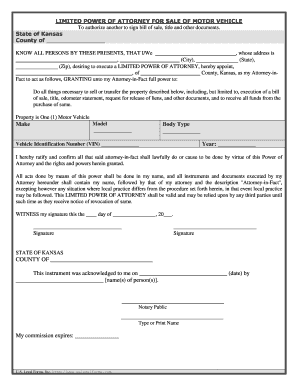
Ks Vehicle Form


What is the Kansas Vehicle Form?
The Kansas vehicle form is a legal document used to facilitate the sale or transfer of ownership of a motor vehicle in the state of Kansas. This form captures essential information about the vehicle, including its make, model, year, and Vehicle Identification Number (VIN). It also requires details about the seller and buyer, such as names and addresses. Proper completion of this form is crucial to ensure that the transaction is legally binding and that the title is transferred correctly.
Steps to Complete the Kansas Vehicle Form
Completing the Kansas vehicle form involves several key steps to ensure accuracy and compliance with state regulations:
- Gather Information: Collect all necessary details about the vehicle and the parties involved in the transaction.
- Fill Out the Form: Carefully enter the required information in the designated fields, ensuring that all data is accurate.
- Sign the Form: Both the seller and buyer must sign the form to validate the transaction.
- Submit the Form: Depending on your preference, submit the completed form online, by mail, or in person at the appropriate state office.
Legal Use of the Kansas Vehicle Form
The Kansas vehicle form is legally binding when completed correctly. It serves as proof of the transaction between the seller and buyer, protecting both parties' rights. To ensure its legal standing, the form must meet specific requirements, including proper signatures and the inclusion of all relevant information. Failure to comply with these requirements may lead to disputes or complications in the vehicle's ownership transfer.
How to Obtain the Kansas Vehicle Form
The Kansas vehicle form can be obtained through various channels. It is available online on the Kansas Department of Revenue website, where users can download and print the form. Additionally, physical copies can often be found at local county treasurer's offices or motor vehicle departments. Ensuring you have the most current version of the form is essential, as outdated forms may not be accepted.
Key Elements of the Kansas Vehicle Form
Several key elements must be included in the Kansas vehicle form to ensure its validity:
- Vehicle Information: This includes the make, model, year, and VIN of the vehicle.
- Seller and Buyer Information: Names, addresses, and signatures of both parties are required.
- Sale Price: The agreed-upon price for the vehicle must be documented.
- Date of Sale: The date when the transaction takes place should be clearly indicated.
Form Submission Methods
Once the Kansas vehicle form is completed, it can be submitted through various methods:
- Online: Many counties allow electronic submission through their official websites.
- By Mail: The completed form can be mailed to the appropriate county office.
- In-Person: Individuals can also submit the form directly at their local county treasurer's office.
Quick guide on how to complete ks vehicle form
Access Ks Vehicle Form effortlessly on any device
Web-based document management has become increasingly favored by businesses and individuals alike. It serves as an ideal environmentally friendly alternative to conventional printed and signed documents, enabling you to obtain the necessary form and securely store it online. airSlate SignNow offers all the tools you require to create, modify, and electronically sign your documents quickly without unnecessary delays. Handle Ks Vehicle Form on any device using airSlate SignNow's Android or iOS applications and enhance any document-related process today.
How to modify and electronically sign Ks Vehicle Form with ease
- Locate Ks Vehicle Form and click Get Form to begin.
- Utilize the tools we offer to complete your form.
- Emphasize important sections of the documents or redact sensitive information using tools that airSlate SignNow specially provides for that purpose.
- Create your electronic signature with the Sign tool, which takes mere seconds and carries the same legal validity as a traditional ink signature.
- Review the details and click on the Done button to save your changes.
- Choose your preferred method of submitting your form, whether by email, SMS, invitation link, or download it to your computer.
Eliminate worries about lost or misplaced documents, tedious form searches, or errors that necessitate printing additional document copies. airSlate SignNow fulfills your document management needs in just a few clicks from any device you prefer. Modify and electronically sign Ks Vehicle Form to ensure excellent communication throughout your form preparation process with airSlate SignNow.
Create this form in 5 minutes or less
Create this form in 5 minutes!
People also ask
-
What is the process for completing a Kansas sale vehicle document with airSlate SignNow?
Using airSlate SignNow to complete a Kansas sale vehicle document is straightforward. First, you can upload your document, then add your signature and any required fields. The platform allows you to send it to relevant parties, ensuring a smooth transaction.
-
Is airSlate SignNow secure for handling Kansas sale vehicle documents?
Yes, airSlate SignNow prioritizes security and compliance. Your Kansas sale vehicle documents are protected with advanced encryption, ensuring that sensitive information remains confidential and secure throughout the signing process.
-
What are the pricing options available for airSlate SignNow for Kansas sale vehicle transactions?
airSlate SignNow offers tiered pricing plans tailored to different business needs. Whether you’re an individual or a larger organization dealing with Kansas sale vehicle transactions, you can find a plan that fits your budget while providing essential features for document management.
-
Can airSlate SignNow integrate with other tools for managing Kansas sale vehicle documents?
Absolutely! airSlate SignNow integrates seamlessly with various applications, enhancing your workflow. This means you can connect it with CRM tools and cloud storage services to simplify the management of Kansas sale vehicle documents and streamline your processes.
-
What features does airSlate SignNow offer specifically for Kansas sale vehicle transactions?
airSlate SignNow includes features such as customizable templates, real-time tracking, and automated reminders, making it ideal for Kansas sale vehicle transactions. These tools enhance efficiency and ensure that all parties stay informed throughout the signing process.
-
How can airSlate SignNow benefit me in processing Kansas sale vehicle documents faster?
With airSlate SignNow, you can expedite the processing of Kansas sale vehicle documents signNowly. The platform allows for instant eSignatures and document sharing, reducing the time spent on traditional paper methods and enabling quicker closing of vehicle sales.
-
What customer support options are available for users of airSlate SignNow dealing with Kansas sale vehicle documentation?
airSlate SignNow provides excellent customer support, available via email, chat, and phone. Whether you're navigating the features while handling Kansas sale vehicle documents or encountering technical issues, their support team is ready to assist you promptly.
Get more for Ks Vehicle Form
Find out other Ks Vehicle Form
- eSign Ohio High Tech Letter Of Intent Later
- eSign North Dakota High Tech Quitclaim Deed Secure
- eSign Nebraska Healthcare / Medical LLC Operating Agreement Simple
- eSign Nebraska Healthcare / Medical Limited Power Of Attorney Mobile
- eSign Rhode Island High Tech Promissory Note Template Simple
- How Do I eSign South Carolina High Tech Work Order
- eSign Texas High Tech Moving Checklist Myself
- eSign Texas High Tech Moving Checklist Secure
- Help Me With eSign New Hampshire Government Job Offer
- eSign Utah High Tech Warranty Deed Simple
- eSign Wisconsin High Tech Cease And Desist Letter Fast
- eSign New York Government Emergency Contact Form Online
- eSign North Carolina Government Notice To Quit Now
- eSign Oregon Government Business Plan Template Easy
- How Do I eSign Oklahoma Government Separation Agreement
- How Do I eSign Tennessee Healthcare / Medical Living Will
- eSign West Virginia Healthcare / Medical Forbearance Agreement Online
- eSign Alabama Insurance LLC Operating Agreement Easy
- How Can I eSign Alabama Insurance LLC Operating Agreement
- eSign Virginia Government POA Simple