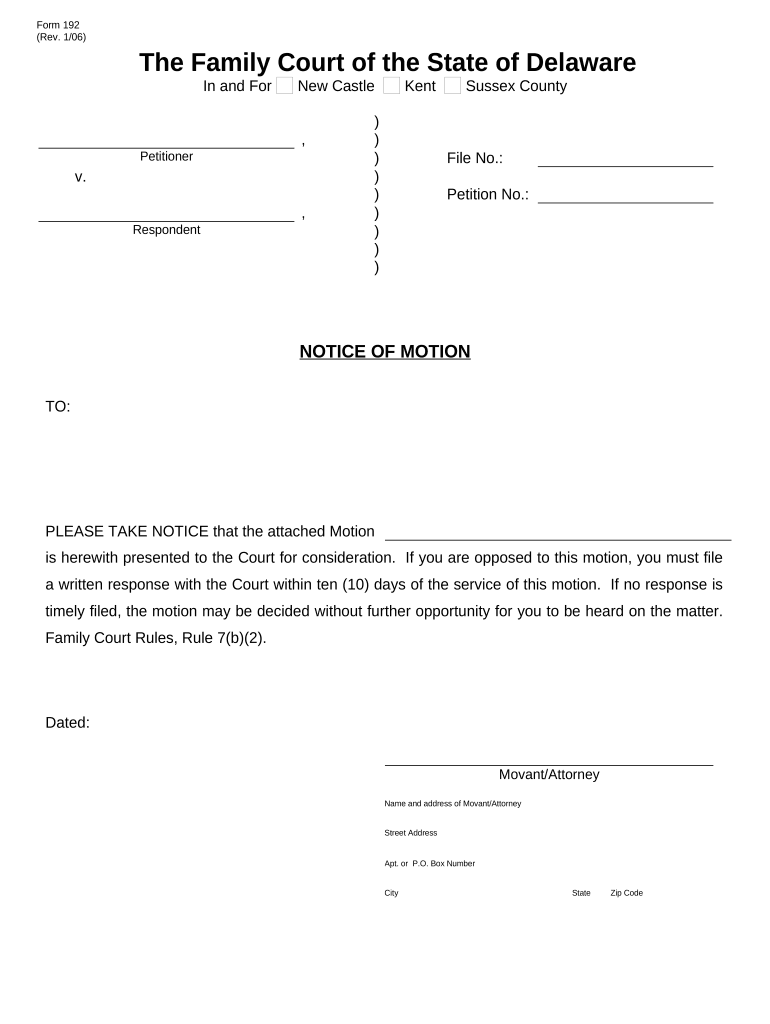
Delaware Notice Form


What is the Delaware Notice
The Delaware Notice is a formal document that serves as a notification for various legal and administrative purposes within the state of Delaware. It is commonly used in business and legal contexts, particularly for entities such as corporations and limited liability companies (LLCs). This notice may be required for compliance with state regulations, including those related to business operations, taxation, and legal proceedings.
How to use the Delaware Notice
Using the Delaware Notice involves understanding its purpose and ensuring it is filled out correctly. Depending on the specific context, the notice may need to be filed with the Delaware Secretary of State or provided to other relevant parties. It is essential to include accurate information and follow any specific instructions related to the notice to ensure compliance with state laws.
Steps to complete the Delaware Notice
Completing the Delaware Notice requires careful attention to detail. Here are the general steps:
- Gather necessary information, including the names of the parties involved and relevant dates.
- Fill out the form accurately, ensuring all fields are completed as required.
- Review the completed notice for accuracy and completeness.
- Submit the notice to the appropriate authority, either electronically or via mail, depending on the specific requirements.
Legal use of the Delaware Notice
The Delaware Notice is legally binding when completed and submitted according to state regulations. It is crucial to adhere to all legal requirements to ensure the notice is recognized by the courts and other governmental entities. This includes following specific guidelines for signatures and ensuring that any necessary supporting documents are included.
Key elements of the Delaware Notice
Key elements of the Delaware Notice typically include:
- The title of the notice, indicating its purpose.
- The names and addresses of the parties involved.
- Relevant dates, such as the date of issuance and any deadlines.
- Signature lines for the parties involved, if applicable.
- Any additional information required by state law.
Who Issues the Form
The Delaware Notice is generally issued by the Delaware Secretary of State or relevant state agencies. In some cases, specific organizations or individuals may also issue notices for particular legal or administrative purposes. It is important to ensure that the correct authority is involved in the issuance of the notice to maintain its validity.
Quick guide on how to complete delaware notice 497302229
Effortlessly Prepare Delaware Notice on Any Device
Digital document management has become increasingly popular among businesses and individuals. It offers an ideal environmentally friendly alternative to traditional printed and signed documents, allowing you to locate the appropriate form and securely store it online. airSlate SignNow provides all the tools necessary to create, modify, and electronically sign your documents quickly and without delays. Handle Delaware Notice on any platform with airSlate SignNow Android or iOS applications and enhance any document-centric process today.
How to Modify and Electronically Sign Delaware Notice with Ease
- Find Delaware Notice and click on Get Form to begin.
- Utilize the tools we provide to complete your document.
- Emphasize important sections of the documents or redact sensitive information using tools that airSlate SignNow provides specifically for that purpose.
- Create your electronic signature with the Sign tool, which takes only seconds and carries the same legal significance as a traditional ink signature.
- Review all the details and click on the Done button to save your modifications.
- Select how you wish to share your form, via email, text message (SMS), or invite link, or download it to your computer.
Say goodbye to lost or misplaced files, exhausting form searches, or mistakes that require printing new document copies. airSlate SignNow meets your document management needs in just a few clicks from any device you prefer. Edit and electronically sign Delaware Notice and ensure excellent communication at every stage of the document preparation process with airSlate SignNow.
Create this form in 5 minutes or less
Create this form in 5 minutes!
People also ask
-
What is a Delaware notice and why is it important?
A Delaware notice is a formal communication often required by businesses registered in Delaware to comply with legal regulations. Understanding its importance helps maintain transparency and ensures that your business adheres to state laws. By utilizing airSlate SignNow, you can streamline the process of sending and eSigning such documents efficiently.
-
How does airSlate SignNow facilitate the creation of a Delaware notice?
airSlate SignNow simplifies the creation of a Delaware notice by providing customizable templates that save time and guarantee compliance. Users can easily drag and drop fields to create documents tailored to their needs. This feature ensures that your Delaware notice meets all necessary legal requirements.
-
Is there a cost associated with using airSlate SignNow for Delaware notices?
Yes, airSlate SignNow offers various pricing plans to fit different business needs. These plans encompass features like document templates, eSigning, and storage that are useful for managing your Delaware notice. You can choose a plan that best aligns with your budget and requirements.
-
Can I integrate airSlate SignNow with other software for handling Delaware notices?
Absolutely! airSlate SignNow integrates seamlessly with popular software such as Salesforce, Google Drive, and various CRMs to enhance your workflow. This integration facilitates easy access to documents, including Delaware notices, making management more efficient within your existing systems.
-
What benefits does airSlate SignNow provide when dealing with Delaware notices?
Using airSlate SignNow for Delaware notices provides several benefits, including quick turnaround times and enhanced security features. You can track the status of your documents in real-time, ensuring that your notice is received and acknowledged promptly. Additionally, the platform's user-friendly interface reduces the chance of errors during the signing process.
-
How can I ensure my Delaware notice is legally binding?
To ensure your Delaware notice is legally binding, use airSlate SignNow’s eSigning feature, which complies with electronic signature laws. Each signature is securely encrypted, and you can track document activity. This guarantees that your Delaware notice holds up in any legal situation.
-
Is customer support available for questions about Delaware notices using airSlate SignNow?
Yes, airSlate SignNow provides dedicated customer support for users needing assistance with Delaware notices. Our team can help you with document creation and any technical questions you may have regarding the platform. This ensures that you receive the guidance you need to effectively manage your notice.
Get more for Delaware Notice
Find out other Delaware Notice
- How To Electronic signature Indiana Legal Form
- How To Electronic signature Illinois Non-Profit Document
- Can I Electronic signature Kentucky Legal Document
- Help Me With Electronic signature New Jersey Non-Profit PDF
- Can I Electronic signature New Jersey Non-Profit Document
- Help Me With Electronic signature Michigan Legal Presentation
- Help Me With Electronic signature North Dakota Non-Profit Document
- How To Electronic signature Minnesota Legal Document
- Can I Electronic signature Utah Non-Profit PPT
- How Do I Electronic signature Nebraska Legal Form
- Help Me With Electronic signature Nevada Legal Word
- How Do I Electronic signature Nevada Life Sciences PDF
- How Can I Electronic signature New York Life Sciences Word
- How Can I Electronic signature North Dakota Legal Word
- How To Electronic signature Ohio Legal PDF
- How To Electronic signature Ohio Legal Document
- How To Electronic signature Oklahoma Legal Document
- How To Electronic signature Oregon Legal Document
- Can I Electronic signature South Carolina Life Sciences PDF
- How Can I Electronic signature Rhode Island Legal Document