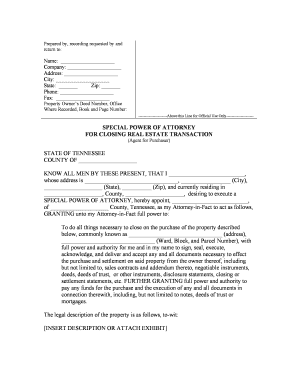
Closing Real Estate Transaction Form


What is the closing real estate transaction?
A closing real estate transaction refers to the final step in the process of buying or selling property. This procedure involves the transfer of ownership from the seller to the buyer, culminating in the signing of legal documents. During this process, various parties, including real estate agents, attorneys, and lenders, may be involved to ensure that all legal and financial obligations are met. The closing typically includes the review and signing of the closing real estate form, which outlines the terms of the transaction, including the sale price, financing details, and any contingencies that may apply.
Steps to complete the closing real estate transaction
Completing a closing real estate transaction involves several key steps to ensure a smooth process. These steps typically include:
- Preparation of documents: Gather all necessary documents, including the closing real estate form, title insurance, and any required disclosures.
- Review of terms: Both the buyer and seller should review the terms outlined in the closing real estate form to confirm accuracy.
- Signing of documents: All parties involved must sign the closing documents, including the closing real estate form, to finalize the transaction.
- Transfer of funds: Ensure that all financial transactions, such as down payments and closing costs, are completed as stipulated in the agreement.
- Recording the transaction: After signing, the transaction must be recorded with the appropriate local government office to officially document the change in ownership.
Key elements of the closing real estate transaction
Several key elements are crucial to a successful closing real estate transaction. These include:
- Purchase price: The agreed-upon amount for the property, which is detailed in the closing real estate form.
- Financing details: Information regarding any loans or mortgages involved in the transaction, including interest rates and payment terms.
- Contingencies: Conditions that must be met for the transaction to proceed, such as home inspections or financing approvals.
- Closing costs: Fees associated with the transaction, which may include title insurance, attorney fees, and recording fees.
- Signatures: The requirement for all parties to sign the closing real estate form and other documents to validate the transaction.
Legal use of the closing real estate transaction
The closing real estate transaction is legally binding once all parties have signed the necessary documents, including the closing real estate form. This form must comply with federal and state laws governing real estate transactions. It is essential to ensure that all legal requirements are met, as failure to do so may result in disputes or challenges to the validity of the transaction. Utilizing a secure and compliant platform for digital signatures can help ensure that the closing process adheres to legal standards.
Required documents
To successfully complete a closing real estate transaction, several documents are typically required. These include:
- Closing real estate form: The primary document that outlines the terms of the transaction.
- Title insurance policy: Protects against potential claims on the property’s title.
- Loan documents: If financing is involved, these documents detail the terms of the mortgage.
- Disclosure statements: Required disclosures regarding the property’s condition and any known issues.
- Identification: Valid identification for all parties involved in the transaction.
Form submission methods
The closing real estate form can be submitted through various methods, depending on the preferences of the parties involved and local regulations. Common submission methods include:
- Online submission: Many platforms allow for the electronic submission of the closing real estate form, providing convenience and speed.
- Mail: The form can be printed and sent via postal mail to the appropriate office.
- In-person submission: Parties may choose to deliver the form directly to the local government office or attorney's office handling the transaction.
Quick guide on how to complete closing real estate transaction 481378158
Complete Closing Real Estate Transaction effortlessly on any device
Online document management has gained traction among businesses and individuals. It offers a perfect eco-friendly alternative to traditional printed and signed documents, as you can easily access the correct form and securely save it online. airSlate SignNow provides you with all the tools necessary to create, modify, and eSign your documents quickly without delays. Manage Closing Real Estate Transaction on any platform with airSlate SignNow’s Android or iOS applications and streamline any document-related task today.
The easiest method to edit and eSign Closing Real Estate Transaction without hassle
- Obtain Closing Real Estate Transaction and click Get Form to begin.
- Use the tools we offer to fill out your form.
- Emphasize pertinent sections of your documents or redact sensitive information with features that airSlate SignNow provides specifically for that purpose.
- Generate your eSignature using the Sign tool, which takes mere seconds and carries the same legal validity as a conventional wet ink signature.
- Review all the information and click on the Done button to save your modifications.
- Select how you would like to share your form, via email, SMS, or invitation link, or download it to your computer.
Forget about lost or misplaced documents, tedious form searches, or errors that require printing new document copies. airSlate SignNow fulfills all your document management needs in a few clicks from a device of your choosing. Modify and eSign Closing Real Estate Transaction and ensure clear communication at any point of the form preparation process with airSlate SignNow.
Create this form in 5 minutes or less
Create this form in 5 minutes!
People also ask
-
What is a closing real estate form?
A closing real estate form is a crucial document used during the final transaction of a property sale. It outlines the terms and conditions of the sale and is signed by all parties involved. Utilizing airSlate SignNow makes it quick and easy to eSign this form securely.
-
How can airSlate SignNow help with closing real estate forms?
airSlate SignNow simplifies the process of managing closing real estate forms by allowing users to create, send, and eSign documents electronically. This streamlines the workflow, saving time and reducing errors commonly associated with paper-based methods. Plus, it ensures that all documents are securely stored and easily accessible.
-
Is airSlate SignNow affordable for real estate agents?
Yes, airSlate SignNow offers a cost-effective solution for real estate agents needing to handle closing real estate forms. With various pricing plans to suit different business sizes, agents can choose a plan that aligns with their budget while still benefiting from powerful features to manage their documents efficiently.
-
What features does airSlate SignNow offer for closing real estate forms?
airSlate SignNow provides essential features for closing real estate forms, including customizable templates, real-time tracking, and secure eSigning options. These features enhance efficiency and provide a seamless experience for all parties involved in real estate transactions.
-
Can I integrate airSlate SignNow with other real estate software?
Absolutely! airSlate SignNow integrates seamlessly with popular real estate CRM systems and other business applications. This means you can easily manage your closing real estate forms alongside your existing tools, streamlining your workflow and enhancing productivity.
-
How secure is the eSigning process for closing real estate forms?
The eSigning process for closing real estate forms with airSlate SignNow is highly secure. It employs industry-standard encryption, ensuring that all data remains confidential and protected. Additionally, the platform provides audit trails to maintain compliance and verify document integrity.
-
What benefits does eSigning closing real estate forms offer?
eSigning closing real estate forms through airSlate SignNow offers numerous benefits, such as faster turnaround times, reduced paper usage, and improved organization. By eliminating the need for physical signatures, you speed up the closing process and ensure that all parties can quickly access important documents from anywhere.
Get more for Closing Real Estate Transaction
- Marital legal separation and property settlement agreement minor children parties may have joint property or debts effective 497303261 form
- Marital legal separation and property settlement agreement for persons with no children no joint property or debts effective 497303262 form
- Marital legal separation and property settlement agreement no children parties may have joint property or debts where divorce 497303263 form
- Marital legal separation and property settlement agreement no children parties may have joint property or debts effective 497303264 form
- Marital legal separation and property settlement agreement adult children parties may have joint property or debts where 497303265 form
- Marital legal separation and property settlement agreement adult children parties may have joint property or debts effective 497303266 form
- Florida dissolve corporation form
- Living trust florida form
Find out other Closing Real Estate Transaction
- How Do I Sign Nebraska Healthcare / Medical Word
- How Do I Sign Washington Healthcare / Medical Word
- How Can I Sign Indiana High Tech PDF
- How To Sign Oregon High Tech Document
- How Do I Sign California Insurance PDF
- Help Me With Sign Wyoming High Tech Presentation
- How Do I Sign Florida Insurance PPT
- How To Sign Indiana Insurance Document
- Can I Sign Illinois Lawers Form
- How To Sign Indiana Lawers Document
- How To Sign Michigan Lawers Document
- How To Sign New Jersey Lawers PPT
- How Do I Sign Arkansas Legal Document
- How Can I Sign Connecticut Legal Document
- How Can I Sign Indiana Legal Form
- Can I Sign Iowa Legal Document
- How Can I Sign Nebraska Legal Document
- How To Sign Nevada Legal Document
- Can I Sign Nevada Legal Form
- How Do I Sign New Jersey Legal Word