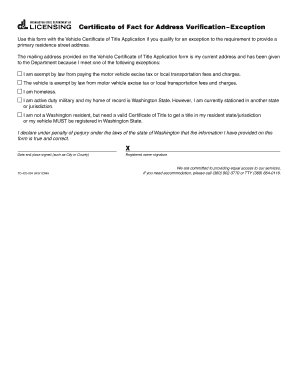
Certificate of Fact Example 2012


Understanding the Certificate of Fact
The WA DOL Certificate of Fact serves as an official document that provides specific information about a business entity registered in Washington State. This certificate can confirm the existence of a business, its status, and other essential details. It is often required for legal and administrative purposes, such as opening bank accounts, applying for loans, or fulfilling regulatory requirements.
How to Obtain the WA DOL Certificate of Fact
To obtain the WA DOL Certificate of Fact, individuals can request it through the Washington Secretary of State's website or by contacting the Department of Licensing directly. The process typically involves providing the business name and any relevant identification details. There may be a nominal fee associated with the request, and processing times can vary based on the method of application.
Key Elements of the Certificate of Fact
The WA DOL Certificate of Fact includes several critical elements that provide clarity about the business entity. Key details typically found on the certificate include:
- Business name
- Business type (e.g., LLC, Corporation)
- Status of the business (active, inactive)
- Date of formation
- Registered agent information
These elements ensure that the certificate serves its purpose effectively, providing necessary information to third parties.
Steps to Complete the WA DOL Certificate of Fact
Completing the WA DOL Certificate of Fact involves a few straightforward steps:
- Gather necessary information about your business, including its name and registration details.
- Visit the Washington Secretary of State's website or the Department of Licensing's page.
- Complete the online application form or download the paper form if preferred.
- Submit the application along with any required fees.
- Wait for confirmation and receipt of the certificate, which can be sent electronically or via mail.
Legal Uses of the WA DOL Certificate of Fact
The WA DOL Certificate of Fact is utilized in various legal scenarios. It can be essential for:
- Verifying business legitimacy during transactions.
- Providing proof of existence when applying for financing.
- Meeting regulatory requirements for business operations.
- Facilitating the sale or transfer of business assets.
Understanding these legal uses can help businesses ensure compliance and maintain proper documentation.
Examples of Using the WA DOL Certificate of Fact
There are several practical scenarios where the WA DOL Certificate of Fact is useful:
- A business owner may need the certificate to secure a loan from a bank.
- Companies may present the certificate when entering contracts with suppliers or clients.
- It can be required during the registration process for permits or licenses.
These examples illustrate the certificate's role in facilitating business operations and ensuring transparency.
Quick guide on how to complete certificate of fact example
Prepare Certificate Of Fact Example effortlessly on any device
Digital document management has become increasingly favored by businesses and individuals alike. It offers a great eco-conscious alternative to conventional printed and signed documents, allowing you to obtain the correct form and securely store it online. airSlate SignNow equips you with all the necessary tools to create, edit, and electronically sign your documents swiftly and without delays. Handle Certificate Of Fact Example on any device using airSlate SignNow's Android or iOS applications and enhance any document-driven task today.
How to edit and electronically sign Certificate Of Fact Example with ease
- Obtain Certificate Of Fact Example and click Get Form to begin.
- Make use of the tools we provide to complete your document.
- Emphasize pertinent sections of your documents or obscure sensitive information using tools specifically designed by airSlate SignNow for that purpose.
- Craft your signature with the Sign tool, which takes mere seconds and holds the same legal validity as an authentic wet ink signature.
- Review all the details and click on the Done button to save your modifications.
- Select your preferred method to share your form, via email, text message (SMS), invitation link, or download it to your computer.
Say goodbye to lost or misplaced documents, tedious form searching, or mistakes that necessitate printing new copies. airSlate SignNow fulfills your document management requirements in just a few clicks from your selected device. Edit and electronically sign Certificate Of Fact Example and ensure excellent communication at every phase of your form preparation process with airSlate SignNow.
Create this form in 5 minutes or less
Find and fill out the correct certificate of fact example
Create this form in 5 minutes!
How to create an eSignature for the certificate of fact example
How to create an electronic signature for a PDF online
How to create an electronic signature for a PDF in Google Chrome
How to create an e-signature for signing PDFs in Gmail
How to create an e-signature right from your smartphone
How to create an e-signature for a PDF on iOS
How to create an e-signature for a PDF on Android
People also ask
-
What is a WA DOL certificate of fact?
A WA DOL certificate of fact is an official document issued by the Washington Department of Licensing that verifies specific details about a business entity. This certificate can be crucial for legal and administrative purposes, ensuring that your business is recognized and compliant with state regulations.
-
How can airSlate SignNow help with obtaining a WA DOL certificate of fact?
airSlate SignNow streamlines the process of obtaining a WA DOL certificate of fact by allowing you to easily fill out and eSign necessary documents. Our platform simplifies document management, ensuring that you can quickly submit your requests without the hassle of traditional paperwork.
-
What are the pricing options for using airSlate SignNow for WA DOL certificate of fact?
airSlate SignNow offers flexible pricing plans that cater to businesses of all sizes. Whether you need basic features or advanced functionalities for managing your WA DOL certificate of fact, our cost-effective solutions ensure you only pay for what you need.
-
What features does airSlate SignNow provide for managing WA DOL certificate of fact?
With airSlate SignNow, you can easily create, edit, and eSign documents related to your WA DOL certificate of fact. Our platform also includes features like document templates, secure storage, and real-time tracking, making it easier to manage your business documentation efficiently.
-
Are there any benefits to using airSlate SignNow for WA DOL certificate of fact?
Using airSlate SignNow for your WA DOL certificate of fact offers numerous benefits, including increased efficiency, reduced paperwork, and enhanced security. Our platform ensures that your documents are handled securely and can be accessed anytime, anywhere, which is essential for modern businesses.
-
Can I integrate airSlate SignNow with other tools for managing WA DOL certificate of fact?
Yes, airSlate SignNow seamlessly integrates with various business tools and applications, enhancing your workflow for managing WA DOL certificate of fact. Whether you use CRM systems, cloud storage, or project management tools, our integrations help streamline your processes.
-
Is airSlate SignNow compliant with legal standards for WA DOL certificate of fact?
Absolutely! airSlate SignNow is designed to comply with all legal standards for electronic signatures and document management, ensuring that your WA DOL certificate of fact is processed legally and securely. Our platform adheres to industry regulations, giving you peace of mind.
Get more for Certificate Of Fact Example
Find out other Certificate Of Fact Example
- Electronic signature Connecticut Award Nomination Form Fast
- eSignature South Dakota Apartment lease agreement template Free
- eSignature Maine Business purchase agreement Simple
- eSignature Arizona Generic lease agreement Free
- eSignature Illinois House rental agreement Free
- How To eSignature Indiana House rental agreement
- Can I eSignature Minnesota House rental lease agreement
- eSignature Missouri Landlord lease agreement Fast
- eSignature Utah Landlord lease agreement Simple
- eSignature West Virginia Landlord lease agreement Easy
- How Do I eSignature Idaho Landlord tenant lease agreement
- eSignature Washington Landlord tenant lease agreement Free
- eSignature Wisconsin Landlord tenant lease agreement Online
- eSignature Wyoming Landlord tenant lease agreement Online
- How Can I eSignature Oregon lease agreement
- eSignature Washington Lease agreement form Easy
- eSignature Alaska Lease agreement template Online
- eSignature Alaska Lease agreement template Later
- eSignature Massachusetts Lease agreement template Myself
- Can I eSignature Arizona Loan agreement