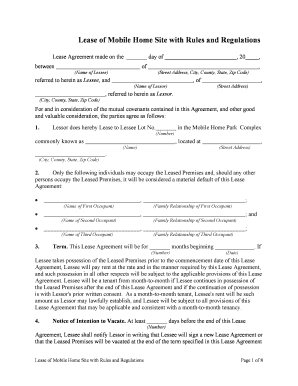
Trailer Park Rules Form


Understanding Florida Mobile Home Regulations
Florida mobile home regulations encompass a variety of laws and guidelines that govern the operation and management of mobile home parks and the rights of mobile home tenants. These regulations are designed to ensure safety, fairness, and clarity in the relationship between landlords and tenants. Key aspects include zoning laws, safety standards, and tenant rights, which are crucial for maintaining a harmonious living environment in mobile home communities.
Key Elements of Florida Mobile Home Regulations
Several essential elements define the framework of mobile home regulations in Florida. These include:
- Licensing: Mobile home parks must obtain proper licenses to operate, ensuring compliance with state laws.
- Tenant Rights: Tenants have specific rights regarding eviction procedures, rent increases, and maintenance responsibilities.
- Safety Standards: Regulations mandate safety inspections and adherence to building codes to protect residents' well-being.
- Dispute Resolution: Established processes for resolving conflicts between tenants and landlords, often involving mediation or arbitration.
Steps to Complete Mobile Home Regulations Documentation
When dealing with mobile home regulations, it is essential to follow a structured approach to documentation. Here are the steps to ensure compliance:
- Review the specific regulations applicable to your mobile home community.
- Gather necessary documentation, including lease agreements and maintenance records.
- Fill out required forms accurately, ensuring all information is current and complete.
- Submit the documentation to the appropriate local authority or management office.
- Keep copies of all submitted documents for your records.
Legal Use of Florida Mobile Home Regulations
The legal use of mobile home regulations involves understanding the rights and responsibilities of both landlords and tenants. Compliance with these regulations is crucial for legal protection in disputes. Tenants should familiarize themselves with their rights to ensure they are treated fairly, while landlords must adhere to regulations to avoid legal repercussions. Understanding these laws can help both parties navigate their responsibilities effectively.
Obtaining Florida Mobile Home Regulations
To obtain the most current Florida mobile home regulations, individuals can access resources through state and local government websites. These resources typically include:
- Official state statutes related to mobile homes.
- Local ordinances governing mobile home parks.
- Guidance documents provided by the Florida Department of Business and Professional Regulation.
Additionally, community associations may provide copies of specific rules and regulations applicable to individual mobile home parks.
Examples of Mobile Home Regulations in Florida
Examples of common regulations in Florida mobile home parks include:
- Restrictions on the types of structures allowed within the park.
- Guidelines for maintaining the exterior of mobile homes.
- Rules regarding noise levels and community conduct.
- Procedures for submitting maintenance requests and handling emergencies.
These examples illustrate the importance of understanding local rules to ensure compliance and foster a positive living environment.
Quick guide on how to complete trailer park rules
Manage Trailer Park Rules effortlessly on any device
Digital document management has become prevalent among businesses and individuals. It offers an excellent sustainable alternative to traditional printed and signed documents, as you can access the necessary form and securely save it online. airSlate SignNow provides all the tools you require to create, modify, and electronically sign your documents promptly without delays. Handle Trailer Park Rules on any platform using airSlate SignNow applications for Android or iOS and enhance any document-related operation today.
How to modify and electronically sign Trailer Park Rules with ease
- Find Trailer Park Rules and click on Get Form to begin.
- Use the tools we offer to complete your form.
- Select important sections of the documents or conceal sensitive information with the tools that airSlate SignNow offers specifically for this purpose.
- Create your eSignature using the Sign tool, which takes mere seconds and carries the same legal significance as a conventional wet ink signature.
- Review all the details and then click the Done button to save your changes.
- Select how you prefer to send your form, whether by email, text message (SMS), invitation link, or download it to your computer.
No more worrying about lost or mislaid files, tedious form searching, or errors that require printing new document copies. airSlate SignNow meets all your document management needs in just a few clicks from any device you choose. Edit and electronically sign Trailer Park Rules to guarantee outstanding communication at every stage of the document preparation process with airSlate SignNow.
Create this form in 5 minutes or less
Create this form in 5 minutes!
People also ask
-
What are the key florida mobile home regulations I should be aware of?
In Florida, mobile home regulations cover standards for installation, zoning, and safety. Important aspects include proper anchoring, utility connections, and compliance with local building codes. Understanding these regulations is crucial for mobile home owners to ensure safety and legality.
-
How can I find specific florida mobile home regulations for my area?
You can locate specific florida mobile home regulations by checking with your local county or city building departments. They provide guidelines based on state law that might affect your mobile home. Additionally, online resources, such as Florida's Department of Highway Safety and Motor Vehicles, can be invaluable.
-
Are there any fees associated with florida mobile home regulations?
Yes, complying with florida mobile home regulations may involve fees for permits, inspections, and zoning applications. These costs vary by county and the specifics of the mobile home setup. Always check with local authorities for an accurate estimate of potential expenses.
-
What are the benefits of complying with florida mobile home regulations?
Complying with florida mobile home regulations ensures your home is safe, legally recognized, and protected from future liabilities. It also enhances property value and community acceptance. Furthermore, adherence can streamline any future transactions or financing possibilities.
-
How does airSlate SignNow help with documentation related to florida mobile home regulations?
airSlate SignNow simplifies the process of managing documentation and contracts required for florida mobile home regulations. With easy-to-use eSigning features, businesses can quickly comply with state regulations without the hassle of paperwork. This streamlines legal processes, ensuring a smooth experience.
-
Can I integrate airSlate SignNow with other tools to help with florida mobile home regulations?
Yes, airSlate SignNow offers integrations with various tools that can assist in managing florida mobile home regulations. This allows users to seamlessly connect eSigning capabilities with document management systems, improving overall efficiency in handling compliance tasks.
-
What types of documents will I need for florida mobile home regulations?
Key documents for florida mobile home regulations include installation permits, zoning applications, and safety certifications. You'll also require ownership documents and any state-required inspections. Keeping these documents organized and accessible is essential for compliance purposes.
Get more for Trailer Park Rules
Find out other Trailer Park Rules
- Help Me With eSign New York Doctors PPT
- Can I eSign Hawaii Education PDF
- How To eSign Hawaii Education Document
- Can I eSign Hawaii Education Document
- How Can I eSign South Carolina Doctors PPT
- How Can I eSign Kansas Education Word
- How To eSign Kansas Education Document
- How Do I eSign Maine Education PPT
- Can I eSign Maine Education PPT
- How To eSign Massachusetts Education PDF
- How To eSign Minnesota Education PDF
- Can I eSign New Jersey Education Form
- How Can I eSign Oregon Construction Word
- How Do I eSign Rhode Island Construction PPT
- How Do I eSign Idaho Finance & Tax Accounting Form
- Can I eSign Illinois Finance & Tax Accounting Presentation
- How To eSign Wisconsin Education PDF
- Help Me With eSign Nebraska Finance & Tax Accounting PDF
- How To eSign North Carolina Finance & Tax Accounting Presentation
- How To eSign North Dakota Finance & Tax Accounting Presentation