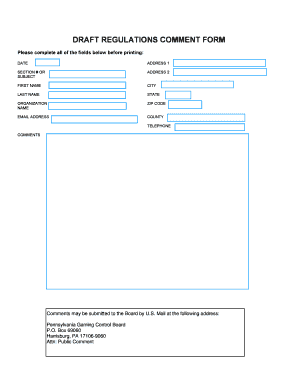
Draft Regulations Comment Form Pennsylvania Gaming Control Board Gamingcontrolboard Pa


What is the Draft Regulations Comment Form?
The Draft Regulations Comment Form is a document utilized by the Pennsylvania Gaming Control Board to gather public input on proposed regulations related to gaming activities within the state. This form allows individuals and organizations to express their opinions, suggestions, or concerns regarding the regulatory framework governing gaming operations. By participating in this process, stakeholders can influence the development of regulations that affect the gaming industry in Pennsylvania.
How to use the Draft Regulations Comment Form
Using the Draft Regulations Comment Form involves several straightforward steps. First, access the form through the Pennsylvania Gaming Control Board's official website or designated distribution points. Once you have the form, carefully read the instructions provided to understand the requirements for submitting comments. Complete the form by providing your name, contact information, and detailed comments regarding the proposed regulations. After filling out the form, you can submit it as directed, either electronically or through traditional mail.
Steps to complete the Draft Regulations Comment Form
Completing the Draft Regulations Comment Form requires attention to detail. Begin by downloading or printing the form from the Pennsylvania Gaming Control Board's website. Next, fill in your personal details accurately, including your name, address, and contact information. In the comments section, clearly articulate your thoughts on the proposed regulations, ensuring that your feedback is constructive and relevant. Review your responses for clarity and completeness before submitting the form according to the specified submission methods.
Key elements of the Draft Regulations Comment Form
The Draft Regulations Comment Form includes several key elements that facilitate effective communication with the Pennsylvania Gaming Control Board. These elements typically consist of fields for personal identification, a section for detailed comments, and instructions for submission. It is essential to provide specific feedback related to the proposed regulations, as this information helps the board understand public sentiment and make informed decisions regarding gaming regulations in Pennsylvania.
Legal use of the Draft Regulations Comment Form
The Draft Regulations Comment Form is legally sanctioned for use by individuals and organizations wishing to provide input on gaming regulations. Submitting comments through this form is a recognized method for engaging with the regulatory process. Participants should ensure that their feedback is respectful and relevant to the proposed regulations, as this enhances the likelihood that their comments will be considered during the decision-making process.
Form Submission Methods
There are multiple methods available for submitting the Draft Regulations Comment Form to the Pennsylvania Gaming Control Board. Individuals may choose to submit the completed form electronically via the board's online portal, if available. Alternatively, comments can be mailed to the designated address provided on the form. In some cases, in-person submissions may also be accepted during public meetings or hearings related to the proposed regulations. It is important to follow the specific submission guidelines outlined on the form to ensure your comments are received and considered.
Quick guide on how to complete draft regulations comment form pennsylvania gaming control board gamingcontrolboard pa
Effortlessly Prepare [SKS] on Any Device
Digital document management has become increasingly favored by businesses and individuals alike. It offers an excellent eco-friendly substitute for conventional printed and signed paperwork, enabling you to access the appropriate form and securely save it online. airSlate SignNow provides all the necessary tools to create, modify, and eSign your documents quickly and without hold-ups. Manage [SKS] on any device using airSlate SignNow Android or iOS applications, and streamline any document-based tasks today.
How to Modify and eSign [SKS] with Ease
- Obtain [SKS] and click Get Form to begin.
- Utilize the tools we offer to complete your form.
- Emphasize relevant sections of the documents or obscure sensitive information with the tools provided by airSlate SignNow specifically for that purpose.
- Create your signature using the Sign tool, which takes mere seconds and carries the same legal validity as a traditional wet ink signature.
- Review all details and click on the Done button to save your changes.
- Select your preferred method of delivering your form, whether by email, text message (SMS), invitation link, or download to your computer.
Forget about lost or mislaid files, exhausting form searches, or mistakes that require printing new document copies. airSlate SignNow addresses all your document management needs with just a few clicks from your chosen device. Modify and eSign [SKS] to ensure exceptional communication at any stage of your form preparation process with airSlate SignNow.
Create this form in 5 minutes or less
Related searches to Draft Regulations Comment Form Pennsylvania Gaming Control Board Gamingcontrolboard Pa
Create this form in 5 minutes!
How to create an eSignature for the draft regulations comment form pennsylvania gaming control board gamingcontrolboard pa
How to create an electronic signature for a PDF online
How to create an electronic signature for a PDF in Google Chrome
How to create an e-signature for signing PDFs in Gmail
How to create an e-signature right from your smartphone
How to create an e-signature for a PDF on iOS
How to create an e-signature for a PDF on Android
People also ask
-
What is the Draft Regulations Comment Form for the Pennsylvania Gaming Control Board?
The Draft Regulations Comment Form for the Pennsylvania Gaming Control Board is a document that allows stakeholders to provide feedback on proposed regulations. This form is essential for ensuring that the voices of the community are heard in the regulatory process. By using the Draft Regulations Comment Form, you can contribute to shaping the future of gaming regulations in Pennsylvania.
-
How can I access the Draft Regulations Comment Form for the Pennsylvania Gaming Control Board?
You can access the Draft Regulations Comment Form for the Pennsylvania Gaming Control Board through the official Gaming Control Board website. The form is typically available in the 'Regulations' section, where you can find all necessary documentation related to gaming regulations. Make sure to check for any updates or deadlines associated with the form.
-
What are the benefits of using the Draft Regulations Comment Form?
Using the Draft Regulations Comment Form allows you to express your opinions and concerns regarding proposed regulations. This feedback can influence decision-making processes and ensure that regulations reflect the needs of the community. Engaging with the Draft Regulations Comment Form is a vital step in participating in the regulatory framework of the Pennsylvania Gaming Control Board.
-
Is there a fee associated with submitting the Draft Regulations Comment Form?
No, there is no fee associated with submitting the Draft Regulations Comment Form for the Pennsylvania Gaming Control Board. This process is designed to be accessible to all stakeholders, ensuring that everyone has the opportunity to voice their opinions without financial barriers. Simply fill out the form and submit it as instructed.
-
What information do I need to provide on the Draft Regulations Comment Form?
When filling out the Draft Regulations Comment Form for the Pennsylvania Gaming Control Board, you will need to provide your contact information, comments on the proposed regulations, and any relevant supporting documents. It's important to be clear and concise in your feedback to ensure that your input is effectively considered by the board.
-
How often does the Pennsylvania Gaming Control Board update the Draft Regulations Comment Form?
The Pennsylvania Gaming Control Board updates the Draft Regulations Comment Form as needed, typically in conjunction with new proposed regulations. It's advisable to regularly check their website for the latest versions and any announcements regarding public comment periods. Staying informed will help you participate effectively in the regulatory process.
-
Can I submit multiple comments using the Draft Regulations Comment Form?
Yes, you can submit multiple comments using the Draft Regulations Comment Form for the Pennsylvania Gaming Control Board. Each submission should be clear and focused on specific aspects of the proposed regulations. This allows you to address various concerns or suggestions you may have regarding the regulations.
Get more for Draft Regulations Comment Form Pennsylvania Gaming Control Board Gamingcontrolboard Pa
Find out other Draft Regulations Comment Form Pennsylvania Gaming Control Board Gamingcontrolboard Pa
- How Do I Sign Vermont Online Tutoring Services Proposal Template
- How Do I Sign North Carolina Medical Records Release
- Sign Idaho Domain Name Registration Agreement Easy
- Sign Indiana Domain Name Registration Agreement Myself
- Sign New Mexico Domain Name Registration Agreement Easy
- How To Sign Wisconsin Domain Name Registration Agreement
- Sign Wyoming Domain Name Registration Agreement Safe
- Sign Maryland Delivery Order Template Myself
- Sign Minnesota Engineering Proposal Template Computer
- Sign Washington Engineering Proposal Template Secure
- Sign Delaware Proforma Invoice Template Online
- Can I Sign Massachusetts Proforma Invoice Template
- How Do I Sign Oklahoma Equipment Purchase Proposal
- Sign Idaho Basic rental agreement or residential lease Online
- How To Sign Oregon Business agreements
- Sign Colorado Generic lease agreement Safe
- How Can I Sign Vermont Credit agreement
- Sign New York Generic lease agreement Myself
- How Can I Sign Utah House rent agreement format
- Sign Alabama House rental lease agreement Online