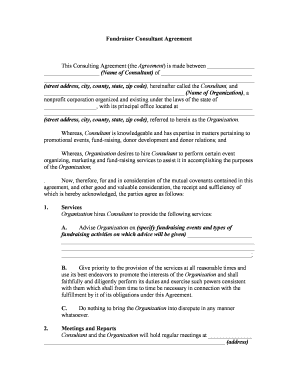
Consultant Agreement Form


What is the Consultant Agreement
A consultant agreement is a formal contract that outlines the terms and conditions between a consultant and a client. This document serves to define the scope of work, payment terms, duration of the engagement, and other essential elements that govern the relationship. It is crucial for protecting both parties' interests and ensuring clarity in the expectations and obligations involved in the consultancy arrangement.
Key elements of the Consultant Agreement
Several key components are vital in a consultant agreement. These include:
- Scope of Work: Clearly defines the services to be provided by the consultant.
- Payment Terms: Specifies how and when the consultant will be compensated.
- Duration: Indicates the start and end dates of the consultancy engagement.
- Confidentiality: Addresses the handling of sensitive information shared during the consultancy.
- Termination Clause: Outlines the conditions under which either party can terminate the agreement.
Steps to complete the Consultant Agreement
Completing a consultant agreement involves several important steps:
- Identify the parties involved, including the consultant and the client.
- Clearly outline the scope of work, detailing the services to be provided.
- Determine the payment structure, including any retainer fees or hourly rates.
- Include a timeline for the project, specifying key milestones and deadlines.
- Review the agreement for any legal requirements or state-specific regulations.
- Have both parties sign the agreement, ensuring that it is dated and witnessed if necessary.
Legal use of the Consultant Agreement
For a consultant agreement to be legally binding, it must meet certain criteria. This includes mutual consent from both parties, a lawful purpose, and consideration (something of value exchanged). Additionally, the agreement should comply with relevant laws, such as the Uniform Commercial Code (UCC) and any state-specific regulations. Utilizing a reliable electronic signature platform can enhance the legal validity of the agreement by ensuring compliance with eSignature laws.
Examples of using the Consultant Agreement
Consultant agreements can be utilized in various scenarios. For instance:
- A marketing consultant may use an agreement to outline the deliverables for a promotional campaign.
- A financial consultant could establish terms for providing investment advice over a specified period.
- A technology consultant might detail the scope of software development services in their agreement.
How to use the Consultant Agreement
Using a consultant agreement effectively involves understanding its purpose and ensuring that all parties adhere to its terms. After drafting the agreement, both the consultant and the client should review it thoroughly to confirm that it accurately reflects their understanding. Once signed, the agreement serves as a reference point for the duration of the consultancy, helping to manage expectations and responsibilities.
Quick guide on how to complete consultant agreement
Complete Consultant Agreement effortlessly on any device
The management of online documents has become increasingly popular among businesses and individuals. It offers an ideal eco-friendly substitute for conventional printed and signed forms, as you can access the necessary template and securely store it online. airSlate SignNow equips you with all the resources needed to create, edit, and eSign your papers quickly without delays. Handle Consultant Agreement on any device using airSlate SignNow apps for Android or iOS and enhance any document-related procedure today.
How to modify and eSign Consultant Agreement with ease
- Acquire Consultant Agreement and click on Get Form to begin.
- Utilize the tools we provide to fill out your document.
- Emphasize important sections of the documents or obscure sensitive information with tools specifically designed for that purpose by airSlate SignNow.
- Create your eSignature using the Sign tool, which takes mere seconds and carries the same legal validity as a conventional handwritten signature.
- Review all the details and click on the Done button to save your changes.
- Decide how you want to deliver your form: via email, SMS, invite link, or download it to your computer.
Eliminate concerns about lost or misplaced files, tedious form searches, or mistakes that necessitate printing new document copies. airSlate SignNow meets your document management needs in just a few clicks from any device you prefer. Adjust and eSign Consultant Agreement to ensure excellent communication throughout your form preparation process with airSlate SignNow.
Create this form in 5 minutes or less
Create this form in 5 minutes!
People also ask
-
What is a consultants contractors agreement?
A consultants contractors agreement is a legally binding document that outlines the terms and conditions under which a consultant will provide services to a contractor. This agreement typically includes details about payment, deadlines, and specific responsibilities. Using airSlate SignNow, you can easily create and eSign these agreements to ensure clarity and compliance.
-
How does airSlate SignNow facilitate the signing of a consultants contractors agreement?
airSlate SignNow offers an intuitive platform that allows users to send a consultants contractors agreement for electronic signature. With just a few clicks, you can upload your document, add recipients, and track the signing process in real-time. This streamlines workflow and eliminates the hassle of physical signatures.
-
What are the benefits of using airSlate SignNow for my contractors agreement?
Using airSlate SignNow for your contractors agreement can enhance efficiency and minimize delays in getting documents signed. The platform provides templates, customizable features, and secure storage, ensuring that your agreements are professional and compliant. Additionally, its cost-effectiveness can lead to savings for your business.
-
Is airSlate SignNow affordable for small businesses needing a consultants contractors agreement?
Yes, airSlate SignNow offers pricing plans that cater to both small businesses and large enterprises. This makes it accessible for any business looking to create a consultants contractors agreement without breaking the bank. The value provided by its features often outweighs the cost, allowing small businesses to manage their agreements effectively.
-
Can I integrate airSlate SignNow with other tools for managing consultants contractors agreements?
Absolutely! airSlate SignNow seamlessly integrates with popular business tools such as Google Drive, Dropbox, and CRM systems. This integration allows you to manage your consultants contractors agreement and related documents in one place, enhancing your overall productivity and workflow.
-
How secure are the documents signed through airSlate SignNow?
Security is a priority at airSlate SignNow. All documents signed, including your consultants contractors agreement, are protected by AES-256 encryption and comply with industry standards. This gives you peace of mind that your information and signatures are safe and secure.
-
Can I customize the consultants contractors agreement templates in airSlate SignNow?
Yes, airSlate SignNow offers customizable templates for consultants contractors agreements. This feature allows you to tailor the document to fit your specific needs and ensure that all relevant terms are included. Customization makes it easy to address the unique requirements of each project or client.
Get more for Consultant Agreement
Find out other Consultant Agreement
- How To Integrate Sign in Banking
- How To Use Sign in Banking
- Help Me With Use Sign in Banking
- Can I Use Sign in Banking
- How Do I Install Sign in Banking
- How To Add Sign in Banking
- How Do I Add Sign in Banking
- How Can I Add Sign in Banking
- Can I Add Sign in Banking
- Help Me With Set Up Sign in Government
- How To Integrate eSign in Banking
- How To Use eSign in Banking
- How To Install eSign in Banking
- How To Add eSign in Banking
- How To Set Up eSign in Banking
- How To Save eSign in Banking
- How To Implement eSign in Banking
- How To Set Up eSign in Construction
- How To Integrate eSign in Doctors
- How To Use eSign in Doctors