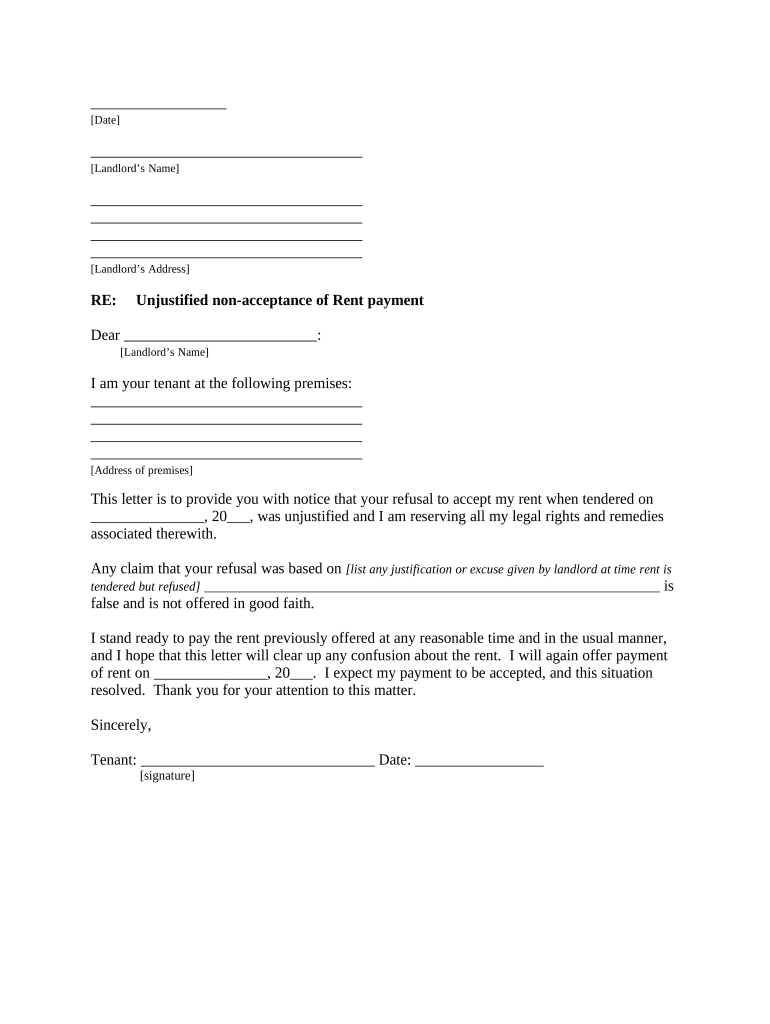
Florida Notice Rent Form


What is the Florida Notice Rent
The Florida Notice Rent is a formal document that tenants use to inform their landlords of their intention to vacate the rental property. This notice typically provides a thirty-day timeframe, allowing landlords to prepare for the tenant's departure and begin searching for new occupants. It is crucial for both parties to understand the legal implications of this notice, as it serves as a binding agreement that outlines the tenant's commitment to leave the property by the specified date.
Key elements of the Florida Notice Rent
When drafting a Florida Notice Rent, several key elements must be included to ensure its validity:
- Tenant's Information: Full name and current address of the tenant.
- Landlord's Information: Full name and address of the landlord or property management company.
- Notice Date: The date on which the notice is being issued.
- Vacate Date: The specific date by which the tenant intends to vacate the property.
- Signature: The tenant's signature to confirm the notice.
Including these elements helps to ensure that the notice is clear and legally binding, protecting the rights of both the tenant and the landlord.
Steps to complete the Florida Notice Rent
Completing the Florida Notice Rent involves several straightforward steps:
- Gather Information: Collect all necessary details, including your name, address, and the landlord's contact information.
- Draft the Notice: Write the notice clearly, including all key elements such as the vacate date and your signature.
- Deliver the Notice: Provide the notice to your landlord through a method that ensures it is received, such as certified mail or in-person delivery.
- Keep a Copy: Retain a signed copy of the notice for your records, which may be needed for future reference.
Following these steps helps ensure that the notice is executed properly and that both parties are aware of the tenant's intentions.
Legal use of the Florida Notice Rent
The legal use of the Florida Notice Rent is governed by state laws that outline the rights and responsibilities of both tenants and landlords. This notice must comply with Florida statutes to be enforceable. For instance, tenants must provide at least thirty days' notice unless otherwise specified in the lease agreement. Failure to adhere to these legal requirements may result in disputes or penalties, making it essential for tenants to understand their obligations when submitting this notice.
How to use the Florida Notice Rent
Using the Florida Notice Rent effectively involves understanding its purpose and the proper procedures for submission. Tenants should utilize this notice when they decide to terminate their lease or move out of the rental property. It is advisable to review the lease agreement for any specific requirements regarding the notice period. Once the notice is prepared, it should be delivered to the landlord in a manner that provides proof of receipt, ensuring that both parties have a clear record of the communication.
Examples of using the Florida Notice Rent
Examples of using the Florida Notice Rent can vary based on individual circumstances. For instance, a tenant may use the notice when relocating for a new job or after purchasing a home. Another example could involve a tenant who is ending their lease due to personal reasons, such as a family emergency. In each case, the notice serves to formally communicate the tenant's intent to vacate, ensuring compliance with state laws and the terms of the lease.
Quick guide on how to complete florida notice rent
Easily Create Florida Notice Rent on Any Device
Digital document management has gained traction among businesses and individuals alike. It offers an excellent environmentally friendly substitute for conventional printed and signed materials, as you can obtain the necessary form and securely save it online. airSlate SignNow provides you with all the tools required to generate, modify, and electronically sign your documents quickly and without hassle. Manage Florida Notice Rent across any platform using airSlate SignNow's Android or iOS applications and simplify any document-related procedure today.
The Easiest Way to Alter and eSign Florida Notice Rent Effortlessly
- Obtain Florida Notice Rent and click on Get Form to begin.
- Utilize the tools we provide to complete your document.
- Emphasize important sections of your documents or obscure sensitive information with tools that airSlate SignNow supplies specifically for this purpose.
- Create your electronic signature using the Sign feature, which takes only seconds and carries the same legal validity as a conventional ink signature.
- Verify the details and click on the Done button to save your changes.
- Select how you wish to share your form, whether by email, text message (SMS), or invitation link, or download it to your computer.
Eliminate the worry of lost or misplaced documents, cumbersome form navigation, or errors that necessitate printing new document copies. airSlate SignNow meets all your document management needs with just a few clicks from any device you prefer. Modify and eSign Florida Notice Rent to guarantee excellent communication throughout the document preparation process with airSlate SignNow.
Create this form in 5 minutes or less
Create this form in 5 minutes!
People also ask
-
What is a 30 day notice to landlord?
A 30 day notice to landlord is a formal document that a tenant provides to their landlord to inform them of their intent to vacate the rental property. This notice must be given at least 30 days before the intended move-out date, allowing the landlord to make necessary arrangements. Using airSlate SignNow simplifies the process of creating and sending your 30 day notice to landlord efficiently.
-
How can airSlate SignNow help me create a 30 day notice to landlord?
With airSlate SignNow, you can easily create a customized 30 day notice to landlord using our user-friendly templates. Our platform offers features such as eSignature and document tracking, ensuring your notice is delivered and acknowledged. This streamlined process helps you manage your rental agreements with ease.
-
Is there a cost associated with sending a 30 day notice to landlord through airSlate SignNow?
Yes, there is a cost for using airSlate SignNow, but it is designed to be a cost-effective solution for businesses and individuals alike. Our pricing plans are flexible, allowing you to choose the one that best fits your needs. With airSlate SignNow, you can send a 30 day notice to landlord without the hassle of traditional printing and mailing expenses.
-
What features does airSlate SignNow offer for sending a 30 day notice to landlord?
airSlate SignNow offers a variety of features such as eSignature, document templates, and automated reminders to streamline the sending process of a 30 day notice to landlord. You can easily customize your document and track its status, ensuring you never miss a step in your leasing process. These features enhance your efficiency and ensure compliance.
-
Can I send my 30 day notice to landlord electronically?
Absolutely! airSlate SignNow allows you to send your 30 day notice to landlord electronically, ensuring quick and secure delivery. Our platform supports eSignatures, making it legally binding and recognized by landlords. This eliminates the need for physical paperwork and allows for a more efficient process.
-
Are there templates available for a 30 day notice to landlord?
Yes, airSlate SignNow provides a range of templates specifically designed for a 30 day notice to landlord. These templates are customizable, allowing you to input your details and personalize your notice according to your situation. Utilizing our templates saves you time and ensures you include all necessary information.
-
How does the document tracking feature work for a 30 day notice to landlord?
The document tracking feature in airSlate SignNow lets you monitor the status of your 30 day notice to landlord in real-time. You’ll receive notifications when your document is viewed, signed, or if any action is needed. This helps you stay organized and ensures your notice is acknowledged by the landlord.
Get more for Florida Notice Rent
Find out other Florida Notice Rent
- Sign Plumbing PPT Idaho Free
- How Do I Sign Wyoming Life Sciences Confidentiality Agreement
- Sign Iowa Plumbing Contract Safe
- Sign Iowa Plumbing Quitclaim Deed Computer
- Sign Maine Plumbing LLC Operating Agreement Secure
- How To Sign Maine Plumbing POA
- Sign Maryland Plumbing Letter Of Intent Myself
- Sign Hawaii Orthodontists Claim Free
- Sign Nevada Plumbing Job Offer Easy
- Sign Nevada Plumbing Job Offer Safe
- Sign New Jersey Plumbing Resignation Letter Online
- Sign New York Plumbing Cease And Desist Letter Free
- Sign Alabama Real Estate Quitclaim Deed Free
- How Can I Sign Alabama Real Estate Affidavit Of Heirship
- Can I Sign Arizona Real Estate Confidentiality Agreement
- How Do I Sign Arizona Real Estate Memorandum Of Understanding
- Sign South Dakota Plumbing Job Offer Later
- Sign Tennessee Plumbing Business Letter Template Secure
- Sign South Dakota Plumbing Emergency Contact Form Later
- Sign South Dakota Plumbing Emergency Contact Form Myself