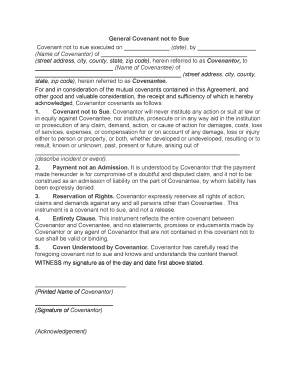
Not Sue Agreement Form


What is the Not Sue Agreement
The Not Sue Agreement, often referred to as a covenant not to sue, is a legal document in which one party agrees not to pursue legal action against another party regarding specific claims or disputes. This type of agreement is commonly used in various contexts, including business transactions, settlements, and employment relationships. By signing this agreement, the parties involved can avoid costly litigation and establish a clear understanding of their rights and obligations.
Key Elements of the Not Sue Agreement
A well-crafted Not Sue Agreement typically includes several key elements to ensure its effectiveness and enforceability. These elements include:
- Parties Involved: Clearly identify the individuals or entities entering into the agreement.
- Scope of the Agreement: Define the specific claims or disputes that are being waived.
- Consideration: Outline any compensation or benefits exchanged between the parties.
- Governing Law: Specify which state’s laws will govern the agreement.
- Signatures: Ensure all parties sign the document to validate the agreement.
Steps to Complete the Not Sue Agreement
Completing a Not Sue Agreement involves several important steps to ensure it is legally binding and effective. Here are the steps to follow:
- Identify the parties involved and their roles in the agreement.
- Clearly outline the claims being waived and the context of the agreement.
- Draft the agreement, including all necessary elements such as consideration and governing law.
- Review the document with legal counsel to ensure compliance with applicable laws.
- Have all parties sign the agreement, preferably in the presence of a notary.
Legal Use of the Not Sue Agreement
The Not Sue Agreement is legally binding when executed properly, meaning it must meet certain legal requirements. This includes the necessity of mutual consent, a lawful purpose, and adequate consideration. Additionally, the agreement should not violate public policy or existing laws. It is essential to consult with a legal professional to ensure that the agreement adheres to state-specific regulations and is enforceable in a court of law.
Examples of Using the Not Sue Agreement
Not Sue Agreements can be utilized in various scenarios. Some common examples include:
- Settlements in personal injury cases where one party agrees not to sue in exchange for compensation.
- Business partnerships where parties agree not to pursue legal action regarding certain disputes.
- Employment contracts that include clauses preventing employees from suing the employer for specific claims.
State-Specific Rules for the Not Sue Agreement
Each state in the U.S. may have its own rules and regulations regarding Not Sue Agreements. It is crucial to understand these state-specific rules, as they can affect the enforceability and requirements of the agreement. Factors such as the legal age of consent, the necessity for notarization, and the types of claims that can be waived may vary by state. Consulting with a local attorney can provide clarity on these nuances.
Quick guide on how to complete not sue agreement
Complete Not Sue Agreement effortlessly on any device
Online document management has become increasingly popular among businesses and individuals. It offers an ideal eco-friendly alternative to traditional printed and signed documents, as you can easily locate the correct form and securely store it online. airSlate SignNow provides all the tools necessary for you to create, edit, and eSign your documents swiftly and without delays. Manage Not Sue Agreement on any platform with the airSlate SignNow Android or iOS applications and enhance any document-centric process today.
The simplest way to modify and eSign Not Sue Agreement without hassle
- Locate Not Sue Agreement and click Get Form to begin.
- Utilize the tools we provide to complete your form.
- Highlight important sections of your documents or redact sensitive information with tools offered by airSlate SignNow specifically for that purpose.
- Create your eSignature using the Sign tool, which takes just seconds and holds the same legal validity as a conventional wet ink signature.
- Review the details and click on the Done button to save your changes.
- Select how you wish to send your form, via email, SMS, invitation link, or download it to your computer.
Say goodbye to lost or misfiled documents, strenuous form searching, or mistakes that necessitate printing new copies. airSlate SignNow meets your document management needs in just a few clicks from your preferred device. Modify and eSign Not Sue Agreement and ensure effective communication at every step of your form preparation process with airSlate SignNow.
Create this form in 5 minutes or less
Create this form in 5 minutes!
People also ask
-
What is a covenant not sue sample?
A covenant not sue sample is a legal document where one party agrees not to pursue legal action against another party. It is often used to clarify the terms of an agreement and can prevent future disputes. Using a covenant not sue sample can help businesses formalize their intentions and protect their interests.
-
How can airSlate SignNow assist with covenant not sue sample documents?
airSlate SignNow enables businesses to easily create and manage covenant not sue sample documents. With our platform, you can customize templates, eSign, and share documents securely. This streamlines the process, allowing for faster execution of agreements.
-
What pricing plans does airSlate SignNow offer for document signing?
airSlate SignNow offers several pricing plans tailored to fit various business needs, including options for individuals and teams. Each plan provides access to features for managing covenant not sue sample documents among other document types. Check our pricing page for detailed information on what each plan includes.
-
Is it easy to integrate airSlate SignNow with other applications?
Yes, airSlate SignNow provides seamless integrations with various applications, including CRM and project management tools. This makes it simple to incorporate covenant not sue sample documents into your existing workflows. Our API and integrations help keep your business processes efficient and connected.
-
What are the benefits of using a covenant not sue sample?
Using a covenant not sue sample helps prevent litigation and establishes clear expectations in business dealings. Additionally, it can enhance trust between parties, as it formalizes agreements. This legal safeguard ultimately protects your business’s interests and reduces the risk of disputes.
-
How can I ensure the confidentiality of my covenant not sue sample documents?
airSlate SignNow prioritizes the security of your documents, including covenant not sue sample agreements. Our platform utilizes advanced encryption and secure access controls to protect sensitive information. You can confidently store, share, and eSign documents knowing your data is safe.
-
Can I customize a covenant not sue sample in airSlate SignNow?
Absolutely! airSlate SignNow offers customizable templates for various documents, including covenant not sue samples. You can modify wording, add necessary clauses, and tailor the document to fit your specific requirements.
Get more for Not Sue Agreement
Find out other Not Sue Agreement
- Can I eSign Colorado Startup Business Plan Template
- eSign Massachusetts Startup Business Plan Template Online
- eSign New Hampshire Startup Business Plan Template Online
- How To eSign New Jersey Startup Business Plan Template
- eSign New York Startup Business Plan Template Online
- eSign Colorado Income Statement Quarterly Mobile
- eSignature Nebraska Photo Licensing Agreement Online
- How To eSign Arizona Profit and Loss Statement
- How To eSign Hawaii Profit and Loss Statement
- How To eSign Illinois Profit and Loss Statement
- How To eSign New York Profit and Loss Statement
- How To eSign Ohio Profit and Loss Statement
- How Do I eSign Ohio Non-Compete Agreement
- eSign Utah Non-Compete Agreement Online
- eSign Tennessee General Partnership Agreement Mobile
- eSign Alaska LLC Operating Agreement Fast
- How Can I eSign Hawaii LLC Operating Agreement
- eSign Indiana LLC Operating Agreement Fast
- eSign Michigan LLC Operating Agreement Fast
- eSign North Dakota LLC Operating Agreement Computer