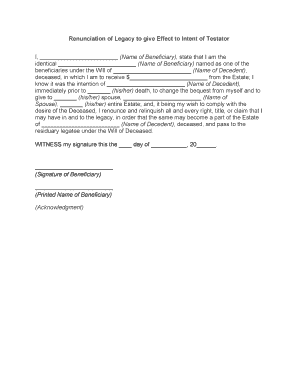
Testator Form


Understanding the Testator
A testator is an individual who creates a will, outlining their wishes regarding the distribution of their estate upon their death. This legal document ensures that the testator's intentions are honored and provides clarity for beneficiaries and executors. In the United States, a valid will must meet specific legal requirements, which can vary by state. Understanding the role of the testator is crucial for anyone looking to establish a clear and enforceable estate plan.
Steps to Complete the Testator
Completing the testator form involves several important steps to ensure its validity. First, the testator must clearly outline their wishes regarding asset distribution. This includes naming beneficiaries and specifying what each will receive. Next, the document should be signed in the presence of witnesses, as required by state law. It is advisable to consult legal counsel to ensure compliance with local regulations. Finally, the completed will should be stored in a safe place, and copies should be provided to relevant parties.
Legal Use of the Testator
The legal use of the testator form is essential for ensuring that the document is recognized by courts. A properly executed will can help avoid disputes among heirs and streamline the probate process. In the United States, the testator must be of sound mind and at least eighteen years old to create a valid will. Additionally, the document must comply with state-specific laws regarding signatures and witness requirements to be enforceable.
Key Elements of the Testator
Several key elements must be included in the testator form to ensure its effectiveness. These elements typically include:
- Identification of the Testator: Full name and address.
- Revocation of Previous Wills: A statement that nullifies any prior wills.
- Distribution of Assets: Clear instructions on how assets will be divided among beneficiaries.
- Appointment of Executors: Designation of individuals responsible for managing the estate.
- Signatures: The testator's signature, along with those of witnesses.
State-Specific Rules for the Testator
Each state in the United States has unique regulations governing the creation and execution of wills. It is essential for a testator to be aware of these rules, as they can impact the validity of the will. For instance, some states require a specific number of witnesses, while others may allow for notarization. Additionally, certain states recognize holographic wills, which are handwritten and do not require witnesses. Understanding these state-specific rules can help ensure that the testator's wishes are honored.
Examples of Using the Testator
There are various scenarios where the testator form is utilized. For instance, an individual may use a will to designate guardians for minor children, ensuring their care in the event of the testator's passing. Another example includes specifying charitable donations, allowing the testator to support causes they care about even after death. These examples illustrate the flexibility and importance of the testator form in estate planning.
Quick guide on how to complete testator
Effortlessly Prepare Testator on Any Device
Digital document management has become increasingly favored by businesses and individuals. It serves as an excellent eco-friendly alternative to conventional printed and signed documents, allowing you to obtain the right form and securely archive it online. airSlate SignNow equips you with all the resources necessary to create, edit, and electronically sign your documents swiftly without delays. Manage Testator on any device using airSlate SignNow's Android or iOS applications and enhance any document-related process today.
How to Edit and Electronically Sign Testator with Ease
- Locate Testator and click on Get Form to begin.
- Utilize the tools at your disposal to fill out your form.
- Emphasize important sections of the documents or redact sensitive information using the tools that airSlate SignNow offers specifically for that purpose.
- Construct your signature with the Sign tool, which takes moments and holds the same legal validity as a conventional wet ink signature.
- Review all the details and click on the Done button to save your modifications.
- Select your preferred method for sending your form, whether by email, text message (SMS), invitation link, or download it to your computer.
Eliminate concerns about lost or misplaced documents, tedious form searches, or errors requiring the reprinting of new document copies. airSlate SignNow meets your document management needs in just a few clicks from your chosen device. Alter and electronically sign Testator and guarantee exceptional communication throughout every stage of your form preparation process with airSlate SignNow.
Create this form in 5 minutes or less
Create this form in 5 minutes!
People also ask
-
What is the renunciation effect in electronic signatures?
The renunciation effect refers to the legal impact of an individual or entity formally rejecting a legal right or obligation in the context of electronic signatures. With airSlate SignNow, users can ensure that all electronically signed documents are legally binding, making it crucial to understand how the renunciation effect applies to your specific agreements.
-
How does airSlate SignNow address the renunciation effect?
airSlate SignNow incorporates features that clarify the renunciation effect within electronically signed documents, ensuring both parties understand their rights. By providing clear audit trails and legal disclaimers, businesses can effectively manage the implications of renunciation effects when utilizing e-signatures.
-
Are there any costs associated with managing the renunciation effect on airSlate SignNow?
Using airSlate SignNow for handling the renunciation effect involves a subscription fee, but the costs are competitive and provide expansive features. Our pricing plans are designed to be cost-effective, ensuring you get maximum value while effectively managing legal implications through our e-signature solutions.
-
What features help in understanding the renunciation effect with airSlate SignNow?
airSlate SignNow provides clear documentation features, including detailed audit trails and user verification processes, which help in understanding the renunciation effect. These features not only enhance security but also provide clarity on the agreements signed, reducing confusion for all parties involved.
-
Can I integrate airSlate SignNow with other applications to handle the renunciation effect?
Yes, airSlate SignNow offers seamless integrations with various applications to help manage the renunciation effect efficiently. By connecting with CRM systems, document management tools, and other software, users can streamline their e-signature processes while ensuring compliance with legal standards.
-
What are the benefits of using airSlate SignNow regarding the renunciation effect?
The main benefits of using airSlate SignNow in relation to the renunciation effect include enhanced legal compliance and efficiency in document handling. By utilizing our platform, businesses can ensure that their signed documents are secure and that the implications of renunciation are clearly understood by all parties.
-
Is airSlate SignNow secure when dealing with the renunciation effect?
Absolutely! airSlate SignNow employs advanced security measures to protect electronic signatures, ensuring that the renunciation effect does not compromise your documents. With robust encryption and secure access controls, you can trust that your signed agreements are safe and legally binding.
Get more for Testator
Find out other Testator
- Sign Rhode Island Finance & Tax Accounting Cease And Desist Letter Computer
- Sign Vermont Finance & Tax Accounting RFP Later
- Can I Sign Wyoming Finance & Tax Accounting Cease And Desist Letter
- Sign California Government Job Offer Now
- How Do I Sign Colorado Government Cease And Desist Letter
- How To Sign Connecticut Government LLC Operating Agreement
- How Can I Sign Delaware Government Residential Lease Agreement
- Sign Florida Government Cease And Desist Letter Online
- Sign Georgia Government Separation Agreement Simple
- Sign Kansas Government LLC Operating Agreement Secure
- How Can I Sign Indiana Government POA
- Sign Maryland Government Quitclaim Deed Safe
- Sign Louisiana Government Warranty Deed Easy
- Sign Government Presentation Massachusetts Secure
- How Can I Sign Louisiana Government Quitclaim Deed
- Help Me With Sign Michigan Government LLC Operating Agreement
- How Do I Sign Minnesota Government Quitclaim Deed
- Sign Minnesota Government Affidavit Of Heirship Simple
- Sign Missouri Government Promissory Note Template Fast
- Can I Sign Missouri Government Promissory Note Template