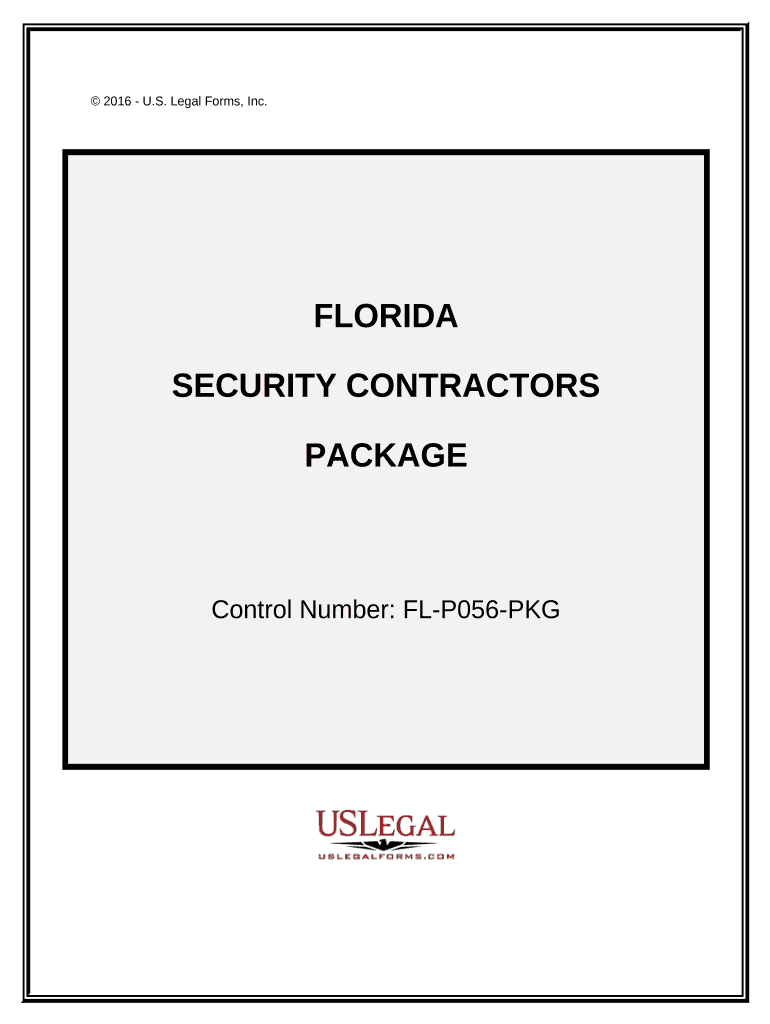
Security Contractor Package Florida Form


What is the Security Contractor Package Florida
The Security Contractor Package Florida is a comprehensive set of documents designed for individuals and businesses operating in the security industry within Florida. This package typically includes forms that facilitate compliance with state regulations, licensing requirements, and operational standards for security contractors. It ensures that security personnel are properly vetted and authorized to provide services, thereby enhancing public safety and trust in security operations.
How to use the Security Contractor Package Florida
Using the Security Contractor Package Florida involves several steps. First, identify the specific forms included in the package that are relevant to your business needs. Next, gather all necessary information and documentation required to complete these forms accurately. Once filled out, the forms can be submitted electronically or via traditional mail, depending on the requirements of the issuing authority. Utilizing a digital platform for signing and submitting these documents can streamline the process and ensure compliance with legal standards.
Steps to complete the Security Contractor Package Florida
Completing the Security Contractor Package Florida involves a series of methodical steps:
- Review the package contents to understand each form's purpose.
- Collect required information, such as business details, employee backgrounds, and security service descriptions.
- Fill out each form carefully, ensuring all information is accurate and complete.
- Use a reliable electronic signature tool to sign the documents, ensuring compliance with eSignature laws.
- Submit the completed forms through the designated channels, whether online or by mail.
Legal use of the Security Contractor Package Florida
The legal use of the Security Contractor Package Florida hinges on adherence to state laws governing security services. This includes ensuring that all forms are filled out correctly and submitted within specified timelines. Utilizing electronic signatures is legally valid under the ESIGN and UETA acts, provided that the signing process follows established protocols. It is essential to maintain records of all submissions and communications related to the package for legal protection and compliance verification.
Key elements of the Security Contractor Package Florida
The key elements of the Security Contractor Package Florida typically include:
- Application forms for security contractor licenses.
- Background check authorizations for employees.
- Insurance documentation requirements.
- Compliance checklists to ensure adherence to state regulations.
- Renewal forms for ongoing licensing and certification.
State-specific rules for the Security Contractor Package Florida
Florida has specific rules that govern the operation of security contractors. These rules include licensing requirements, training mandates for security personnel, and insurance obligations. It is crucial for contractors to familiarize themselves with these regulations to ensure compliance and avoid penalties. Additionally, understanding local ordinances related to security services can further enhance operational legitimacy.
Quick guide on how to complete security contractor package florida
Prepare Security Contractor Package Florida effortlessly on any device
Managing documents online has gained traction among companies and individuals. It offers an ideal environmentally-friendly substitute for conventional printed and signed documents, as you can locate the appropriate form and securely keep it online. airSlate SignNow provides all the tools you require to create, edit, and electronically sign your documents quickly and without hurdles. Handle Security Contractor Package Florida on any device using airSlate SignNow's Android or iOS apps and enhance any document-related process today.
The simplest way to edit and eSign Security Contractor Package Florida with ease
- Locate Security Contractor Package Florida and click on Get Form to begin.
- Utilize the tools we provide to complete your form.
- Emphasize pertinent sections of the documents or redact sensitive information with tools provided by airSlate SignNow specifically for that purpose.
- Generate your electronic signature using the Sign tool, which takes mere seconds and holds the same legal validity as a traditional handwritten signature.
- Review all the details and click on the Done button to save your modifications.
- Choose how you wish to submit your form, via email, text message (SMS), invitation link, or download it to your computer.
Eliminate worries about lost or misplaced documents, tedious form searches, or errors that require new document copies. airSlate SignNow fulfills your document management needs in just a few clicks from any device of your choice. Modify and eSign Security Contractor Package Florida and guarantee exceptional communication throughout your document preparation process with airSlate SignNow.
Create this form in 5 minutes or less
Create this form in 5 minutes!
People also ask
-
What is the Security Contractor Package Florida?
The Security Contractor Package Florida is a specialized service designed for security contractors in the state of Florida. It includes essential features such as electronic signature capabilities, secure document storage, and compliance with state regulations, ensuring that your business operates smoothly and securely.
-
How much does the Security Contractor Package Florida cost?
Pricing for the Security Contractor Package Florida varies based on specific features and the number of users. However, airSlate SignNow offers competitive rates designed to provide excellent value for security contractors looking for cost-effective solutions to streamline their operations.
-
What features are included in the Security Contractor Package Florida?
The Security Contractor Package Florida includes powerful tools such as eSigning, document tracking, templates, and customizable workflows. These features enable security contractors to manage their documents efficiently and ensure quick turnaround times on contracts and agreements.
-
How can the Security Contractor Package Florida benefit my business?
By utilizing the Security Contractor Package Florida, your business can improve efficiency, reduce paperwork, and enhance client communication. This streamlined approach allows you to focus on your core security services while ensuring that all documentation is managed securely and professionally.
-
Is the Security Contractor Package Florida compliant with state regulations?
Yes, the Security Contractor Package Florida is designed to meet all relevant state and federal compliance regulations. This ensures that your eSigning processes and document management practices adhere to the legal standards required for security contractors operating in Florida.
-
Can I integrate the Security Contractor Package Florida with other software?
Absolutely! The Security Contractor Package Florida can be easily integrated with various third-party applications and software tools. This allows security contractors to sync their existing systems, enhancing functionality and streamlining workflows while using airSlate SignNow.
-
How secure is the Security Contractor Package Florida?
The Security Contractor Package Florida prioritizes security by employing advanced encryption and data protection measures. With features like two-factor authentication and secure cloud storage, your sensitive documents are safeguarded, giving you peace of mind as you conduct business.
Get more for Security Contractor Package Florida
Find out other Security Contractor Package Florida
- Sign Illinois Drug Testing Consent Agreement Online
- Sign Louisiana Applicant Appraisal Form Evaluation Free
- Sign Maine Applicant Appraisal Form Questions Secure
- Sign Wisconsin Applicant Appraisal Form Questions Easy
- Sign Alabama Deed of Indemnity Template Later
- Sign Alabama Articles of Incorporation Template Secure
- Can I Sign Nevada Articles of Incorporation Template
- Sign New Mexico Articles of Incorporation Template Safe
- Sign Ohio Articles of Incorporation Template Simple
- Can I Sign New Jersey Retainer Agreement Template
- Sign West Virginia Retainer Agreement Template Myself
- Sign Montana Car Lease Agreement Template Fast
- Can I Sign Illinois Attorney Approval
- Sign Mississippi Limited Power of Attorney Later
- How Can I Sign Kansas Attorney Approval
- How Do I Sign New Mexico Limited Power of Attorney
- Sign Pennsylvania Car Lease Agreement Template Simple
- Sign Rhode Island Car Lease Agreement Template Fast
- Sign Indiana Unlimited Power of Attorney Online
- Can I Sign Idaho Affidavit of No Lien