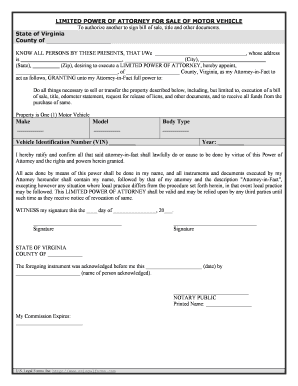
Va Motor Form


What is the Virginia POA Form?
The Virginia Power of Attorney (POA) form is a legal document that allows a person, known as the principal, to designate another individual, known as the agent, to act on their behalf in specified matters. This form is essential for individuals who wish to grant authority to someone else to make decisions regarding financial, legal, or medical issues when they are unable to do so themselves. The Virginia POA form must comply with state laws to ensure its validity and effectiveness.
Key Elements of the Virginia POA Form
Understanding the key elements of the Virginia POA form is crucial for its proper execution. The form typically includes:
- Principal's Information: Full name and address of the person granting authority.
- Agent's Information: Full name and address of the person receiving authority.
- Scope of Authority: Detailed description of the powers granted to the agent, which may include financial transactions, property management, or healthcare decisions.
- Signature and Date: The principal must sign and date the document to validate it.
- Notarization: While not always required, having the document notarized can enhance its legal standing.
Steps to Complete the Virginia POA Form
Completing the Virginia POA form involves several important steps to ensure it is legally binding:
- Gather necessary information about the principal and agent.
- Clearly define the powers being granted to the agent.
- Fill out the form accurately, ensuring all details are correct.
- Sign the form in the presence of a notary public, if required.
- Distribute copies of the completed form to relevant parties, including the agent and any institutions that may require it.
Legal Use of the Virginia POA Form
The legal use of the Virginia POA form is governed by state law. To be considered valid, the form must meet specific requirements, including being signed by the principal and, in some cases, notarized. The agent must act in the best interest of the principal and within the scope of authority granted. Misuse of the powers granted can lead to legal consequences, so both parties should understand their rights and responsibilities.
How to Obtain the Virginia POA Form
The Virginia POA form can be obtained through various sources. It is available at:
- Local government offices, such as the county clerk's office.
- Legal aid organizations that provide resources for individuals creating legal documents.
- Online legal document services that offer templates for the Virginia POA form.
It is advisable to ensure that the form used is the most current version and complies with Virginia state laws.
Form Submission Methods
Once the Virginia POA form is completed, it may need to be submitted to various institutions depending on its purpose. Common submission methods include:
- In-Person: Delivering the form directly to the relevant institution, such as a bank or healthcare provider.
- Mail: Sending the completed form via postal service to the necessary parties.
- Digital Submission: Some institutions may accept scanned copies of the signed form via email or secure online portals.
Quick guide on how to complete va motor form
Effortlessly prepare Va Motor Form on any device
Digital document management has become increasingly favored by companies and individuals alike. It offers an ideal eco-friendly substitute for conventional printed and signed papers, as you can acquire the necessary form and safely store it online. airSlate SignNow provides you with all the resources you need to create, edit, and eSign your documents quickly and without interruptions. Handle Va Motor Form on any platform using airSlate SignNow's Android or iOS applications and enhance your document-related workflows today.
How to edit and eSign Va Motor Form effortlessly
- Obtain Va Motor Form and select Get Form to begin.
- Utilize the tools we provide to complete your form.
- Emphasize pertinent sections of the documents or redact sensitive information with tools specifically designed by airSlate SignNow for that purpose.
- Create your eSignature using the Sign tool, which takes mere seconds and holds the same legal validity as a traditional ink signature.
- Review the information and click the Done button to save your modifications.
- Select how you wish to share your form, whether by email, SMS, or invitation link, or download it to your computer.
Say goodbye to lost or misplaced documents, tedious form retrieval, or errors that require printing new document copies. airSlate SignNow addresses all your document management needs in just a few clicks from any device you prefer. Edit and eSign Va Motor Form and ensure excellent communication throughout your form preparation process with airSlate SignNow.
Create this form in 5 minutes or less
Create this form in 5 minutes!
People also ask
-
What is a Virginia POA and why is it important?
A Virginia POA, or Power of Attorney, is a legal document that allows an individual to designate another person to make decisions on their behalf. This can be crucial in situations where someone cannot be present to manage their affairs, such as during medical emergencies or long-term travel. Utilizing airSlate SignNow can simplify the process of creating and signing your Virginia POA.
-
How can airSlate SignNow help with my Virginia POA documents?
airSlate SignNow provides a user-friendly platform to create, send, and sign Virginia POA documents electronically. Our solution allows for efficient management of the signing process, ensuring that all parties can easily access and sign the documents they need. This streamlines the traditionally cumbersome process of handling Power of Attorney paperwork.
-
Is airSlate SignNow affordable for creating Virginia POA documents?
Yes, airSlate SignNow offers competitive pricing options to make the creation of Virginia POA documents accessible for everyone. Our cost-effective solution allows businesses and individuals to manage their document needs without extensive financial burden. Plus, the efficiency gained can save you time and resources.
-
What features does airSlate SignNow offer for Virginia POA signing?
airSlate SignNow includes features such as customizable templates, secure cloud storage, and easy electronic signatures that are essential for Virginia POA documents. Our platform ensures compliance with Virginia laws regarding electronic signatures, giving you confidence in the legality of your documents. Additional options like reminders and tracking are also available.
-
Can I integrate airSlate SignNow with other tools for my Virginia POA?
Absolutely! airSlate SignNow seamlessly integrates with various third-party applications like Google Drive, Dropbox, and CRM systems to enhance your workflow. This means you can easily manage your Virginia POA documents alongside your existing tools, making the entire process more efficient and organized.
-
What are the benefits of using an electronic Virginia POA?
Using airSlate SignNow to handle your Virginia POA electronically offers numerous benefits, including quicker turnaround times and streamlined processes. You eliminate the need for printing, faxing, or physically mailing documents, making it environmentally friendly and efficient. Moreover, electronic signatures are legally recognized in Virginia, ensuring your documents are valid.
-
How secure is the signing process for Virginia POA on airSlate SignNow?
The security of your Virginia POA documents is a top priority for airSlate SignNow. We utilize advanced encryption protocols and digital audit trails to ensure that all information remains confidential and secure throughout the signing process. You can rest assured that your sensitive data is protected against unauthorized access.
Get more for Va Motor Form
- Special warranty deed 481376838 form
- Special warranty deed colorado form
- Colorado beneficiary form
- Colorado quitclaim deed from a trust to two individuals form
- Co beneficiary deed form
- Colorado quitclaim deed form
- Colorado quitclaim deed individual to husband and wife form
- Colorado general warranty deed from husband and wife and husband and wife to husband and wife husband and wife and an individual form
Find out other Va Motor Form
- How To Sign Nevada Life Sciences LLC Operating Agreement
- Sign Montana Non-Profit Warranty Deed Mobile
- Sign Nebraska Non-Profit Residential Lease Agreement Easy
- Sign Nevada Non-Profit LLC Operating Agreement Free
- Sign Non-Profit Document New Mexico Mobile
- Sign Alaska Orthodontists Business Plan Template Free
- Sign North Carolina Life Sciences Purchase Order Template Computer
- Sign Ohio Non-Profit LLC Operating Agreement Secure
- Can I Sign Ohio Non-Profit LLC Operating Agreement
- Sign South Dakota Non-Profit Business Plan Template Myself
- Sign Rhode Island Non-Profit Residential Lease Agreement Computer
- Sign South Carolina Non-Profit Promissory Note Template Mobile
- Sign South Carolina Non-Profit Lease Agreement Template Online
- Sign Oregon Life Sciences LLC Operating Agreement Online
- Sign Texas Non-Profit LLC Operating Agreement Online
- Can I Sign Colorado Orthodontists Month To Month Lease
- How Do I Sign Utah Non-Profit Warranty Deed
- Help Me With Sign Colorado Orthodontists Purchase Order Template
- Sign Virginia Non-Profit Living Will Fast
- How To Sign Virginia Non-Profit Lease Agreement Template