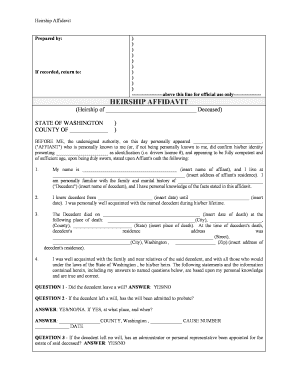
Heirship Form


What is the heirship affidavit?
The heirship affidavit is a legal document used to establish the heirs of a deceased individual, particularly in cases where the deceased did not leave a will. This form is essential in clarifying the rightful beneficiaries of the deceased's estate. In Washington State, the affidavit serves to provide a clear declaration of the heirs, which can be used to transfer property or assets without the need for formal probate proceedings. Understanding this document is crucial for families navigating the complexities of inheritance and estate management.
Key elements of the heirship affidavit
Several key elements must be included in a Washington heirship affidavit to ensure its validity. These elements typically include:
- Decedent Information: Full name, date of birth, and date of death of the deceased.
- Heir Information: Names, addresses, and relationships of all heirs to the decedent.
- Affiant Information: The name and signature of the individual completing the affidavit, who must be an heir or a person with knowledge of the family structure.
- Notarization: The affidavit must be signed in the presence of a notary public to be legally binding.
Including these elements helps ensure that the affidavit is accepted by institutions such as banks or the Washington DMV for the transfer of assets.
Steps to complete the heirship affidavit
Completing a Washington heirship affidavit involves several straightforward steps:
- Gather Information: Collect necessary details about the decedent and all potential heirs.
- Draft the Affidavit: Use a Washington heirship affidavit template to fill in the required information.
- Review for Accuracy: Ensure all information is correct and complete to avoid delays or rejections.
- Sign and Notarize: Sign the affidavit in front of a notary public to validate the document.
- Submit the Affidavit: Present the completed affidavit to relevant institutions for processing.
Following these steps can help streamline the process of establishing heirship and facilitate the transfer of assets.
Legal use of the heirship affidavit
The heirship affidavit is legally recognized in Washington State and serves as a crucial tool for transferring property without formal probate. It is particularly useful in situations where the estate is small or when the heirs agree on the distribution of assets. This document can be presented to banks, title companies, and other institutions to assert the rights of the heirs. However, it is important to ensure that the affidavit complies with state laws to avoid any legal complications.
Required documents for the heirship affidavit
To complete the heirship affidavit, certain documents may be required. These typically include:
- Death Certificate: A certified copy of the decedent’s death certificate to prove their passing.
- Identification: Valid identification of the affiant, such as a driver’s license or passport.
- Family Documentation: Any relevant documents that establish the relationship between the decedent and the heirs, such as birth certificates or marriage licenses.
Having these documents ready can facilitate a smoother completion process for the affidavit.
Who issues the heirship affidavit?
The heirship affidavit is typically issued by the individual who has knowledge of the family structure and the decedent's heirs. This person is often an heir themselves or a family member designated to handle the estate. While there is no formal issuing authority, the affidavit must be notarized to ensure its legal standing. It is advisable to consult with a legal professional if there are any uncertainties regarding the completion or submission of the affidavit.
Quick guide on how to complete heirship 481378295
Complete Heirship effortlessly on any gadget
Web-based document management has gained popularity among businesses and individuals. It serves as an ideal eco-friendly alternative to conventional printed and signed papers, allowing you to locate the correct form and securely store it online. airSlate SignNow provides you with all the tools necessary to create, modify, and eSign your documents quickly and without delays. Manage Heirship on any platform with airSlate SignNow's Android or iOS applications and enhance any document-driven process today.
The easiest way to edit and eSign Heirship with ease
- Locate Heirship and then click Get Form to get started.
- Utilize the tools we offer to complete your form.
- Emphasize relevant sections of the documents or obscure sensitive information with the tools that airSlate SignNow specifically provides for that purpose.
- Generate your signature with the Sign tool, which takes mere seconds and holds the same legal validity as a conventional wet ink signature.
- Verify the information and then click on the Done button to save your changes.
- Select how you wish to send your form, either via email, text message (SMS), invite link, or download it to your computer.
Forget about lost or misfiled documents, tedious form searches, or errors that necessitate printing new document copies. airSlate SignNow addresses all your document management needs in just a few clicks from any device you prefer. Modify and eSign Heirship and ensure excellent communication at every stage of your form preparation process with airSlate SignNow.
Create this form in 5 minutes or less
Create this form in 5 minutes!
People also ask
-
What is a WA affidavit and why is it important?
A WA affidavit is a written statement of facts that is voluntarily made under oath in Washington State. It is crucial for legal matters, such as establishing the truth in court or for other official purposes. Utilizing airSlate SignNow simplifies the process of creating and signing WA affidavits electronically.
-
How does airSlate SignNow help with creating a WA affidavit?
airSlate SignNow provides a user-friendly platform that allows users to easily draft and customize WA affidavits. With its intuitive interface, you can quickly input the necessary information and ensure that the document meets legal standards. Plus, you can easily share the document for eSignature.
-
Is airSlate SignNow a cost-effective solution for WA affidavits?
Yes, airSlate SignNow offers competitive pricing plans that cater to various business needs, making it a cost-effective solution for handling WA affidavits. You can choose a plan that fits your volume of documents and team size, ensuring that you save time and money while managing your legal documents efficiently.
-
What features does airSlate SignNow offer for WA affidavits?
airSlate SignNow offers multiple features for WA affidavits, including eSigning, document sharing, and real-time tracking. The platform ensures your documents are secure and legally binding, allowing you to manage all your WA affidavits seamlessly. Additionally, users can access templates, making it even easier to create documents.
-
Can I integrate airSlate SignNow with other applications for managing WA affidavits?
Absolutely! airSlate SignNow supports integrations with various applications, such as Google Drive, Dropbox, and Salesforce, allowing for efficient management of WA affidavits alongside your existing workflows. These integrations enhance productivity and ensure that your documents are easily accessible.
-
What are the benefits of using airSlate SignNow for WA affidavits?
Using airSlate SignNow for your WA affidavits streamlines the signing process, reduces paper waste, and increases efficiency. You can also track document status in real time and receive notifications, making it easier to manage your legal paperwork. Overall, airSlate promotes a hassle-free and organized approach to handling WA affidavits.
-
Is airSlate SignNow legally compliant for WA affidavits?
Yes, airSlate SignNow complies with federal and state laws regarding electronic signatures, making it a legally sound option for WA affidavits. The platform is designed to ensure that all signatures are secure and compliant, giving you peace of mind in legal matters. This compliance helps maintain the integrity of your documents.
Get more for Heirship
- Colorado warranty deed from individual individuals or husband and wife to trust form
- Ct trust form
- Ct deed form
- Connecticut general durable power of attorney for property and finances or financial effective upon disability form
- Connecticut general form
- Power attorney form 481377003
- Dc llc search form
- District columbia deed form
Find out other Heirship
- How To eSignature Iowa Doctors Business Letter Template
- Help Me With eSignature Indiana Doctors Notice To Quit
- eSignature Ohio Education Purchase Order Template Easy
- eSignature South Dakota Education Confidentiality Agreement Later
- eSignature South Carolina Education Executive Summary Template Easy
- eSignature Michigan Doctors Living Will Simple
- How Do I eSignature Michigan Doctors LLC Operating Agreement
- How To eSignature Vermont Education Residential Lease Agreement
- eSignature Alabama Finance & Tax Accounting Quitclaim Deed Easy
- eSignature West Virginia Education Quitclaim Deed Fast
- eSignature Washington Education Lease Agreement Form Later
- eSignature Missouri Doctors Residential Lease Agreement Fast
- eSignature Wyoming Education Quitclaim Deed Easy
- eSignature Alaska Government Agreement Fast
- How Can I eSignature Arizona Government POA
- How Do I eSignature Nevada Doctors Lease Agreement Template
- Help Me With eSignature Nevada Doctors Lease Agreement Template
- How Can I eSignature Nevada Doctors Lease Agreement Template
- eSignature Finance & Tax Accounting Presentation Arkansas Secure
- eSignature Arkansas Government Affidavit Of Heirship Online