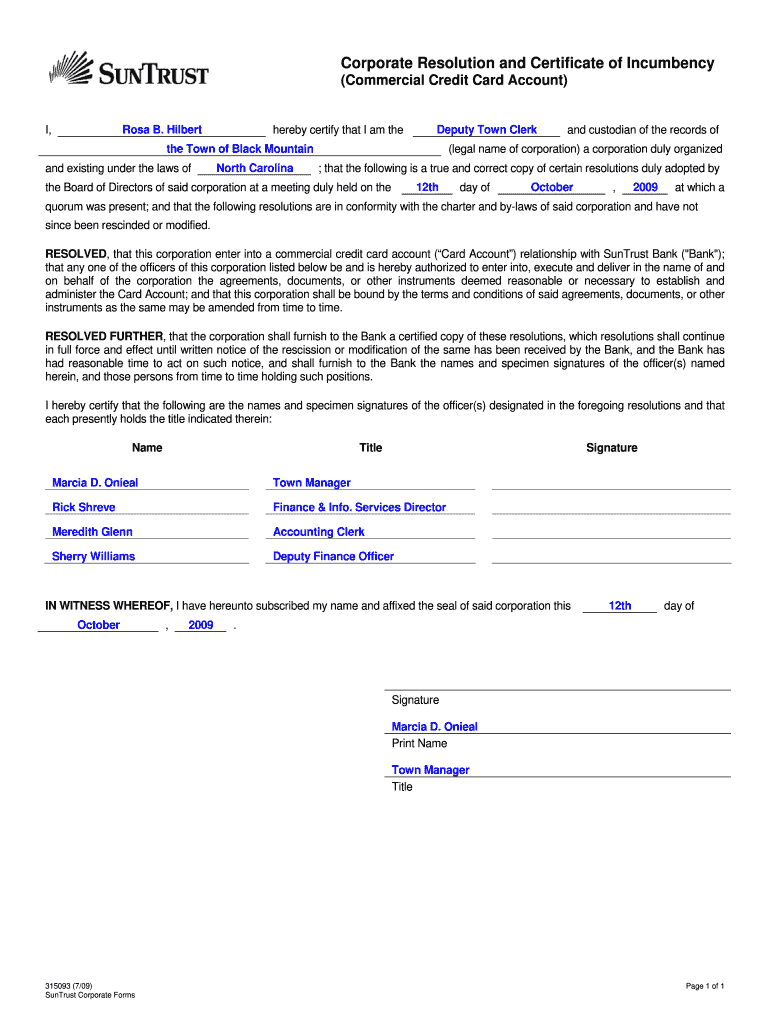
Corporate Resolution and Certificate of Incumbency Form 5 01


Understanding the Corporate Resolution and Certificate of Incumbency
The corporate resolution and certificate of incumbency form is a crucial document that outlines the decisions made by a corporation's board of directors. This form serves as a formal record of the actions taken by the board, such as the appointment of officers or the approval of significant business transactions. It also includes a certificate of incumbency, which verifies the current officers of the corporation and their authority to act on behalf of the company. This document is essential for maintaining corporate governance and ensuring that the actions taken by the corporation are legally binding.
Steps to Complete the Corporate Resolution and Certificate of Incumbency
Completing the corporate resolution and certificate of incumbency involves several key steps. First, gather the necessary information, including the names of the directors and officers, the specific resolutions being adopted, and any relevant dates. Next, draft the resolution clearly, stating the decisions made by the board. Ensure that the document includes a section for signatures from the required officers. After drafting, review the document for accuracy and completeness. Finally, distribute copies to all relevant parties and retain a signed copy in the corporate records for future reference.
Legal Use of the Corporate Resolution and Certificate of Incumbency
This form is legally binding when executed correctly, meaning it must adhere to the laws governing corporate governance in the state where the corporation is registered. The corporate resolution must be signed by the appropriate officers, and the certificate of incumbency must accurately reflect the current officers. This document is often required when opening bank accounts, entering contracts, or engaging in any legal agreements on behalf of the corporation. Ensuring compliance with state laws is critical to uphold the validity of this document.
Key Elements of the Corporate Resolution and Certificate of Incumbency
Several key elements must be included in the corporate resolution and certificate of incumbency for it to be effective. These elements include:
- Title: Clearly state that the document is a corporate resolution and certificate of incumbency.
- Corporate Name: Include the full legal name of the corporation.
- Date: Indicate the date of the resolution.
- Resolutions: Clearly outline the decisions made by the board.
- Signatures: Provide space for signatures of the officers and the secretary.
- Certificate of Incumbency: Verify the current officers and their authority.
Obtaining the Corporate Resolution and Certificate of Incumbency
The corporate resolution and certificate of incumbency can typically be obtained through your corporation's legal counsel or by using templates available online. It is advisable to consult with legal professionals to ensure that the document meets all legal requirements specific to your state. Additionally, many businesses choose to use secure electronic signature solutions to facilitate the signing and storage of this document, ensuring compliance and ease of access.
Examples of Using the Corporate Resolution and Certificate of Incumbency
This document is often used in various business scenarios, such as:
- Opening a corporate bank account, where banks require proof of authority to act on behalf of the corporation.
- Entering into contracts with suppliers or clients, ensuring that the signatories have the authority to bind the corporation.
- Applying for loans or financing, where lenders need assurance of the corporation's governance and decision-making.
Quick guide on how to complete corporate resolution and certificate of incumbency form 5 01
Complete Corporate Resolution And Certificate Of Incumbency Form 5 01 effortlessly on any device
Online document management has become popular among businesses and individuals. It offers an ideal eco-friendly alternative to traditional printed and signed documents, as you can access the necessary form and securely store it online. airSlate SignNow equips you with all the resources you need to create, modify, and eSign your documents swiftly without delays. Manage Corporate Resolution And Certificate Of Incumbency Form 5 01 on any platform using airSlate SignNow Android or iOS applications and enhance any document-based process today.
The easiest way to edit and eSign Corporate Resolution And Certificate Of Incumbency Form 5 01 with ease
- Locate Corporate Resolution And Certificate Of Incumbency Form 5 01 and click on Get Form to begin.
- Utilize the tools we offer to fill out your form.
- Highlight pertinent sections of the documents or obscure sensitive data with features that airSlate SignNow provides specifically for this purpose.
- Create your eSignature using the Sign feature, which takes mere seconds and carries the same legal validity as a conventional wet ink signature.
- Review the information and click on the Done button to save your modifications.
- Choose how you would like to send your form, via email, SMS, or invite link, or download it to your computer.
Forget about lost or misplaced documents, tedious form searching, or mistakes that necessitate printing new document copies. airSlate SignNow manages all your document management needs in just a few clicks from any device of your choosing. Edit and eSign Corporate Resolution And Certificate Of Incumbency Form 5 01 and ensure excellent communication at any point in your form preparation process with airSlate SignNow.
Create this form in 5 minutes or less
FAQs
-
Which form number has to be filled out for EPF full and final settlement for less than 5 years of service?
Hi,You can submit Form 19 for full EPF withdrawal claim.Form 10c is for EPS withdrawal.Kindly note that EPF final settlement for less than 5 years of service is subject to taxes. Such EPF claim is a taxable income.You may go through below articles for more details;Online EPF Claim submission : Process Flow & Eligibility ConditionsEPF Interest Income & Withdrawals | Tax Implications | Is EPF Interest taxable?EPF Withdrawals : New Provisions & Rules related to TDS
-
Actually I want to fill out my JEE Advanced application form and I belong to OBC-NCL, but my NCL certificate is applicable only until 31st of March 2018. What should I do now?
u can quickly get new one by showing old one and request them to do as soon as possible
-
Is it important to have an OBC certificate while filling SSC CGL form, or can it be directly introduced while on document verification?
No OBC certificate not required at the time of form filling but you have to notice the date mentioned in the notification for the obc certificate will not cross otherwise you considered as general catagory candidate.
Create this form in 5 minutes!
How to create an eSignature for the corporate resolution and certificate of incumbency form 5 01
How to create an electronic signature for the Corporate Resolution And Certificate Of Incumbency Form 5 01 online
How to create an electronic signature for the Corporate Resolution And Certificate Of Incumbency Form 5 01 in Chrome
How to create an electronic signature for putting it on the Corporate Resolution And Certificate Of Incumbency Form 5 01 in Gmail
How to make an eSignature for the Corporate Resolution And Certificate Of Incumbency Form 5 01 straight from your smartphone
How to generate an electronic signature for the Corporate Resolution And Certificate Of Incumbency Form 5 01 on iOS
How to make an electronic signature for the Corporate Resolution And Certificate Of Incumbency Form 5 01 on Android devices
People also ask
-
What is a Toyota corporate resolution?
A Toyota corporate resolution is a formal document that outlines decisions made by the company's board of directors or shareholders. It serves as evidence of the company's authority to engage in specific actions, such as signing contracts or taking financial decisions. Utilizing airSlate SignNow can streamline the process of creating and signing these resolutions.
-
How can I create a Toyota corporate resolution using airSlate SignNow?
Creating a Toyota corporate resolution with airSlate SignNow is straightforward. Simply choose from our customizable templates or create your own document. Once drafted, you can easily send it for eSignature, ensuring a quick turnaround and secure storage of your important documents.
-
What are the benefits of using airSlate SignNow for Toyota corporate resolutions?
Using airSlate SignNow for Toyota corporate resolutions offers several benefits, including faster processing times, enhanced security, and easy document management. By going digital, you eliminate paperwork and can track the status of your resolutions in real-time, making it a more efficient solution for businesses.
-
Is airSlate SignNow cost-effective for managing corporate resolutions?
Yes, airSlate SignNow is designed to be cost-effective for businesses of all sizes. With competitive pricing plans, you can manage all your Toyota corporate resolutions without incurring high costs. This software provides excellent value through its comprehensive features and ease of use.
-
Can airSlate SignNow integrate with other tools for managing corporate documents?
Absolutely! airSlate SignNow easily integrates with popular tools such as Google Workspace, Microsoft Office, and various CRM systems. This integration capability allows for seamless management of your Toyota corporate resolutions and other important documents in one place.
-
What features does airSlate SignNow offer for Toyota corporate resolutions?
airSlate SignNow includes a variety of features catering to Toyota corporate resolutions, such as customizable templates, bulk sending, automated reminders, and secure storage. These features help streamline the signing process, ensuring that your resolutions are executed quickly and efficiently.
-
How secure is airSlate SignNow for signing corporate resolutions?
Security is a top priority at airSlate SignNow. The platform uses industry-standard encryption and multi-factor authentication to protect your Toyota corporate resolutions and personal information. This commitment to security ensures that your documents are safe from unauthorized access.
Get more for Corporate Resolution And Certificate Of Incumbency Form 5 01
- Security agreement and financing statement debtor secured form
- Indemnification of purchaser sample clauses form
- Please read and fill out this form and return it on the day
- What to do if an employee sues youquickbooks form
- Denial of request for additional discount form
- Enclosed please find a copy of the proof of claim which we filed on behalf of form
- Terms and conditions of sale sure controls form
- Us foreclosure relief et al temporary restraining order form
Find out other Corporate Resolution And Certificate Of Incumbency Form 5 01
- How To eSignature Rhode Island Standard residential lease agreement
- eSignature Mississippi Commercial real estate contract Fast
- eSignature Arizona Contract of employment Online
- eSignature Texas Contract of employment Online
- eSignature Florida Email Contracts Free
- eSignature Hawaii Managed services contract template Online
- How Can I eSignature Colorado Real estate purchase contract template
- How To eSignature Mississippi Real estate purchase contract template
- eSignature California Renter's contract Safe
- eSignature Florida Renter's contract Myself
- eSignature Florida Renter's contract Free
- eSignature Florida Renter's contract Fast
- eSignature Vermont Real estate sales contract template Later
- Can I eSignature Texas New hire forms
- How Can I eSignature California New hire packet
- How To eSignature South Carolina Real estate document
- eSignature Florida Real estate investment proposal template Free
- How To eSignature Utah Real estate forms
- How Do I eSignature Washington Real estate investment proposal template
- Can I eSignature Kentucky Performance Contract