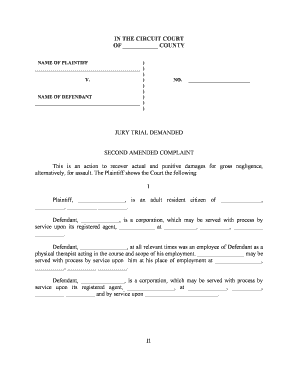
Jury Trial Form


What is the Jury Trial
A jury trial is a legal proceeding where a group of individuals, known as jurors, is tasked with determining the facts of a case. This process is fundamental to the American legal system, ensuring that a defendant's rights are protected by allowing a group of peers to evaluate the evidence presented. In civil cases, such as those involving a second complaint or amended complaint jury demand, the jury's role is to assess the claims and defenses, ultimately deciding the outcome based on the evidence and applicable law.
Steps to Complete the Jury Trial
Completing a jury trial involves several key steps that ensure the process is fair and thorough. Initially, the parties involved must file their respective documents, including the second complaint or any amended complaint forms, with the court. Following this, the court will schedule a pre-trial conference to discuss the issues at hand and set timelines for the trial. During the trial, both sides present their evidence and arguments, after which the jury deliberates and reaches a verdict. It is important to follow all procedural rules to maintain the integrity of the trial.
Legal Use of the Jury Trial
The legal use of a jury trial is governed by both federal and state laws. In the context of a second complaint, it is crucial to understand the legal grounds for requesting a jury trial. This typically involves asserting that the issues at stake are significant enough to warrant a jury's evaluation. Compliance with the legal standards set forth in the relevant statutes is essential to ensure that the jury trial is valid and that the rights of all parties are upheld throughout the process.
Required Documents
When initiating a jury trial, specific documents are required to ensure the process is properly documented. The primary document is the complaint, which outlines the plaintiff's claims. In cases involving a second complaint or amended complaint, it is necessary to include all relevant amendments and any jury demand forms. Additional documents may include evidence supporting the claims, witness lists, and any motions that may be relevant to the trial. Proper documentation is vital for a smooth trial process.
Filing Deadlines / Important Dates
Adhering to filing deadlines and important dates is critical when preparing for a jury trial. Each jurisdiction has specific timelines for submitting documents, responding to motions, and filing appeals. For a second complaint or amended complaint jury demand, it is essential to be aware of these deadlines to avoid potential dismissal of the case or other penalties. Keeping track of these dates ensures that all parties can adequately prepare and present their cases in court.
Examples of Using the Jury Trial
Examples of using a jury trial can help clarify its application in various legal scenarios. For instance, in a civil lawsuit involving personal injury, a plaintiff may file a second complaint after an initial ruling, seeking a jury's determination on damages. Similarly, in contract disputes, a party may invoke a jury trial to resolve differing interpretations of contract terms. These examples illustrate how jury trials function in practice and underscore their importance in the legal system.
Quick guide on how to complete jury trial 481378312
Complete Jury Trial effortlessly on any device
Digital document management has gained traction among both businesses and individuals. It offers an excellent eco-conscious substitute to conventional printed and signed paperwork, as you can locate the necessary form and securely save it online. airSlate SignNow equips you with all the tools necessary to create, modify, and electronically sign your documents swiftly without delays. Manage Jury Trial on any device with airSlate SignNow's Android or iOS applications and enhance any document-focused workflow today.
The easiest method to modify and electronically sign Jury Trial seamlessly
- Obtain Jury Trial and click Get Form to commence.
- Utilize the tools we provide to fill out your form.
- Emphasize critical sections of your documents or redact sensitive details with tools that airSlate SignNow offers specifically for that function.
- Generate your signature using the Sign feature, which takes seconds and holds the same legal validity as a traditional handwritten signature.
- Review all the details and click the Done button to save your changes.
- Select your preferred method of sending your form—via email, SMS, or invite link, or download it to your computer.
Eliminate the worry of lost or misplaced documents, laborious form searches, or errors that require printing new copies. airSlate SignNow addresses all your needs in document management with just a few clicks from a device of your choosing. Alter and electronically sign Jury Trial and ensure outstanding communication throughout the document preparation process with airSlate SignNow.
Create this form in 5 minutes or less
Create this form in 5 minutes!
People also ask
-
What is the process for submitting a second complaint using airSlate SignNow?
To submit a second complaint, simply log into your airSlate SignNow account, select the document in question, and utilize the complaint submission feature. This process allows for clear documentation and timely responses. The platform guides you through each step, ensuring that your second complaint is handled efficiently.
-
Are there any costs associated with filing a second complaint?
Filing a second complaint through airSlate SignNow is included in our service, making it a cost-effective option for businesses. There are no additional fees specifically for submitting complaints, ensuring that you can manage your documentation without unexpected expenses. This feature enhances our commitment to customer satisfaction.
-
What features make airSlate SignNow ideal for handling multiple complaints?
airSlate SignNow provides an intuitive interface that simplifies the management of documents, including multiple complaints. With features like version history and comment tracking, you can easily navigate and address your second complaint. Additionally, real-time notifications ensure you stay updated on any changes or responses.
-
How does airSlate SignNow enhance the complaint resolution process?
Our platform streamlines the complaint resolution process by enabling users to communicate directly within the document. This ensures that all parties are informed and engaged, which is crucial for addressing a second complaint effectively. The ability to track progress and responses facilitates quicker resolutions.
-
Can airSlate SignNow integrate with other tools used for complaint management?
Yes, airSlate SignNow seamlessly integrates with various tools that businesses commonly use for complaint management, enhancing efficiency. This means that you can incorporate our service into your existing workflow to better manage second complaints alongside your other operations. Integration options include CRM platforms, project management tools, and more.
-
What are the benefits of using airSlate SignNow for business complaints?
Using airSlate SignNow for business complaints ensures a streamlined, organized process that saves time and resources. The platform's features help manage second complaints more effectively, fostering better communication and documentation. This ultimately aids in maintaining strong customer relationships by addressing concerns promptly.
-
Is there customer support available when dealing with a second complaint?
Absolutely, airSlate SignNow offers comprehensive customer support for all users, including those handling a second complaint. Our support team is available through multiple channels, ready to assist you in navigating the system and resolving any issues. We are committed to ensuring your experience is smooth and satisfactory.
Get more for Jury Trial
- Kansas statutory durable power of attorney for health care form
- Limited company llc form
- Kentucky divorce contested form
- Kentucky cohabitation agreement form
- Ky fiduciary deed form
- Louisiana warranty deed from corporation to corporation form
- Louisiana warranty deed from husband and wife to an individual form
- La deed form
Find out other Jury Trial
- Can I Electronic signature Pennsylvania Co-Branding Agreement
- Can I Electronic signature South Dakota Engineering Proposal Template
- How Do I Electronic signature Arizona Proforma Invoice Template
- Electronic signature California Proforma Invoice Template Now
- Electronic signature New York Equipment Purchase Proposal Now
- How Do I Electronic signature New York Proforma Invoice Template
- How Can I Electronic signature Oklahoma Equipment Purchase Proposal
- Can I Electronic signature New Jersey Agreement
- How To Electronic signature Wisconsin Agreement
- Electronic signature Tennessee Agreement contract template Mobile
- How To Electronic signature Florida Basic rental agreement or residential lease
- Electronic signature California Business partnership agreement Myself
- Electronic signature Wisconsin Business associate agreement Computer
- eSignature Colorado Deed of Indemnity Template Safe
- Electronic signature New Mexico Credit agreement Mobile
- Help Me With Electronic signature New Mexico Credit agreement
- How Do I eSignature Maryland Articles of Incorporation Template
- How Do I eSignature Nevada Articles of Incorporation Template
- How Do I eSignature New Mexico Articles of Incorporation Template
- How To Electronic signature Georgia Home lease agreement