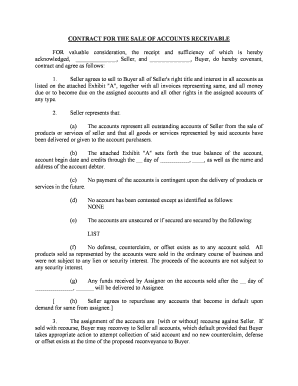
Accounts Contract Form


What is the Accounts Contract
The accounts receivable contract is a legally binding document that outlines the terms and conditions between a creditor and a debtor regarding the payment of goods or services. This contract specifies the amount owed, payment terms, and any penalties for late payments. It serves as a crucial tool for businesses to manage their cash flow and ensure timely payments. Understanding the details of this contract is essential for both parties to maintain clear expectations and avoid disputes.
Key Elements of the Accounts Contract
Several key elements are essential for a comprehensive accounts receivable contract. These include:
- Parties Involved: Clearly identify the creditor and debtor.
- Payment Amount: Specify the total amount due and any applicable interest rates.
- Payment Schedule: Outline when payments are due, including any milestones or deadlines.
- Consequences of Default: Detail the penalties or actions that will be taken if payments are not made on time.
- Governing Law: Indicate which state’s laws will govern the contract.
Steps to Complete the Accounts Contract
Completing an accounts receivable contract involves several important steps to ensure its effectiveness and legality:
- Gather necessary information about both parties, including legal names and contact details.
- Draft the contract, including all key elements and terms agreed upon.
- Review the document for clarity and completeness, ensuring all terms are understandable.
- Have both parties sign the contract, either physically or using a secure electronic signature platform.
- Distribute copies of the signed contract to all involved parties for their records.
Legal Use of the Accounts Contract
For an accounts receivable contract to be legally enforceable, it must comply with relevant laws and regulations. This includes adherence to the Uniform Commercial Code (UCC), which governs commercial transactions in the United States. Additionally, both parties must have the legal capacity to enter into the contract, and it must be signed voluntarily without coercion. Ensuring compliance with these legal standards helps protect the rights of both parties and provides a framework for resolving disputes.
How to Use the Accounts Contract
Using an accounts receivable contract effectively involves several practical applications:
- Utilize the contract as a reference point for payment terms and conditions during the transaction.
- Keep the contract accessible for both parties to review in case of disputes or misunderstandings.
- Use the contract to track payment history and compliance with agreed-upon terms.
- Refer to the contract when negotiating future agreements or adjustments to payment terms.
Examples of Using the Accounts Contract
Accounts receivable contracts can be utilized in various scenarios, including:
- A business providing goods to a retailer with agreed payment terms.
- A service provider offering services to a client, outlining payment schedules and conditions.
- A contractor completing a project for a homeowner, specifying payment milestones based on project completion.
Quick guide on how to complete accounts contract
Prepare Accounts Contract effortlessly on any device
Online document management has become increasingly favored by both businesses and individuals. It offers an ideal environmentally friendly substitute for traditional printed and signed documents, allowing you to locate the appropriate form and securely store it online. airSlate SignNow equips you with all the resources necessary to create, modify, and electronically sign your documents quickly without any holdups. Manage Accounts Contract on any platform using the airSlate SignNow apps for Android or iOS, and enhance any document-driven process today.
The easiest way to alter and electronically sign Accounts Contract without hassle
- Locate Accounts Contract and click on Get Form to begin.
- Make use of the tools we provide to fill out your form.
- Emphasize important parts of your documents or obscure sensitive information with tools that airSlate SignNow offers specifically for that purpose.
- Generate your electronic signature using the Sign feature, which takes mere seconds and carries the same legal validity as a conventional ink signature.
- Review all the details and click on the Done button to finalize your changes.
- Choose your preferred method for sending your form—via email, SMS, or invitation link, or download it to your computer.
Eliminate the worry of lost or misplaced documents, tedious form searches, or mistakes that necessitate reprinting new document copies. airSlate SignNow meets your document management needs in just a few clicks from any device you prefer. Modify and electronically sign Accounts Contract to guarantee excellent communication at every step of the form preparation process with airSlate SignNow.
Create this form in 5 minutes or less
Create this form in 5 minutes!
People also ask
-
What is a receivable contract and how does it work with airSlate SignNow?
A receivable contract is a legally binding agreement that outlines the terms of payment for services or goods rendered. With airSlate SignNow, you can easily create, send, and eSign receivable contracts, making the process efficient and secure. This platform facilitates quick communication and approval, benefiting businesses of all sizes.
-
How does airSlate SignNow ensure the security of my receivable contracts?
airSlate SignNow prioritizes the security of your receivable contracts by employing advanced encryption methods and secure cloud storage. All documents are signed electronically, ensuring authenticity and reducing the risk of fraud. Your sensitive data is always protected, giving you peace of mind.
-
What are the key features of airSlate SignNow for managing receivable contracts?
Key features of airSlate SignNow for managing receivable contracts include customizable templates, real-time collaboration, and automated reminders for signatures. Additionally, the platform allows for tracking document status, so you never miss a critical deadline. These features streamline the management process, making it simpler than ever.
-
Is airSlate SignNow a cost-effective solution for creating receivable contracts?
Yes, airSlate SignNow offers a cost-effective solution for creating receivable contracts, providing various pricing plans to fit your budget. By reducing the need for paper-based processes, airSlate SignNow can also cut costs associated with printing and mailing, ultimately leading to substantial savings for your business.
-
Can I integrate airSlate SignNow with my existing business software for receivable contracts?
Absolutely! airSlate SignNow seamlessly integrates with numerous business applications like CRM systems, accounting software, and project management tools. This integration allows you to manage receivable contracts efficiently within your existing workflow, further enhancing productivity and collaboration.
-
How can airSlate SignNow enhance the efficiency of signing receivable contracts?
AirSlate SignNow enhances the efficiency of signing receivable contracts through an intuitive user interface and streamlined signing process. Signers can complete documents from anywhere, at any time, using any device. This flexibility accelerates the turnaround time for contracts, ensuring faster cash flow for your business.
-
What benefits does airSlate SignNow offer for digital receivable contracts?
airSlate SignNow offers numerous benefits for digital receivable contracts, including quicker turnaround times, reduced paperwork, and a more eco-friendly approach. Additionally, eSigning provides a legally binding alternative to traditional signatures, ensuring compliance and streamlining the entire documentation process.
Get more for Accounts Contract
Find out other Accounts Contract
- Sign South Dakota Banking Limited Power Of Attorney Mobile
- How Do I Sign Texas Banking Memorandum Of Understanding
- Sign Virginia Banking Profit And Loss Statement Mobile
- Sign Alabama Business Operations LLC Operating Agreement Now
- Sign Colorado Business Operations LLC Operating Agreement Online
- Sign Colorado Business Operations LLC Operating Agreement Myself
- Sign Hawaii Business Operations Warranty Deed Easy
- Sign Idaho Business Operations Resignation Letter Online
- Sign Illinois Business Operations Affidavit Of Heirship Later
- How Do I Sign Kansas Business Operations LLC Operating Agreement
- Sign Kansas Business Operations Emergency Contact Form Easy
- How To Sign Montana Business Operations Warranty Deed
- Sign Nevada Business Operations Emergency Contact Form Simple
- Sign New Hampshire Business Operations Month To Month Lease Later
- Can I Sign New York Business Operations Promissory Note Template
- Sign Oklahoma Business Operations Contract Safe
- Sign Oregon Business Operations LLC Operating Agreement Now
- Sign Utah Business Operations LLC Operating Agreement Computer
- Sign West Virginia Business Operations Rental Lease Agreement Now
- How To Sign Colorado Car Dealer Arbitration Agreement