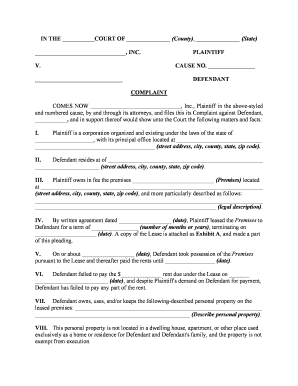
Enforce Lien Form


Understanding the Enforce Lien
The enforce lien is a legal claim against a property that allows a creditor to secure payment for a debt. In the context of commercial property, this type of lien can arise from various situations, such as unpaid invoices, loans, or lease agreements. When a lien is placed on a commercial property, it serves as a public notice that the property is encumbered, which can affect the owner's ability to sell or refinance the property. Understanding the enforce lien is crucial for property owners and creditors alike, as it outlines the rights and responsibilities associated with the debt.
Steps to Complete the Enforce Lien
Completing an enforce lien involves several important steps to ensure its validity and effectiveness. First, gather all necessary documentation that supports the claim, such as contracts, invoices, or lease agreements. Next, complete the appropriate lien commercial form, ensuring that all information is accurate and up to date. After filling out the form, it must be filed with the relevant state or local authority, which may involve paying a filing fee. Finally, notify the property owner of the lien, as this is often a legal requirement. Following these steps carefully helps to protect your rights as a creditor.
Legal Use of the Enforce Lien
The legal use of an enforce lien is governed by state laws, which can vary significantly. Generally, a lien must be based on a legitimate debt and properly documented to be enforceable. This includes adhering to specific filing procedures and deadlines. In many states, creditors must also provide notice to the property owner before filing a lien. Understanding these legal requirements is essential for ensuring that the lien is enforceable in court, should the need arise to collect the debt through legal means.
Required Documents for the Enforce Lien
To file an enforce lien, certain documents are typically required. These may include:
- A completed lien commercial form, which details the nature of the debt and the parties involved.
- Supporting documentation, such as contracts, invoices, or other proof of the debt.
- Any correspondence related to the debt, including demand letters or notices sent to the debtor.
Having these documents prepared and organized can streamline the filing process and help ensure compliance with legal requirements.
State-Specific Rules for the Enforce Lien
Each state has its own rules and regulations regarding enforce liens, which can affect how they are filed and enforced. Some states may require specific forms or additional documentation, while others may have different deadlines for filing. It is important for creditors to familiarize themselves with the laws in their state to ensure that their lien is valid. Consulting with a legal professional can provide clarity on state-specific requirements and help navigate the complexities of lien law.
Examples of Using the Enforce Lien
Enforce liens can be utilized in various scenarios involving commercial property. For example, a contractor who has not been paid for services rendered may file a lien against the property where the work was performed. Similarly, a landlord may place a lien on a tenant's business equipment if rent remains unpaid. These examples illustrate how enforce liens serve as a tool for creditors to secure their interests and encourage payment in commercial transactions.
Quick guide on how to complete enforce lien
Execute Enforce Lien effortlessly on any device
Online document administration has become increasingly popular with businesses and individuals. It offers an ideal eco-friendly substitute for traditional printed and signed documents, as you can access the appropriate form and securely store it online. airSlate SignNow provides you with all the necessary tools to create, modify, and eSign your documents promptly without delays. Manage Enforce Lien on any platform using airSlate SignNow's Android or iOS applications and simplify any document-related process today.
The easiest way to modify and eSign Enforce Lien effortlessly
- Find Enforce Lien and click Get Form to begin.
- Utilize the tools we offer to complete your form.
- Emphasize important sections of your documents or redact sensitive information with tools specifically provided by airSlate SignNow for that purpose.
- Create your eSignature using the Sign feature, which takes a few seconds and carries the same legal authority as a traditional wet ink signature.
- Review all the details and click on the Done button to save your changes.
- Choose how you want to send your form, via email, text message (SMS), or an invitation link, or download it to your computer.
Say goodbye to lost or misplaced documents, tedious form searching, or errors that require printing new document copies. airSlate SignNow meets your document management needs in just a few clicks from any device you prefer. Modify and eSign Enforce Lien and ensure excellent communication at every stage of the form preparation process with airSlate SignNow.
Create this form in 5 minutes or less
Create this form in 5 minutes!
People also ask
-
What is a lien property commercial?
A lien property commercial refers to a commercial property that has a legal claim or lien placed on it, typically due to unpaid debts. Understanding lien property commercial is crucial for investors and landlords managing real estate transactions. Proper handling ensures compliance and protection from legal issues.
-
How can airSlate SignNow help with lien property commercial transactions?
airSlate SignNow streamlines the process of sending and signing documents related to lien property commercial transactions. Our platform enables users to eSign contracts, leases, and other important documents securely and efficiently. This reduces paperwork delays and enhances overall workflow.
-
What features does airSlate SignNow offer for managing lien property commercial agreements?
airSlate SignNow includes features such as customizable templates for lien property commercial agreements, real-time notifications, and secure document storage. These features allow users to manage agreements easily and ensure compliance with legal requirements. Effortless tracking keeps all stakeholders informed.
-
What are the pricing options for airSlate SignNow?
airSlate SignNow offers competitive pricing tailored to meet various business needs, including solutions for lien property commercial transactions. We provide different plans based on document volume and required features. Visit our pricing page for specific details and choose the plan that suits your business.
-
Is airSlate SignNow compliant with legal standards for lien property commercial documents?
Yes, airSlate SignNow is fully compliant with the legal standards necessary for lien property commercial documents. Our eSignature solutions meet the requirements of laws like ESIGN and UETA, ensuring that documents are legally binding and enforceable. This adds peace of mind for users conducting commercial transactions.
-
Can I integrate airSlate SignNow with other tools I use for lien property commercial management?
Absolutely! airSlate SignNow offers seamless integrations with various tools commonly used in lien property commercial management, such as CRM systems and project management software. This integration capability helps centralize your workflows and manages your documents efficiently.
-
What benefits does airSlate SignNow provide for lien property commercial users?
Users of airSlate SignNow benefit from increased efficiency and reduced turnaround time for lien property commercial documentation. The easy-to-use interface allows quick access to documents, while secure eSigning ensures confidentiality. This enhances communication among stakeholders and ensures smooth transaction processes.
Get more for Enforce Lien
Find out other Enforce Lien
- Sign Colorado Lawers Operating Agreement Later
- Sign Connecticut Lawers Limited Power Of Attorney Online
- Sign Hawaii Lawers Cease And Desist Letter Easy
- Sign Kansas Insurance Rental Lease Agreement Mobile
- Sign Kansas Insurance Rental Lease Agreement Free
- Sign Kansas Insurance Rental Lease Agreement Fast
- Sign Kansas Insurance Rental Lease Agreement Safe
- How To Sign Kansas Insurance Rental Lease Agreement
- How Can I Sign Kansas Lawers Promissory Note Template
- Sign Kentucky Lawers Living Will Free
- Sign Kentucky Lawers LLC Operating Agreement Mobile
- Sign Louisiana Lawers Quitclaim Deed Now
- Sign Massachusetts Lawers Quitclaim Deed Later
- Sign Michigan Lawers Rental Application Easy
- Sign Maine Insurance Quitclaim Deed Free
- Sign Montana Lawers LLC Operating Agreement Free
- Sign Montana Lawers LLC Operating Agreement Fast
- Can I Sign Nevada Lawers Letter Of Intent
- Sign Minnesota Insurance Residential Lease Agreement Fast
- How Do I Sign Ohio Lawers LLC Operating Agreement