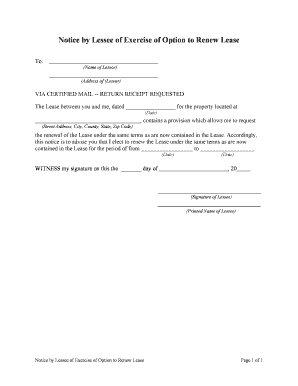
Lessee Lessor Form


Understanding the Lessee and Lessor
The lessee and lessor are key parties in a lease agreement. The lessee is the individual or entity that rents or leases property, while the lessor is the property owner or landlord who grants the lease. Understanding the roles and responsibilities of each party is crucial for a successful lease arrangement. The lessee typically pays rent to the lessor in exchange for the right to use the property, which can include residential, commercial, or industrial spaces. Clear communication and defined terms in the lease agreement help prevent disputes and ensure both parties understand their obligations.
Steps to Complete the Lessee Lessor Form
Completing the lessee lessor form involves several important steps to ensure accuracy and legal compliance. First, gather all necessary information, including the names and contact details of both parties, the property address, and the lease terms. Next, fill out the form carefully, ensuring that all details are correct and complete. Pay special attention to the sections regarding rent amount, payment due dates, and duration of the lease. Once the form is filled out, both parties should review it thoroughly before signing. Finally, retain copies for both the lessee and lessor for future reference.
Legal Use of the Lessee Lessor Agreement
The lessee lessor agreement is legally binding once signed by both parties, provided it meets the requirements set forth by state laws. This agreement outlines the rights and responsibilities of each party, making it essential for protecting both the lessee and lessor. To ensure legality, the lease should include key elements such as the property description, lease duration, rent amount, and terms for termination or renewal. Compliance with local regulations is also necessary, as different states may have specific laws governing lease agreements. Utilizing a reliable digital platform for signing can enhance the legal standing of the document.
Key Elements of the Lessee Lessor Agreement
A well-structured lessee lessor agreement should contain several key elements to ensure clarity and enforceability. These include:
- Property Description: Clearly identify the leased property, including its address and any specific features.
- Lease Term: Specify the duration of the lease, including start and end dates.
- Rent Amount: State the monthly rent and any additional fees, such as security deposits or maintenance costs.
- Payment Terms: Outline when and how rent should be paid, including acceptable payment methods.
- Termination Clauses: Define the conditions under which either party may terminate the agreement.
- Renewal Options: Include any options for renewing the lease at the end of the term.
State-Specific Rules for the Lessee Lessor Agreement
Each state in the U.S. has its own laws and regulations governing lease agreements, which can significantly impact the lessee lessor relationship. It is essential for both parties to be aware of these state-specific rules, as they can dictate various aspects of the lease, such as notice periods for termination, security deposit limits, and eviction procedures. Researching local landlord-tenant laws or consulting with a legal professional can help ensure compliance and protect the rights of both the lessee and lessor.
Examples of Using the Lessee Lessor Agreement
Practical examples of the lessee lessor agreement can help illustrate its application in real-life situations. For instance, a residential lease may involve a tenant renting an apartment for one year, with specific terms regarding pet ownership and maintenance responsibilities. In a commercial setting, a business may lease office space with a multi-year agreement, including clauses for subleasing and modifications to the property. Understanding these examples can provide clarity on how to structure agreements effectively and address common issues that may arise during the lease term.
Quick guide on how to complete lessee lessor
Complete Lessee Lessor seamlessly on any device
Digital document management has gained popularity among businesses and individuals alike. It offers an ideal eco-friendly alternative to conventional printed and signed forms, allowing you to locate the appropriate template and securely preserve it online. airSlate SignNow equips you with all the necessary tools to create, edit, and eSign your documents swiftly without delays. Manage Lessee Lessor on any device using airSlate SignNow's Android or iOS applications and enhance any document-centered workflow today.
The easiest way to edit and eSign Lessee Lessor effortlessly
- Find Lessee Lessor and click on Get Form to begin.
- Utilize the tools available to fill out your form.
- Emphasize important sections of the documents or obscure sensitive details with tools that airSlate SignNow offers specifically for that purpose.
- Generate your signature using the Sign feature, which takes only seconds and carries the same legal validity as a traditional handwritten signature.
- Review all the information and click on the Done button to store your modifications.
- Select your preferred method to submit your form, whether by email, SMS, invitation link, or download it to your computer.
Say goodbye to lost or misfiled documents, tedious form searches, or errors requiring printing new document versions. airSlate SignNow addresses all your document management needs with just a few clicks from any device you choose. Edit and eSign Lessee Lessor and ensure effective communication throughout your form preparation process with airSlate SignNow.
Create this form in 5 minutes or less
Create this form in 5 minutes!
People also ask
-
What is an exercise lease in the context of airSlate SignNow?
An exercise lease within airSlate SignNow refers to a legal agreement that allows a party to utilize and manage leased property. This feature enables users to efficiently manage their leasing documents, ensuring all parties can eSign the contracts seamlessly.
-
How does airSlate SignNow simplify the exercise lease process?
airSlate SignNow simplifies the exercise lease process by providing an intuitive platform for eSigning and managing documents. Users can quickly create, send, and track their lease agreements, minimizing the hassle traditionally associated with leasing.
-
What are the pricing options for using airSlate SignNow for exercise leases?
airSlate SignNow offers various pricing tiers tailored to different business needs, making it budget-friendly for managing exercise leases. From basic plans to advanced features, users can select the most suitable option according to their leasing volume and specific requirements.
-
Can I integrate airSlate SignNow with other tools for managing exercise leases?
Yes, airSlate SignNow provides integrations with popular business tools such as Google Drive, Dropbox, and Salesforce. These integrations allow you to seamlessly manage your exercise lease documentation across platforms, enhancing workflow efficiency.
-
What are the key benefits of using airSlate SignNow for exercise leases?
The key benefits of using airSlate SignNow for exercise leases include time savings, improved accuracy, and enhanced security. By digitizing lease agreements and eSigning them, businesses can expedite the process and reduce errors commonly found in paper-based systems.
-
Is airSlate SignNow legally compliant for exercise lease agreements?
Yes, airSlate SignNow complies with electronic signature laws, including the ESIGN and UETA acts in the United States. This ensures that your exercise lease agreements are legally binding and recognized, providing peace of mind for all parties involved.
-
How can I track an exercise lease sent through airSlate SignNow?
airSlate SignNow offers real-time tracking for all documents, including exercise leases. Users can easily monitor the status of their sent leases, receive notifications when they are signed, and access a complete audit trail for added transparency.
Get more for Lessee Lessor
- Wa warranty deed form
- Washington warranty deed for parents to child with reservation of life estate form
- Limited liability company 481377948 form
- Transfer death deed 481377949 form
- Wisconsin quitclaim deed from husband and wife to husband and wife form
- Transfer death form
- Wisconsin quitclaim deed from individual to individual form
- Transfer death deed 481377953 form
Find out other Lessee Lessor
- How To Electronic signature South Dakota Legal Separation Agreement
- How Can I Electronic signature Tennessee Legal Warranty Deed
- Electronic signature Texas Legal Lease Agreement Template Free
- Can I Electronic signature Texas Legal Lease Agreement Template
- How To Electronic signature Texas Legal Stock Certificate
- How Can I Electronic signature Texas Legal POA
- Electronic signature West Virginia Orthodontists Living Will Online
- Electronic signature Legal PDF Vermont Online
- How Can I Electronic signature Utah Legal Separation Agreement
- Electronic signature Arizona Plumbing Rental Lease Agreement Myself
- Electronic signature Alabama Real Estate Quitclaim Deed Free
- Electronic signature Alabama Real Estate Quitclaim Deed Safe
- Electronic signature Colorado Plumbing Business Plan Template Secure
- Electronic signature Alaska Real Estate Lease Agreement Template Now
- Electronic signature Colorado Plumbing LLC Operating Agreement Simple
- Electronic signature Arizona Real Estate Business Plan Template Free
- Electronic signature Washington Legal Contract Safe
- How To Electronic signature Arkansas Real Estate Contract
- Electronic signature Idaho Plumbing Claim Myself
- Electronic signature Kansas Plumbing Business Plan Template Secure