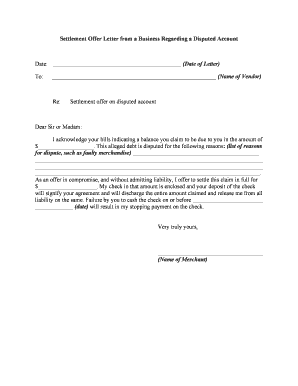
Offer Letter Form


What is the Settlement Business Statement?
The settlement business statement is a crucial document that outlines the financial transactions and agreements between parties involved in a business settlement. This statement typically includes details such as the amounts owed, payment terms, and any relevant dates. It serves as a formal record of the settlement terms and conditions, ensuring that all parties have a clear understanding of their obligations. Properly completing this statement is essential for maintaining transparency and accountability in business dealings.
Key Elements of the Settlement Business Statement
Several key elements must be included in a settlement business statement to ensure its effectiveness and legal standing. These elements typically include:
- Parties Involved: Names and contact information of all parties involved in the settlement.
- Settlement Amount: The total amount agreed upon for the settlement, including any applicable fees or penalties.
- Payment Terms: Specific details regarding how and when payments will be made.
- Dispute Resolution: Information on how disputes related to the settlement will be handled.
- Signatures: Signatures of all parties, confirming their agreement to the terms outlined in the statement.
Steps to Complete the Settlement Business Statement
Completing a settlement business statement involves several important steps to ensure accuracy and compliance. Here are the recommended steps:
- Gather Information: Collect all necessary information regarding the parties involved, the settlement amount, and payment terms.
- Draft the Statement: Use a clear and concise format to draft the settlement business statement, ensuring all key elements are included.
- Review for Accuracy: Carefully review the document for any errors or omissions before finalizing it.
- Obtain Signatures: Ensure that all parties sign the statement to validate the agreement.
- Distribute Copies: Provide copies of the signed statement to all involved parties for their records.
Legal Use of the Settlement Business Statement
The settlement business statement can serve as a legally binding document if it meets certain criteria. To ensure its legal standing, it must be executed with the proper signatures and comply with relevant laws and regulations. This includes adherence to local and federal guidelines regarding business transactions. It is advisable to consult legal counsel to ensure that the statement is drafted and executed correctly, as this can help prevent future disputes.
Form Submission Methods
When it comes to submitting a settlement business statement, there are various methods available. These methods typically include:
- Online Submission: Many businesses now opt to submit documents electronically, utilizing secure platforms that ensure compliance with eSignature laws.
- Mail: Traditional mailing methods can be used, ensuring that all parties receive a physical copy of the statement.
- In-Person Delivery: Delivering the statement in person can provide immediate confirmation of receipt and allows for any questions to be addressed directly.
Examples of Using the Settlement Business Statement
Settlement business statements are commonly used in various scenarios, including:
- Business Disputes: When two parties reach an agreement to resolve a conflict without going to court.
- Debt Settlements: When a creditor and debtor agree on a reduced payment to settle a debt.
- Partnership Dissolutions: When partners agree on the terms for dissolving their business relationship.
Quick guide on how to complete offer letter form
Complete Offer Letter Form seamlessly on any device
Digital document management has gained signNow traction among businesses and individuals alike. It serves as an ideal eco-conscious substitute for traditionally printed and signed documents, allowing you to access the correct form and securely store it online. airSlate SignNow equips you with all the resources necessary to create, modify, and eSign your documents quickly and efficiently. Handle Offer Letter Form on any device using airSlate SignNow’s Android or iOS applications and streamline any document-related process today.
How to modify and eSign Offer Letter Form effortlessly
- Find Offer Letter Form and click Get Form to begin.
- Utilize the tools we offer to complete your document.
- Emphasize important sections of your documents or redact sensitive data with tools designed specifically for that purpose by airSlate SignNow.
- Create your eSignature with the Sign tool, which takes mere seconds and carries the same legal validity as a conventional wet ink signature.
- Review the details and click on the Done button to save your modifications.
- Select how you wish to share your form: via email, text message (SMS), or invitation link, or download it to your computer.
Say goodbye to lost or mislaid documents, tedious form searches, and mistakes that necessitate printing new document copies. airSlate SignNow addresses all your document management needs in just a few clicks from your preferred device. Alter and eSign Offer Letter Form and ensure excellent communication at every stage of the form creation process with airSlate SignNow.
Create this form in 5 minutes or less
Create this form in 5 minutes!
People also ask
-
What is a settlement business statement?
A settlement business statement is a financial document that outlines the details of transactions related to business settlements. It includes information such as amounts owed, payment statuses, and any applicable fees. Understanding and managing your settlement business statement can be crucial for effective financial planning.
-
How can airSlate SignNow help manage my settlement business statement?
airSlate SignNow simplifies the process of creating, sending, and signing settlement business statements digitally. With our easy-to-use platform, you can quickly compile necessary data into a secure document, ensuring all parties can review and sign it effortlessly. Streamlining this process can save your business time and reduce errors and discrepancies.
-
What are the benefits of using airSlate SignNow for settlement business statements?
Using airSlate SignNow for your settlement business statement provides numerous benefits, including improved efficiency and reduced paperwork. The platform enhances collaboration among team members and clients, allowing for quick edits and instant approvals. Additionally, electronic signatures ensure your documents are legally binding, giving you peace of mind.
-
Is airSlate SignNow cost-effective for handling settlement business statements?
Yes, airSlate SignNow offers a cost-effective solution for managing settlement business statements. Our pricing plans are designed to fit businesses of all sizes, providing access to essential features without breaking the bank. With the savings from reduced time spent on document handling, many users find the service pays for itself.
-
What features does airSlate SignNow provide for settlement business statements?
airSlate SignNow includes features such as customizable templates, secure eSigning, and team collaboration tools specifically for settlement business statements. Users can track document statuses in real-time and automate reminders to ensure timely signing. These features enhance the overall efficiency of managing your settlement documentation.
-
Can I integrate airSlate SignNow with other software for settlement business statements?
Yes, airSlate SignNow offers robust integration options with various software tools you might already be using. This includes accounting software, CRMs, and cloud storage services, which can streamline the process of creating and managing your settlement business statements. Integrating your tools enhances workflow efficiency and data accuracy.
-
How secure is the information in my settlement business statement with airSlate SignNow?
With airSlate SignNow, the security of your settlement business statement is a top priority. We employ advanced encryption protocols and multi-factor authentication to ensure that all documents and data are securely protected. This means you can confidently share sensitive information without worrying about unauthorized access.
Get more for Offer Letter Form
- Colorado special or limited power of attorney for real estate sales transaction by seller 481377996 form
- Colorado limited power of attorney where you specify powers with sample powers included form
- Colorado special durable power of attorney for bank account matters form
- Connecticut month form
- Connecticut power of attorney for sale of motor vehicle form
- Connecticut limited power of attorney where you specify powers with sample powers included form
- Dc affidavit form
- District of columbia general form
Find out other Offer Letter Form
- How Can I eSign Wisconsin Plumbing PPT
- Can I eSign Colorado Real Estate Form
- How To eSign Florida Real Estate Form
- Can I eSign Hawaii Real Estate Word
- How Do I eSign Hawaii Real Estate Word
- How To eSign Hawaii Real Estate Document
- How Do I eSign Hawaii Real Estate Presentation
- How Can I eSign Idaho Real Estate Document
- How Do I eSign Hawaii Sports Document
- Can I eSign Hawaii Sports Presentation
- How To eSign Illinois Sports Form
- Can I eSign Illinois Sports Form
- How To eSign North Carolina Real Estate PDF
- How Can I eSign Texas Real Estate Form
- How To eSign Tennessee Real Estate Document
- How Can I eSign Wyoming Real Estate Form
- How Can I eSign Hawaii Police PDF
- Can I eSign Hawaii Police Form
- How To eSign Hawaii Police PPT
- Can I eSign Hawaii Police PPT